Learn how to uncheck a box in PDF even when the form feels stuck. No need to rebuild the document or start from scratch.
Maybe you clicked the wrong checkbox on a form, or you received a PDF where the boxes seem frozen. Different PDFs behave differently, so the fix depends on how the file was created.
We’ll walk you through how to uncheck a box in a fillable PDF, what to do when a checkbox is just part of the page design, and how to handle scanned or locked PDFs using Smallpdf and your browser.
Quick Answer: How To Uncheck a Box in PDF
Here’s the fast version so you can act right away:
- Interactive form: Click the checked box again. It should toggle off, then save the file.
- Static or image-based checkbox: Open Edit PDF, cover the checkmark with a white shape, and type corrected text or add a new empty box.
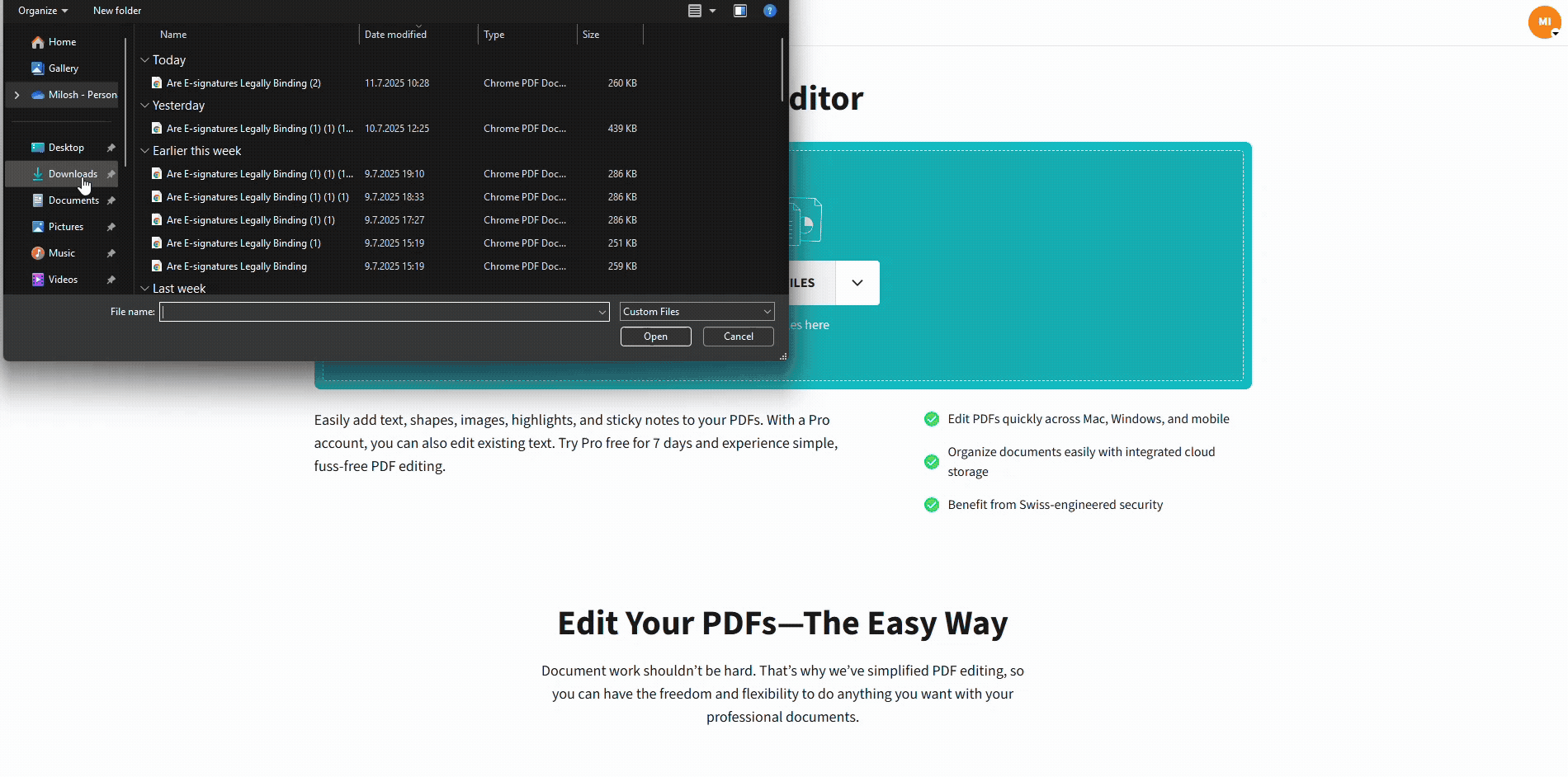
Uncheck a box in a PDF for free with Smallpdf
- Scanned or flattened form: Run OCR, rebuild the field with Edit PDF, or convert to Word, fix the checkbox, then convert back to PDF.
- Locked form: Use Unlock PDF when allowed, or place a white box and replacement text on top if edits are restricted.
After any change, always save and reopen the file to confirm that the box has really cleared.
Why Some PDF Checkboxes Won’t Uncheck
Not all checkboxes are real form fields. The way the PDF was created decides what you can do.
Common checkbox types:
- Interactive checkboxes: True form fields you can toggle on and off.
- Static checkboxes: Drawn inside the page content, so they are just graphics.
- Flattened forms: Old interactive forms saved as a flat page, which turns fields into graphics.
- Radio-style options: Only one option can stay selected. “Unchecking” may mean picking a different option or resetting the form.
If your PDF uses real form fields, unchecking is usually one click. If not, you’ll use editing workarounds instead.
How To Uncheck a Box In a Fillable PDF
If the form is fillable, clearing a box is usually the easiest case.
Step 1: Open the PDF in a Form-Aware Viewer
- Open the PDF in your browser or in Smallpdf PDF Reader.
- Make sure form fields are active. You should see the cursor change when you hover over boxes.
Step 2: Click to Toggle the Checkbox
- Move your cursor over the checked box.
- Click once. The checkmark should disappear.
- Repeat for any other boxes you want to clear.
If clicking does nothing, you’re probably looking at a static checkbox. You’ll handle that in the next section.
Step 3: Save Your Updated Form
- Use the save or download option in your viewer.
- Close and reopen the file to make sure your changes stayed.
If the checks come back after reopening, your viewer may not be saving form data correctly, so switch to another viewer or use Smallpdf to edit and save the file.
How To Fix Stuck or Static Checkboxes
If the box doesn’t respond to clicks, it’s part of the page, not a real form field. You can still “uncheck” it by visually removing the mark.
Method 1: Use Edit PDF to Whiteout the Checkmark
This is the quickest workaround when the checkbox is only a graphic.
- Go to Edit PDF on Smallpdf.
- Upload your document from your device, Google Drive, Dropbox, or OneDrive.
- Select the “shape” or “rectangle” tool.
- Draw a small white rectangle over the checkmark so it looks empty again.
- If needed, add a new empty checkbox icon or leave it blank.
- Click “Finish” and download your updated PDF.
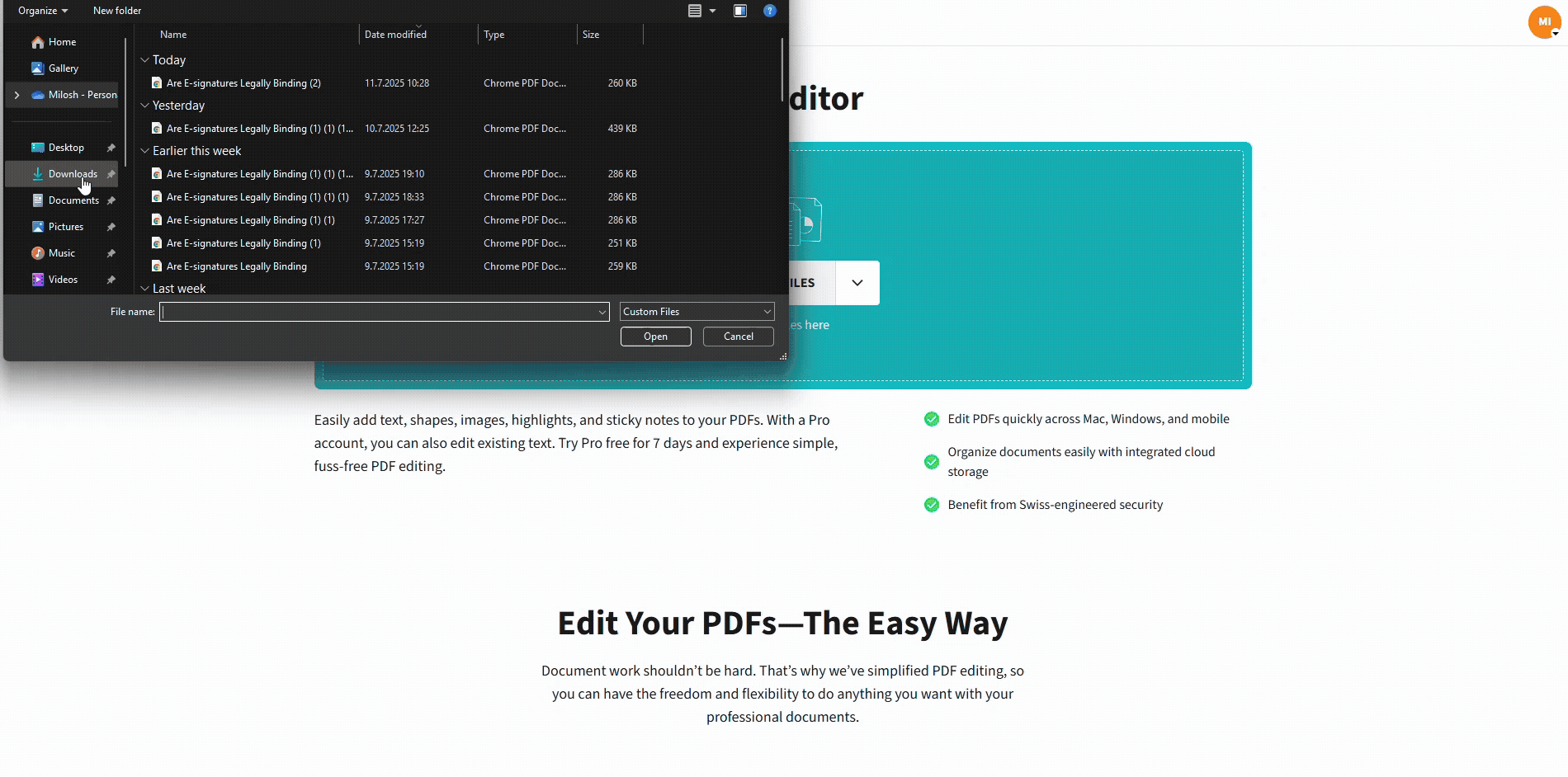
Uncheck a box in a PDF for free with Smallpdf
Method 2: Convert To Word and Edit the Checkbox
If you want deeper control over the layout:
- Use PDF to Word on Smallpdf and upload your PDF.
- Download and open the converted Word file.
- Delete the checkmark or replace it with an unchecked symbol or form field.
- Save the document, then convert it back to PDF with Word to PDF or PDF Converter.
This method takes a bit longer, but it helps when you want to restructure the whole form layout.
Method 3: Rebuild a Checkbox After OCR
For scanned PDFs:
- Use PDF to Word with OCR or Edit PDF with OCR enabled.
- Let OCR turn the scan into editable text and objects.
- Remove the unwanted checkmark and add a new empty box or form-style mark.
- Export as a fresh PDF with clean, corrected boxes.
This turns a static scan into a more flexible document that you can manage more easily next time.
How To Uncheck Boxes in Locked or Signed PDFs
Some PDFs have restrictions that stop you from making direct edits.
If the form seems locked:
- Try Unlock PDF on Smallpdf if you know the password or if restrictions allow removal.
- Once unlocked, open the file in Edit PDF and clear checkmarks using shapes or text overlays.
- For signed PDFs, keep in mind that changing checkboxes often invalidates the digital signature. In those cases, ask the sender for a fresh, editable copy.
You can always overlay white shapes and corrected text even on restricted documents, but you should respect any legal or compliance rules around the original signature and content.
Uncheck PDF Boxes on Mobile
You can uncheck boxes from your phone as long as your app or browser supports form interaction.
- Open the PDF on your mobile browser or Smallpdf mobile app.
- If it’s fillable, tap the checked box to clear it.
- If it’s static, open Edit PDF in the browser, add a small white rectangle over the checkmark, and apply your changes.
- Download the updated PDF back to your phone and open it in a viewer to confirm the result.
This works well for quick fixes while you’re away from your computer.
Comparing PDF Editors for Unchecking Boxes
Different tools handle interactive and static checkboxes in different ways. Here’s a simple comparison.
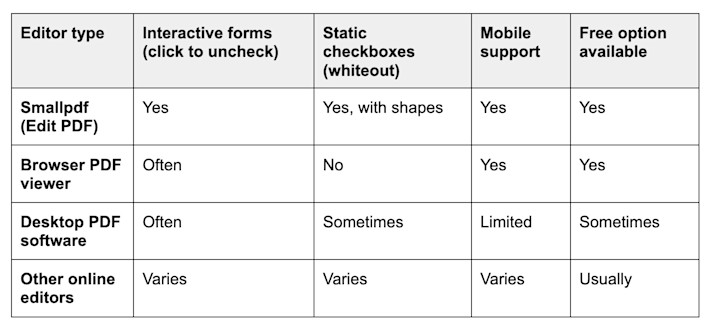
Comparing PDF editors for unchecking boxes
Smallpdf gives you both quick toggling for real form fields and visual fixes for static boxes, all inside your browser.
Make Checkbox Fixes Simple With Smallpdf
Unchecking a box in a PDF can be a one-click task or a small layout fix, depending on how the form was built.
Once you know if you’re dealing with interactive fields, static graphics, scans, or locked content, you can choose the right path.
Use your viewer or browser when the checkbox is truly fillable. Reach for Edit PDF, PDF to Word, and Unlock PDF when you hit stubborn or static boxes. That way, you keep your forms clean, readable, and ready to share without redoing the entire document.
Frequently Asked Questions
How do I remove a checkmark from a box in a PDF?
If the checkbox is fillable, click it again to toggle it off, then save the file. If nothing happens, open the document in Edit PDF and place a white rectangle over the checkmark to visually clear it.
How do I clear all checkboxes in a PDF at once?
Some forms have a built-in “Reset” button that clears all fields. If yours does not, you can use Edit PDF to remove checkmarks on each page, or convert the PDF to Word, clear all form entries there, and convert back to PDF.
Why can’t I uncheck a box in my PDF?
The checkbox is probably part of the page design, not a real form field, or the document has been flattened or locked. In those cases, use whiteout shapes in Edit PDF, or rebuild the form after converting to Word or using OCR.
Can I uncheck boxes in a scanned PDF form?
Yes, but not by clicking them. Use OCR-based workflows to turn the scan into editable content, or open Edit PDF and cover existing checkmarks with white shapes and new empty boxes.
How do I uncheck a PDF checkbox on my phone?
Open the form in a mobile browser or Smallpdf mobile app. If it’s fillable, tap the box to toggle it off and save. For static checkmarks, open Edit PDF in the browser, add a white rectangle over the mark, and download the updated file.
Do I need an account to use Smallpdf to uncheck boxes?
You can perform light editing tasks, including unchecking boxes and using basic Edit PDF features, without an account up to the free usage limits. For frequent work or more volume, you can upgrade to a Pro plan.
