
How to create, sign, and request signatures using Smallpdf eSign. We will also answer questions regarding the security and reliability of our service.
Due to the rapid digitization of businesses across industries from around the globe, the exploding digital signing market is due to exceed $6 billion by 2026.
Smallpdf is a leading online document management software. With an accumulated user base of 500 million, we enable individuals and organizations to convert, transfer, sign, and edit digital documents electronically.
Every organization regularly require signature signing for many different types of content (forms, contracts, agreements). This article aims to precisely address questions pertaining to the 'Smallpdf eSign' tool.
Available Services
Smallpdf offers users two main options:
-
to create and sign PDFs
-
to request an e-signature from another party
The two are, of course, interconnected. You can sign a document before requesting a signature, and vice versa.
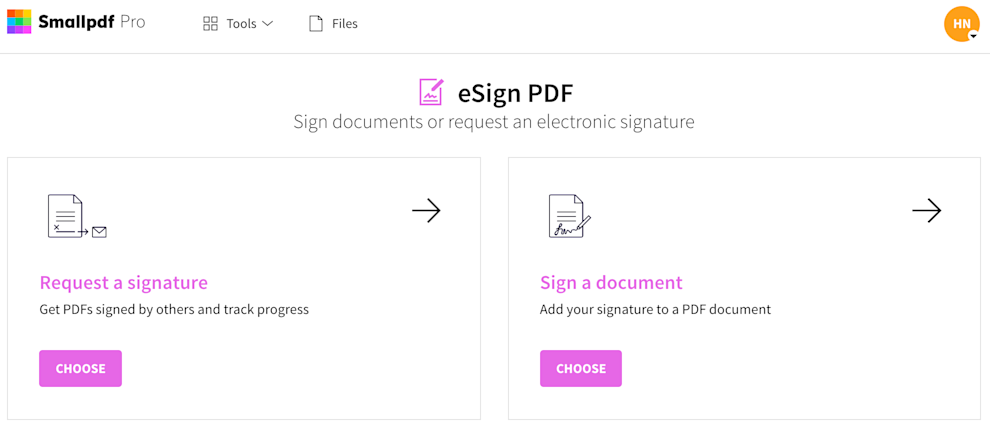
You can request a signature, or sign a document, or both.
Legitimacy of Signatures
Free users can create electronic signatures, which are images placed on your document.
Paid 'Pro' subscribers have access to digital sealing, where Smallpdf provides an Advanced Electronic Signature that includes an LTV (Long Term Validation) timestamp. With this, you can verify the timestamp of each signature. Tampering of the document content will invalidate the LTV, which can also be accessed by the user.
Although our digital signatures are legally binding, different countries have different laws. Thus, we recommend that you consult a legal professional for more details on your local legislation.
For a detailed breakdown of how to create and sign your documents, check out our guide on 'Digital Signatures.'
Secure Signing Platform
Smallpdf has adopted a myriad of security measures to maintain the utmost protected environment for our users.
-
We protect our site with HTTPS—Hypertext Transfer Protocol Secure. We also employ SSL encryption for all file transfers.
-
Your privacy is 100% guaranteed, and only you (plus your signees) will have access to your files.
-
Smallpdf is ISO-27001 certified—we have an exceptional security system in place for our daily business operation.
-
Smallpdf is GDPR compliant.
-
We use AWS (Amazon Web Services), and our servers are in Europe (Ireland).
-
We remove files uploaded after one hour of processing. Our build-in system will scan our system, and this process will take place automatically.
-
For sign requests and file sharing, we will extend this period to two weeks. You can cancel the sign request at any time via the eSign tool page.
For more information on this topic, check out the article 'Is Smallpdf Safe?'
Revered Business Solution
Smallpdf has over 500 million users and is one of the top 300 most frequented sites on the web. We are also one of the highest-rated document management software on Capterra, G2Growd, and TrustRadius.
You can check out each platform to examine the many ways in which our users have been utilizing our software for their daily business needs. Furthermore, check out the 'Help' section on our site if you wish to reach out to our support team regarding our service.
We strive to be the best in the industry. Our team of in-house designers and developers work tirelessly to consistently improve existing tools and develop new features. All in all, we wish to eliminate manual paperwork as much as possible and help you to get those digital contracts signed and sent within minutes!
Pricing and Benefits
On top of digital sealing, a paid subscription will equip you with many additional useful functionalities to help you with your tasks, including:
-
Unlimited access to eSign: sign and request as many signatures as you'd like.
-
Signature storage: store up to 5 signatures for a more streamlined signing process.
-
File storage: keep your signed documents on our site for easy access.
-
Tracking: a complete status overview of current and previous sign requests for you to manage (view documents, cancel ongoing requests, download signed files).
-
Unlimited access to all Smallpdf tools: convert, edit, and compress PDFs, online or offline.
For more information on our prices, product, and how we can aid you and your team, check out our signup page!
