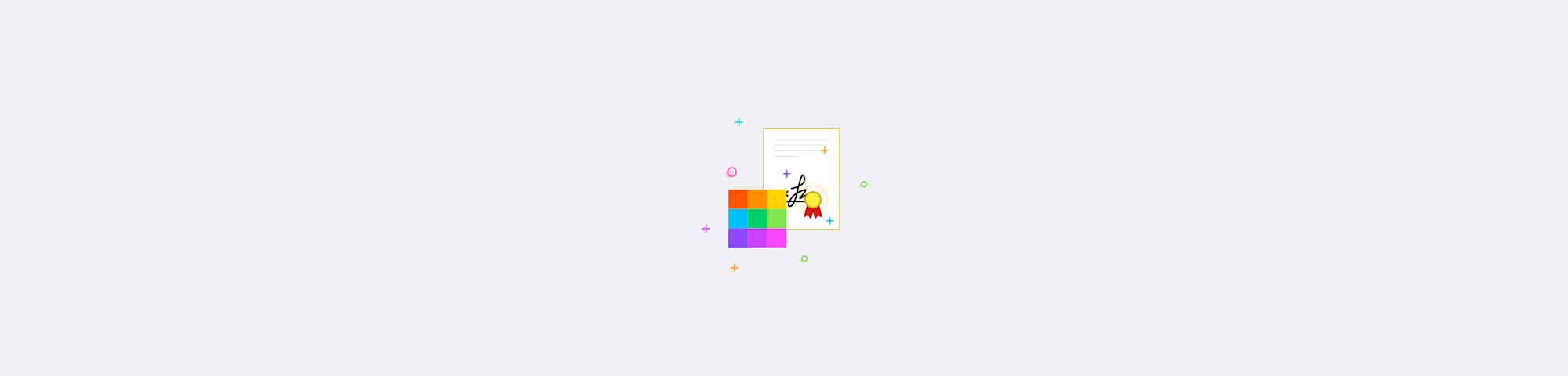
Smallpdf can help you create a digital signature and digitally sign your documents within minutes. You can also request verifiable signatures.
As more and more of our daily lives moves into the digital space, it’s no wonder that closing contracts does, too. Electronic signing has been around for a long time, but it really took off after 2020, when the world had no choice but to embrace the digital revolution.
Smallpdf is the most popular online PDF software. We offer a standard electronic signing tool for free users, and digital signing for anyone with a Pro subscription. Below we’ll explain both options, along with how to request signatures.
How To Create a Digital Signature Online
Upload the document you want to sign to our eSign tool.
Click “Your Signature” and create your signature.
Drag and drop the signature onto the document.
Click “Finish and Sign,” and then download your signed PDF.
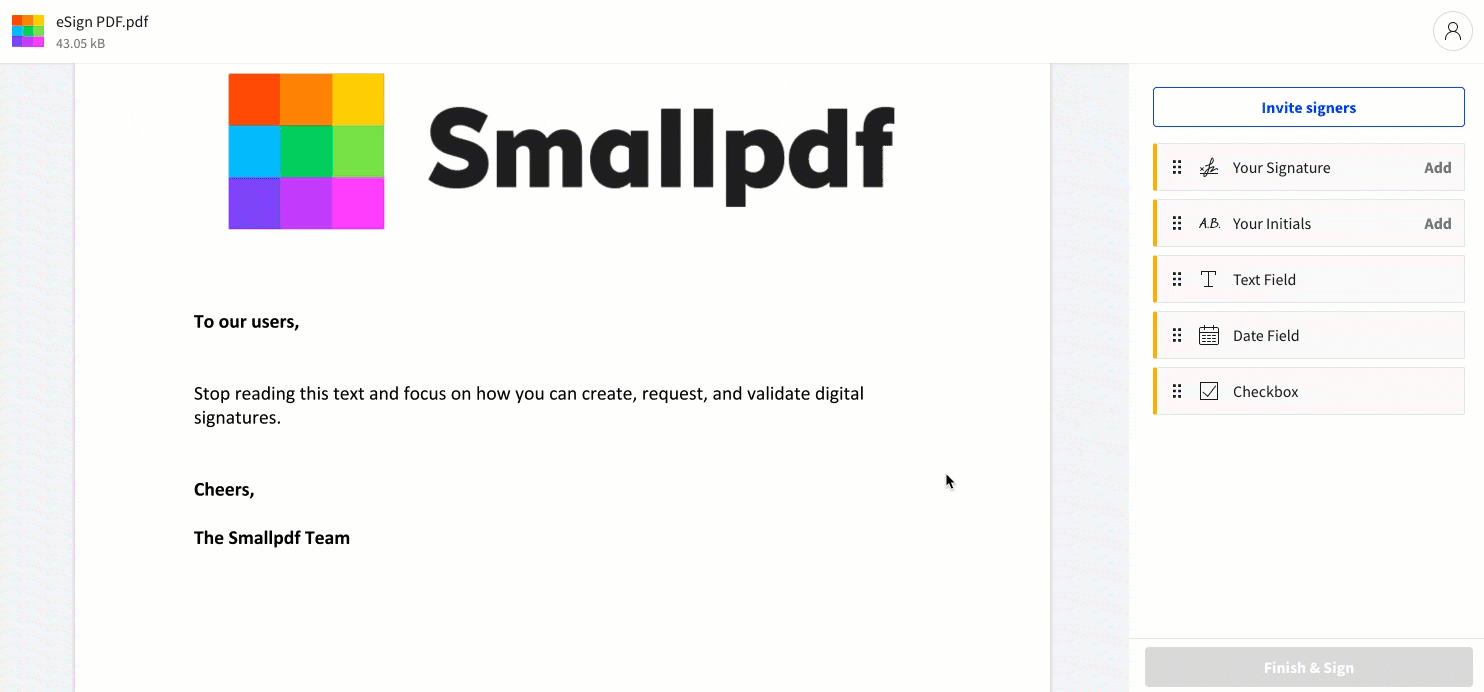
Create a digital signature and sign your document in seconds!
You can use our eSign tool to sign any PDF document. If you have electronic documents in other formats, you can simply convert them to PDF before sealing them with a digital signature.
To streamline the digital signing process, you can create online signatures on PCs, mobile devices, or even tablets using the method above.
How to Request a Verifiable Digital Signature
- Open your file with our eSign tool.
- Click “Invite signees” and fill out their names and email addresses.
- If needed, add text and date fields or checkboxes.
- “Review & Send” the document. You can also add a personalized message.
- Hit “Finish & Send” and your recipients will receive a signature request.
After the last person has signed the document, Smallpdf will seal the document with a digital fingerprint. You and all other signees be notified that the file is ready for download.
We’ll keep your digital document available for you to download for 14 days, and will send reminder emails to notify everyone to download the final version of the document.
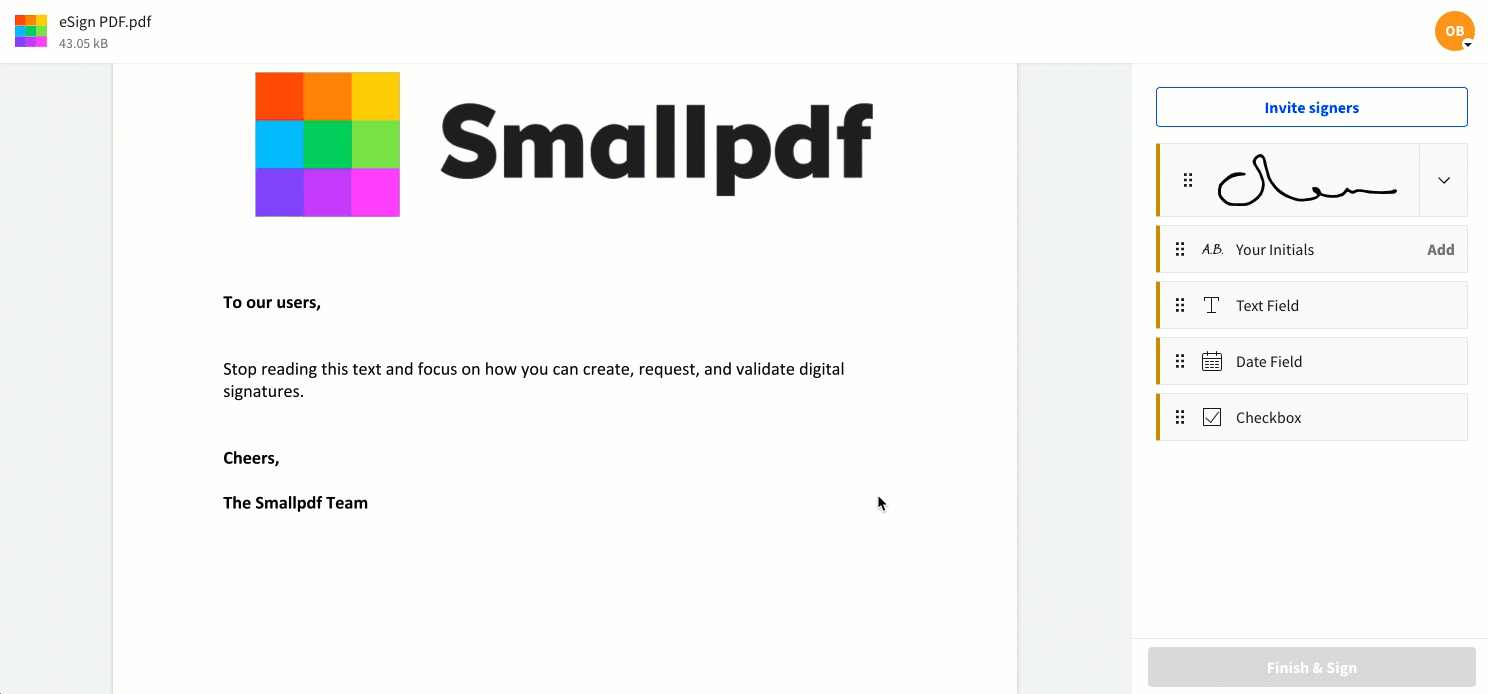
How to request a digital signature from someone else (via email)
What Is a Digital Signature?
A digital signature is a cryptographic process where a large unique number is calculated based on the document’s contents and the attached certificate, which contains the name of the signee. The number that is calculated for the document can be verified with pretty much any PDF reader or software.
Whenever a digital signature is added to the document, it’s sealed with this unique number that is attached to that particular signature. This means that all the information that was added by the signee, including the signature itself, becomes read-only and uneditable. When more than one person signs the document, a new digital signature is added after their signature is placed. The existing signatures are not impacted or invalidated in this process.
The Embedded Timestamp of Digital Signatures
Besides our digital signature, we also add a timestamp that’s signed and can’t be forged. The timestamp records the exact time when a user places the signature on the document. When you use Smallpdf to sign the document, the timestamp is recorded when your signature is saved on the document online.

Signing on mobile devices is becoming the norm in digital workplaces
How Do Smallpdf Digital Signatures Work?
When you sign a document using our tool, we provide a Simple Electronic Signature that includes a Long-Term Validation- (LTV-) enabled timestamp. Specifically, we use a certificate issued to us, Smallpdf AG, by a Trust Service Provider, QuoVadis EU, to put a digital signature on your document.
You can view the digital signature’s properties with most PDF readers, which should display the validity summary, containing:
- whether the signature is valid,
- the time of signing,
- whether it’s been modified since the time of signing.
- There should also be a “Signer Info” section, where you can view our certificate. It should display our company name, the validity length of our digital signatures, and the name of the issuer of our digital signature—QuoVadis EU.
You can access this information by opening a signed PDF with your reader, for example Adobe. A notification bar should pop up at the top, allowing you to open a signature window. When you click on the section “Certificate Details”, you gain access to a whole range of information. There is also a “Details” tab to show further technical information about our certificate. It should include the authority info access, authority key identifier, certificate policies, CRL distribution points, key usage, SHA1 digest of public key, serial number, signature algorithm, subject key identifier, etc.
If you’d like further instructions on how to view this information, we’ve got you covered—just head to How To Verify a Digital Signature.
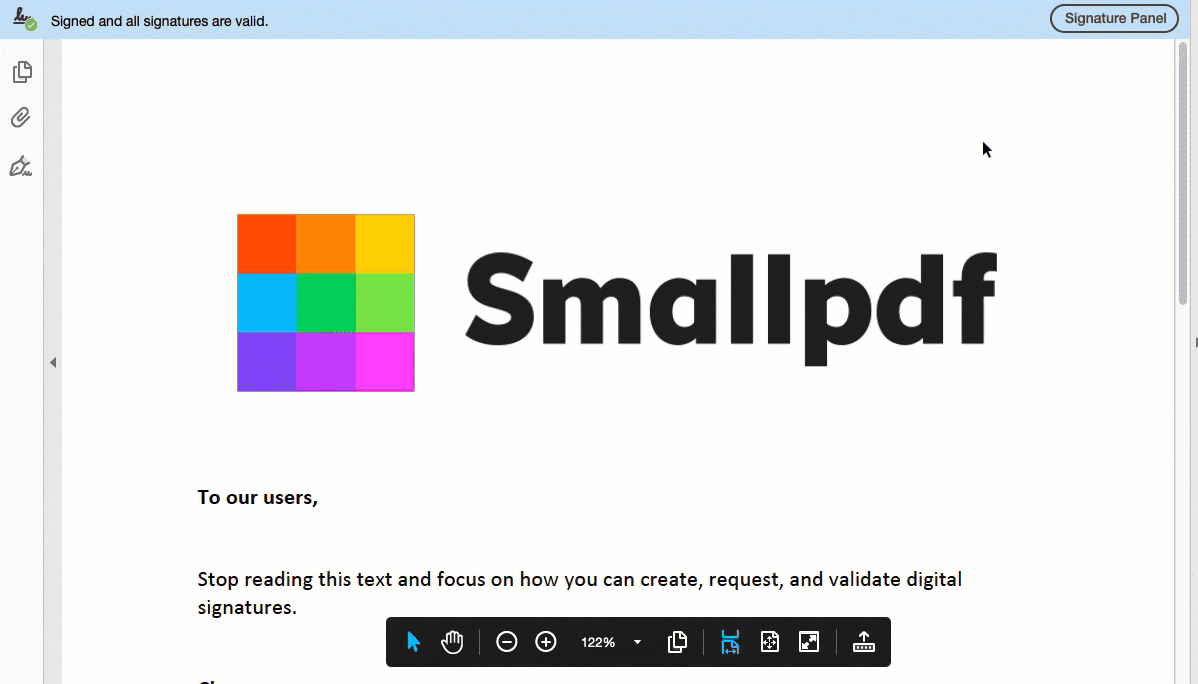
How to check the validity of a digital signature
Free Digital Signatures
You’ve read a lot about digital signatures and how to create, request, and verify them, now. But we also mentioned electronic signatures before. So what’s the difference? Well, for one, our eSign tool lets you place electronic signatures on your files for free. These kinds of signatures don’t offer that extra layer of security digital signatures do, such as the LTV timestamp or advanced encryption. In many cases, an electronic signature might still be all you need, though. At the end of the day, it depends on what type of document you’re signing and what requirements come with it. As these differ not only by country, but sometimes by region, we can’t answer that question for you. It’s always best to check in with your local laws on the legality of electronic and digital signatures in your country.
Unsure which type of signature you need? You can check out our article on the difference between electronic and digital signatures to help figure it out.
If you do need a digital signature but don’t want to pay for it, you can sign up for a free 7-day trial of Smallpdf Pro. We’ll also remove all ads, store your online signatures for later use, and give you unlimited access to 20+ other useful PDF tools!
