Use Smallpdf to rearrange PDF pages so that your documents are better organized. Free to use; no registration or download needed.
Are the pages of your PDF all mixed up? Could a PDF benefit from having the pages reorganized? Smallpdf makes it really easy for you to reorder PDF pages. The tool is free to use, but to access the rearrange feature, you’ll need to sign up for a Pro subscription free trial. Trust us! You won’t regret it, and you can cancel anytime.
Now, let’s get to it!
How To Rearrange Pages in PDF Online
Upload your PDF to the Merge PDF tool.
Select “Show pages”—you’ll see a preview of every single page.
Move the pages around as you’d like.
Click “Finish” and voilà!
Download your newly rearranged PDF.
Pro Tip: As its name suggests, you can also combine multiple PDF files with the Merge PDF tool and rearrange the pages as you like before downloading a single merged and reorganized PDF. You can even delete, rotate, or duplicate pages as you rearrange them.
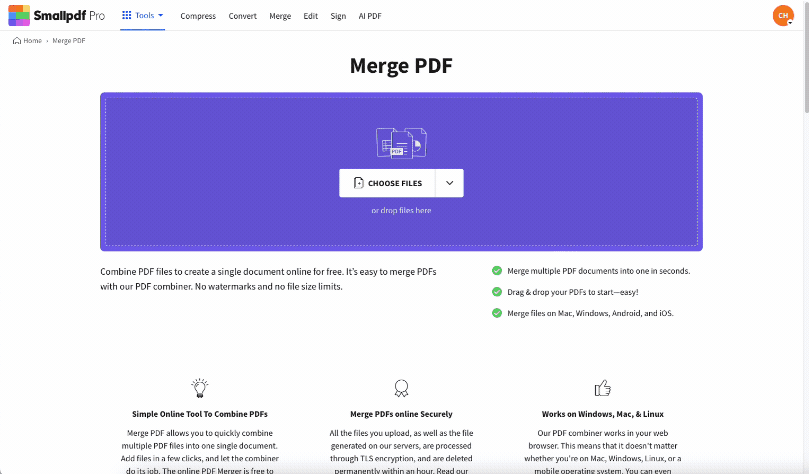
Move pages around with our drag-and-drop interface
Using Smallpdf to reorder pages in large documents is much easier than trying to do it in Microsoft Word. Simply save your Word document as a PDF and follow the steps above to rearrange the pages. Instead of downloading, click on “Export As” and choose “Word (.docx).”
We Make PDF Super Easy
We want to make PDF as easy as possible for you. That’s why when you’re in the merge tool, Smallpdf displays the original page number under each page’s thumbnail. This helps you keep track of your changes and ensures you get the task done right on your first try. There is a file size limit of 5 GB per PDF, so you should never run into any problems regarding file size.
On top of that, you can access Smallpdf on any operating system. Freely rearrange PDF pages in your desired order on Windows, Mac, and Linux. You only need an internet connection and a browser to use our online platform. You can also download the Smallpdf Android or iOS app to get your work done on the go!
Go Pro!
All users can take advantage of our platform’s powerful and fast processing capabilities for free. However, there is a daily limit for free users. For PDF fanatics who need to process files more regularly, you can opt for a Pro subscription, which removes this limitation. You can also store your e-signatures, convert multiple files at once, edit PDFs, and have a much faster support response time.
Additional Features
Of all the software solutions for PDFs out there, Smallpdf is among the most popular. To help make PDF easy, we offer a tool suite of over 20 tools to make your document management as smooth as possible. Some examples of our useful PDF tools are:
- Compress - reduce the file size
- Merge - combine PDFs
- Split - cut up PDFs
- Rotate - spin pages around
- Delete - remove single pages
- Summarizer - summarize PDFs using AI
And many more, all available on our homepage for you to access freely. You don’t even need to create an account or enter an email to use our service.
We hope you found this information useful! Feel free to check out our other guides for help managing your PDFs.
Rearrange PDF Pages FAQs
How To Rearrange Pages in PDF Without Acrobat?
To rearrange pages in a PDF without using Adobe Acrobat, you can use Smallpdf’s online tools. Simply upload your PDF to the Merge PDF tool to drag and drop the pages into your desired order, and then download the rearranged PDF. This method is straightforward and doesn’t even require any software installation, only an internet connection.
Can I Edit a PDF Without Adobe?
Yes, you can edit a PDF without Adobe by using our Edit PDF tool. While the editing feature allows you to modify any of the text and images in your document, it does require a Smallpdf Pro subscription. Sign up for a 7-day free trial to access this and other Pro features, such as unlimited document conversions.
How Do You Rotate and Reorder Pages in a PDF?
To rotate and reorder pages in a PDF using Smallpdf, start by uploading your document to the Merge PDF tool. Select the “Show pages” option and then drag and drop pages to reorder them and use the rotate feature to adjust the orientation of individual pages. After making the changes, click on the “Finish” button and download your updated PDF.
Why Can’t I Move Pages in PDF?
If you’re unable to move pages in a PDF, it could be due to file restrictions. If you know the password for the document, use our Unlock PDF tool to remove all restrictions. Download the unlocked file and then add it to the Merge PDF tool. You should now be able to move and rearrange all pages.
