Hidden PDF metadata can quietly expose sensitive info. Learn the main PDF metadata security risks and the simple steps you can take to control them.
PDF metadata isn’t visible on the page, but it can still reveal a lot. Author names, software versions, dates, and internal notes all sit behind the scenes and can be pulled out in seconds. That’s useful for search and organization, but risky when you share documents outside your team.
In this guide, we walk through the biggest PDF metadata security risks, show you how to check PDF metadata, and explain how Smallpdf can help you clean and protect your files.
What Is PDF Metadata And Why Does It Matter?
PDF metadata is the information a file stores about itself. It is often described as “data about data.”
Typical fields include:
- Title and subject
- Author and creator
- Keywords
- Creation and modification dates
- Application and version used to create the PDF
- Basic document properties like page count and file size
This data helps with search, indexing, and organization. It can also play a role in accessibility and compliance. At the same time, it can expose names, tools, and history you did not plan to share.
For security teams and document owners, that combination makes PDF metadata something you cannot ignore.
6 Security Risks With PDF Metadata and How To Mitigate Them
Researchers who reviewed 39,664 public PDFs from 75 security agencies found that only a small number of organizations cleaned metadata before publishing. That gap shows how easy it is to overlook hidden data.
Here are six common PDF metadata risks and what you can do about them.
1. Exposure of Sensitive Information
Metadata can contain:
- Full names of authors or reviewers
- Internal project codes or document subjects.
- Department names or office locations
An external viewer can pull this data and learn how your teams work and who is involved.
How to mitigate
- Review metadata before publishing or sending sensitive PDFs.
- Remove or replace personal names with role-based labels where possible.
- Use a standard process to clean metadata on public reports and client files.
2. Evidence of Unwanted Document Changes
Some workflows add edit details into metadata or related fields. That can hint at:
- How a draft evolved
- Who changed what and when
- Older titles or internal labels that you no longer want visible
In legal, HR, or PR contexts, that extra history can raise questions you did not expect.
How to mitigate
- Create “final” versions that are flattened or rebuilt from a clean export.
- Use a PDF workflow that removes temporary comments and draft labels.
- Keep detailed version history inside your own systems, not inside public PDFs.
3. Increased Vulnerability to Targeted Attacks
Metadata often includes software and version details, for example:
- “Creator: ExamplePDF 1.2”
- “Producer: Office Suite X.Y”
Attackers can use this to guess your environment and look for known exploits.
How to mitigate
- Keep your document and PDF tools updated across your organization.
- Avoid exposing exact internal versions in public or shared PDFs.
- Regularly review sample files from your site to see what your PDFs reveal.
4. Intellectual Property and Project Leakage
Strategic documents sometimes carry:
- Product names and code names in titles or subjects
- Keywords tied to future projects or clients
- Internal taxonomy in custom metadata fields
Even if the visible content is safe, this hidden layer can give competitors useful hints.
How to mitigate
- Treat strategic PDFs as assets that need sanitization before sharing.
- Strip or rewrite subjects and keywords that reveal internal plans.
- Use encrypted Protect PDF files for anything that carries sensitive IP.
5. Reputational and Compliance Risks
If a public PDF exposes personal data, old draft labels, or internal comments, it can:
- Make your process look careless
- Damage trust with clients or users
- Create compliance issues for regulated industries
Regulators and auditors may also expect that you understand and manage metadata.
How to mitigate
- Add metadata checks to your publishing and legal review workflows.
- Create clear rules for what can and cannot appear in public metadata.
- Train staff on why “invisible” fields still matter for privacy and compliance.
6. Loss of Competitive Advantage
Over time, collections of PDFs can give a detailed picture of how your organization works. By scraping metadata from many files, a competitor could learn:
- Which teams handle which clients
- How often you update certain documents
- Which tools or partners you rely on
That kind of insight can shape their strategy against you.
How to mitigate
- Standardize neutral author and subject fields for external documents.
- Remove internal structure and tool references from shared PDFs.
- Use sanitization flows before uploading PDFs to public sites.
How To Check, Edit, and Remove PDF Metadata
You cannot manage what you cannot see. Checking and adjusting metadata is a key part of reducing risk.
How To Check PDF Metadata
You can view basic metadata with the most common tools.
- Open the PDF in your usual viewer or browser.
- Look for a menu item such as “File” > “Properties” or “Document properties.”
- Review fields like Title, Author, Subject, Keywords, and dates.
On Windows, you can also right-click the file, open “Properties,” and check the “Details” tab for some metadata fields.
If you want a deeper view, you can:
- Upload the PDF to Smallpdf and convert it with PDF to Word.
- Open the Word file and inspect the “File” information panel.
You’ll see many of the same fields that the PDF used, now shown in a familiar interface.
How To Edit PDF Metadata
Editing metadata lets you clean labels and remove obvious risks.
A simple workflow: 1. Upload the file to PDF to Word in Smallpdf. 2. Open the converted document in your editor. 3. Go to the “File” information or properties panel. 4. Update fields such as Title, Author, Subject, and Keywords. 5. Save the file, then convert it back with Word to PDF.
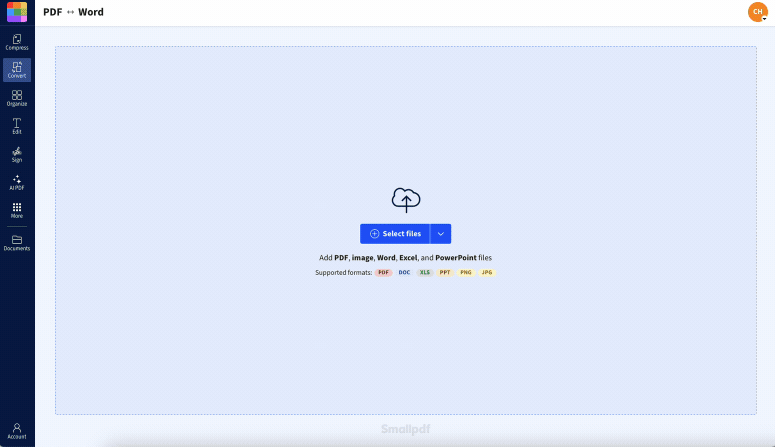
Steps to Edit PDF metadata using Microsoft Word
This gives you a new PDF with metadata that better matches how you want the document to appear.
How To Remove or Reduce PDF Metadata
If you are preparing a document for public release or for a sensitive client, you may want to strip as much metadata as you can.
Practical steps to remove PDF metadata:
- Rebuild the PDF from a clean export or from copied content in a new file.
- Avoid adding personal names or internal project labels in the new metadata.
- Use a flatten or sanitize process so draft information does not carry over.
You can pair this with Protect PDF to add a password and Redact PDF to remove sensitive visible content at the same time.
Best Practices for Managing PDF Metadata at Scale
If your organization handles a lot of PDFs, you need a standard approach, not one-off fixes.
Good practices include:
- Set metadata standards. Define how titles, authors, and subjects should look for internal and external files.
- Schedule audits. Review samples from shared drives, public sites, and portals to see what their metadata exposes.
- Train your team. Explain what PDF metadata is, why it matters, and how to check it before sharing.
- Automate where possible. Use batch processing and APIs, such as Smallpdf’s integrations, to standardize metadata handling.
- Add sanitization to your process. Treat metadata cleaning as a step in your publishing or client delivery workflow, not an optional extra.
How Smallpdf Helps You Reduce PDF Metadata Risks
Smallpdf gives you a browser-based way to prepare, clean, and secure PDFs without installing extra software.
Here’s how our features support safer metadata:
- PDF to Word / Word to PDF. Convert PDFs so you can inspect and update metadata in your editor, then export fresh PDFs with corrected fields.
- Flatten PDF. Create a flat version of a document that removes interactive elements and reduces hidden information, ideal for final copies.
- Protect PDF. Add passwords and encryption so only the right people can open your files, even if someone gets hold of a copy.
- Redact PDF. Remove sensitive visible information before you share, so names, IDs, and other details do not slip through.
- Compress PDF. Produce smaller, cleaner files for email and portals after you have finished your metadata and content checks.
- Smallpdf for Teams and API. Apply the same flows across your whole team and automate repeated tasks to keep your risk level low at scale.
All processing takes place over encrypted connections, and files are removed after a short time, which keeps your documents protected while you work on them.
Keep Metadata Clean and Safe With Smallpdf
There’s no denying that unaltered PDFs can create significant metadata security risks. However, you can protect your organization from potential threats by understanding these dangers, implementing enterprise-class metadata management strategies, and using Smallpdf’s suite of tools.
PDF Metadata Security FAQs
How do I check if a PDF has metadata?
Open the file in a viewer or browser and look for “File” > “Properties” or a similar option. You will see fields such as title, author, subject, and dates. You can also view many of these fields by converting the PDF with Smallpdf and checking document info in your editor.
What is the difference between PDF title and filename?
The filename is what you see in your file system. The PDF title lives in metadata and often appears in browser tabs or viewer title bars. They can be different. You can change the title in document properties without renaming the actual file.
Can metadata be completely removed from a PDF?
You can remove most descriptive and administrative metadata by sanitizing or rebuilding the file. Some basic structural information, such as page count, will always remain because it is part of how the PDF works, but sensitive fields like author, software, and custom notes can be stripped.
How do I change the title of a PDF without changing the filename?
Open the PDF, go to the properties or info panel, and edit the “Title” field. Save the document. The new title will show in viewers and browser tabs while the underlying filename stays the same.
What metadata can search engines see in a PDF?
Search engines can read published PDFs and often use fields such as title, author, subject, and keywords to index them. If you do not want certain details to appear in search results, clean or remove that metadata before you upload the PDF.
Is PDF metadata kept when I convert to other formats?
Many tools carry over basic fields like title and author, but not every detail survives. Technical fields specific to PDFs are often dropped. After conversion, it is a good idea to check the new file’s properties and remove or adjust anything you do not want to keep.
