
Compress and Convert PDF files directly in Gmail with Smallpdf
by Valerio Calimici
Smallpdf is now integrated in Gmail: Compress and attach PDFs simultaneously or convert received attachments to and from PDF, directly from Gmail.
How to compress PDF attachments from Gmail
Forget about email size limit and the trouble of having to send a big PDF attachment with your next email. With the Smallpdf extension, the magic compression formula - known and used worldwide by millions of users every month is now directly integrated into Gmail.
You can easily compress any PDF file directly inside Gmail with just a few easy steps. The process is simple and will ensure to fit any attachment to your email perfectly.
Step 1
Start by creating a new message in Gmail. In the bottom left corner, you'll notice the Smallpdf icon next to the big blue 'Send' button. Click on it to select your file.
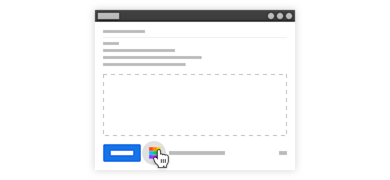
Step 1 - Click on the Smallpdf icon
Step 2
Select a PDF file you want to compress and simultaneously attach to your email message.
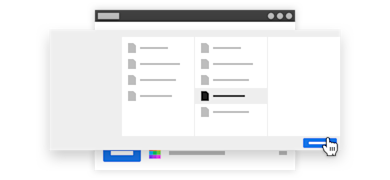
Step 2 - Select the PDF file you want to compress
Step 3
Once you've selected the file, the process will start automatically. All you need to do is wait for the compression process to finish; which will only take a few seconds. Quick and simple.
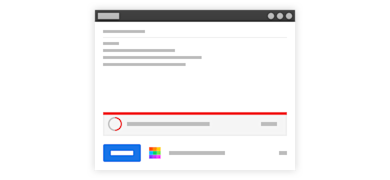
Step 3 - The compression process starts automatically
Step 4
The process is now complete and the link to the new compressed file is available in the body of your new email message.
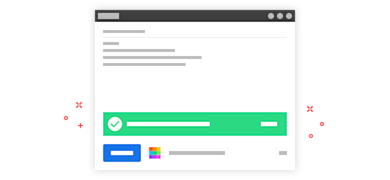
Step 4 - The link to the new compressed file is now available in the email
How to convert attachments to and from PDF in Gmail
With the Smallpdf extension, you can also easily convert attachments that you receive in your inbox and download them in the format that is most convenient to you.
All your PDF attachments can be conveniently converted to Office formats: Word, Excel or PowerPoint and as JPG images.
Word, Excel, PowerPoint, and JPG files can vice-versa be easily converted and downloaded as PDF files.
Step 1
Start by opening one of the emails containing a PDF attachment, hover your mouse over the file and click on the Smallpdf icon.
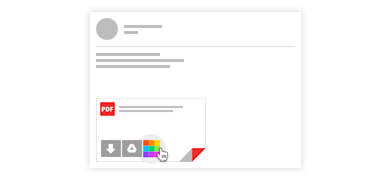
Step 1 - Hover your mose over the attachment and click on the Smallpdf icon
Step 2
Select from the list the format you want your PDF file to be converted to: Word, Excel, PowerPoint or JPG.
NOTE: For Word (.doc), Excel (.xls), PowerPoint(.ppt) and JPG attachments you'll have the option to convert and download them as PDF files
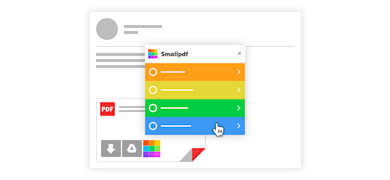
Step 2 - Select the format you want the file to be converted to
Step 3
Once you've clicked on the tool, the process starts automatically and you'll be redirected to the Smallpdf website, where our magic tool will complete the conversion in just a few seconds.
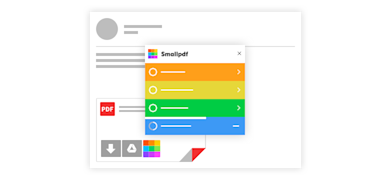
Step 3 - The process will start automatically
Step 4
Your new file is now converted and ready for download. Aside from downloading the file, you can also share it via email or a link, or continue to edit it with other Smallpdf tools.
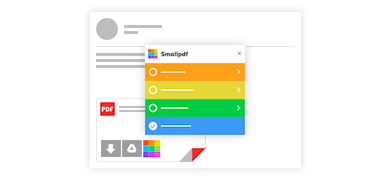
Step 4 - The new file is ready for download
Find out more about the Smallpdf extension
You can do so much more with the Smallpdf extension. Integrated within your Chrome browser, our extension can help you edit PDFs directly from the browser itself, as all your favourite Smallpdf tools are just 1 click away.
Don't have the Smallpdf extension yet?
If you haven't installed the Smallpdf extension yet, visit the Google Chrome Store by clicking the button below.
Do we really make PDF easy? Let us know by reviewing Smallpdf on the Chrome Store.
Smallpdf is made with ❤️ for the people of the internet
