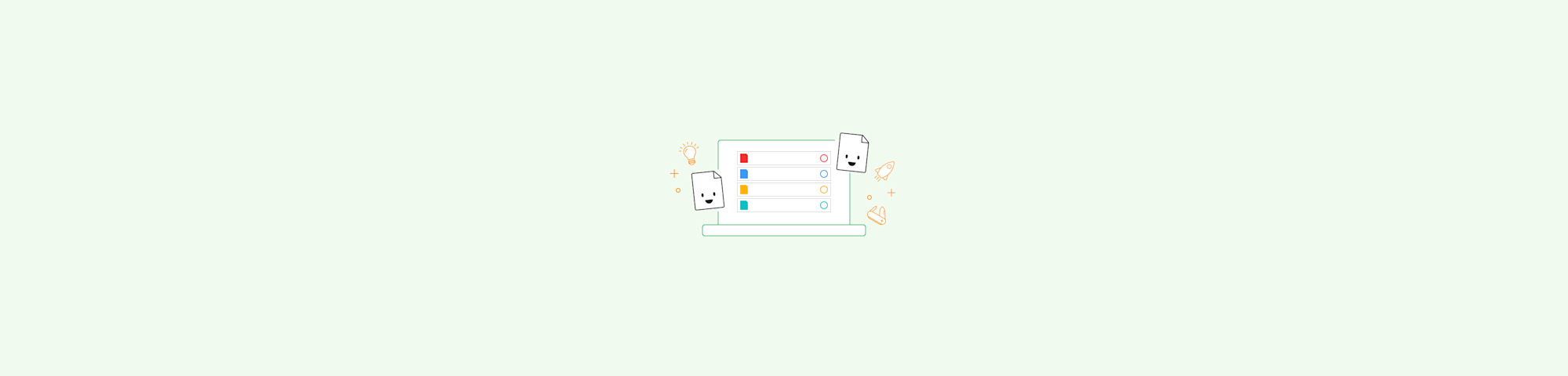
Convert text files to PDF fast with Smallpdf. Upload DOCX or RTF directly, or use the quick TXT workaround to turn plain text into a clean PDF.
Need a PDF fast, but you only have a text file? We’ll get you there in minutes.
Smallpdf converts DOCX and RTF to PDF right in your browser. For TXT, you’ll use a simple workaround: Paste the text into Word or Google Docs, save as DOCX, then convert.
Quick Start: Convert Text to PDF in Under a Minute
Use the path that matches your file type.
If You Have DOCX or RTF
- Upload your file to the PDF converter.
- Wait a few seconds for conversion.
- Download your PDF.
If You Have TXT
Smallpdf doesn’t upload plain TXT directly. Use this fast workaround:
- Open the TXT file and copy the text.
- Paste it into Word or Google Docs.
- Save as DOCX.
- Upload the DOCX to Smallpdf and download your PDF.
This keeps paragraphs and spacing cleaner than most TXT-to-PDF sites.
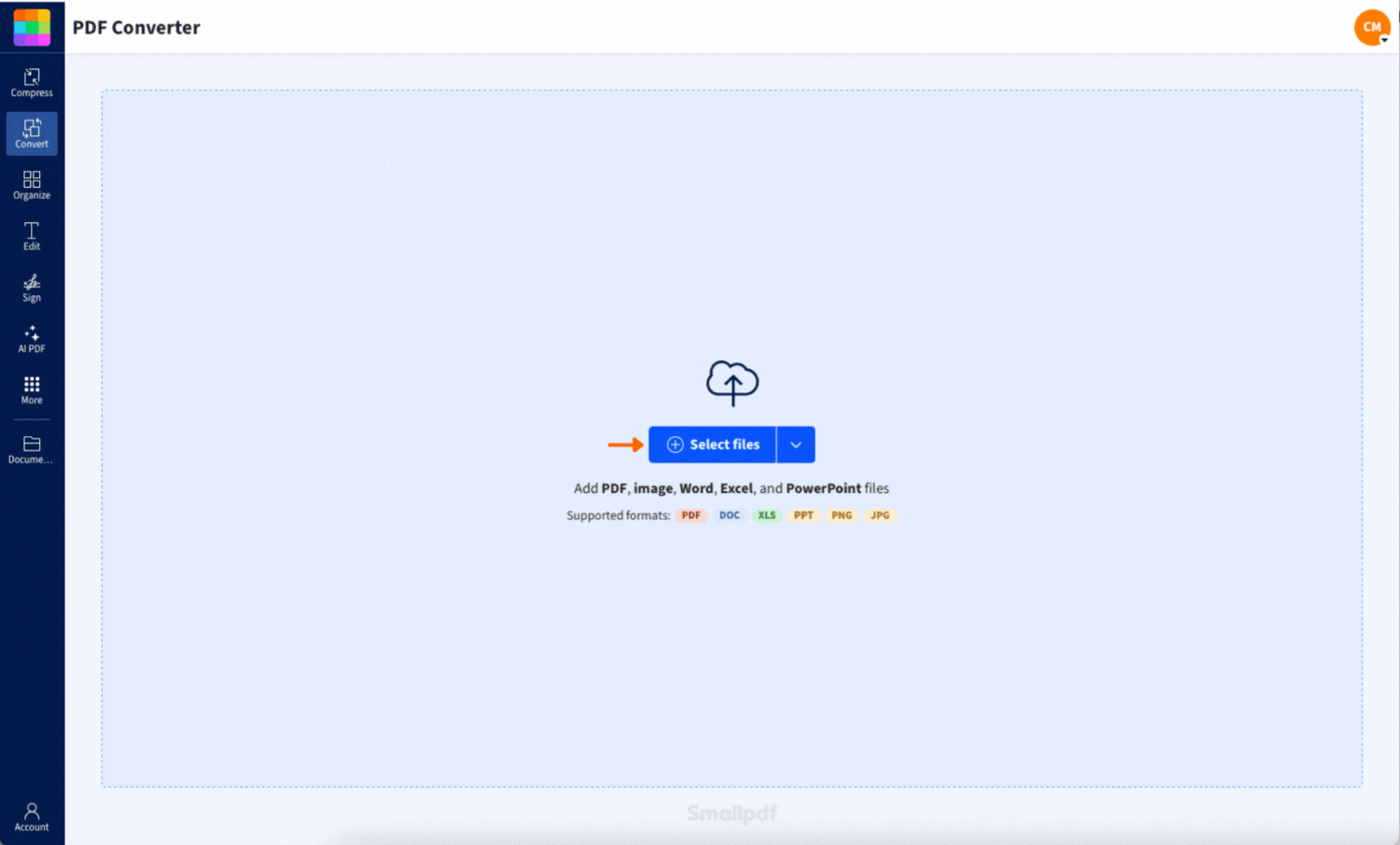
Convert text to PDF for free with Smallpdf
How to Convert Text to PDF Online With Smallpdf
Smallpdf uses the same idea as “Save as PDF,” but removes the setup and menu hunting. You upload, we convert, you download.
Convert DOCX to PDF
- Open the Smallpdf PDF converter.
- Drag and drop your DOCX file (or click to upload).
- Wait for the conversion to finish.
- Click “Download” to save your PDF.
If you want to keep working, you can use other Smallpdf options from the results page, like compressing or converting again.
Convert RTF to PDF
RTF works the same way as DOCX:
- Upload your RTF file to the converter.
- Let it process.
- Download your PDF.
RTF is great for simple formatting, so it usually converts cleanly.
Convert TXT to PDF: The Best Workaround
TXT files are plain text. That means no fonts, headings, margins, or page layout. To turn TXT into a real PDF, you need a document editor to handle the layout first.
Step 1: Copy Your TXT Content
- Open the file in Notepad (Windows) or TextEdit (Mac).
- Press Ctrl + A (Windows) or Command + A (Mac) to select all text.
- Press Ctrl + C (Windows) or Command + C (Mac) to copy.
Step 2: Paste Into Word or Google Docs
- Open Word or Google Docs.
- Paste your text with Ctrl + V (Windows) or Command + V (Mac)
- Add quick layout basics if needed:
- headings
- line spacing
- page breaks
Step 3: Save as DOCX
- In Word: “File” > “Save As” and choose .docx
- In Google Docs: “File” > “Download” > “Microsoft Word (.docx)”
Step 4: Convert the DOCX With Smallpdf
- Upload the DOCX to Smallpdf.
- Download the PDF.
If your TXT includes lots of spacing, turn off smart quotes and keep formatting simple. Plain text converts best when it stays plain.
What Smallpdf Preserves When You Convert Text to PDF
For DOCX and RTF files, we aim to keep the layout stable across devices.
You usually keep:
- Paragraph breaks and spacing
- Basic fonts and alignment
- Headings and simple styling
- Numbered and bulleted lists
- Bold, italics, and underlines
What can change:
- Custom fonts that aren’t embedded
- Very complex layouts (columns, floating text boxes)
- Uncommon line spacing rules
If formatting must look identical, use standard fonts like Arial, Calibri, or Times New Roman.
When Converting Text to PDF Helps Most
You don’t convert to PDF just for the file extension. You do it because PDFs behave more predictably.
Common reasons include:
- Sharing a final version that shouldn’t shift on other devices
- Sending files to clients who may not use Word
- Submitting documents to portals that require a PDF upload
- Printing cleanly without layout surprises
- Archiving notes so they stay readable years later
A DOCX can look different across devices. A PDF is much more consistent.
Why Use Smallpdf for Text to PDF Conversion
It Works on Any Device
You can convert in a browser on:
-
Windows and Mac
-
iPhone and Android
-
tablets and Chromebooks
No installs, no updates, no file format drama.
It’s Fast
Upload, convert, download. That’s the whole loop. For most files, it takes seconds.
It Fits into Bigger PDF Workflows
Once you have a PDF, you can keep going without switching platforms:
- Compress it for email
- Convert it to another format
- Merge it with other PDFs
- Add a password for sharing
Is Converting Text to PDF Secure?
Yes. We take security seriously.
When you upload a file:
- Transfers are protected with TLS encryption
- Files are processed automatically
- Files are deleted after one hour if you don’t save them to your account
If you’re converting something sensitive, download your PDF and close the session when you’re done.
Troubleshooting Text to PDF Conversion Issues
1. Your TXT File Won’t Upload
That’s expected. TXT isn’t supported for direct upload. Fix:
- Copy TXT content into Word or Google Docs.
- Save as DOCX.
- Convert the DOCX.
2. Your Formatting Changed After Conversion
This usually happens because of fonts or complex layouts. Fixes to try:
- Use a standard font in your DOCX.
- Remove text boxes and floating objects.
- Keep margins and spacing simple.
- Convert again and compare the results.
3. Lists Look Odd in the PDF
Lists can shift when indentation is inconsistent. Fix:
- In Word, select the list and reapply bullets.
- Avoid manual spacing with the spacebar.
- Use the list controls instead.
4. Your File Is Too Large
Big DOCX files usually mean large images. Fix:
- Compress images inside Word first, then convert.
- After converting, use Compress PDF to shrink the PDF.
5. You Need Editable Output After Conversion
A PDF is meant to be stable, not easy to rewrite. Fix:
- Convert the PDF back using PDF to Word.
- Edit the DOCX.
- Convert again to PDF.
Convert Text to PDF Anytime You Need a Clean Final File
When you want text to look the same everywhere, PDF is the safe choice. Convert DOCX and RTF directly with Smallpdf, and use the TXT workaround when you’re starting with plain text.
If you need to go beyond conversion, keep your PDF in Smallpdf and compress, merge, or protect it right away for sharing. Smallpdf Pro allows you to edit PDFs and removes the daily download limit. Sign up for a 7-day free trial, and explore all the features with no commitment.
Frequently Asked Questions
How do I convert text to PDF for free?
Upload a DOCX or RTF file to Smallpdf’s converter and download the PDF. For TXT, paste into Word or Google Docs first, save as DOCX, then convert.
Can I convert TXT to PDF without installing software?
Yes. Copy TXT text into Google Docs or Word, save as DOCX, and convert it in your browser with Smallpdf.
Does Smallpdf preserve formatting?
For DOCX and RTF, we preserve most layout details like spacing, lists, and basic styling. TXT files need the Word/Docs workaround to create formatting.
Can I batch convert multiple text files to PDF?
Batch processing is available with Smallpdf Pro. The free plan is designed for quick single-file conversions with daily limits.
What’s the best way to convert chat logs or notes to PDF?
Paste the text into a DOCX first so you can add headings and spacing. Then convert to PDF for a clean, shareable record.
Why not just use ‘Save as PDF’ in Word?
You can. Smallpdf is helpful when you’re on another device, don’t have Word installed, or want a faster upload-convert-download workflow.
