- CompressConvertAI PDF
- Organize
- View & Edit
- Convert from PDF
- Convert to PDF
- SignMoreScan
What Is Compression Ratio in ZIP Files?
Learn how ZIP compression ratios work, what affects them, and which file types compress best to maximize storage savings and sharing efficiency.
ZIP files are a popular way to reduce a file’s size and combine PDFs or other documents to make data easier to store or share.
A part of this process is called compression ratio, which tells you how much smaller a file becomes after it’s been compressed. Understanding compression ratios can help you choose the best files to compress and determine the effectiveness of a compression tool.
In this article, we’ll break down what compression ratio means, how it works, and what factors influence it.
Quick Summary
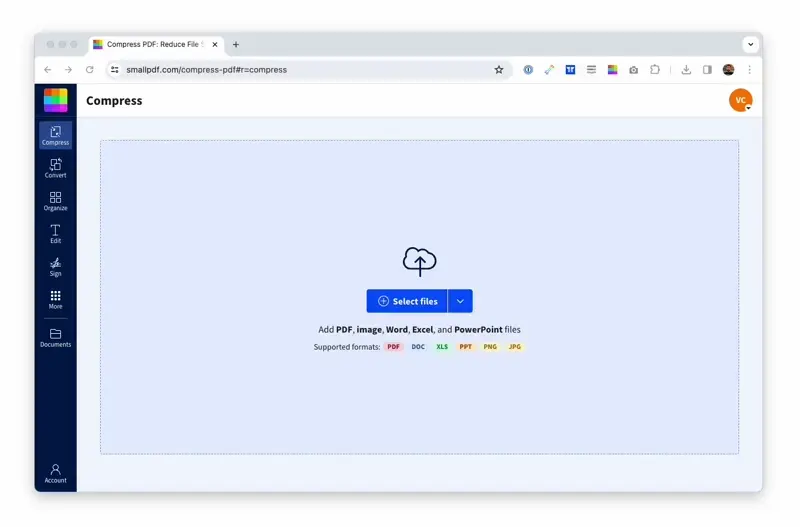
Want to Compress PDFs using Smallpdf?
What Is ZIP Compression Ratio?
A ZIP compression ratio is the relationship between a file’s original size and its compressed size, showing how much smaller the file has become. It’s a way of comparing the uncompressed file size to its compressed size, usually expressed as a ratio, such as 2:1, or a percentage, like 50% compression.
For example, if a file was originally 10 MB and is reduced to 2 MB after compression, the compression ratio is 5:1—which means the compressed file is five times smaller than the original. You can also express this as 80% space saved.
How ZIP Compression Works and How to Calculate the Ratio
When you compress a file into ZIP format, ZIP uses the DEFLATE algorithm, which identifies repeated patterns in your data and replaces them with shorter codes. This compression algorithm analyzes the file’s data and finds patterns or redundancies.
In the context of file compression, redundancy is the repeated or predictable patterns of data within a file. These patterns don’t need to be stored in full every time, and they can be replaced with shorter versions that take up less space.
The algorithm then rewrites this data more efficiently, requiring less storage space. The more redundant or repetitive the data, the higher the potential for compression.
The Formula: Ratio and Percentage of Space Saved
You can calculate compression ratio using two methods:
Method 1: Ratio.
Divide the original file size by the compressed file size (Original Size ÷ Compressed Size). A ratio of 5:1 means the compressed file is 5 times smaller.
Method 2: Percentage.
Calculate the percentage of space saved: (1 – (Compressed Size ÷ Original Size)) × 100. This shows you what percentage of the original space you’ve saved.
Factors That Affect ZIP Compression Ratio
The compression ratio you get with a ZIP file depends on several factors:
File type: Text-based files like .txt, .csv, or .xml compress well because they contain a lot of redundant data. Media files like .jpg, .mp4, or .mp3, on the other hand, are already compressed, so they won’t shrink much further in a ZIP file.
Compression algorithm: As mentioned above, most ZIP files use the DEFLATE algorithm, but newer alternative compression tools may use more advanced algorithms to achieve better ratios.
Compression level settings: Some tools let you choose between faster compression (lower ratio) and more thorough compression (higher ratio), depending on your needs.
File size and complexity: Larger files with more repetitive structures tend to compress better than smaller, more complex files with less redundancy.
Since ZIP is lossless compression, it preserves all original data exactly, which limits how much already-compressed files can shrink.
ZIP vs PDF Compression and When to Use Each
ZIP files are useful when you need to pack several PDFs into one folder for sending or storage. But ZIP compression rarely reduces the size of an individual PDF by much, because most PDFs are already compressed. That’s where PDF-specific compression comes in.
If the goal is simply to group files, ZIP works well. If the goal is to make a PDF smaller, a dedicated compressor will almost always achieve a better ratio.
A quick rule of thumb helps:
Use ZIP when you want to bundle many PDFs together.
Use Compress PDF when you need one PDF to be as small as possible.
Use both if you have a folder of PDFs you’ve already compressed individually.
Understanding ZIP compression ratios makes it easier to decide which route to take, especially when sharing documents by email or meeting upload limits.
File Type and Redundancy (Text vs. Images/Video)
Text files compress exceptionally well because they contain lots of repeated words, spaces, and patterns. Already-compressed media files like JPEGs or MP4s have had their redundancy removed during their original compression, leaving little room for further size reduction.
Compression Level and Settings
Most ZIP tools offer compression levels from 1 (fastest) to 9 (best compression). Higher levels take more time but can achieve better ratios, especially for text-heavy files.
File Size and Structure
How your files are organized affects compression. Similar files grouped together often compress better because the algorithm can find more patterns across related data.
When ZIP Compression Helps (Real-World Expectations)
ZIP compression works best for email attachments, file backups, and distributing collections of documents. You’ll see the biggest space savings when compressing text files, spreadsheets, and uncompressed images.
For most mixed file collections, expect compression ratios around 2:1 to 3:1. Don’t expect miracles with photo albums or video collections—these files are already optimized and won’t compress much.
Typical Ratios by File Type (Text, Spreadsheets, Images, Video)
Here’s what you can realistically expect:
Text files (.txt, .csv): 2:1 to 4:1 compression
Spreadsheets (.xlsx, .csv): 3:1 to 10:1 compression
Already compressed files (JPG, MP4, PDF): 1.1:1 or less, and sometimes files get slightly larger
Mixed document collections: 2:1 to 3:1 average
Start Compressing Files with Smallpdf
Smallpdf gives you simple tools for compressing PDFs, converting files, merging documents, and sharing them securely. If you need more power, Smallpdf Pro lets you work without limits and unlock extra features across all tools.
Try Pro free for 7 days and see how much easier your file tasks can be.
ZIP Compression Ratio FAQs
How much does a ZIP file compress?
Most files compress between 2:1 and 4:1, though text files can achieve higher ratios while already-compressed files like JPEGs barely compress at all.What kind of compression does ZIP use?
ZIP files use the DEFLATE algorithm, which combines LZ77 and Huffman coding to find and replace redundant data patterns.What is the ratio in a ZIP file?
The ratio in a ZIP file compares the original size to the compressed size. A 3:1 ratio means the file is three times smaller after compression.What is the compression rate of 7-Zip?
7-Zip typically achieves 30-70% better compression than standard ZIP using its LZMA2 algorithm, though compression times are longer.Is ZIP or RAR better for compression?
RAR often achieves 10-30% better compression than ZIP but requires proprietary software, while ZIP works universally across all platforms.What’s the best file compression format?
ZIP offers the best balance of compatibility and compression for most users, though 7-Zip provides better ratios for archiving.Optimize PDF file size using document-level compression tools
Related Articles

David Beniček
Engineering Manager at Smallpdf