- CompressConvertAI PDF
- Organize
- View & Edit
- Convert from PDF
- Convert to PDF
- SignMoreScan
- Home
- ›
- ›ZIP Compression for PDFs: How Effective Is It?
ZIP Compression for PDFs: How Effective Is It?
Learn how to ZIP PDFs on any device. Plus, discover why dedicated PDF compression tools work better than ZIP for actually reducing file size.
When you search “zip PDF,” you might be looking for two different things:
Creating a ZIP archive that contains your PDF files
Compressing a PDF to reduce its file size.
This guide covers both methods and shows you when each approach works best.
How to ZIP a PDF File (the Quick Version)
For specific platform, here’s what to do:
Windows: Right-click the PDF, choose “Send to,” then select “Compressed (zipped) folder.”
Mac: Control-click the PDF and choose “Compress [filename].”
iPhone (Files app): Select the PDF, tap the Share button, and choose “Compress.”
Android: Open your file manager (for example, Files by Google), long-press the PDF, and choose “Compress.”
How to ZIP a PDF on Windows (File Explorer)
Windows makes it easy to create ZIP archives directly in File Explorer.
Open File Explorer - Navigate to the folder containing your PDF file.
Select your PDF - Click once to highlight the file you want to zip.
Right-click the file - This opens the context menu with various options.
Choose “Send to” - Hover over this option to see a submenu appear.
Click “Compressed (zipped) folder” - Windows creates a new ZIP file with the same name as your PDF.
Your new ZIP archive appears in the same folder, ready for sharing or storage. You can rename it by right-clicking and selecting “Rename.”
How to ZIP a PDF on macOS (Finder)
Mac users can create ZIP archives using the built-in compression feature in Finder.
Open Finder - Navigate to your PDF file’s location.
Select the PDF - Click once to highlight the file.
Control-click (or right-click) - This opens the contextual menu.
Select “Compress [filename]” - Mac automatically creates a ZIP archive with your PDF inside.
The compressed file appears in the same location with a “.zip” extension. Mac’s compression is particularly useful when you need to email multiple PDFs together.
How to Unzip a PDF File (Extract from a ZIP)
Got a ZIP file containing PDFs? Here’s how to extract them.
On Windows:
Double-click the ZIP file to open it.
Drag the PDF files to your desired folder or click “Extract all” and choose a destination.
Use the extraction wizard if you need to extract to a specific location.
On Mac:
Double-click the ZIP file. Mac automatically extracts the contents.
Find your PDF files in a new folder with the same name as the ZIP file.
Move the extracted PDFs wherever you need them.
ZIP vs. PDF Compression: What’s the Difference?
ZIP compression works wonders for many file types by finding patterns and redundancies in raw data. However, when it comes to PDFs, the results are often disappointing.
Here’s why:
PDFs are already compressed: PDFs often come pre-compressed, particularly when created through modern software. This leaves little room for additional size reduction.
Frequency of embedded content: PDFs can contain images, fonts, formatting, and other rich media. These components are often highly optimized already, making ZIP compression less effective.
Uncompressed elements matter: If a PDF includes uncompressed or high-resolution images, the ZIP format may reduce the size slightly. However, if most elements are compressed, improvements will be minimal.
The takeaway? Zipping a PDF might save you a few bytes, but it won’t give you the drastic size reduction you’re looking for.
When to use ZIP: Creating archives for organization, sending multiple files together, or meeting specific file format requirements.
When to use PDF compression: Actually reducing file size for faster sharing, meeting email attachment limits, or saving storage space.
Compress a PDF Online (When ZIP Isn’t Enough)
Visit our Compress PDF and drag your PDF into the drag-and-drop area below (or click to choose a file).
Choose your compression level, either Basic or Strong.
After a few seconds, download your smaller PDF. Your new file is now perfect for sharing or storage.
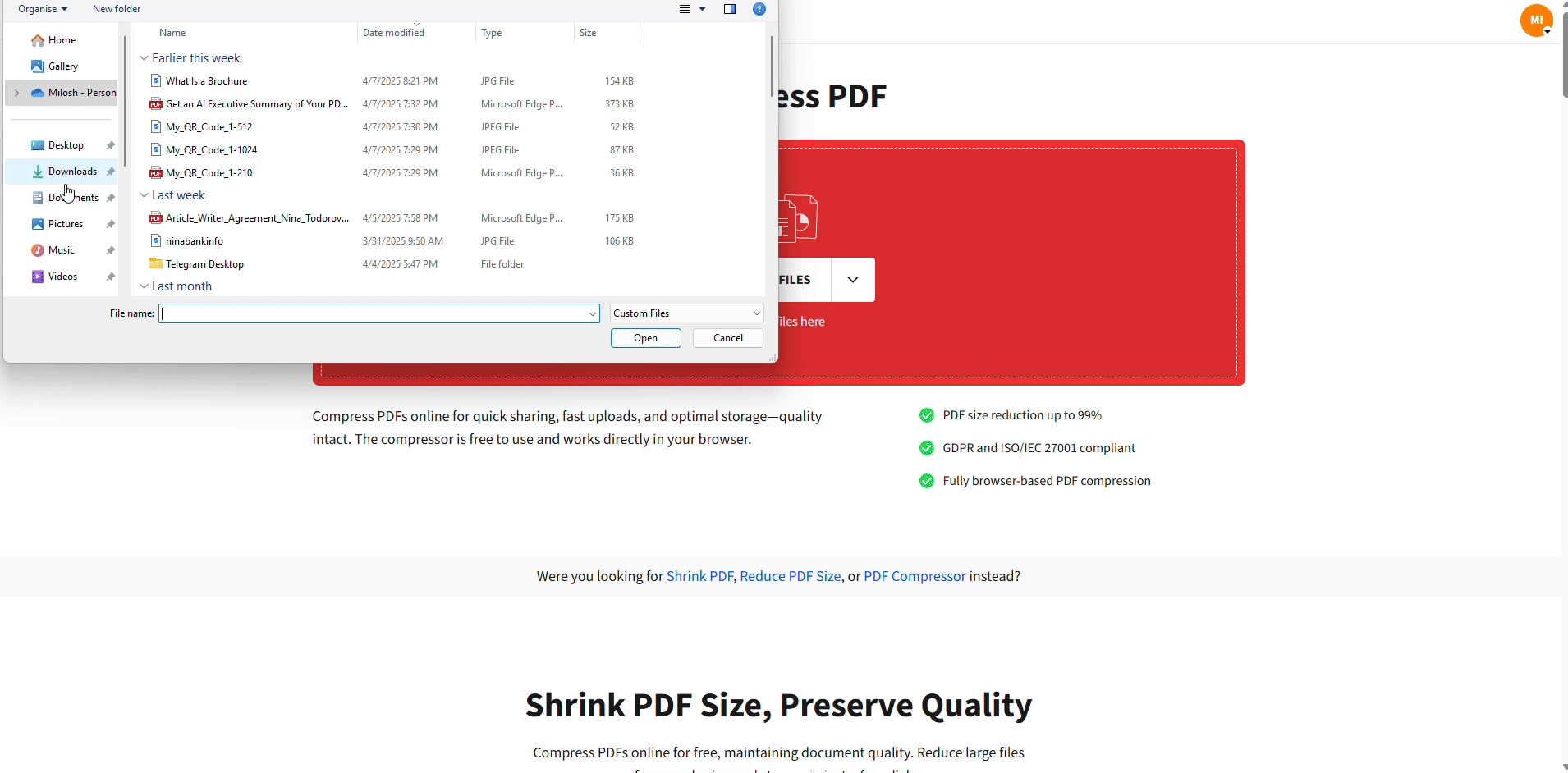
Want to Compress a PDF?
Choose Your Compression Level (Basic vs Strong)
Smallpdf offers two compression options to match your needs:
Basic Compression: Reduces file size by approximately 40% while maintaining excellent quality. Perfect for most sharing and storage needs.
Strong Compression: Reduces file size even further while maintaining good quality. Ideal when you need maximum size reduction for email limits or slow connections.
Both options preserve your document’s readability and structure, something ZIP compression simply can’t do.
Why Use Smallpdf to Reduce PDF Size?
Not convinced yet? Here are a few standout benefits that make Smallpdf a better choice than ZIP compression:
File Security: All PDFs processed through Smallpdf are encrypted with TLS protocols, and files are automatically deleted after one hour. Rest easy knowing your documents are safe and secure.
High Compatibility: Our tools work seamlessly with other formats like Word, Excel, PowerPoint, and images.
Versatile for Teams: Larger organizations can use Smallpdf for Teams to access bulk compression, along with editing, e-signatures, and more.
Time Efficiency: Exceptional speed and efficiency mean less waiting and more productivity for you.
And it doesn’t end there. Smallpdf works across all platforms, including Windows, macOS, iOS, and Android. Whether at home or on the go, you can compress your files whenever you need.
Start your free trial to access all Smallpdf tools and experience easier sharing, faster downloads, and more efficient storage.
Frequently Asked Questions
Why doesn’t ZIP compression make my PDF much smaller?
Most PDFs are already compressed when they’re created, especially if they contain images, fonts, or scanned pages. Because of that built-in optimization, ZIP compression can only shrink the file a little—or sometimes not at all. If you need a noticeably smaller file, use a dedicated tool like Smallpdf’s Compress PDF.Is zipping a PDF the same as compressing a PDF?
No. Zipping a PDF simply wraps your file in a ZIP archive for easier storage or sharing. It rarely reduces the file size. PDF compression actually rewrites and optimizes the file structure to make the PDF itself smaller.Can I ZIP multiple PDFs at once?
Yes. Select several PDFs at the same time, open your device’s context menu, and choose a compression option such as “Compress” or “Compressed (zipped) folder.” The ZIP file will contain all selected PDFs in a single archive.What should I do if my ZIP file is still too large to email?
Try compressing the PDF itself using Smallpdf’s Compress PDF. You can also use Smallpdf’s share-link feature to send a secure link instead of attaching a file.Is it safe to ZIP a PDF before sending it?
Yes. ZIP files are safe to use, but they don’t provide encryption. If you need extra protection, compress or edit your PDF with Smallpdf and add a password before sharing.When should I ZIP a PDF instead of compressing it?
ZIP is helpful when you need to group several PDFs together, organize files, or meet a format requirement. Use PDF compression when your goal is to reduce the file size for uploading, emailing, or faster sharing.Why is my ZIP file larger than my original PDF?
This can happen when the PDF is already heavily compressed or contains elements ZIP can’t shrink any further. In these cases, the ZIP wrapper adds a small amount of overhead to the file.Optimize PDF file size beyond ZIP compression limits on Smallpdf
Related Articles
