- CompressConvertAI PDF
- Organize
- View & Edit
- Convert from PDF
- Convert to PDF
- SignMoreScan
- Home
- ›
- ›PDF vs ZIP Files: When To Use Each Format for Your Needs
PDF vs ZIP Files: When To Use Each Format for Your Needs
Learn the difference between PDF vs ZIP files, when to use each format, and how to combine PDF compression with ZIP archives for faster sharing.
When you send documents, two formats come up again and again: PDFs and ZIP files. They look similar in your file explorer, but they serve very different purposes.
One is built for reading. The other is built for packing and shrinking files.
We will walk you through what PDFs and ZIP files actually do, when to use each, and how our Smallpdf tools fit into your workflow so you keep files light, secure, and easy to open on any device.
PDF vs ZIP Files: Key Differences
What Is A PDF File?
A PDF (Portable Document Format) is designed for viewing. It preserves layout, fonts, images, and page order so your document looks the same on every device.
You typically use a PDF for:
Contracts, reports, and policies
Resumes and portfolios
Forms that need filling and digital signing
Presentations or handouts saved as documents
PDFs are ideal when someone needs to read, print, sign, or review a single finished document.
What Is A ZIP File?
A ZIP file is an archive. It bundles one or more files into a single compressed package. You do not read a ZIP file directly. You open or “extract” it to see the files inside.
A ZIP archive is useful when you want to:
Group many files into one attachment
Shrink the total size of folders or file collections
Store projects, backups, or photos in a single container
ZIP files make storage and transfer more efficient, but add an extra step for the person opening them.
Main Difference Between PDF And ZIP
You can think of it like this:
PDF: One document you open and read
ZIP: A container you open to get to other files
PDFs are for viewing and sharing final content. ZIP archives are for bundling and compressing multiple files.
When To Use A PDF vs ZIP File
Use A PDF When You Share A Single Document
Choose a PDF when:
You are sending a contract, letter, invoice, or report.
Someone needs to read, sign, or print the file.
You want the layout to stay consistent on desktop and mobile.
PDF is also the better choice for email attachments that must open directly in the browser or PDF reader without any extra steps.
Use A ZIP File When You Share Many Files
Pick a ZIP archive when:
You have multiple PDFs, images, spreadsheets, or project files.
You want to keep related items together for a client or teammate.
You are archiving old documents or entire project folders.
Instead of sending ten separate attachments, you can send one ZIP file. The recipient extracts it and keeps everything organized in one place.
How To Zip A PDF File On Desktop And Online
Sometimes you need both formats: PDF for the content and ZIP for bundling or shrinking. Here is how to zip PDF files.
Zip A PDF On Windows
Create a new folder and move your PDF file or files into it.
Right-click the folder.
Select “Send to” > “Compressed (zipped) folder.”
Windows creates a .zip file in the same location.
You can now attach that ZIP file to an email or upload it to a sharing service.
Zip A PDF On Mac
Select the PDF file (or select multiple PDFs).
Right-click and choose “Compress [filename].”
macOS creates a .zip file in the same folder.
The ZIP file contains your original PDFs, unchanged in quality.
Use Smallpdf In A ZIP Workflow
For many workflows, we see a simple pattern:
Compress the PDF first with Compress PDF to reduce the file size.
If needed, zip multiple PDFs together for easier sending.
You still get the smallest possible package, but each PDF is already optimized and ready to open on any device.
Why Zip A PDF? Key Benefits
Zipping PDFs is useful when compression alone is not enough or when you want to keep things grouped.
Main advantages include:
Smaller attachments: A ZIP archive can reduce file size further, which helps with strict email limits.
Bundled documents: Send several PDFs as one file instead of many attachments.
Lossless compression: ZIP is lossless, so your PDFs look the same after extraction.
Simpler archiving: Store related documents together in one container for backups or long-term storage.
We often recommend compressing PDFs first, then using a ZIP archive when you have multiple files to deliver.
PDF vs ZIP Compression: How They Compare
How PDF Compression Works
PDF compression focuses on the document itself. It typically:
Reduces image resolution to a screen-friendly level
Compresses embedded images more efficiently
Removes unused data, metadata, and hidden elements
The text and layout stay the same, but the file size drops significantly.
With Compress PDF, we balance size reduction and readability, so the final document still looks professional.
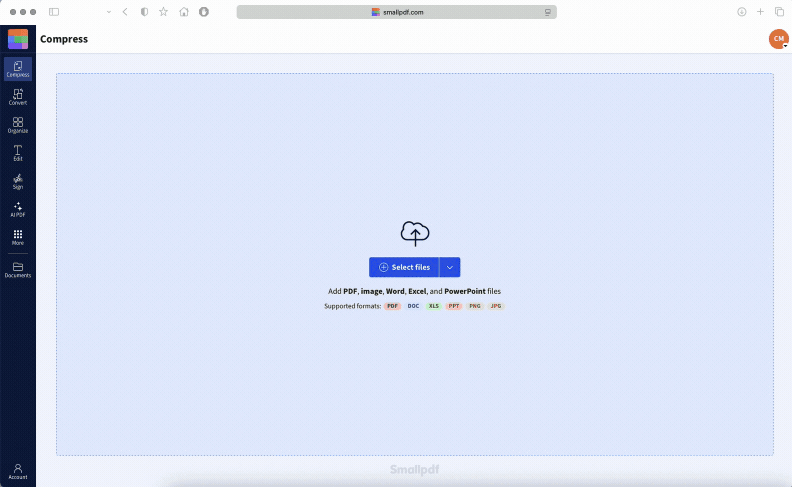
Want to Compress PDF Before Sharing?
How ZIP Compression Works
ZIP compression looks for repeated patterns across all files in the archive and stores them more efficiently. It works well for:
Text-heavy PDFs
Spreadsheets and code files
Large folders with many similar documents
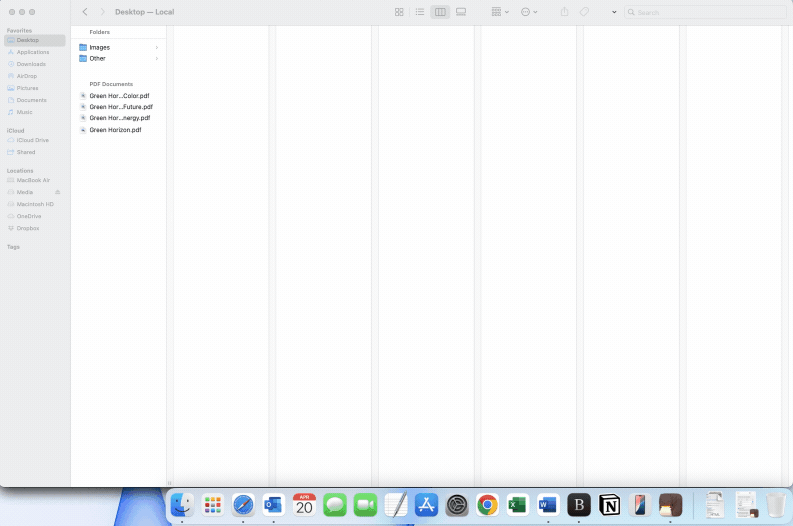
However, many modern PDFs already use internal compression, so zipping them sometimes saves less space than dedicated PDF compression.
Smallpdf Compression vs Generic ZIP Compression
A key difference is focus:
Smallpdf compression: Optimizes the inside of the PDF. We reduce image sizes, clean up redundant data, and keep the viewing experience sharp and clean.
Generic ZIP compression: Wraps the PDF as-is into a compressed container without changing its internal structure.
In practice, you will usually get:
Better size reduction for a single PDF using Compress PDF.
Best results for many PDFs by compressing them individually, then zipping them together if needed.
This combination is ideal when you want both smaller files and a single package to send.
Compatibility, Security, And File Size Limits
Compatibility On Desktop And Mobile
PDF files: Open directly in most browsers, PDF readers, and mobile apps. They are easier for non-technical recipients and work well on phones and tablets.
ZIP files: Require extraction software or built-in tools. Most modern systems support ZIP archives, but some mobile users may need a separate app.
For simple workflows and less technical audiences, we usually recommend sending PDFs directly whenever possible.
Security: Password-Protected PDF vs ZIP
Both formats can be protected, but they behave differently.
With Protect PDF, you add a password at document level. The PDF viewer prompts for a password before showing content.
With encrypted ZIP archives, you protect the whole archive, but support and strength vary depending on the tool used.
Using Protect PDF ensures each sensitive document stays secure even if it moves outside the original ZIP file or folder.
Email And Storage Limits
Email services often cap attachments around 20–25 MB.
Storage services limit space per account or per folder.
To stay under limits:
Compress large PDFs before attaching.
Bundle multiple PDFs in a ZIP when you must send many at once.
Use cloud storage and share links for very large archives.
We see the best results when you compress first, then decide if you need a ZIP or a cloud link on top.
Quick Decision Guide: PDF Or ZIP?
Use this simple guide when you are unsure:
Use a PDF file when you send a single document that someone needs to read, sign, or print.
Use a ZIP file when you send many files or entire folders and want to keep everything grouped.
Use compressed PDFs in a ZIP archive when you want both smaller files and a single package.
If you think about what the recipient needs to do—read versus download a batch—the choice becomes clear.
Smallpdf Tools For PDFs And ZIP Workflows
We design our tools to fit naturally into your existing workflows, not replace them.
With Smallpdf, you can:
Compress PDF to reduce file size before emailing or zipping.
Protect PDF with a password for sensitive contracts, HR files, or legal documents.
Merge PDF when you want to combine multiple documents into one before compression.
Split PDF to extract sections from a large file instead of zipping everything.
Convert PDF to turn Word, Excel, PowerPoint, and images into PDFs ready for sharing.
You can start on one device, continue on another, and store files in your preferred cloud service so your PDF and ZIP workflows stay simple and secure.
Frequently Asked Questions
Is it safe to zip PDFs?
Yes. ZIP archives use lossless compression, so the content of your PDFs does not change. For sensitive documents, we still recommend protecting the PDF itself with a password before zipping or sharing.Does zipping a PDF reduce its quality?
No. ZIP compression does not alter the inside of the PDF. It only stores the file more efficiently. If you see quality changes, those usually come from PDF compression, not from the ZIP format.Which is better for email: PDF or ZIP?
For a single document, a compressed PDF is usually best because it opens directly from the email. For many files or project folders, a ZIP archive is more convenient and keeps everything grouped in one attachment or cloud upload.Can I zip multiple PDFs together?
Yes. You can select several PDFs on your computer, right-click, and create a ZIP archive on Windows or Mac. This is a common way to share collections of invoices, reports, or resources in one batch.How do I open ZIP files and get my PDFs back?
On most systems, double-clicking a ZIP file opens it. You can then drag the PDFs out or use an Extract option. After extraction, you work with the original PDF files as normal.When should I convert a ZIP to PDFs with a tool?
If someone sends you a ZIP that contains different formats (Word, images, etc.), you can extract the files and use Smallpdf PDF tools to convert everything into PDFs. This gives you a consistent format for reading, signing, and sharing in the future.Convert and manage PDF and ZIP files easily using Smallpdf Pro
Related Articles
