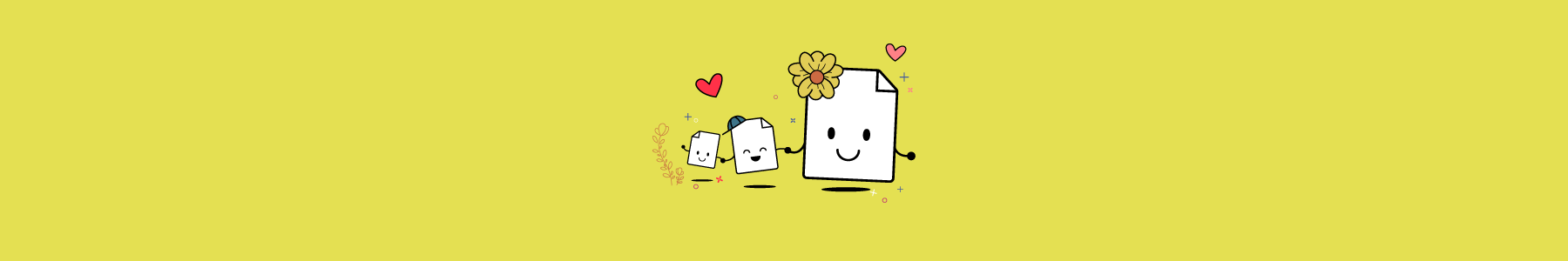- CompressConvertAI PDF
- Organize
- View & Edit
- Convert from PDF
- Convert to PDF
- SignMoreScan
- Home
- ›PDF to JPG
Convert PDF to JPG
Convert your PDFs into JPG images quickly and easily online. Our PDF to JPG converter allows you to extract individual images or convert entire PDF pages into high-resolution JPG files in just seconds. No signup is required!
- Trusted by 1.7 billion users worldwide
- Fast and simple online conversion from PDF to JPG
- Works on all operating systems, including Mac, Windows, iOS, Android, and Linux
How To Convert PDF to JPG Online for Free
- Upload or drag and drop your PDF file into the converter.
- Select to convert entire pages (Free) or extract images (Pro).
- Click ‘Convert’ and wait just a second.
- Download or share your JPG files—simple and fast!
Convert PDF to JPG FAQs
Can I extract individual images from a PDF?
Absolutely! With our PDF to JPG tool, you can extract individual images from your PDF document and save them as separate files. This Pro feature is available to try with our free 7-day trial. Our free plan allows you to convert entire PDF pages to high-quality JPGs. Simply upload your PDF and choose the option you need.
Will my image quality be affected when converting from PDF?
The Smallpdf PDF to JPG Converter provides high-resolution output, ensuring your images remain crisp, clear, and professional.
How do I convert PDF to JPG on a Mac or Windows PC?
Just drop your PDF into the converter at the top of this page. Select your image settings, and click 'Convert' to download your new images instantly.
Is my data secure when converting PDF to JPG?
Your files are protected with advanced TLS encryption during upload and download. For added security, all documents are automatically deleted from our servers one hour after processing, unless you opt to store them on our secure servers.
Is Smallpdf really a free PDF to JPG converter?
Yes. Convert any document type, including PDFs, images, and MS Office files, with a free account. While the free plan has some limitations, a Pro subscription unlocks unlimited conversions and access to over 30 PDF tools. Try it out with a 7-day free trial and cancel anytime at no cost.