- CompressConvertAI PDF
- Organize
- View & Edit
- Convert from PDF
- Convert to PDF
- SignMoreScan
- Home
- ›
- ›AI Text Summarization Challenges & How to Solve Them
AI Text Summarization Challenges & How to Solve Them
Discover the biggest challenges in AI text summarization—from accuracy issues to hallucinations—plus proven solutions to get reliable results.
With advancements in AI, like machine learning and natural language processing (NLP), text summarization has made big strides.
However, like any technology, it’s not without its limitations. This article explores the challenges of using AI to summarize text and the solutions designed to overcome them.
If you’re someone who regularly needs to summarize long documents, knowing these challenges—and the tools that address them—can make all the difference.
Quick Q&A
What does an AI summarizer actually do?
It shortens long text into a clear, shorter version while keeping the main points.
Can AI summaries be wrong?
Yes. AI can miss context or add details that aren’t in the original file. This is known as hallucinations.
What files can I summarize with Smallpdf?
PDFs, Word files, PowerPoints, and text documents, all processed securely.
Does AI work for long or technical documents?
It can, but accuracy varies. Smallpdf improves this with tools built to handle long files and expert-level material.
Is my data safe when I upload it?
Yes. Files are encrypted, and they’re removed from our servers within one hour of processing.
Want to Try the AI PDF Summarizer?
AI Text Summarization: Overview and Key Benefits
AI text summarization uses natural language processing to automatically condense long documents into shorter versions while preserving key information.
This technology transforms how we handle information overload, whether you’re dealing with research papers, meeting notes, or lengthy reports.
Here’s why AI-powered summarization has become essential for modern document workflows:
Time savings: Get the gist of lengthy documents in seconds instead of hours.
Multi-format support: Summarize PDFs, Word docs, presentations, and more.
Language flexibility: Process documents in multiple languages with consistent quality.
Key point extraction: Automatically identify and retain the most important information.
Interactive follow-up: Ask specific questions about summarized content for deeper insights.
The best part? Modern AI summarization tools handle the complex technical work behind the scenes, so you can focus on what matters most—understanding and acting on the information.
Common Challenges in AI Text Summarization (and How to Solve Them)
Ensuring Accuracy, Coherence, and Factuality
One of the top challenges with AI text summarization is ensuring the results are grammatically correct, factually accurate, and semantically meaningful.
For abstractive text summarization, where the AI rewrites the content in its own words, models may add content that wasn’t originally present. This can lead to inaccuracies and reduce the quality of the summary.
Similarly, extractive summarization, which pulls sentences directly from the text, can result in grammatically awkward summaries.
Solution:
Our AI PDF Summarizer enhances summaries by using built-in algorithms that maintain grammatical accuracy and coherence.
Multi-Document and Multi-Language Summarization
Summarizing multiple documents is crucial for industries like finance or market research. However, tasks like aggregating diverse files—especially ones in multiple languages—pose significant difficulties.
Large input documents also increase the processing load on transformer-based models, making the task even more complex.
Solution:
Incorporate transformer models optimized for multi-language and multi-document analysis.
Our AI Summarizer can handle this seamlessly, compressing a series of lengthy files into concise summaries without compromising quality.
Identifying and Prioritizing the Most Relevant Content
AI often struggles to determine which sentences are most relevant. Without domain knowledge, models might prioritize less important content, resulting in summaries that don’t truly represent the main ideas.
Solution:
Developers should train AI on domain-specific datasets and benchmark relevant sentences to ensure the model understands what to prioritize.
Smallpdf’s summarizer uses advanced NLP algorithms tailored to identify and retain key points, making it easier to extract insights.
Reducing Hallucinations in Generated Summaries
AI systems are prone to “hallucination,” where the generated summary contains information not supported by the original document. There are two types:
Intrinsic Hallucination: The summary contradicts the source content.
Extrinsic Hallucination: The summary introduces unrelated facts.
For example, if a document mentions an earthquake occurring in 2022, an AI summary might inaccurately state it occurred in 2015 (intrinsic) or add unrelated earthquake data (extrinsic).
Solution:
Limit hallucination by improving model training with domain-specific datasets.
Our AI Summarizer avoids this issue, focusing solely on verified content from the document.
Handling Long Documents and Context Windows
AI tools often perform well with short content but struggle when documents or summaries grow lengthy. The accuracy of models can drop significantly when managing extended texts.
Context window limitations mean that very long documents may exceed the AI’s processing capacity, leading to incomplete or fragmented summaries.
Solution:
Shorten training datasets to simulate real-world conditions and refine the AI’s ability to handle longer sentences effectively.
Smallpdf enables users to summarize long text AI-style while maintaining factual reliability.
Overcoming Computational and Scale Limitations
AI summarization tools need vast computing resources to process large texts. This strain can reduce their effectiveness, particularly for enterprise or research-heavy tasks that require detailed summaries.
Solution:
Use our AI PDF Summarizer, designed with optimized resources and scalable infrastructure to efficiently handle extensive data.
How to Use Smallpdf’s AI PDF Summarizer (Step-by-Step)
At Smallpdf, we’ve developed an easy, secure way for anyone to use AI to summarize text quickly and efficiently. Here’s how you can use Smallpdf’s AI PDF Summarizer to simplify the process:
Drag and drop your file into the AI PDF Summarizer interface or import it directly from your device.
2. Instantly access a detailed yet concise summary of your document.
3. Use the built-in “Suggested Questions” or AI chat feature to ask more specific questions about the summarized content.
4. Copy or save the summary for future use, or share it directly with your team.
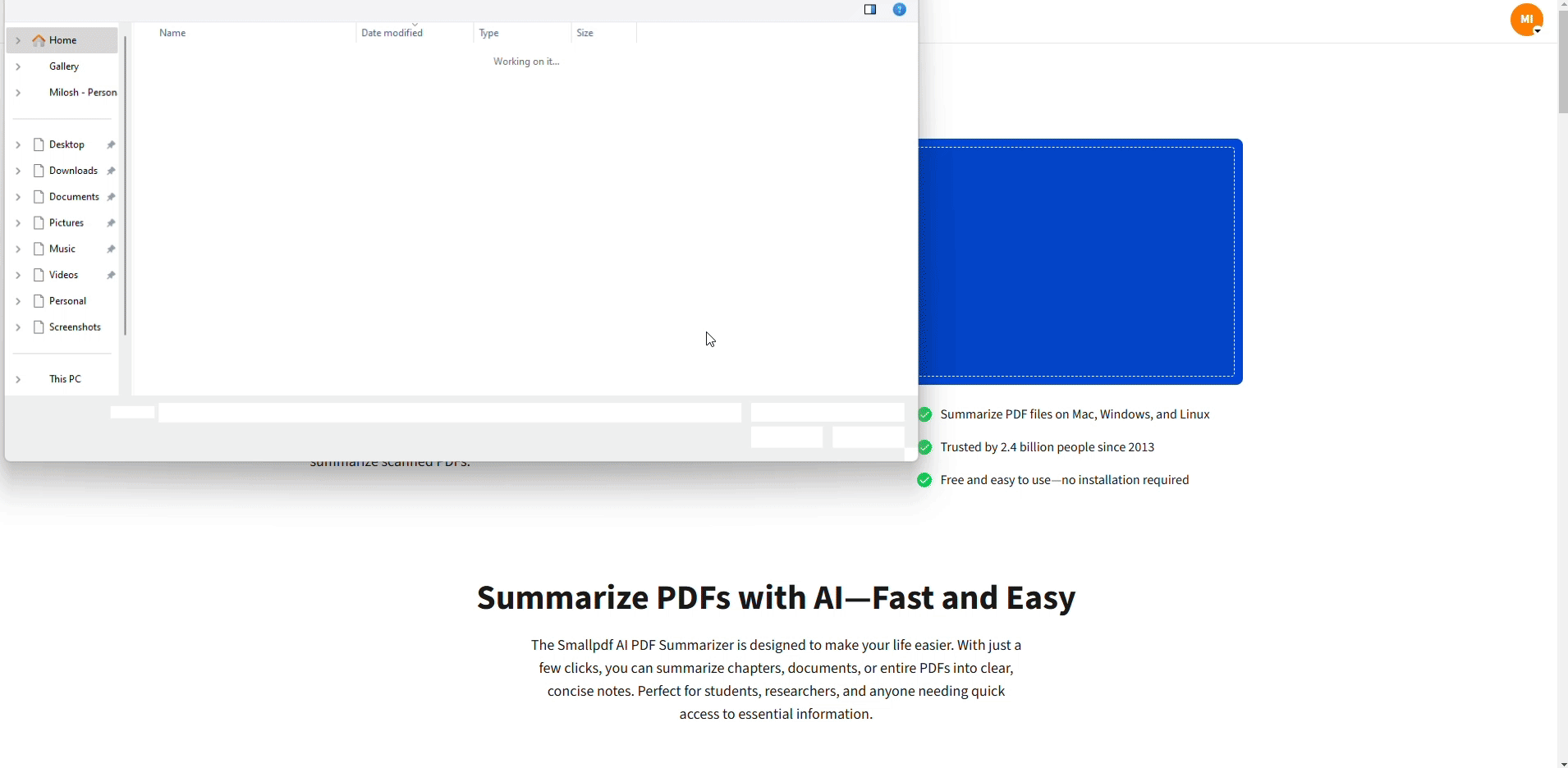
Smallpdf keeps your data secure. All files are encrypted and automatically deleted from our servers within one hour.
Smallpdf AI Summarizer Features That Save Time
Our AI summarizer goes beyond basic text extraction to offer features that actually make your workflow faster and more efficient.
Works With PDFs, Word, PPT, and More
Upload virtually any document format—PDFs, Word docs, PowerPoint presentations, and text files. No need to convert files or worry about compatibility issues.
One-Click Summaries With Source-Aware Context
Get instant summaries that maintain context and highlight key sections from your original document. Our AI preserves the logical flow and important connections between ideas.
Follow-up Q&A With AI Chat
Don’t stop at the summary—dive deeper with our interactive chat feature. Ask specific questions about methodology, conclusions, or any detail mentioned in your document.
Who Benefits From AI Text Summarization?
Professionals and Teams
AI summarization helps busy teams get through long documents faster. Instead of reading every line, they can pull out the main points and share them across a project or department.
A marketing team might use it to summarize a 60-page market report ahead of a Monday meeting, while a legal team might condense a bundle of contracts into a quick briefing.
Common uses include:
Executive briefings from detailed reports
Contract and legal document reviews
Market research and competitor analysis
Meeting transcripts and action items
Students and Educators
Students often face long chapters, research papers, and dense academic material. Summaries help them revise key ideas quickly, highlight what to read in depth, and prepare for exams.
Educators can also turn lengthy source material into quick outlines for lesson planning or coursework discussions.
Common uses include:
Research paper abstracts and literature reviews
Study guides from textbook chapters
Course material preparation for educators
Thesis and dissertation research organization
Researchers and Analysts
Analysts often deal with dozens of reports, data-heavy documents, and technical papers in a single week. AI summaries help them compare findings, prepare notes for presentations, or get a fast sense of relevance before doing a deeper read.
A researcher might summarize 20 journal articles before deciding which ones to analyze closely.
Common uses include:
Academic literature synthesis
Technical documentation reviews
Data analysis report summaries
Grant proposal and funding application reviews
Why Choose Smallpdf for AI Text Summarization
Smallpdf is trusted by millions worldwide for its intuitive and reliable tools. Here’s why our AI text summary feature stands out:
Ease of Use: Navigate effortlessly with a user-friendly interface.
Accurate Results: Get summaries that balance brevity and depth.
Broad Compatibility: Summarize different document types, including PDFs, Word files, and presentations.
Multi-Language Support: Process documents in dozens of languages with consistent quality.
Interactive Features: Ask follow-up questions and get specific answers about your content.
Security First: Enjoy secure, GDPR-compliant tools for your peace of mind.
Security, Privacy, and Compliance You Can Trust
Your document security is our top priority. Smallpdf maintains industry-leading security standards to protect your sensitive information.
GDPR Compliance: Full compliance with European data protection regulations.
SOC 2 Certification: Independently verified security controls and processes.
TLS Encryption: All data transfers are encrypted in transit.
AES-256 Encryption: Files are encrypted at rest using military-grade standards.
Automatic Deletion: All uploaded files are automatically deleted within one hour of processing.
No Data Training: Your documents are never used to train our AI models.
Start Your Free Trial to Access All Smallpdf Tools
Ready to transform how you handle documents? Get instant access to our complete suite of AI-powered tools with a free trial.
Join millions of users who trust Smallpdf for faster, smarter document workflows.
Frequently Asked Questions
Does the AI summarizer support multiple languages?
Yes! Our tool processes documents in dozens of languages including English, Spanish, French, German, Italian, Portuguese, and many more.How accurate are AI summaries for technical PDFs?
Our AI excels at handling complex technical documents by using advanced NLP algorithms trained on diverse datasets. Results are highly accurate for most technical content.Is my data safe when I upload files to Smallpdf?
Absolutely. Smallpdf uses advanced encryption and deletes files from its servers within one hour, ensuring your data is secure.Prepare and manage summarized text in PDF format with Smallpdf Pro
Related Articles
