Convert BMP to PDF for free with our simple online tool. No installs, no sign-ups—just upload your bitmap image and download a clean PDF in seconds.
Need to turn a large BMP into a smaller, share-friendly PDF? This guide shows you how to convert single images or combine multiple bitmaps into one PDF using Smallpdf’s browser-based tools.
You’ll also learn how to adjust layout, manage file size, and keep your images secure during conversion. It only takes a few clicks, and everything works on any device.
How to Convert BMP to PDF Online
- Drag & drop your files into the BMP to PDF converter, or click “Choose Files” to browse.
- Add more BMP, JPG, PNG, or TIFF files if you want to combine multiple images.
- Adjust page orientation and size if needed using the preview options.
- Click “Convert” to transform your BMP to PDF.
- Download your PDF or share it directly via link.
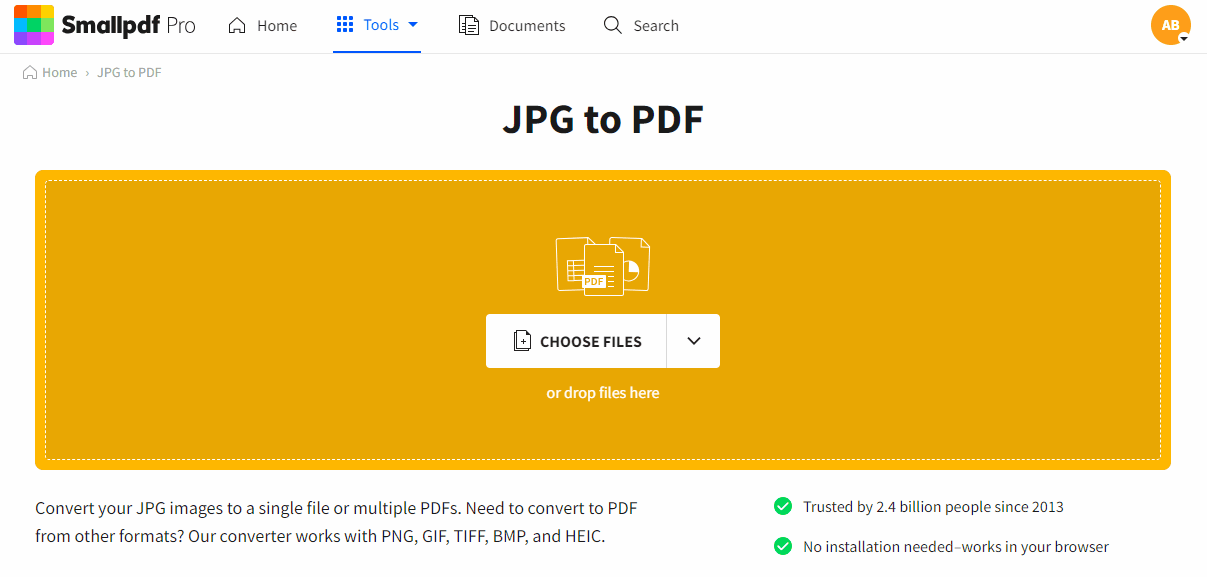
Convert BMP to PDF in a heartbeat!
How to Merge Multiple BMP Images into One PDF
- Upload all your BMP files at once by selecting multiple files or dragging them together.
- Rearrange pages by dragging thumbnails in the preview area.
- Choose your page layout—single page per image or multiple images per page.
- Click “Convert” to create one combined PDF from all your BMPs.
Common Use Cases for Converting BMP to PDF
BMP files are large and not always easy to share. Turning them into PDFs makes everyday tasks simpler. These quick examples show how people use this conversion in real situations.
Sharing Images With Clients or Teams
Design drafts, scanned drawings, and product mockups often arrive as BMP files. Converting them to PDF makes them smaller, easier to open, and easier to send by email or chat.
Submitting Documents for School or Work
Some portals don’t accept BMP images. Saving your bitmap as a PDF ensures the file uploads correctly and keeps the layout intact.
Archiving Old Scans or Photos
Older scanners often save files as BMP. Converting those large images to PDF reduces storage space and keeps everything in a single, tidy document.
Preparing Multi-Page Image Sets
If you have several BMPs from a batch scan, turning them into one PDF keeps them together and avoids sending multiple attachments.
Why Convert BMP to PDF
BMP files are huge, and not every device can open them smoothly. Saving the image as a PDF makes the file smaller, easier to share, and more reliable on any platform.
Smaller File Sizes
BMP images are uncompressed, while PDFs use efficient compression that reduces storage needs without harming visual quality.
Better Compatibility
PDFs open on phones, laptops, and tablets without extra software. They’re also easier to upload to forms and portals that reject BMPs.
More Ways to Work With Your File
Once your image is saved as a PDF, you can edit, reorder, compress, split, or merge pages using the tools on Smallpdf.
Why Use Smallpdf for BMP to PDF Conversion
Plenty of converters can process a BMP file, but Smallpdf makes the whole job smoother from start to finish. Everything runs in your browser, so you can convert images on any device without installing software or setting up an account.
Fast Processing of Large BMP Files
BMP images can be huge. Smallpdf handles large uploads quickly and keeps the conversion stable, even when the original file is bulky.
All the Tools You Need in One Place
After saving your BMP as a PDF, you can reorder pages, merge files, compress the output, or make small edits without leaving the site. It keeps your entire workflow in one tab instead of switching between apps.
Works the Same on Mobile and Desktop
The browser-based interface means the tool behaves consistently whether you’re on a laptop, tablet, or phone. You can convert and download your PDF from anywhere.
Security You Can Trust
Your files are protected with TLS encryption and removed automatically after one hour. For full details, you can visit the Trust Center.
Free to Use, With More Options on Pro
You get a limited number of free tasks each day. Upgrading to Pro unlocks unlimited conversions, bigger file sizes, and access to every PDF tool on the platform.
You can try Pro free for 7 days.
Troubleshooting Common BMP to PDF Issues
Even a simple BMP conversion can run into hurdles. These fixes cover the most common problems and how to resolve them quickly.
BMP File Is Too Large
BMPs are uncompressed and often huge. If your upload stalls or slows down:
- Save the BMP as a PNG or JPG first, then convert that version.
- Use Smallpdf’s Compress PDF tool after conversion to reduce the file size.
- Check your internet connection for any blocked large uploads.
PDF Opens as a Blank Page
A blank PDF often means the BMP has damaged or incomplete data. Try this:
- Re-open and re-save the BMP with a fresh filename.
- Reduce extremely large image dimensions before converting.
- Convert the BMP to PNG or JPG first, then upload the new file.
Upload Fails or Freezes
If the tool can’t upload your image:
- Check your browser settings to ensure file uploads are allowed.
- Try another browser like Chrome, Edge, or Firefox.
- Remove symbols or special characters from the filename.
- Open the BMP locally to confirm it’s not corrupted.
Colors Look Different in the PDF
- Older BMP color profiles can cause slight color shifts.
- Re-save the image in RGB mode in your editor.
- Avoid indexed-color BMPs—convert them to PNG or JPG first.
Multiple BMPs Won’t Merge Correctly
If combined pages appear incorrect or load inconsistently:
- Make sure all BMPs use the same orientation.
- Reorder pages in the preview screen by dragging the thumbnails.
- Re-save any BMPs that fail to load, then add them back.
BMP to PDF FAQs
What is a BMP file, and how is it different from a PDF?
BMP (Bitmap) files are uncompressed image formats that store pixel data, making them large but high-quality. PDFs are document formats that can contain images, text, and more while using compression to reduce file size.
Is Smallpdf secure for converting sensitive images?
Yes, we use TLS encryption for all file transfers and automatically delete your files from our servers after one hour.
Can I convert BMP to PDF on Windows 10 without software?
Yes, Smallpdf works directly in your browser on Windows 10. No downloads or installations needed.
How do I save BMP as PDF after editing?
After uploading your BMP and making any adjustments, click “Convert” then “Download” to save your new PDF file.
Can I convert large BMPs or multiple files at once?
Free users can convert very large files and process two tasks per day. Pro users get unlimited conversions and batch conversions.
Is Smallpdf free for BMP to PDF conversion?
Yes, you get two free conversions daily. Pro users enjoy unlimited conversions plus access to all 30+ PDF tools.
Will my BMP image quality change after conversion?
No, your image resolution and quality remain intact. The PDF format simply wraps your BMP in a more compatible, compressed container.
How do I open the PDF after converting from BMP?
PDFs open in any modern browser or with free readers on any device.
