
Change Smallpdf to any of our 24 supported languages in seconds, no matter your device. We make it easy for you to work comfortably in your language.
Need to change your Smallpdf language setting? We’re from a multilingual country with four national languages, so we understand the importance of working in your language of choice.
Smallpdf offers several ways to switch the interface language quickly through:
- the footer selector
- your account settings
- the language menus inside the mobile and desktop apps
This guide also highlights common pitfalls (like mixing up interface language with document translation) and shows how to adjust your settings across devices.
Quick Steps to Update Your Smallpdf Website Language
The quickest way to change Smallpdf’s language is through the language selector at the bottom of any page. Here’s how:
- Scroll to the bottom of any Smallpdf page.
- Open the language menu in the bottom-right corner.
- Select your preferred language from the list.
The site will instantly update to your selected language. It’s that simple.
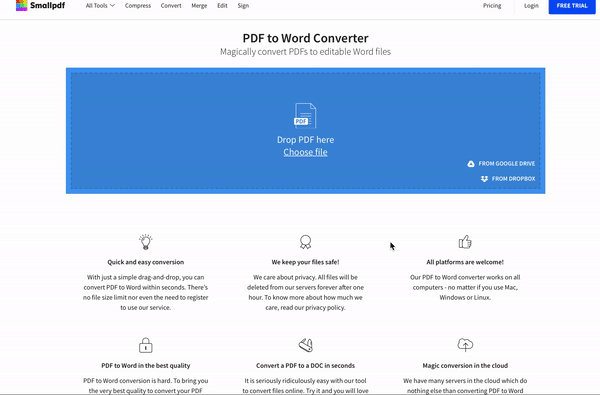
How to change the language of Smallpdf
Change Your Language in Account Preferences
If you’re logged into your Smallpdf account, you can also change the language through your account settings. This ensures your preference persists across all your sessions:
- Click your profile icon in the top-right corner.
- Choose “Account” from the menu.
- Open “Preferences” in the left sidebar.
- Select your preferred language.
- Save your changes.
This setting will remember your language choice every time you log in, even on different devices.
Change the Language in Smallpdf App
Our Smallpdf mobile app also supports multiple languages. Here’s how to change the language:
Smallpdf Mobile (iOS and Android)
- Open the Smallpdf mobile app.
- Tap your profile or settings icon.
- Look for “Language” or “Preferences.”
- Select your preferred language.
- The app uses your device language by default.
Available Languages
Smallpdf currently supports these 24 languages across our platform:
- English
- Bahasa Indonesian
- Danish
- French
- Dutch
- Polish
- Swedish
- Turkish
- Ukrainian
- Hindi
- Korean
- Traditional Chinese
- Simplified Chinese
- Bahasa Malaysian
- German
- Spanish
- Italian
- Norwegian
- Portuguese
- Vietnamese
- Russian
- Arabic
- Thai
- Japanese
Troubleshoot Language and Localization Issues
Running into issues with language settings? Here are solutions to the most common problems.
I Don’t See the Language Selector in the Footer
- Clear your browser cache and refresh the page.
- Try using an incognito or private browsing window.
- Check if you’re on a mobile device—the selector might be in a different location.
The Site Language Switched Automatically
Smallpdf detects your browser’s language settings and may auto-switch accordingly. To override this, manually select your preferred language using the footer selector or account preferences.
My PDF Didn’t Change Language (I Need To Translate a File)
Changing the website language only affects the interface, not your document content. To translate the actual text in your PDF, you’ll need our Translate PDF tool.
The Language I Chose Doesn’t Stay After I Close the Browser
This can happen if cookies are blocked or cleared automatically. Make sure your browser allows Smallpdf to save preferences or sign in and set your language in Account and Preferences.
The Mobile App Isn’t Offering a Language Selector
Some devices only show the system language option. If no in-app language menu appears, update your phone’s system language or check for an app update.
Want to Translate a PDF File to Another Language?
If you’re looking to translate the actual content of your PDF documents, that’s different from changing the website language.
For this, try our Translate PDF tool that uses AI to translate your documents while preserving formatting.
Popular translation pairs include: Spanish to English Chinese to English Arabic to English French to English Korean to English German to English
You can translate entire documents or get quick summaries in over 100 languages—all for free, with no signup required. Try our free PDF translator to convert your documents instantly.
Unlock All Smallpdf Tools in Your Preferred Language
Once you’ve set your preferred language, you can access all 30+ Smallpdf tools in that language. From compressing and converting to editing and signing PDFs, everything works seamlessly in your chosen language.
If your language isn’t available on Smallpdf, get in touch with us at support@smallpdf.com. We’d love to hear from you.
Start your free trial to unlock unlimited access to all tools.
Frequently Asked Questions
Why isn’t my document changing language when I switch the website language?
Changing the interface language only affects buttons and menus. Your PDF stays in its original language. To translate the content, use Translate PDF.
Can I set a default language that stays the same on all my devices?
Yes. If you update your language in Account and Preferences, that choice follows you whenever you sign in, no matter the device.
What should I do if the mobile app switches language automatically?
The mobile app follows your device language. To keep Smallpdf in a different language, change your phone’s system setting or select a language inside the app if the option appears.
Does changing the interface language affect my saved files or storage?
No. Your saved files, folders, and storage are not affected at all when you change your interface language. Only the website and tool labels change, and your documents stay exactly as they are.
Is every Smallpdf feature available in all 24 languages?
Yes, all core tools are available in every supported language. Some AI features may show English labels depending on your region or device settings.
Do I need an account to change the language?
No. You can switch languages from the footer without signing in. An account is only needed if you want your choice saved across sessions.
Why does Smallpdf sometimes switch languages on its own?
Smallpdf checks your browser language. If it detects a match, it may switch automatically. You can override this at any time using the footer language menu or your account settings.
Can I use different languages for different parts of Smallpdf?
You can only choose one interface language at a time. If you want documents translated into another language, you can use the Translate PDF tool while keeping the interface in your preferred language.
