
Use our free online tool to convert different file types to PDF format, including Word, Excel, PPT, and images. No sign-up is required.
If you need to save a file as a PDF or turn a PDF back into an editable format, Smallpdf makes it quick. Simply upload your document, choose your output, and download your file in seconds.
The tool keeps your layout intact, works on any device, and supports scanned files with OCR. You can also save files straight to OneDrive, Google Drive or Dropbox for easy access.
How to Convert Files to PDF Online (Free and Fast)
- Go to our PDF converter tool.
- Drag your file into the toolbox.
- Wait just a second for conversion magic.
- Save your newly converted file. Done!
It’s that simple—no sign-up required for your first conversions.
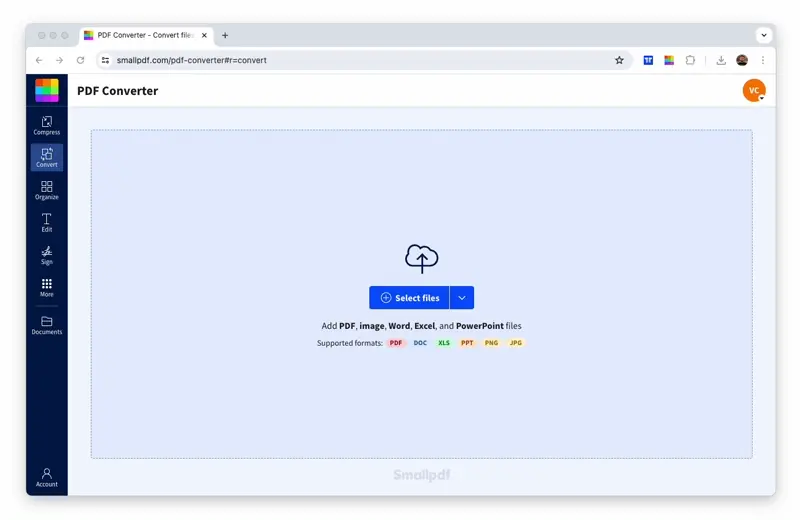
Convert files of different formats to PDF
How To Save a File as a PDF
Most apps include a built-in way to save your file as a PDF. If you prefer not to upload anything online, these options work on most devices.
On Windows
- Open your document.
- Select “File,” then choose “Print.”
- Select “Microsoft Print to PDF.”
- Choose a location and save your PDF.
On macOS
- Open your document.
- Select “File,” then choose “Print.”
- Open the “PDF” menu in the lower-left corner.
- Select “Save as PDF” and choose a location.
On Mobile (iPhone or Android)
- Open your file in your preferred app.
- Open the Share menu.
- Choose “Save as PDF” or select “Print” and then “Save as PDF,” depending on the app.
- Save the PDF to your device.
Prefer a faster option? You can also upload your file to the Smallpdf PDF Converter to create a PDF in seconds.
File Types You Can Convert to PDF with Our Online PDF Converter
Our free online PDF converter supports all the major file formats you work with daily. Whether you’re dealing with office documents or images, we’ve got you covered.
Microsoft 365 Files (Word, Excel, PowerPoint)
- Word documents (.docx, .doc): Perfect formatting retention, including fonts, images, and layouts
- Excel spreadsheets (.xlsx, .xls): Tables, charts, and formulas stay exactly as they should
- PowerPoint presentations (.pptx, .ppt): Slides, animations, and graphics preserved beautifully
Images (JPG, PNG, TIFF) and More
- Image formats: JPG, PNG, BMP, TIFF, GIF with high-quality conversion and color accuracy
- Other formats: HTML pages, and more supported formats
Why People Save Different File Types as PDFs
Saving a file as a PDF keeps the layout stable and makes it easier to share. Here are a few common examples.
Word Documents
- CVs and resumes that need consistent formatting
- Contracts or letters you need to share without editing privileges
Excel Spreadsheets
- Reports you want to lock in place before sending
- Financial sheets where formulas should stay hidden or unchanged
PowerPoint Presentations
- Slide decks sent to clients or teams without risking layout shifts
- Training materials that need a fixed, readable format
Images (JPG, PNG, TIFF)
- Scanned documents that should be combined into one file
- Receipts or ID photos you need to store or submit securely
Text or HTML Files
- Web pages you want to keep as a clean, printable document
- Notes or articles you want to archive in a stable format
How to Convert a PDF to Word, Excel, PowerPoint, or Images
We wouldn’t be the most popular online converter if we couldn’t reverse the process. As a matter of fact, you can use the same tool to do just this. Just go to the tool, drop in your PDF, choose the output format, and voilà—you’re good to go.
- Visit our PDF converter tool.
- Upload your PDF file.
- Select your desired output format (Word, Excel, PowerPoint, or image).
- Click convert and download your file.
If you need to convert a PDF to JPG, head over to the PDF to JPG tool. You can extract individual images from the PDF’s pages, or turn whole PDF pages into JPG images.
For Word to PDF and PDF to Word, we offer optical character technology (OCR) for you to process scanned files.
Keep Formatting with OCR for Scanned PDFs
Got a scanned PDF that looks like an image? Our OCR technology recognizes text in scanned documents and converts them into fully editable formats. This means you can turn old paper documents into searchable, editable Word files or Excel spreadsheets.
Why Convert Files to PDF (Quality, Compatibility, Small File Size)
The PDF format has been loved and embraced by individuals and businesses since its initial release back in the 1990s. Here’s why PDFs are still the go-to choice:
- Universal compatibility: Once a file is saved as a PDF, it can be viewed on almost any device across all operating systems, all while retaining its format in a compact size. Other formats, on the other hand, may appear completely different when opened on another PC.
- Professional quality: PDFs look the same on every device—no formatting surprises when sharing important documents like contracts, reports, or portfolios.
- Security features: Files saved as PDFs are extremely secure and can’t be altered without leaving an electronic footprint. Electronic signatures on PDFs can also be validated easily, and PDFs can be protected and secured with a password.
To set a super-secure, encrypted password, head over to our Protect PDF tool.
Is an Online PDF Converter Safe? Security and Privacy at Smallpdf
Your security is our top priority. Here’s how we keep your files safe:
- TLS encryption: All file transfers use secure HTTPS connections.
- Automatic deletion: Your files are automatically deleted after one hour of processing.
- GDPR compliant: We follow strict European data protection standards.
- Secure servers: Your documents are processed on encrypted, secure servers.
- No human access: Only automated systems handle your files during conversion.
Convert PDFs Anywhere: Web, Mobile, and Desktop
If you work on your mobile frequently, check out the free Smallpdf Mobile App. It lets you view, modify, Sign PDF, and of course, convert files to PDF format—right there on your smartphone.
If you’re a Pro user, we’ll also sync documents saved as PDFs to our online storage system for a centralized document management space. Even when you switch from your mobile phone to a PC or a tablet, the files will always be available whenever you need them.
Share and Store to OneDrive, Google Drive or Dropbox
Sharing a converted file on Smallpdf is simple. Once you’ve converted a file, you’ll find the share function on the result page with two options:
- Generate a link for others to download your file
- Send it directly to a recipient’s email
You can also save the document on a cloud storage service like Dropbox, OneDrive or Google Drive. It’s right there on the “Download PDF” menu on the result page.
Smallpdf has even created a Dropbox extension, which lets you send files from Dropbox directly to a tool on our site. Of course, when you’re done, you can save the file back to Dropbox without downloading it to your device first.
Do More with AI (Summarize, Translate)
Beyond conversion, our AI-powered tools can summarize long PDFs, translate documents into different languages, and even help you chat with your PDFs to extract key information quickly. Perfect for busy professionals who need to process documents efficiently.
Troubleshooting File Conversion Issues
Most files convert without problems, but a few issues can slow things down. These quick checks usually help.
The Upload Will Not Start
- Make sure your internet connection is stable.
- Refresh the page and try again.
- If you are using multiple browser tabs, close the upload in other tabs first.
The File Is Very Large
- Large documents may take longer to process.
- Try closing other apps or browser windows to free up memory.
- Convert directly from a cloud service like Google Drive or Dropbox to avoid slow local uploads.
The File Looks Corrupted or Will Not Open
- Open the original file on your device to confirm it works.
- If it fails to open locally, try exporting or saving a fresh copy before converting.
- For scanned documents, ensure the file is not cut off or missing pages.
The Tool Says the Format Is Not Supported
- Check the file extension and make sure it is one of the common formats (Word, Excel, PPT, JPG, PNG, etc.).
- Re-save the file in its native app. This often fixes hidden formatting problems.
- If it is a rare or specialized format, export it to PDF or a standard format first.
Images Look Blurry After Conversion
- Check the resolution of the original image, very small images may not scale well.
- Re-scan documents at a higher DPI before converting.
- Avoid screenshots when scanning text-heavy documents.
The Conversion Is Slow
- Clear your browser cache and restart the browser.
- Try switching to a different browser for a fresh session.
- Large or graphic-heavy files may take longer to process, so allow a bit more time.
If you’re still stuck, you can always try converting the file again or upload it directly from cloud storage to avoid local issues.
Online PDF Converter FAQs
What file formats can I convert to and from PDF?
Our online PDF converter supports Microsoft Office files (Word, Excel, PowerPoint), and images (JPG, PNG, TIFF, BMP, GIF). You can convert any of these to PDF or convert PDFs back to these formats.
How does the online PDF converter work?
Simply drag and drop your file into our converter, wait a few seconds for processing, then download your converted file. No software installation or account registration required for basic conversions.
Can I convert scanned PDFs into editable documents?
Yes! Our OCR technology can recognize text in scanned PDFs and convert them into fully editable Word, Excel, or PowerPoint files.
How do I convert a PDF on Mac, Windows, or mobile?
Our online converter works on any device with a web browser—Mac, Windows, iPhone, Android, or tablet. For mobile users, we also offer a free mobile app for iOS and Android.
Is my data safe when using the PDF converter?
Absolutely. We use TLS encryption for all transfers, automatically delete your files after one hour, and comply with GDPR privacy standards. Your documents are processed securely and never accessed by humans.
Is Smallpdf a free PDF converter?
Yes, you can convert files for free with some limitations. Pro users get unlimited conversions, batch processing, and access to all our premium features like OCR and AI tools.
Can I convert multiple files at once?
Batch conversion is available for Pro users, allowing you to convert multiple files simultaneously and save time on large projects.
