
Convert PDF to vector quickly and easily. Whether illustrations or text-based PDFs, you can get a clean, scalable vector file without the stress.
A PDF is a versatile format that can include both vector and raster elements. Vector files, on the other hand, use mathematical paths to create sharp, scalable images. If you zoom in on a vector file, it stays smooth. Zoom in on a raster image, and you’ll see pixelation. That’s why vector files are perfect for things like logos, graphics, and detailed designs.
Why Would You Need To Convert a PDF to a Vector Format?
Sometimes, you need a design to scale up without losing quality. Maybe you’re sending a logo to a printer, making a sign, or tweaking an illustration. A vector file ensures your artwork looks sharp at any size. It also makes editing easier since vector shapes and lines can be adjusted without losing clarity.
For single images, it is possible to extract vector graphics from a PDF, and to save them as vectors. But there might be times when you need to convert the whole PDF to vector.
Common Vector File Types
The two most common vector formats are SVG and EPS. SVG (Scalable Vector Graphics) is great for web use, while EPS (Encapsulated PostScript) is often used in professional printing and design software. Both are great choices depending on your needs.
How To Check if Your PDF Contains Vector Elements or Raster Images
Raster images and elements—JPG, BMP, PNG, and similar image formats—in a PDF can be a problem. Unlike the vector elements, these will pixelate and look blurry when scaled up. The easiest way to check your PDF for raster images is to zoom in.
If the edges of shapes and text stay sharp no matter how far you zoom, they’re vector elements. If they get blurry or pixelated, they’re raster images. You can also try opening the file in a vector editing tool like Inkscape or LibreOffice. If you can select individual shapes or paths, the file likely contains vector elements.
If your PDF needs to be translated before conversion—such as preparing a design for international use—Smallpdf’s AI-powered PDF translator can quickly translate the document into Polish, French, or several other languages. This ensures that any text elements remain accurate before converting the file to a vector format.
The Best Open-Source Tools To Convert a PDF to a Vector File
Unfortunately, Word and Google Docs are no good for converting PDFs to vector files. But there are three fantastic open-source tools you can use. With any luck, you might already have one of these installed.
LibreOffice
- Open LibreOffice and load your PDF.
- If the PDF contains vector elements, you can edit them directly.
- Once satisfied, go to File > Export and choose SVG or EPS as your output format.
- Save the file and enjoy your new vector file.

Converting a PDF to a vector file using LibreOffice
Scribus
- Open Scribus and import your PDF.
- Check if the elements in the PDF are editable vector shapes.
- Adjust the design as needed, removing or refining elements.
- Export the document as an SVG or EPS file.
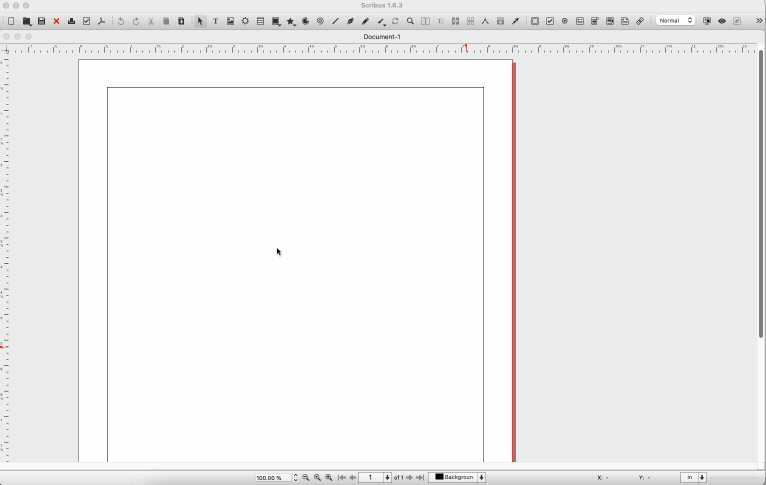
Converting a PDF to a vector file using Scribus
Inkscape
- Open the PDF in Inkscape.
- Make adjustments if needed.
- Go to File > Save As and change the format.
- You can choose EPS or one of several SVG formats.
Whichever program you end up using, you can expect to end up with a scalable vector file that doesn’t lose any detail.
Answers to the PDF to Vector Questions You’re Probably Asking
Can you convert a PDF into a vector file?
Yes, but only if the PDF already contains vector elements. If not, any raster elements will pixelate and blur when you scale the image up for professional printing. Vector elements and text should stay smooth no matter how large you go.
How can I vectorize a PDF for free?
Open-source tools like LibreOffice, Scribus, and Inkscape let you extract or create vector files without paying for expensive software. It takes a little practice, but once you get the hang of it, you’ll be vectorizing like a pro.
Is a PDF a vector format?
A PDF can contain both vector and raster elements. It depends on how the original file was created. Some PDFs are fully vector-based, meaning you can extract or edit them easily. Others are just containers for raster images, which means most of the content won’t be truly scalable.
What is the best format for saving a PDF as a vector?
SVG is ideal for web use, while EPS is a better choice for print and professional design applications. If you’re working on a logo or an illustration that needs to stay sharp at any size, EPS is often the go-to choice for designers and print shops.
With the right tools, converting a PDF to vector format is easier than you might think. Give it a try, and you’ll have a sharp, scalable file in no time. And remember, if the project you're working on needs to be localized, Smallpdf’s AI-powered PDF Translator makes it easy to convert your document into another language first.
