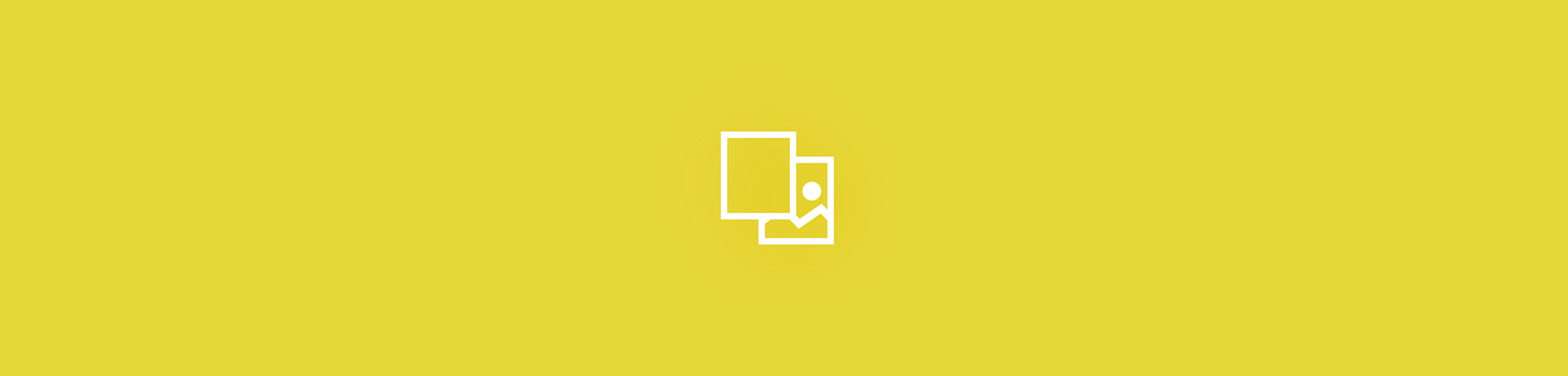
Want to know how to convert a GIF to JPG fast? Upload your GIF, choose JPG, and download your new image in seconds. It’s free, simple, and all online.
If you need a quick way to turn a GIF into a JPG, Smallpdf makes it easy. Drop your file into the tool, pick JPG as your output, and save your image right away. It works with both static GIFs and animated ones.
Whether you’re creating a thumbnail, reducing file size, or preparing an image for a platform that doesn’t support GIFs, the converter gives you clear JPGs with minimal effort.
Convert a GIF to JPG Quickly
- Upload your GIF to the Smallpdf JPG-to-PDF tool.
- Choose JPG as your output format.
- Download your new JPG image instantly.
- Fast, free, and browser-based—no installation or sign-up needed.
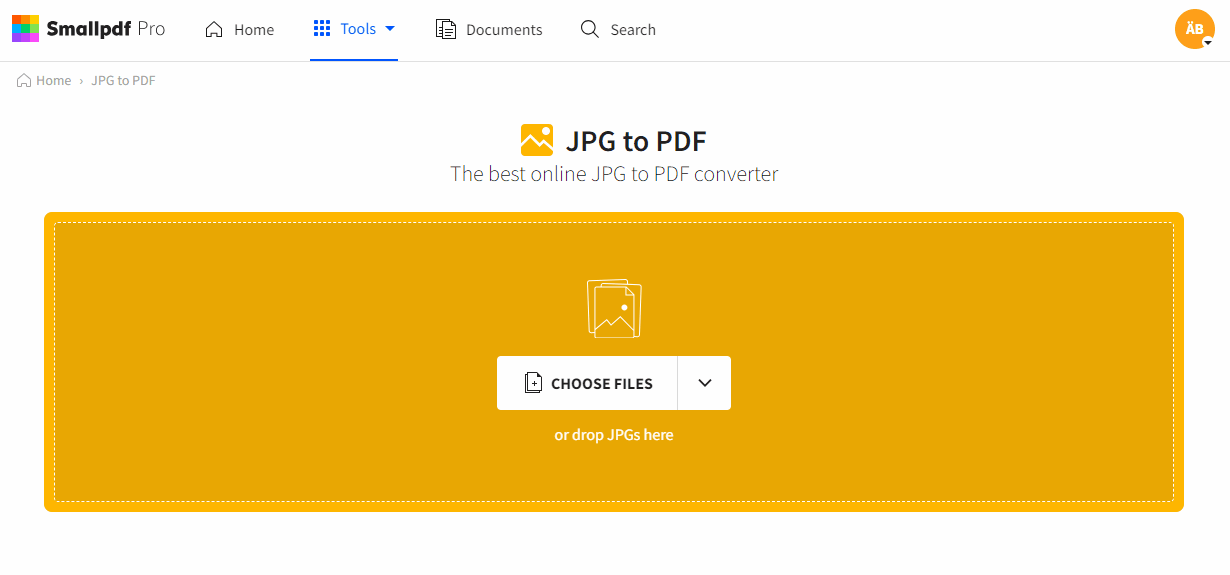
From GIF to JPG in three easy steps
How to Convert GIF to JPG with Smallpdf
- Go to the GIF converter page.
- Drop your GIF into the toolbox.
- Click on “Export As” and choose “Image.”
- Choose “Convert entire pages.”
- Download your new JPG file.
Voila! With our fast speed and potent processing, changing your image formats shouldn’t take more than a few seconds. And yes, as we’ve mentioned, it’s free as well.
Why Choose Smallpdf’s GIF to JPG Converter
- High-Quality Conversion: Our software conversion formula maintains image quality even when compressed.
- No Software Installation: Works directly in your browser on any device—Mac, Windows, or Linux.
- Secure Processing: TLS encryption protects your documents, and we delete them after one hour of processing your files
- Batch Conversion Support: Convert multiple GIFs at once with a Pro account.
- Cross-Browser Compatible: Access Smallpdf through Chrome, Firefox, Edge, and Safari.
GIF vs JPG: What’s the Difference
GIF files support animation and transparency with a 256-color palette using lossless compression, making them perfect for simple graphics and animations.
JPG files are static images that support millions of colors with lossy compression, creating smaller file sizes ideal for photographs and detailed images.
When you convert a GIF to JPG, you’re trading animation capability for smaller file sizes and broader compatibility across platforms and devices.
Ways to Use a JPG Made from a GIF
- Print-Ready Images: Convert GIFs to JPG format for high-quality printing and publications.
- Social Media Sharing: Use static JPG images where animated GIFs aren’t supported or desired.
- Presentation Materials: Include clear, static images in PowerPoint or other presentation software.
- File Size Optimization: Reduce large GIF files to smaller JPG format for faster loading and sharing.
Troubleshooting GIF to JPG Conversion Issues
Even simple conversions can run into a few snags. These quick checks usually fix the most common problems.
GIF Won’t Upload
- Rename the file and try again. Some browsers block files with unusual characters.
- Switch browsers (Chrome, Firefox, Edge, or Safari) if the upload stalls.
Upload Freezes or Takes Too Long
- Slow uploads usually point to a weak connection. Try a refresh or re-upload on a stronger network.
- Close tabs running heavy tasks such as streaming or cloud backups.
Converted JPG Looks Blurry or Washed Out
- Very small GIFs may lose clarity when converted to a larger JPG.
- If possible, resize the GIF before uploading, or keep it close to the original dimensions.
- For graphics with limited colors, the JPG format may compress more aggressively.
Large GIFs Fail During Conversion
- Long animated GIFs can be heavy. Compress the GIF first or split it into smaller parts before converting.
- If you convert many GIFs at once, Pro’s batch processing handles large workloads more reliably.
File Won’t Download
- Clear your browser cache and retry the download.
- Check for browser extensions that interfere with downloads (ad-blockers or privacy tools).
- If the button doesn’t respond, use a different browser or restart the session.
Related Image and PDF Tools
Beyond GIF to JPG conversion, explore our complete suite of image and document tools:
- PNG to JPG - Convert PNG files to JPG format.
- Compress - Reduce the file size even more.
- All-In-One Converter - Save files to Excel, PPT, and Word.
- Edit - Annotate PDF documents.
- Merge - Combine multiple files.
- eSign - Sign contracts and documents with a digital signature.
Start Your Free Trial to Access All Smallpdf Tools
Free users can use our tools a limited number of times per day. The file size limit is more than enough to convert almost any GIF file out there. If you’d like to drop in multiple documents at once, grab yourself a Pro account, which will activate “batch processing.”
If you’re not sure you want to spend money on our tools, why not go for a test drive? Smallpdf offers a 7-day free trial that’ll give you access to all premium features, including batch processing. After the trial, you can decide whether to keep going or return to being a free user.
Frequently Asked Questions
Can I convert animated GIFs to JPG?
Yes. You can upload an animated GIF, and the converter will produce a single JPG based on the final frame of the animation.
Is there a file size limit for GIF uploads?
Free users have a generous file size limit, which covers virtually any GIF file, while Pro users enjoy near unlimited file sizes.
How do I extract a specific frame from an animated GIF?
This isn’t possible with the current tool. The converter creates a JPG from the final frame only, and it can’t pick or export individual frames.
Can I batch convert multiple GIFs at once?
Batch processing is available with our Pro account, allowing you to convert multiple GIF files simultaneously for maximum efficiency.
Will converting GIF to JPG reduce file size?
Yes, JPG’s lossy compression typically creates smaller file sizes than GIF format, especially for photographic content.
Is my data secure when converting files?
Absolutely. We use TLS encryption for all uploads and downloads and automatically delete your files from our servers after one hour of processing. Your files are never read, analyzed, or viewed in any way, shape, or form.
Millions of people from all over the world take advantage of our software every month to simplify how they work with their electronic files. Now, it’s your turn.
