Convert JPG images to PDF fast with this free online tool—no watermarks, registration, or downloads required. Merge images and maintain quality.
JPG images are great, but some tasks are better with PDFs. Whether you want to turn a scan into a document format or just want to have your image in a more versatile format, Smallpdf is here to help. Our online PDF suite can convert to and from a wide variety of file formats, including from JPG to PDF—all for free.
Quick Steps to Change a JPG to PDF Online
- Upload your JPG to the JPG to PDF tool.
- Adjust the layout, size, or margins if needed.
- Add more images or reorder them.
- Download your new PDF.
How To Convert JPG to PDF File Online for Free
Convert on Desktop (Web)
- Go to our JPG to PDF tool and drag in your file.
- We can also change GIF, TIFF, BMP, and PNG files to PDF.
- Smallpdf will convert JPG to PDF for you.
- Finally, just hit download to save your file.
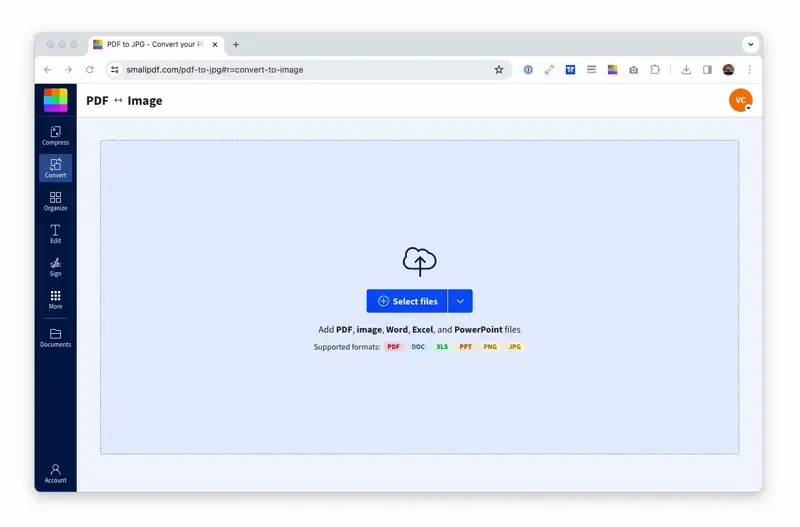
How to change JPG to PDF with 2 clicks
Convert on Mobile (iOS & Android)
You can change JPG to PDF on any operating system, such as Mac, Linux, or Windows. For on-the-go conversion, Smallpdf also works on smartphones. Wherever you are, our tools can help you get the task done.
Why Convert JPG to PDF?
What’s the difference between these two formats? Why should you change JPG to PDF?
Combine Multiple Images Into One PDF
While JPG is a very singular format, PDFs can store many pages at once. You can drag as many JPG files into our free online converter as you’d like and merge them into one document.
Keep Layout Consistent for Sharing and Printing
The PDF format allows for scalable text to make the viewing process much more enjoyable. You can keep your documents’ original formatting by embedding fonts as well.
Make Text Searchable With OCR
Turn your images into searchable documents with optical character recognition (OCR). This makes it easy to find specific information within your converted files.
JPG to PDF Features That Save Time
JPGs are compressed images to begin with. Similar to PDFs, they’re easy to manage and can be shared, uploaded, and stored quite quickly. On the downside, JPG images can look quite blocky and pixelated, especially when zoomed in.
Adjust Margins, Orientation, and Size
Customize your PDF layout with options for page orientation, margins, and size. Make sure your converted document looks exactly how you want it.
Combine Multiple JPGs Into One PDF
Our online converter can also turn multiple JPG images into one single PDF file. You’ll need a Smallpdf Pro account for this, but you can also get this with a free 7-day trial.

How to change JPG to PDF, as many images as you’d like, all at once
Keep Image Quality High
Smallpdf will convert JPG to PDF for you while maintaining the original image quality. Your photos and graphics will look crisp and clear in the final PDF.
Is JPG to PDF Conversion Safe?
Your security is our priority. We use industry-standard protection to keep your files safe during conversion.
Encryption and Auto-Deletion
All file transfers are protected with TLS encryption. We automatically delete your files from our servers after one hour for your privacy.
Online, No Installation Needed
Since we operate as an online platform, you just need a browser and an internet connection to get started. No software downloads or installations required.
File Size, Quality, and Limits
We make it easy to convert images without worrying about technical restrictions.
Maximum File Size and Number of Images
Free users can convert two images a day, while Pro subscribers can convert multiple images at once without strict file size limits.
How to Compress Large PDFs After Converting
There’s the compress tool if you want to reduce the size of your PDF files after you’ve converted them from JPG. This is especially useful when you need to share documents via email.
Troubleshooting JPG to PDF Conversion
Having issues? Here are quick solutions to common problems.
Unsupported or Corrupt Image Files
Make sure your image is in JPG, PNG, GIF, TIFF, or BMP format. If you’re still having trouble, try saving the image again or using a different file.
Pages in the Wrong Order
You can reorder pages after conversion using our organize tool. Simply drag and drop pages into the correct sequence.
Orientation, Margins, or Size Look Off
Use the adjustment options in our converter to set the right orientation and margins before finalizing your PDF.
Upload Errors With Large Files
For very large files, try converting one image at a time or compress your images before uploading.
Do More With Your PDFs
Once you’ve converted your images, explore our other tools to get even more done.
Merge, Split, Rotate, and Edit
You can also split, merge, and rotate your files. Check out our full tool list for complete PDF management.
eSign and Share Securely
Add electronic signatures and share your converted PDFs securely with clients and colleagues.
AI: Summarize, Translate, and Chat With PDF
Use our AI-powered tools to summarize long documents, translate content, or ask questions about your PDF files.
JPG to PDF Plus OCR Benefits
Converting images to PDF is just the beginning. With OCR technology, you can make your converted documents fully searchable and editable.
Turn Images Into Searchable Text
Use our OCR feature to extract text from your converted PDFs. This makes it easy to find specific information and copy text from scanned documents.
Try Smallpdf Free
Absolutely! All 30+ tools were created to make PDF as easy as possible for you. If you wish to have access to unlimited processing and multiple JPG to PDF conversion, check out our Pro plans.
FAQs: Converting JPG to PDF
Can I change more than one JPG to a PDF at the same time?
Yes. You can upload multiple images and turn them into a single PDF. Free users can convert two images a day, while Pro users can work with larger sets without limits.
Does the image quality stay the same after converting to PDF?
Smallpdf keeps your original image quality. If you want a lighter file, you can compress the PDF afterward using the Compress PDF tool.
Can I convert JPG to PDF on my phone?
Yes. The JPG to PDF tool works on iOS and Android in your browser. You can also use the Smallpdf mobile app if you prefer.
What other image formats can I convert to PDF?
You can convert PNG, GIF, BMP, and TIFF as well. If an image won’t upload, the file may be corrupted or in an unsupported format. Saving it again usually fixes the issue.
Is it safe to upload my images?
Yes. All uploads are protected with TLS encryption, and your files are automatically deleted from our servers after one hour. For more details, visit the Trust Center.
Why is my PDF showing the images out of order?
Use the page organizer to drag pages into the right sequence before downloading. This is common when uploading many images at once.
How do I reduce the size of my PDF after converting?
Upload the file to Compress PDF and choose the level that fits your needs. This helps when you need to share a smaller file by email.
