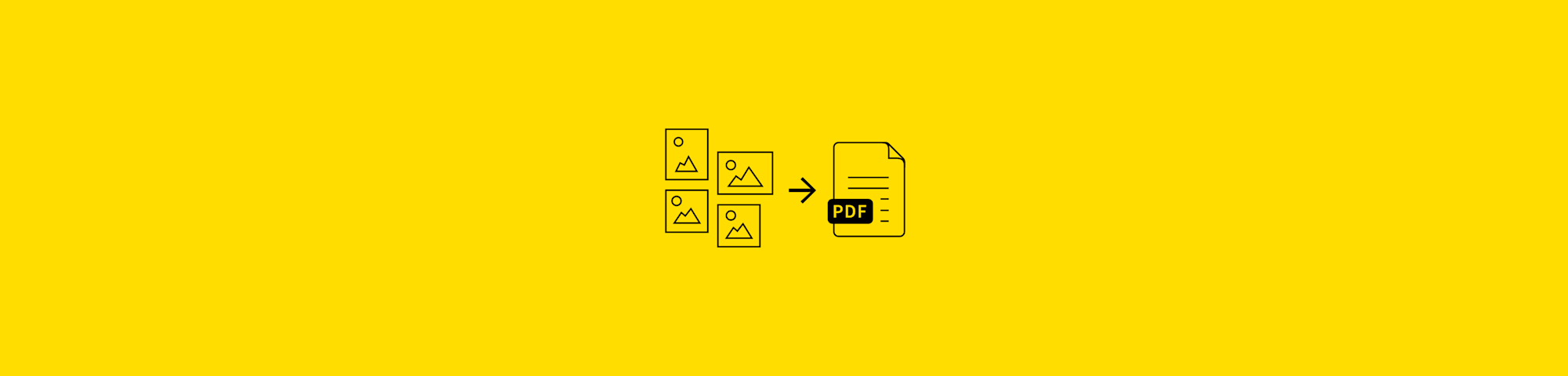
Convert JPG images to PDF with Smallpdf’s fast, secure, and free online tool. Upload images, set the layout, and save a high-quality PDF instantly.
Turn your JPG files into polished PDF documents in just a few seconds. Upload one image or several, then adjust margins, page size, and orientation before exporting.
We’ll show you a free JPG2PDF tool that supports multiple formats—including PNG, GIF, TIFF, BMP, and HEIC—so you can combine everything into a single PDF or keep them separate.
All transfers use TLS encryption, and files are removed from our servers after one hour to protect your privacy. It also works in any browser without installation, making it a reliable choice for photo collections, work documents, and quick sharing.
How to Convert JPG to PDF Online
- Open the Smallpdf image converter.
- Drag and drop or manually upload any JPG file.
- Adjust the margin, letter size, and orientation.
- Click “Convert.”
- Download your new PDF document. That’s it!
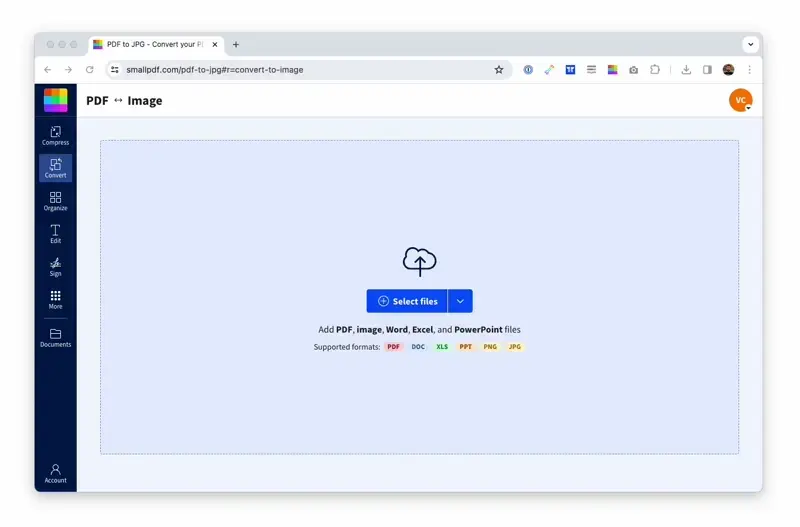
How to use the JPG2PDF converter in approximately 5 seconds
Why Use Smallpdf’s JPG to PDF Converter
Our JPG to PDF converter offers everything you need to transform images into professional PDFs. Here’s what makes it special.
Combine Multiple Images into One PDF
Let’s say you have a whole bunch of images, and you’d like to have them all collected in one neat and tidy PDF. That’s no problem for the JPG2PDF converter. All you need to do is drag and drop all the images into the tool, and it will merge every uploaded image into one PDF file.
You’re also welcome to combine images of different formats and sizes into one PDF. So, if you have three JPGs, a GIF, and a BMP, just drag them in, let us do our part, and download one PDF with all images inside.
Adjust Size, Orientation, and Margins
Take full control over your PDF layout with our customization options. Choose between portrait or landscape orientation, select from standard page sizes like A4 or Letter, and adjust margins to get the perfect fit for your images.
Keep Your Image Quality High
You may wonder about the quality of the images in the output file. We understand your concern. It’s our top priority to ensure that your images’ color scheme and original formatting stay the same.
Convert on Any Device
Access our JPG to PDF converter from any device—whether you’re on Windows, Mac, iOS, Android, or Linux. No software installation required, just open your browser and start converting.
Supported Image Formats
Not only does the JPG2PDF tool convert JPG files to PDF, but you can also opt for other image types. The all-rounded online converter accepts GIF, TIFF, PNG, HEIC, and BMP images.
Use JPG to PDF in Your Document Workflows
After converting your images, you can take the PDF further with other Smallpdf tools. If you need to tidy up a project or photo set, use Merge PDF to add the file to an existing document or combine it with other PDFs.
When sharing a large PDF, run it through Compress PDF to reduce the file size for email or messaging apps. If you need to mark up or correct anything, open the result in Edit PDF to add text, shapes, and highlights.
You can also export the file straight to Google Drive, OneDrive or Dropbox for easy storage and teamwork.
Create Separate PDFs From Multiple Images
If you need individual PDFs instead of one combined file, there’s a quick way to do it. Convert all your JPGs into a single PDF first, then open the Split PDF tool to separate each page into its own file. It takes only a few clicks and saves you from uploading each image one by one.
Is JPG to PDF Conversion Safe with Smallpdf?
Your privacy matters. All file transfers use TLS encryption (the same security used by banks), and we automatically delete files from our servers after one hour of processing.
File Deletion Policy and Encryption
Remember to always download your files post-conversion, as we’ll remove them from our servers and they’ll be irrecoverable. If you’re not on your computer or don’t need to store the files locally, there are several options to share the file via email or URL or export it to Google Drive or Dropbox. In case you do misplace the JPG, you can always repeat the conversion process to turn it into PDF format again.
Start Converting JPG to PDF Today
Ready to convert your images? Get unlimited access to all Smallpdf tools with our free 7-day Pro trial.
JPG to PDF Converter FAQs
What image formats can I convert to PDF?
You can turn JPG, PNG, GIF, TIFF, BMP, and HEIC files into PDF using our converter. You can upload one image or many at once.
Is my data safe when I upload images?
Yes. All transfers use TLS encryption, and we automatically remove your files from our servers after one hour. You can also export to Google Drive, OneDrive, or Dropbox if you prefer not to store files on your device.
Are there any file size limits?
Most images convert without issue, but very large files may need a stable internet connection to upload successfully. If you hit a processing limit, try compressing the image first or consider upgrading to Smallpdf Pro for larger tasks.
What can I do if my JPG won’t upload or convert?
Check that the file isn’t corrupted and that the format is supported. A weak connection can interrupt uploads, so refreshing the page or trying again on a stronger network often helps. You can also try saving the image as a new JPG before uploading.
How do I convert JPG to PDF on my phone?
Open your mobile browser, visit the JPG to PDF tool, and upload your images the same way you would on desktop. The tool works on iOS and Android with no installation required.
Can I create separate PDFs from multiple JPGs?
Yes. Convert all your images into a single PDF first, then use the Split PDF tool to separate each page into its own file—no repeated uploads needed.
More PDF Tools by Smallpdf
Need more than just JPG to PDF conversion? Check out our other helpful tools:
But first, convert your JGP to a PDF free, and see how easy it is
