- CompressConvertAI PDF
- Organize
- View & Edit
- Convert from PDF
- Convert to PDF
- SignMoreScan
- Home
- ›
- ›Making PDFs Accessible by Converting Documents to Braille
Making PDFs Accessible by Converting Documents to Braille
Learn how to make PDFs accessible for everyone, including converting documents to braille formats for users with visual impairments.
Making accessible PDFs is the first step toward creating a file that works well with screen readers and braille devices. Clean text, clear tagging, and a logical reading order all shape how the document is interpreted, and directly affect the quality of any braille export.
This guide shows you how to check a PDF for accessibility issues, fix common problems, and prepare your file so it can be converted into accurate and readable braille formats. You’ll see how headings, alt text, and structured content help assistive technologies present information clearly, and why scanned or image-only PDFs often need extra work before they’re usable.
We also walk through practical tools and workflows for converting the final, accessible document into BRF or PEF files. By the end, you'll know exactly what to adjust, what to watch for, and how to move from a standard PDF to a braille-ready document that supports independent access for visually impaired readers.
What Is PDF Accessibility (and Why It Matters)
PDF accessibility refers to making PDF documents usable by everyone, including people with disabilities, by ensuring compatibility with assistive technologies like screen readers and magnifiers. This means your PDFs can be read aloud, navigated with keyboards, and understood by people who can’t see or interact with them in traditional ways.
Accessible PDFs include several key features:
Semantic tags that structure content hierarchically with proper headings, paragraphs, and lists
Alternative text for images so screen readers can describe visual content
Logical reading order that follows a clear, linear path through the document
Sufficient color contrast for users with visual impairments
Descriptive link text that explains where links lead
These features follow standards like WCAG (Web Content Accessibility Guidelines) and PDF/UA (PDF Universal Accessibility), which provide technical requirements for digital accessibility. Making your PDFs accessible isn’t just good practice—it’s often legally required for businesses and organizations.
How to Check PDF Accessibility
Before making any changes, you need to know if your PDF is already accessible. Here’s how to test it:
Try selecting text. If clicking and dragging selects the entire page instead of individual words, your PDF is likely an image-only scan.
Look for tags. In most PDF viewers, try copying and pasting text—if it works properly, basic structure exists.
Use free online checkers. Tools like PDF Accessibility Checker (PAC) can scan your document for common issues.
Test with a screen reader. Try free screen readers like NVDA (Windows) or VoiceOver (Mac) to hear how your PDF sounds.
Review manually. Check if headings make sense, images have descriptions, and the content flows logically.
If your PDF fails these tests, don’t worry—most accessibility issues can be fixed with the right approach.
11 Ways to Make Your PDF Accessible Before Braille Conversion
Before converting any PDF to braille, you need to ensure it meets accessibility standards. Braille readers work with specific formats, and poorly structured PDFs create unusable braille documents.
Standard PDFs aren’t designed with braille—or accessibility—in mind. PDFs are sometimes scans, or contain images of text, making them useless for braille e-readers or screen readers. Even when text is selectable, improper formatting can make conversion tricky.
Pro tip: Converting a PDF to braille can result in a document that is much longer than the original. Consider using our AI PDF Summarizer to create concise versions of long documents before conversion. You can also chat with a PDF to get simpler explanations of complex topics.
1. Add Tags and Headings
Tagged PDFs include a structure tree that tells assistive technologies how content is organized. Proper semantic headings (H1 through H6) create a logical hierarchy that screen readers and braille displays can navigate easily.
If you’re creating PDFs from Word or other programs, use built-in heading styles rather than just making text bold or large. This ensures the tags transfer correctly when you export to PDF.
2. Fix Reading Order and Tab Order
Screen readers and braille displays follow a specific path through your document. If the reading order is wrong, users might hear content out of sequence—like reading a sidebar before the main text.
3. Set Document Language, Title, and Metadata
Screen readers need to know what language your document uses to pronounce words correctly. Set the primary language in your PDF’s document properties, along with a descriptive title that explains what the document contains.
4. Add Alternative Text to Images (or Mark Decorative)
Every image needs alternative text that describes its content and purpose. If an image is purely decorative (like a border or background pattern), mark it as an artifact so screen readers skip it entirely.
Good alt text is concise but descriptive: “Bar chart showing 40% increase in sales from 2022 to 2023” rather than just “chart.”
5. Check Color Contrast
Text and background colors need sufficient contrast for users with visual impairments. WCAG requires a contrast ratio of at least 4.5:1 for normal text and 3:1 for large text.
Avoid using color alone to convey information—add text labels, patterns, or other visual cues as well.
6. Make Links Descriptive and Accessible
Instead of “click here” or “read more,” use descriptive link text that explains where the link goes: “Download the accessibility checklist” or “Learn about WCAG guidelines.”
7. Tag Tables Correctly (Headers, Scope)
Tables need proper header cells (TH) and data cells (TD) with clear relationships. Complex tables should include scope attributes that explain which headers relate to which data.
8. Tag Lists Properly (L, LI, LBody)
Bulleted and numbered lists need proper list tags (L for list, LI for list item, LBody for list body) so screen readers announce them correctly.
9. Make Form Fields Accessible (Labels, Tooltips, Tab Order)
Every form field needs a clear label and logical tab order. Add tooltips for complex fields and ensure users can complete forms using only a keyboard.
10. Stick to PDF Accessibility Standards (WCAG and PDF/UA)
WCAG 2.1 AA provides the foundation for digital accessibility, while PDF/UA (ISO 14289) offers PDF-specific requirements. Section 508 and ADA compliance typically reference these standards.
11. Follow Legal Requirements for Accessible PDFs
Many organizations must provide accessible documents under local or regional laws. In the United States, the ADA and Section 508 often guide how digital content should be published. In the EU, public bodies follow the Web Accessibility Directive and EN 301 549. These laws typically point to WCAG for practical expectations, which is why most teams use WCAG and PDF/UA as their working standards.
Following these standards ensures your PDFs work for everyone and meet legal requirements in many jurisdictions.
How to Convert a PDF to Braille (BRF/PEF)
Once your PDF is accessible, you can convert it to braille formats. Braille Ready Format (BRF) is a basic, text-based format that includes minimal formatting data. Portable Embosser Format (PEF) is a more advanced file format better suited to documents that must include page layout and formatting information.
If your PDF isn’t already text-based, you’ll need to fix that first.
Upload your scanned document to our PDF OCR tool below to convert it into searchable, selectable text.
Smallpdf takes seconds to recognize and convert scanned text.
Once done, choose “Export As” and then “Word (.docx).”
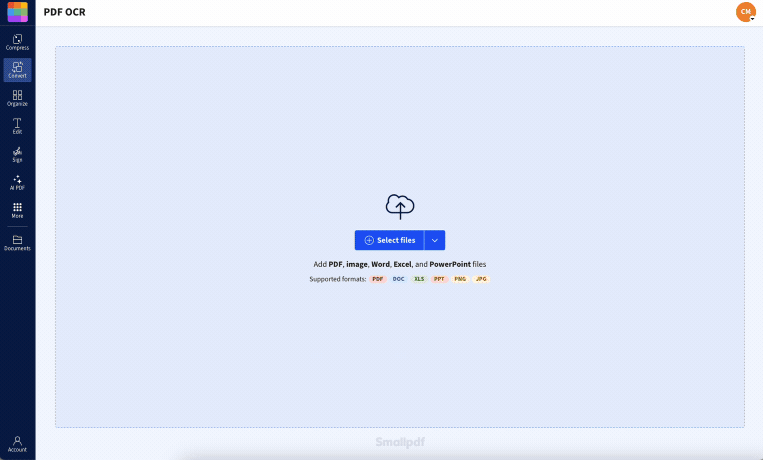
OCR technology can still struggle with dense text and unusual fonts. This is why you want to export the document in Word format instead of PDF. Once downloaded, you can open the document using Microsoft Word (or Google Docs, and other word processing programs) to check for and fix any mistakes.
You can convert your document with an open-source tool like RoboBraille.
Upload your file to RoboBraille.
Select the output format.
Enter your email address and hit “Submit.”
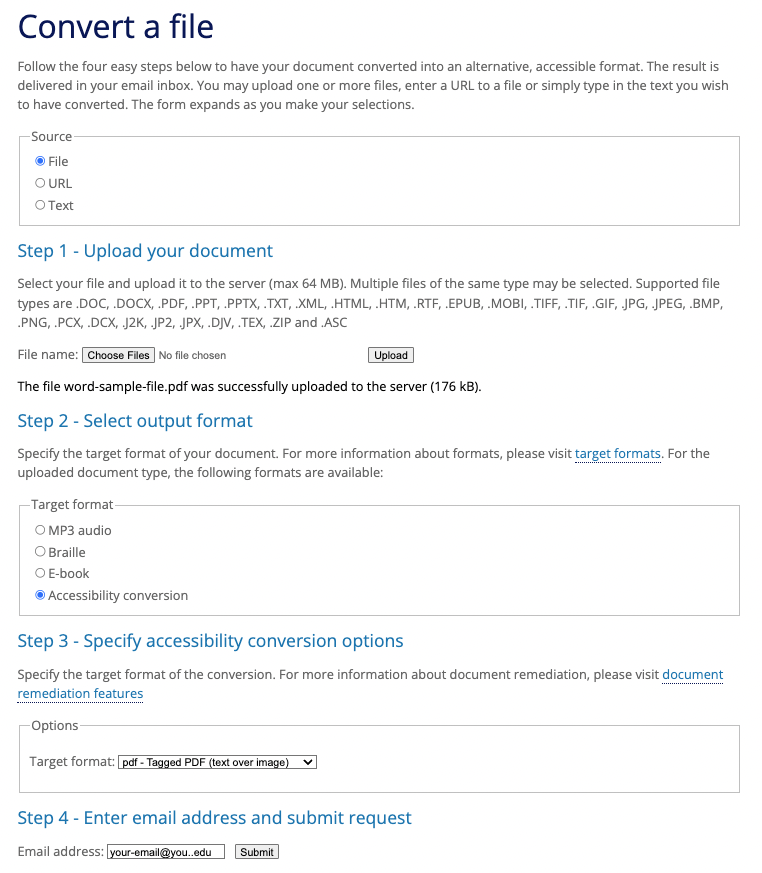
Once the conversion is complete, your document will be emailed to the address you provided. RoboBraille accepts multiple formats, so you can upload .PDF, .DOCX, .TXT, .RTF, and many other file formats.
Troubleshooting Braille Conversion Issues
Even well-prepared PDFs can run into problems during braille export. These checks help you identify and fix common issues before sharing the final file.
OCR Errors or Missing Text
If your PDF started as a scan, the braille output may show broken words, missing punctuation, or lines that disappear.
Run the file through OCR again to ensure all text is recognized.
Use the editable version to correct misread characters or spacing issues before converting.
Stick to clear, standard fonts to avoid OCR confusion.
Reading Order Problems
If content appears out of sequence on a braille display, the original structure may be unclear.
Make sure your headings follow a logical hierarchy.
Check that paragraphs, lists, and captions are tagged correctly.
Remove floating text boxes or reorder elements inside the tag structure so the flow is consistent from top to bottom.
Table Formatting Issues
Braille software struggles with complex table layouts.
Keep tables simple with a single header row.
Avoid merged cells, nested tables, or large multi-column structures.
For dense data, rewrite the table as a list to improve clarity.
Images Not Interpreting Correctly
Images without descriptions lead to confusing or blank output.
Add short, direct alt text that reflects the purpose of the image.
Mark decorative graphics as artifacts so they’re skipped during export.
For detailed diagrams, include a short description in the body of the document.
Blank Pages or Failed Exports
When BRF or PEF files fail or contain empty pages, the source structure may have errors.
Check your headings, paragraphs, and lists to ensure they use proper styles rather than manual formatting.
Remove stray or empty tags in the document structure.
Set the correct document language before exporting, as some conversion tools rely on this.
Formatting Breaks or Split Words
Unexpected line breaks or split words often come from manual formatting.
Remove extra line breaks or spacing added to adjust layout visually.
Use consistent paragraph styles throughout the document.
Check your braille device settings (contracted vs. uncontracted braille) and match them to your export settings.
Device Compatibility Issues
Different braille readers handle BRF and PEF differently.
If one format doesn’t work, export the other and test again.
Update the device’s firmware to ensure support for current standards.
Test your file on a second device if possible to confirm whether the issue is with the file or the hardware.
Why Choose Smallpdf for PDF Accessibility
Making PDFs accessible doesn’t have to be slow or technical. Smallpdf gives you quick ways to fix structure, convert scans, and prepare files for screen readers and braille tools—all in one place.
Tools That Support Accessible Documents
Smallpdf includes a set of tools that help you clean up a PDF before you export it to BRF or PEF:
OCR to turn scanned pages into searchable, readable text.
PDF to Word to let you correct tagging, headings, tables, and layout issues.
AI Summarizer to shorten long PDFs that would produce very lengthy braille files.
AI Chat to explain complex sections in simpler language before you edit or convert them.
Format converters that keep text intact when moving between file types.
Editing tools that let you adjust metadata, remove stray elements, and fix structure.
All processing happens securely. For details about encryption and data handling, you can visit our Trust Center.
Try These Tools With a Free Trial
If you need to prepare a large number of accessible documents or want full access to all tools, you can use the 7-day free trial. It gives you unlimited access to the Smallpdf Pro features that help you get your files ready for screen readers and braille devices.
Whether you’re preparing PDFs for braille export or simply making sure everyone can read your documents, Smallpdf offers a straightforward, reliable workflow from start to finish.
Frequently Asked Questions
Can any PDF be converted to braille?
Not always. A PDF must contain real, selectable text for braille software to interpret it. If the file is scanned or contains text as images, run it through OCR first and correct any recognition errors. Documents with heavy design elements or complex layouts may also require simplification before conversion.Do I need to fix the tags before converting to BRF or PEF?
Yes. Braille tools depend on headings, paragraphs, lists, and tables being tagged correctly. If tags are missing or incorrect, the braille file may appear out of order or break content in the wrong places. Fixing structure beforehand produces far more accurate output.Why do braille files end up much longer than the original PDF?
Braille uses more characters and spacing to express the same information, so even short sections expand when converted. This is normal. If the PDF is very long, consider using AI Summarizer to create a shorter version before you convert it.Which braille format should I choose: BRF or PEF?
BRF is widely supported and works well for simple documents. PEF keeps more structure and is often used with embossers that require consistent formatting. If you’re unsure which one your device needs, check the reader or embosser’s manual, some accept both.Can I convert a document with images or charts to braille?
Yes, but only the text is converted. Images, charts, and diagrams will not appear unless you include descriptions for them in the body text or add alt text that explains their purpose. Decorative images should be marked as artifacts, so they’re ignored during conversion.Do braille displays read PDF files directly?
Most braille readers do not read PDFs on their own. They require a text-based format like BRF or PEF. Your PDF must be converted first, and it must contain readable, tagged text for the device to display it correctly.Is it safe to upload confidential documents for OCR or conversion?
Yes. Files processed through Smallpdf are protected during transfer and deleted after processing. For details about encryption and how files are handled, you can visit the Trust Center.Do I need a paid account to prepare PDFs for braille conversion?
You can convert individual files for free, and many accessibility fixes can be done without a subscription. If you need unlimited tasks or want full access to OCR, conversion, and AI tools, you can use the 7-day free trial.What should I do if the braille file still doesn’t read correctly?
Check the original PDF for stray elements, mixed languages, inconsistent heading levels, or manually inserted line breaks. If the structure looks clean, try exporting the other braille format (BRF or PEF) or test the file on another device to rule out hardware-specific issues.Prepare accessible PDF documents using Smallpdf
Related Articles
