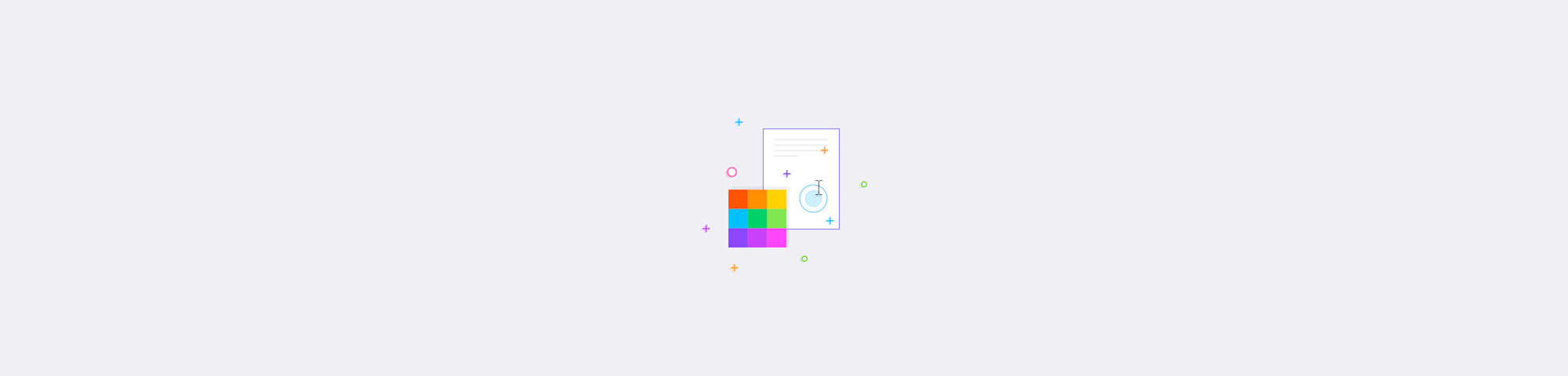
It’s now even easier to edit PDF online. Update text, add images, fill forms, and organize pages in seconds with Smallpdf’s free, secure editor.
How to Edit a PDF Online (Step-by-Step)
- Upload or drop your PDF document into the PDF Editor.
- Navigate to the Edit tab and select the text you want to edit.
- Edit, move, and delete the text in the selected area.
- Review your changes and click on “Export” to save your work.
- Download, share, or export your edited PDF in Word, Excel, JPG, or PPT.
You can also check out this step-by-step video guide on how you can edit text in a PDF online using the Smallpdf Edit tool.
You can also check out this step-by-step video guide on how you can edit text in a PDF online using the Smallpdf Edit tool.
Edit PDF Online—Fast, Easy, and Secure
Need to edit a PDF but don’t want to download software? Our online PDF editor lets you modify text, add images, annotate documents, and organize pages—all directly in your browser. No downloads, no installations, just quick edits whenever you need them.
With Smallpdf’s PDF editor, you can: 1. Edit existing text and add new content. 2. Insert images, shapes, and visual elements. 3. Add annotations, highlights, and comments. 4. Organize pages by reordering, extracting, or merging. 5. Fill out forms and add signatures. 6. Export in multiple formats (Word, Excel, JPG, PPT).
We’re excited to share the latest features and improvements from our Edit PDF tool. You can now edit existing text, add new text, and organize your document as you like—all in one place.
Edit PDF Features (Text, Images, Annotations, Pages)
In addition to easily editing text in your PDFs, you have access to a host of free features to organize your document. Think of our editor as an all-in-one editing tool that lets you get all your work done in one place.
Edit Text Directly
With this new addition, you can easily change PDF content directly when in Edit mode. Change, delete, and move existing text without the need to convert PDFs to a different format. Not only can you make changes to existing text, you can also add new text and paragraphs to your document. While this is a Pro feature, you can try it out for free by signing up for a 7-day trial.
Enhance Your Documents
Snazz up your documents with visual aids, like images, logos, and shapes.
Easy Markups & Annotations
Markup and annotate your documents using our highlight, draw, and text box features to add notes.
Organize Documents With Ease
From the Organize tab, you can insert new pages, extract individual pages, and merge documents.
Finalize & Sign
Done editing? Compress and export your document in multiple formats or add your signature or initials directly from the editor. No need to launch a separate app.
Is Online PDF Editing Secure?
We know security matters when you’re working with important documents online. That’s why we protect your files with TLS encryption during upload and download, plus we’re GDPR compliant and ISO/IEC 27001 certified.
Your privacy is protected with:
- Automatic file deletion after processing
- Secure server infrastructure
- No file storage without your permission
- Password protection options for sensitive documents
More Online PDF Tools (Convert, Compress, Organize)
Need more than just editing? Smallpdf offers a complete suite of PDF tools to handle any document task:
- Convert: PDF to Word, Excel, PPT, JPG and vice versa
- Compress: Reduce file size without losing quality
- Merge & Split: Combine multiple PDFs or extract specific pages
- OCR: Make scanned documents searchable and editable
- Password protect: Add security to sensitive files
- Rotate & Crop: Fix orientation and remove unwanted areas
Who Benefits from Editing PDFs Online?
Online PDF editing works great for anyone who needs quick document changes without software hassles:
- Students: Edit assignments, fill out forms, and annotate research papers.
- Business professionals: Update contracts, modify reports, and collaborate on proposals.
- Remote workers: Make quick edits from any device, anywhere.
- Small businesses: Fill out forms, add signatures, and customize templates.
Ready to edit your PDFs? Start your free trial today.
Edit PDF Online: FAQs
Can I edit PDF text directly online?
Yes! With Smallpdf’s online editor, you can edit existing text, add new content, and format paragraphs directly in your browser. This feature requires a Pro subscription, but you can try it free for 7 days.
Is it free to edit PDFs with Smallpdf?
Many editing features like annotations, images, and page organization are free. Advanced text editing requires a Pro subscription, which you can try risk-free for 7 days.
Can I edit scanned PDFs?
Scanned PDFs need OCR (Optical Character Recognition) to become editable. Our OCR tool can convert scanned documents into editable text, then you can use the PDF editor to make changes.
How do I share my edited PDF?
After editing, you can download your PDF, or generate a shareable link directly in the tool. You can also export to other formats like Word, Excel, or JPG before sharing.
Can I edit PDFs on mobile?
Absolutely! Our online PDF editor works on smartphones and tablets through your mobile browser—no app download required. But you can also use our free Smallpdf app for even more convenient access.
Do I need to create an account?
Basic features like annotations and page organization work without an account. For text editing and advanced features, you’ll need to sign up for our free trial.
All of our organization and annotation features are available for free without an account. If you’d like to edit existing text in a PDF, sign up for a 7-day free trial to try out the feature—you can cancel anytime.
