
Learn what PDF/A is and why it’s essential for long-term document archiving. Discover key features, versions, and differences between PDF and PDF/A.
PDFs are everywhere—work docs, home files, bank statements, school calendars. But then there’s this other PDF format you may have heard of: PDF/A.
PDF/A is a specialized version of PDF, designed for one important job: long-term archiving.
In this article, we’ll get into the PDF/A details, including how it’s different from regular ole PDF, why it’s so important, who really needs to use it, what are the different PDF/A versions, and more.
Let’s get to it.
What Is a PDF/A File?
PDF/A is the gold standard for the long-term archiving of documents. Its purpose is to make sure documents can be opened and viewed exactly as they were intended, no matter how far into the future you go.
The “A” in PDF/A stands for “Archive” (or “Archival”).
And that’s what it is: PDF/A is the archival version of a regular PDF, built for the long-term preservation of important documents. There are different versions for slightly different purposes—like PDF/A-1, PDF/A-2, etc—which we’ll touch on later.
A key for making PDF/As work is ensuring that the entire document is self-contained. Everything you need to view the document is embedded directly in the file—including fonts, colors, and images.
Nothing depends on external software or updates that might not exist in the future. No multimedia elements, no encrypted content. It also means hyperlinks are prevented, because they may lead to broken links in the future.
In short, PDF/A is about stability and accessibility over time.
Why Is PDF/A So Important—and So Reliable?
PDF/A is all about making sure your documents stay readable and unaltered, no matter how much technology changes from now until the end of time. Or at least for a really, really long time.
Documents like contracts, legal and governmental records, and even personal family docs need to be accessible in 10, 20, 50 years time. PDF/A is the archival format designed exactly for this purpose.
So what makes PDF/A so reliable?
For one, it packs all of a document’s elements—fonts, images, and even colors—right into the file. So it’s not relying on anything outside the document to display correctly.
It also avoids things that could cause problems down the road, like encryption or multimedia content, which might not work the same in the future.
And since it’s an ISO-standardized format, its wide acceptance by governments and large organizations helps ensure it’ll be supported for official archiving in the long run.
When Should You Use (and not use) PDF/A?
PDF/A is useful—or legally required—for a number of things like:
- Legal and compliance documents - A lot of industries and organizations need to guarantee the future readability of records.
- Historical or archival projects - Think about important documents you want around for the long haul, like in a museum, a library, or government archives.
- Contracts, wills, or personal records - Your own important papers, like a will, legal contract, or other family documents and agreements.
Basically, if you’ve got something that’s locked in and doesn’t need further changes, PDF/A checks the boxes for long-term compliance.
Just keep in mind it’s not ideal for files you may want to edit in the future, or for documents that include things like forms or interactive elements. This means you can’t add hyperlinks in a PDF/A document, as links depend on external resources that could change over time
PDF/A vs. Regular PDF: What’s the Difference?
Let’s have a quick look at the difference between PDF/A and a regular PDF.
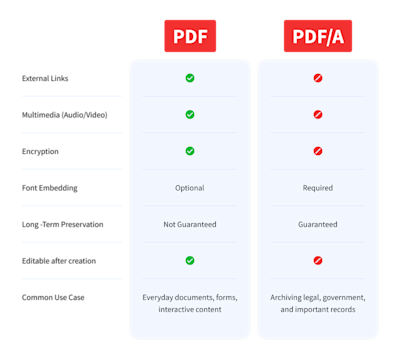
First, what is a PDF file?
PDF stands for “Portable Document Format”—a standard that lets you share documents in a way that looks the same on any device. That is, it’s easily “portable” across a phone or tablet, Mac or PC. All you need is a PDF reader (or an AI PDF Reader, if you want to get instant PDF summaries and chat with your PDFs).
While most people think of PDFs as static documents, they’ve actually become quite advanced. You can add hyperlinks, fillable form fields, password protection, embedded audio and video content, PDF watermarks, and e-signatures. These are fancy features, but not all are compatible with long-term preservation.
PDF/A, with that “Archival” aim, strips away some of those features to make sure nothing in the file depends on external resources that might be unavailable in the future.
This means no hyperlinks, no encryption, no modifiable form fields, no externally called fonts, and no audio or video content. Nothing that could prevent complete access or readability down the road.
What Are the Different Versions of PDF/A?
Now that you’ve mastered your PDF A-B-Cs (or at least the A), let’s look at the 1-2-3s.
Actually, PDF/A comes in four different flavors. Here they are.
1. PDF/A-1 (ISO 19005-1)
PDF/A-1 is the original version that focuses on basic, long-term document preservation by ensuring that everything needed to display the document is embedded within the file. It also prevents features that might become obsolete over time, such as encryption, audio, video, and transparency.
- Released in: 2005
- Based on: PDF 1.4
- Use case: legal documents, contracts, government records, archiving personal documents
Basically, if you need to archive simple documents for long-term preservation, PDF/A-1 should work for you.
2. PDF/A-2 (ISO 19005-2)
PDF/A-2 allows more modern features, like the use of transparency and layers (think architectural plans and diagrams). It also lets you embed PDF/A files inside other PDF/A files, which is useful for bundling multiple documents together (like a series of related reports).
- Released in: 2011
- Based on: PDF 1.7
- Use Cases: Complex documents with layers or transparency, bundling PDF documents together
Embedding PDFs inside other PDFs is a big jump, but unless you’re an architect or large organization this isn’t something most people need.
3. PDF/A-3 (ISO 19005-3)
PDF/A-3 added one major difference over PDF/A-2: the ability to embed any file type, not just PDFs, inside a PDF/A document. For example, it lets you attach machine-readable source files and spreadsheets (like XML or Excel) alongside human-readable PDFs.
- Released in: 2012
- Based on: PDF 1.7
- Use Cases: Complex document workflows, interactive business documents, attaching source files
If you need to keep additional files attached to a document (for example, a PDF of an invoice along with an embedded XML file containing data), you need PDF/A-3.
4. PDF/A-4 (ISO 19005-4)
PDF/A-4 is the newest version that simplifies the PDF/A standard and accommodates the latest PDF features. It also eliminates some restrictions of the earlier versions.
- Released in: 2020
- Based on: PDF 2.0
- Use Cases: Future-proof archiving, embedding files with enhanced flexibility and compliance.
Said simply, PDF/A-4 makes it a lot easier to embed other files types.
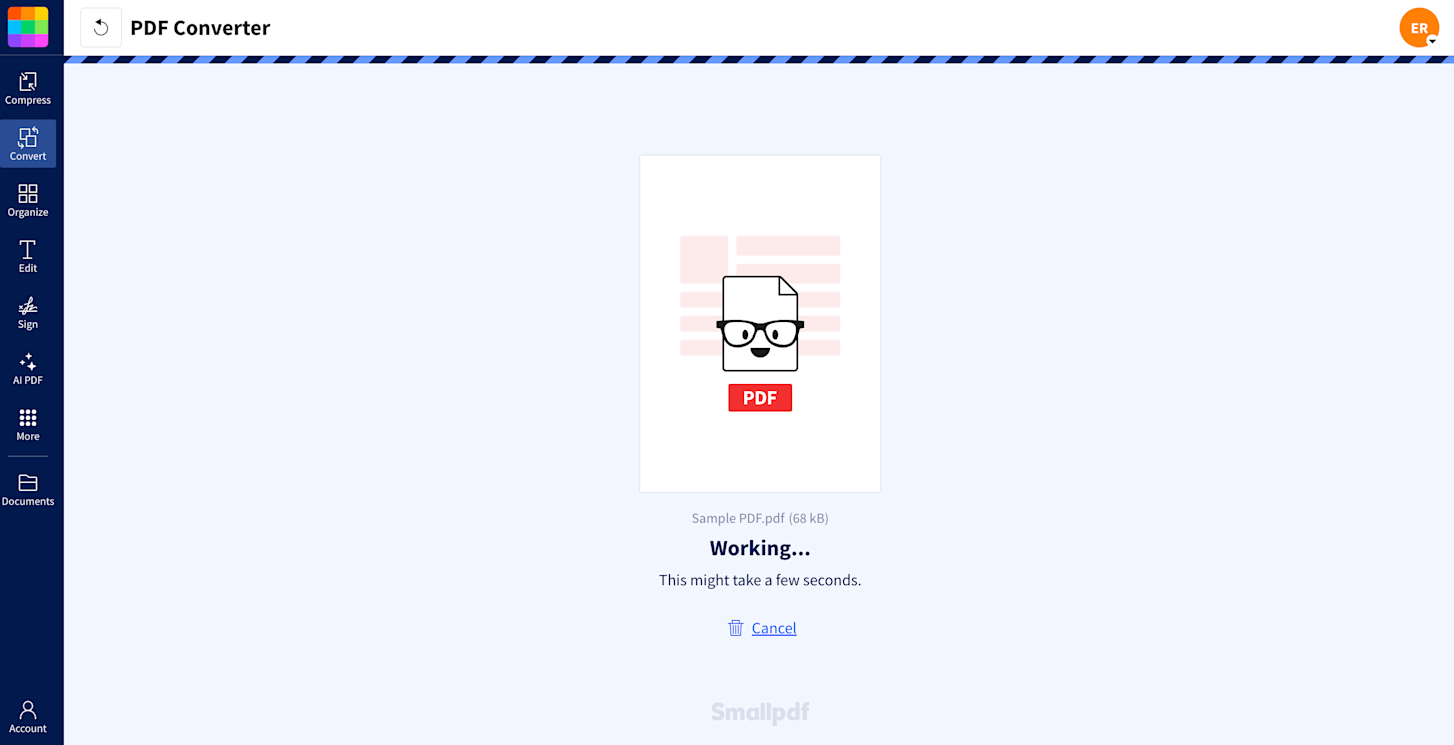
Additional PDF/A Resources
PDF/A ensures that what you save today looks the same tomorrow, next year, or even decades from now. With everything in your document self-contained, PDF/A has your back for keeping a file safe and sound for the future.
If you want to learn more about the PDF/A mode of archiving, here’s some other useful resources:
- Understanding the Nuance of PDF/A Archiving Formats
- All about PDF/A for long term archiving
- What Is PDF? Meaning, Benefits, & History
- PDF Association on PDF/A formats, news, and FAQa
- PDF Tools - PDF tools, SDKs for developers, and a deep PDF/A knowledge base.
PDF/A FAQs
What is PDF/A used for?
PDF/A is used for long-term archiving of digital documents. It’s a standard that ensures documents remain accessible and unchanged over time. It’s commonly used for things like legal docs, contracts, government archives, and business records.
What’s the difference between PDF and PDF/A?
Regular PDFs keep documents looking the same on any platform or device, so they’re great for everyday document storing and sharing. PDF/A is a standard specifically designed to ensure the long-term preservation of documents. PDF/A files are completely self-contained and don’t rely on any external sources. This means no encryption, external links, or multimedia. You can find a simple breakdown here: What is a PDF?
Can I edit a PDF/A after I create it?
Not really. A PDF/A is meant to be the final version. Once a file is saved as PDF/A, it shouldn’t be altered or edited, as it’s intended for long-term storage. If you want to edit a PDF/A, you must first convert to PDF. Keep in mind that doing so will invalidate the intended archiving aspect of the original document.
Can I convert any PDF into a PDF/A?
In general yes, but certain elements might get stripped out, like hyperlinks and most multimedia content. If you’re part of an organization that needs to do this often, we recommend integrating this process into your document workflow with something like Pdftools’ developer tools.
Which PDF/A version should I use?
Here’s a quick guide. Use PDF/A-1 for basic archiving, PDF/A-2 for documents with layers or transparency, PDF/A-3 if you need to embed other file types, and PDF/A-4 for updated features and future-proof archiving. Here’s a deeper guide: PDF/A specifications.
