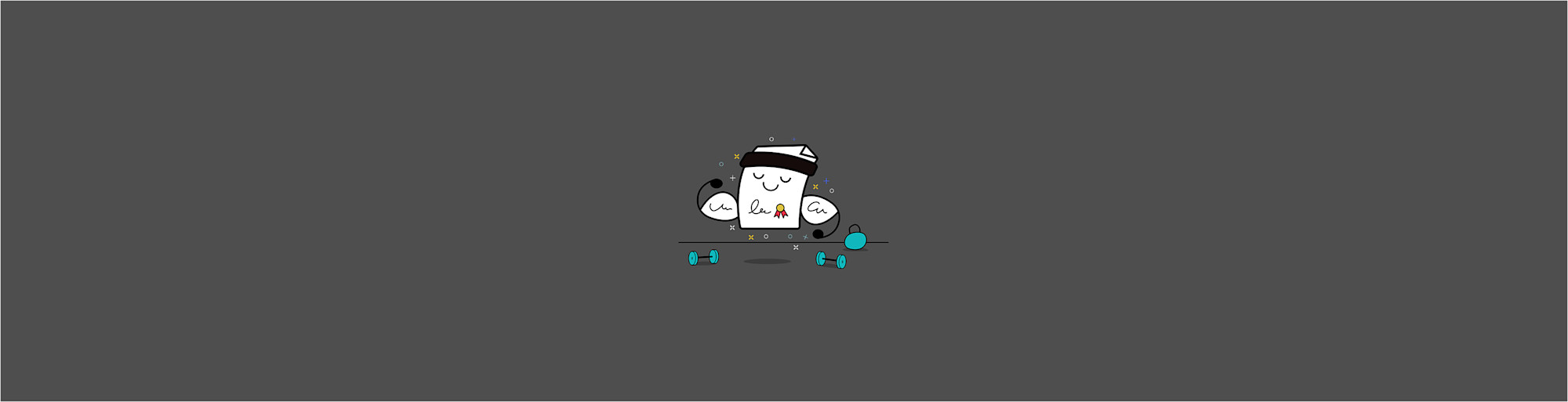
Compare DocuSign vs. Adobe Sign fast. Then, see a simpler Smallpdf option for signing and sending PDFs without pricing confusion.
Trying to choose between DocuSign or Adobe Sign? Below, we compare pricing, integrations, workflows, security, and support so you can choose the right eSign setup fast today.
If you’re considering DocuSign and Adobe Sign, you’re usually trying to solve one of two problems. You either need signatures collected quickly with clean tracking, or you need signatures plus broader PDF work like editing and converting. Both platforms cover the basics, but they feel very different once you work in them day to day.
We’ll break down what matters most, and also show where Smallpdf fits if you want a lighter setup for signing and everyday PDF prep.
Quick Overview: DocuSign vs. Adobe Sign
Here’s a quick overview to help you get oriented.
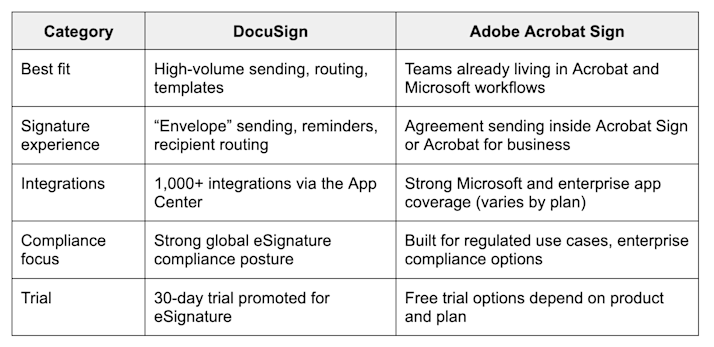
Quick Overview - DocuSign vs Adobe Sign
What ‘Adobe Sign’ Means in 2026
A lot of confusion comes from naming.
Adobe Sign is commonly used as shorthand, but the product you’ll see today is typically ‘Adobe Acrobat Sign’ inside Adobe’s Acrobat for business ecosystem. Adobe positions Acrobat Sign as a standalone e-signature solution for larger needs, with integrations and compliance features.
If you already use Acrobat for PDF work, that can be a real advantage because signing and PDF tasks sit close together.
DocuSign vs. Adobe Sign: How Signing Workflows Compare
Both platforms let you upload a document, place fields, and send it for signatures. The difference is in the workflows.
DocuSign’s Workflow Style
DocuSign is built around sending, tracking, and reusing signature flows.
You’ll usually work like this: 1. Create an envelope and upload your document. 2. Add recipients and define signing order. 3. Drop fields like signature, initials, date, and text inputs. 4. Send, then track the status until it’s completed.
It shines when you’re sending lots of agreements every week, or when you need routing rules that match your internal approvals.
A practical example: if your sales team sends the same order form all month, DocuSign templates can cut the setup time down to minutes. It’s also common to see signing completed quickly once the request goes out. DocuSign cites that 76% of completed eSignature transactions finish in under 24 hours.
Adobe Acrobat Sign’s Workflow Style
Acrobat Sign is often strongest for teams who already handle PDFs in Adobe’s ecosystem, and want signing to feel like part of document work, not a separate universe. Adobe pitches Acrobat for business as combining eSign features with PDF capabilities, and points larger teams to Acrobat Sign as the standalone option.
In practice, the workflow tends to be: 1. Upload a PDF (often already prepared in Acrobat-style workflows). 2. Add signature fields and form fields. 3. Send the agreement and track completion.
If your process starts with PDFs that need cleanup first (reordering pages, combining attachments, tightening formatting), you may like how close signing sits to the document work.
Where & How Smallpdf Fits
If your main goal is to sign and move on, you may not need a heavy envelope platform at all.
We typically see two common lighter needs:
- You’re signing yourself and sending the signed PDF back.
- You’re requesting signatures, but you don’t need complex routing rules.
Smallpdf covers this in two different ways:
- Sign PDF lets you place an electronic signature on a PDF in a few clicks.
- Sign.com supports sending signature requests and includes a free plan with limited documents per month and unlimited documents with Smallpdf Pro bundles.
How To Sign a PDF Yourself With Smallpdf
- Open Sign PDF.
- Upload your PDF from your device, or from Google Drive, Dropbox, or OneDrive.
- Create your signature (type, draw, or upload), then place it on the page.
- Download the signed PDF.
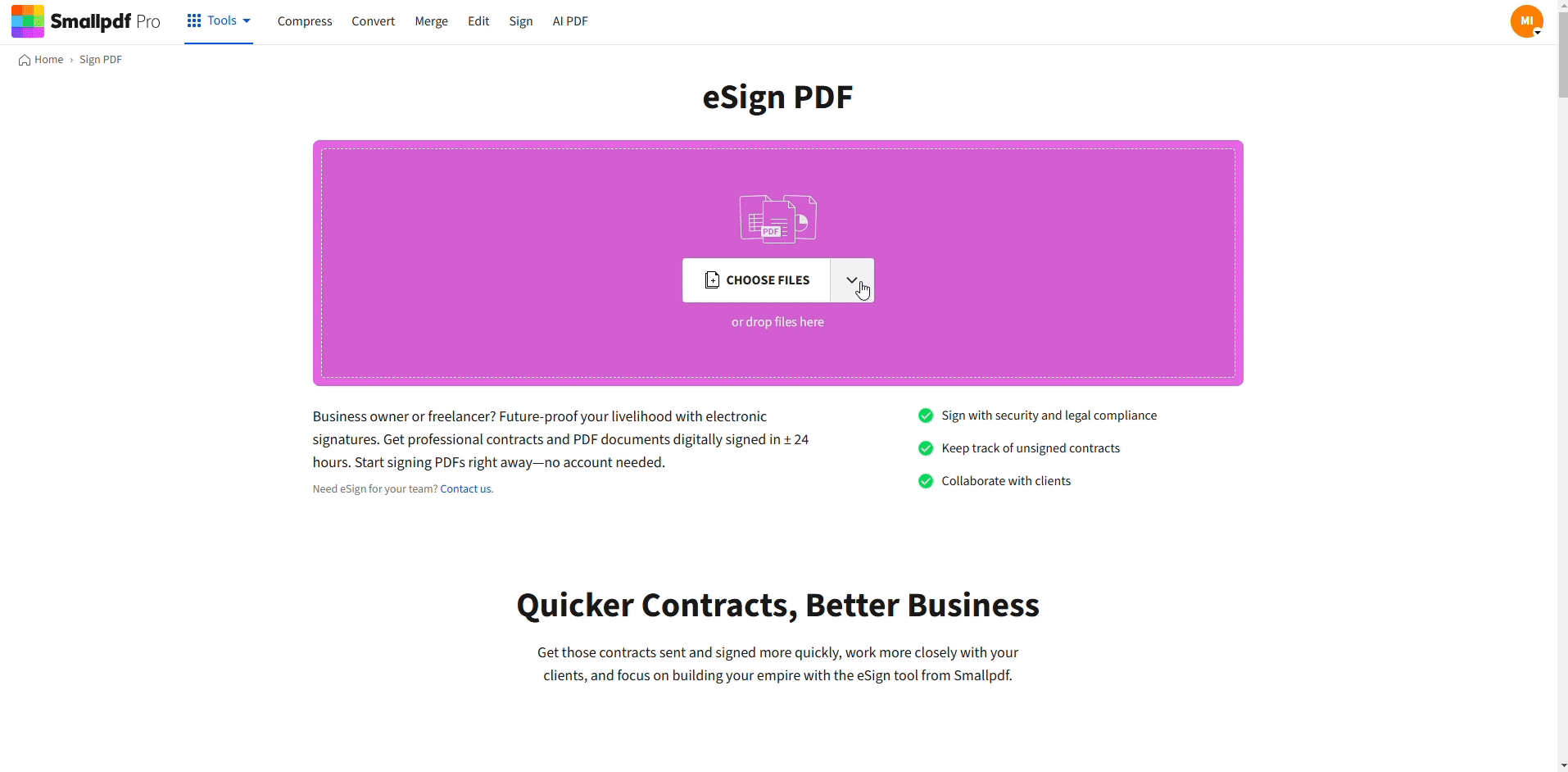
Sign PDFs with Smallpdf eSign
If you’re doing simple signing, this is usually the fastest path because you’re not setting up envelopes or routing.
How To Request Signatures With Sign.com
- Upload your document.
- Add signer emails and place the required fields.
- Send the request and track progress.
Sign.com also highlights activity tracking and document history on its pages. This is a step up from simple electronic signing to managing signature workflows.
DocuSign vs. Adobe Sign: Pricing and Limits
Pricing changes often and differs by region, but the cost drivers are more stable than the sticker price.
DocuSign Cost Drivers
DocuSign plans commonly revolve around how many envelopes you send and what workflow features you unlock.
Some DocuSign materials describe envelope allowances tied to plans, like limited envelopes per month or per year for certain tiers.
If you’re sending a handful of documents monthly, you may feel like you’re paying for a platform you aren’t fully using. If you’re sending a lot, the structure can make sense because it matches volume.
Adobe Acrobat Sign Cost Drivers
Adobe’s pricing depends heavily on whether you’re buying Acrobat plans that include eSign features or a more dedicated Acrobat Sign setup for larger businesses.
Adobe explicitly calls out Acrobat Sign as the standalone solution for medium and large businesses with robust integrations and compliance features.
If your team already pays for Acrobat-style PDF work, this bundle effect can be a good option.
A Quick Cost Reality Check
Before you decide, ask two questions:
- How many documents do we send for signature each month?
- Do we also need PDF prep work (convert, compress, edit) in the same workflow?
If you mostly need sending and tracking at scale, DocuSign often wins. If you need signing and PDF to work tightly together, Adobe’s approach can feel more natural. If you want lighter signing without platform overhead, Smallpdf plus Sign.com can be enough.
DocuSign vs. Adobe Sign: Integrations and APIs
Integrations matter more than most people expect because getting an eSignature is rarely the end of the workflow.
DocuSign Integrations
DocuSign is widely known for its integration breadth. The DocuSign App Center promotes 1,000+ integrations, which is helpful if your contracts live in a CRM, HR system, or procurement platform.
If you’re choosing DocuSign, check the exact connector you need first. Integrations can mean anything from a deep two-way sync to a simple upload shortcut.
Adobe Acrobat Sign Integrations
Adobe’s strength tends to show up in enterprise ecosystems and document workflows. Adobe also positions Acrobat Sign as having robust integrations, especially for larger organizations.
If your company lives in Microsoft 365 and SharePoint-style file flows, this can be a real advantage, even if the headline integration count is smaller.
Smallpdf in a Broader Workflow
Smallpdf often plays best as the document prep layer. If you’re signing a contract that’s messy, you can clean it up first (compress, reorder, redact), then sign.
DocuSign vs. Adobe Sign: Security and Compliance
Both DocuSign and Adobe take security seriously, but your decision should focus on what your organization needs to prove.
What Most Teams Need
For most business signings, you’ll want:
- TLS encryption in transit, while your document is uploaded and downloaded
- Encryption at rest, while your document is stored and processed
- Audit trails and tamper evidence
- Compliance coverage for the regions you operate in (e.g. GDPR)
DocuSign positions its eSignature offering around compliance with major eSignature laws and standards
Adobe positions Acrobat Sign for business with secure eSign capabilities and compliance-ready options for larger organizations.
If you’re in a regulated industry, your legal team may ask for specific certifications or documentation. In that case, go straight to each vendor’s trust and compliance documentation and match it to your requirements.
Smallpdf and Sign.com Security Notes
If you’re evaluating Smallpdf’s signing options, check the product-specific details.
Sign.com highlights eIDAS compliance positioning and tamper-evident approaches like eSealing in its messaging, plus a free plan for low-volume sending.
For straightforward self-signing, Smallpdf’s Sign PDF page focuses on fast, secure e-signing without printing or downloads.
Support and Rollout: What It Feels Like After Day One
Many tools look great in a demo, but then the issues show up after rollout.
If you’re buying for a team:
- Look for admin controls, templates, and repeatable processes.
- Confirm how users can get help if a signer can’t open a link or a field is missing
- Decide where signing lives in your workflow: Inside the CRM or inside the PDF process.
DocuSign tends to be purchased as a platform, then expanded over time as routing and templates grow. Adobe is often adopted as part of a broader document stack.
DocuSign vs. Adobe Sign: Quick Recommendations by Use Case
If you’re still unsure, choose the product that fits your most common use cases rather than looking for a single best option.
Choose DocuSign if…
- You send a lot of agreements and need repeatable templates.
- You care most about routing rules, reminders, and tracking.
- You need wide integration coverage across business apps.
Choose Adobe Acrobat Sign if…
- Your work starts with PDFs that need ongoing cleanup and editing.
- You want to sign inside a broader Acrobat business workflow.
- You’re in a larger org that values enterprise compliance and integrations.
Consider Smallpdf if…
- You mostly need simple signing, fast.
- You want to prep PDFs (compress, convert, edit) before signing.
- You want a lighter signature request option through Sign.com with clear free and paid tiers.
Choose the Right Sign Platform
If you’re picking between DocuSign vs. Adobe Sign, start with volume and workflow complexity, not brand recognition. Once you know how often you send and how much routing you need, the choice gets clearer.
If you also need to prep PDFs before anyone signs, Smallpdf can cover a lot of that work in one place. And if you just want to sign or request signatures without platform overhead, you can start with Sign PDF or Sign.com and build from there.
Frequently Asked Questions
Is Adobe Sign the same as DocuSign?
No. They’re different services with different workflows. DocuSign is built around sending and tracking signature requests at scale, while Adobe’s signing typically sits inside Acrobat business document workflows.
Which is better for teams that send lots of agreements?
DocuSign is often the better fit for high-volume sending, templates, and routing rules. It’s designed around envelope management and repeatable signature workflows.
Which one is better if I also need PDF editing?
Adobe can be a strong fit if you want signing close to PDF work inside Acrobat business flows. If you want a separate PDF prep layer, Smallpdf can handle editing, converting, and compressing before you sign.
Do DocuSign and Adobe Sign support legally binding signatures?
Both vendors position their eSignature offerings around major legal frameworks and compliance requirements. If you have strict regulatory needs, confirm the exact requirements with your legal team and match them to each vendor’s compliance documentation.
Can I use Smallpdf instead of DocuSign or Adobe Sign?
If you only need to sign PDFs yourself, Smallpdf Sign PDF can cover that quickly. If you need to request signatures, Sign.com supports signature requests and includes free plan limits plus unlimited options through paid plans and bundles.
What’s the biggest ‘gotcha’ people miss when choosing?
Limits and workflow depth. Many teams buy based on a single signing use case, then discover they need templates, routing, or integrations later. Map your real process first, then pick the platform that matches it.
Can I switch later if I choose wrong?
Yes, but it takes work. You’ll usually need to rebuild templates and re-check integrations. It’s worth doing a small pilot with your most common agreement type before committing company-wide.
