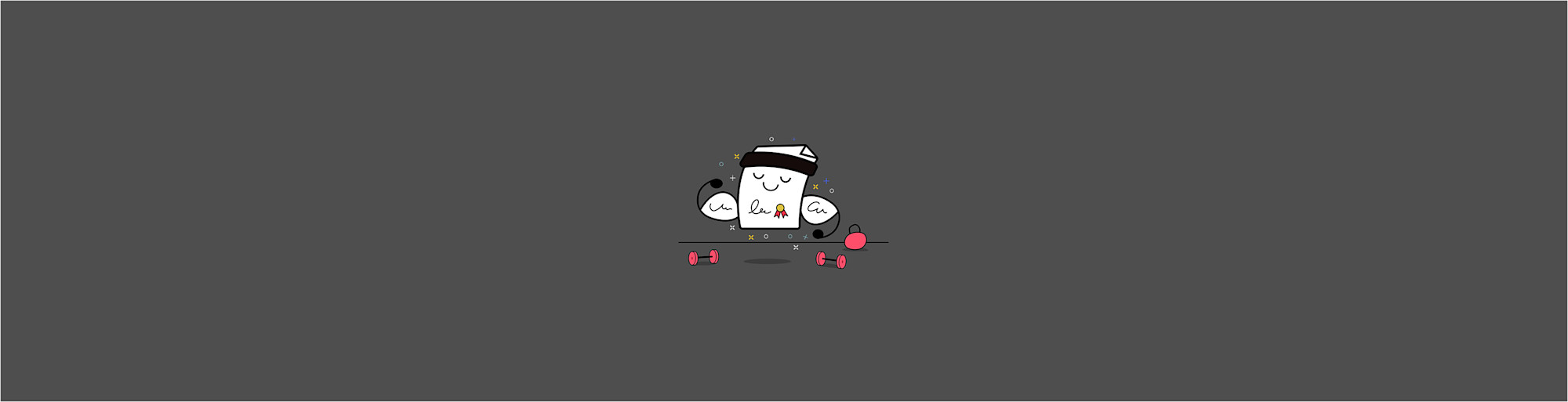
Check out how to sign files for free—either with DocuSign or its best alternative.
DocuSign is one of the most popular online platforms to create, request, and sign agreements electronically. It features a quick drag and drop interface and advanced solutions to create electronic signatures, bulk send sign requests, and form filling.
Is DocuSign Free To Use?
Temporarily. Like most online software companies, DocuSign offers a month-long free trial to their service. Once that’s over, you can continue to use their service by buying one of their paid subscription plans.
But if you, like most people, do not have such a demand that you’d pay for an electronic signing service, you can utilize Smallpdf to do all that DocuSign has to offer for free. We have everything that you’ll need under one roof: document creation, basic fields/form filling, and signature requests. Best of all, you don’t even need to create an account, start a trial, or download any software.
How Much Is DocuSign?
DocuSign pricing consists of four different subscription plans: Personal, Standard, Business Pro, and Advanced.
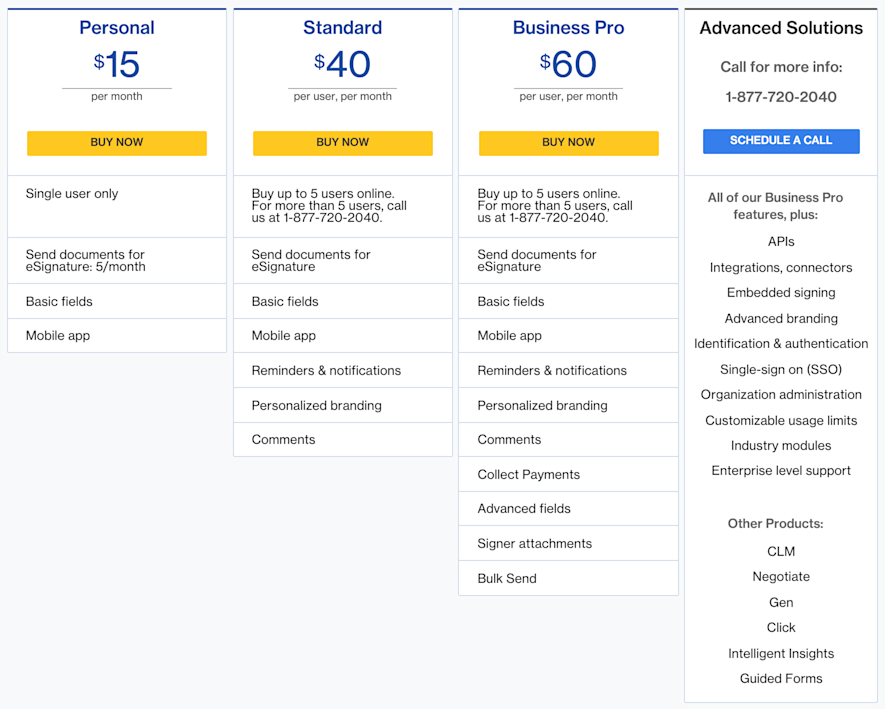
How much does DocuSign cost?
The cheapest plan—Personal—costs $15 per user per month. The limited plan allows only to sign five documents per month and is intended for single use.
The standard plan costs $40 per user per month, and the Business plan bumps the price tag to a hefty $60. If you opt to sign up for an entire year, they offer a small discount—and you can get the most expensive option for $480/year.
The Advanced option targets enterprises for heavy uses and requires you to reach out to their sales team.
Conversely, though—Smallpdf—the most popular online PDF software—offers electronic signing for free! Additionally, there are also 20 other tools that you can use to enhance your documents digitally. There are tools to compress large files, convert formats, and you can even store, organize, and share documents online.
How To Sign a Document for Free Without DocuSign
Open up our online eSign tool.
Drop your document into the toolbox.
From here, create a signature if you’re self-signing.
Conversely, click "Add Signer" to request a signature instead.
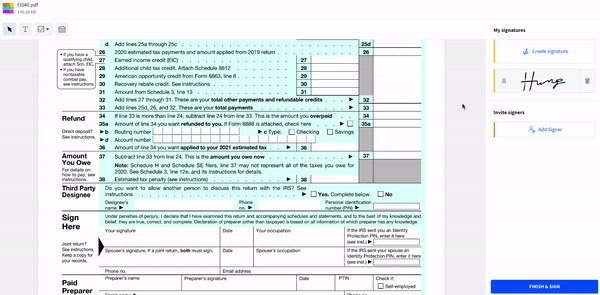
How document signing works with our eSign tool.
And yes—the eSign tool is free to use. We will send confirmation emails to you (the requester) and all signers to ensure that each person’s signature is signed, sealed, and delivered on time. Whatever DocuSign eSignature service offers, we’ve got you covered.
Suppose you opt for the Pro subscription plan on our site (the equivalent to Docusign’s Business Pro plan). In that case, we will also enable advanced authentication, real-time audit trail, and enhance digital signatures to ensure smooth, easy, and efficient business processes for you and your clients.
Instead of including signer attachments via email, we will have a link to download the document from our website instead. By doing so, you can bypass the file size limit of email clients for file forwarding and can download your signed files from any device: your desktop, mobile phone, or even tablet.
Pro tip: with a registered Pro account, you can easily send and manage documents by revisiting the eSign page.
Requirements to Sign Files
Both Docusign and Smallpdf offer a rich set of features for document signing. You’re not limited to only one type of document—feel free to drag and drop even images such as PNG or JPG, or even Word files into the toolbox to start the signing process. As required by many digital documents, you can add checkmarks, text, dates, and other collaborative fields to ensure that your form is complete and ready for submission.
Guaranteed Document Security
Like DocuSign, we have a vast user base of 500+ million users, spanning all over the world. Every day, we help just about everyone—from individuals, job seekers, working professionals, and students to work more effectively with digital documents.
On top of creating an electronic signing platform that is free and easy to use, we wanted to address security concerns and ensure that you can fully trust us to process your documents.
Smallpdf is ISO/IEC 27001 and GDPR compliant; we process files with TLS encryption, and you can always validate digital signatures created by Smallpdf using your favorite PDF reader. Remember to always check in with local laws on the legality of electronic and digital signatures in your country.
Whether you’re seeking a tool for one-time use or frequent signing for your business, we have what you need. And if you’re ready to embrace a paperless office and process documents digitally entirely—give our tools a try today. Besides signing contracts and agreements, our web platform and mobile app can compress them to an email-ready size, protect them with a password, and better yet—share signed files with a URL—so you won’t even need to compose an email!
If you ever need help with your documents, please click ‘Help’ in the footer below to reach our support team. They're working around the clock and should only take a few minutes to attend to your document-related questions.
