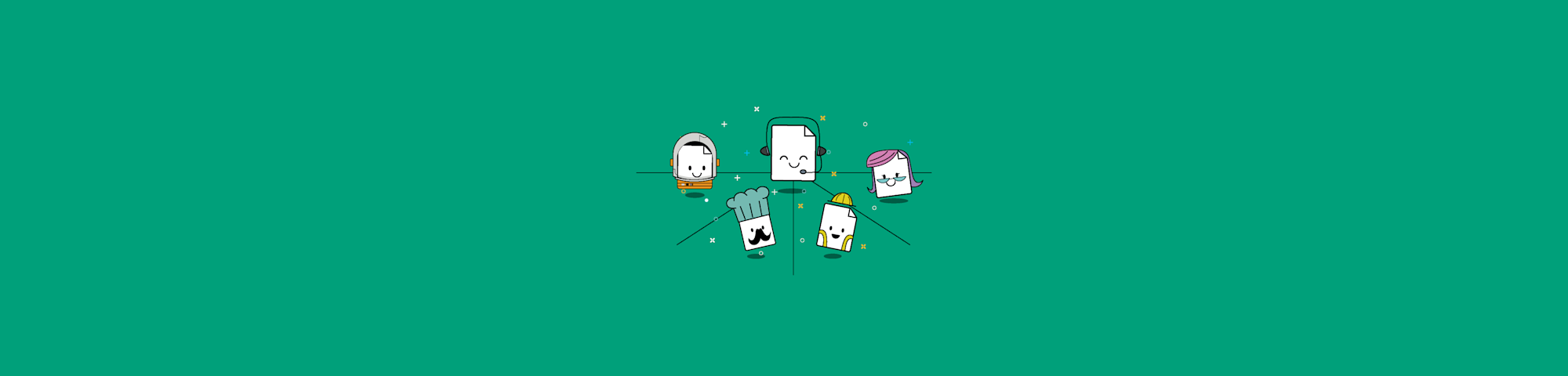
Want to cancel your Smallpdf Pro subscription or free trial? No problem. You can opt-out and cancel your subscription at any time. Here’s how.
Maybe your free trial’s ending and you’d rather not continue. Or perhaps you aren’t managing as many PDFs as you used to. Whatever the reason, we’ll show exactly how to cancel your Smallpdf plan—whether you’re a paid, trial, or free user.
Note: These steps apply only to canceling a Smallpdf subscription or trial. Other PDF tools may follow different processes.
Quick Steps to Cancel Your Smallpdf Subscription
- Log in to your Smallpdf account.
- Go to Account settings and select “Plan & Billing.”
- Click “Manage subscription.”
- Select “Cancel Subscription.”
- Confirm cancellation.
That’s it. The whole process takes less than 2 minutes. Although we’ll be sorry to see you go (and hope you change your mind), we still want every experience you have with us to feel effortless.
How to Cancel Your Smallpdf Pro Subscription
- Open up the account page.
- Click on “Manage subscription” at the bottom.
- Tap “Cancel Subscription.”
- Confirm by clicking on “Cancel Subscription” again.
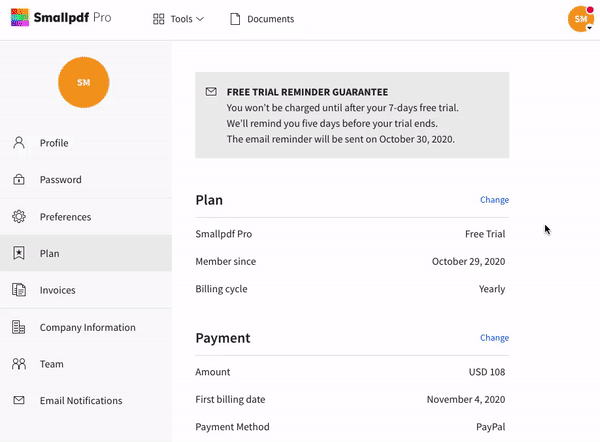
How you can cancel your Smallpdf account straight from our site
What Happens After You Cancel (Pro Subscription)
Even though you’ve canceled your subscription, you’ll still be able to access all Pro benefits, including unlimited access, desktop app privileges, and digital signatures until your current billing period ends.
Good to know: Your Pro features remain active until your billing period ends, so you won’t lose access immediately.
How to Reactivate Your Subscription
Because we’ll welcome you back with open arms at any time, we’ve made reactivating your account super easy. All you have to do is hit the big blue “Renew Subscription” button.
How to Cancel Your Smallpdf Free Trial
- Open the account page on our site.
- Go to “Manage subscription.”
- Click “Cancel Subscription” at the bottom.
- Hit “Cancel subscription” again to confirm.
Note: Canceling your free trial immediately removes Pro features. You cannot resume a canceled trial.
What Happens After You Cancel (Free Trial)
Once you cancel your free trial, you’ll lose access to all Pro benefits immediately. But if you log out of the canceled account, you’ll still be able to use our site as a free user, which should give you access to all the basic features of our online tool suite.
It’s not possible to resume the remainder of a free trial once you’ve canceled it. If you’d like to use Smallpdf Pro, you’ll need to subscribe to a paid plan. So, make use of the free trial period to its full capacity before deciding whether you want to continue with a paid account or cancel your trial.
Keep Using Smallpdf for Free
Even without a Pro plan, you can still use many of Smallpdf’s online tools for free—like Compress PDF, Merge PDF, and PDF Converter.
Free users can process limited tasks each day, with the same secure, browser-based experience.
How to Turn Off Auto-Renewal Instead of Canceling
Want to keep your current subscription but prevent it from renewing automatically? You can turn off auto-renewal instead of canceling completely. This way, you’ll keep your Pro benefits until your current billing period ends but won’t be charged again. 1. Go to your account page. 2. Click on “Manage subscription.” 3. Toggle off the “Auto-renewal” setting. 4. Confirm your choice when prompted.
We’ll send you a friendly reminder email before your subscription expires, just in case you change your mind!
Still Using Smallpdf? Here’s What You Can Do
Before you go, remember that Smallpdf offers tons of helpful PDF tools—from compressing PDFs to signing documents electronically. Whether you’re working with contracts, presentations, or everyday documents, we’ve got you covered.
If you’re reconsidering, you can always start a free trial to access all our Pro features and see if Smallpdf fits your workflow.
Frequently Asked Questions
How do I delete my Smallpdf account?
Go to your account page, click “Delete account,” and follow the confirmation steps. Deleting your account will cancel all subscriptions immediately and permanently delete your files.
How do I get a refund from Smallpdf?
We handle refund requests on a case-by-case basis. Contact our support team with your subscription details, and we’ll be happy to help you out.
Is Smallpdf legitimate and safe?
Absolutely! We’re ISO 27001 certified and trusted by millions of users worldwide. Your documents and data are protected with enterprise-grade security standards.
How do I contact Smallpdf support?
Need help? You can reach our support team anytime through our contact form, and we’ll get back to you as quickly as possible.
Can I pause my subscription instead of cancelling?
While we don’t offer subscription pausing, you can turn off auto-renewal to prevent future charges while keeping your current benefits until your billing period ends.
Why can’t I find the “Cancel Subscription” button?
You might be logged in with the wrong email. Check which address your payment confirmation went to and sign in with that account before opening Account settings.
Can I cancel from the mobile app?
At the moment, cancellations are only available on the Smallpdf account page. Open the link in your browser, sign in, and follow the same steps.
What if my subscription doesn’t appear under Billing?
If you signed up through the App Store or Google Play, you’ll need to cancel through your app-store account settings instead of the Smallpdf website.
