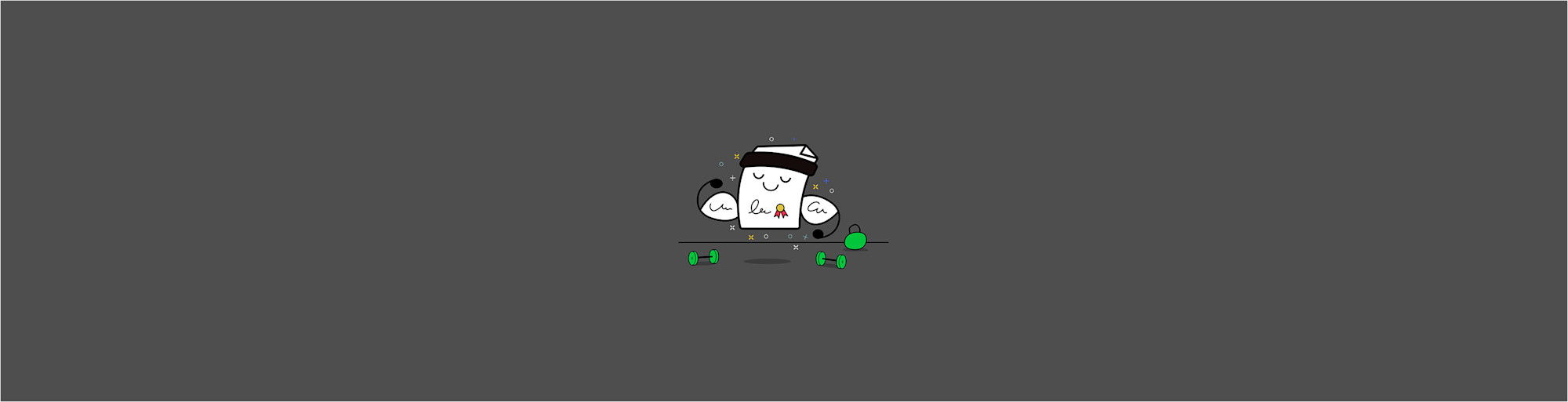
A simple tutorial to help you get started with DocuSign, from creating an account to signing your documents digitally.
Many are shifting to electronic signing, from students and teachers to business professionals and clients. It’s quick, paperless, and hassle-free. You no longer need to print out paperwork and mail it or wait long to receive the final signed document back. Electronic signing also avoids document loss throughout the delivery period, drawn-out identity verification procedures, and much more.
DocuSign is one of the leading companies making an impact in the electronic signature industry. Aimed to make business easier for users, it caters to millions of people across the globe. The process of creating an electronic signature and signing a document with the platform is pretty simple.
How Does DocuSign Work?
Create an account with DocuSign.
Upload a document and create your signature.
Place it onto the document before confirming.
Alternatively, request a signature from another party.
Remember to download your signed document.
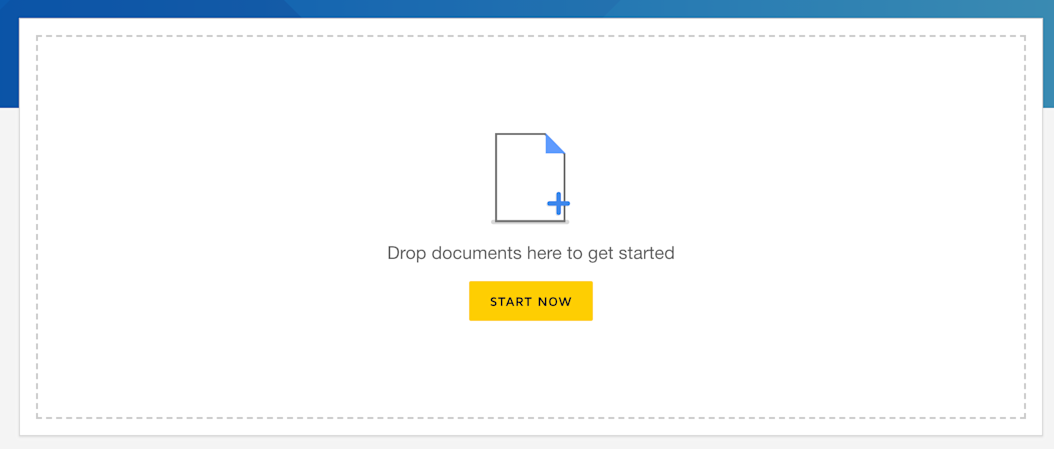
How to use DocuSign: Drag and drop your file into the app to start
How to Use DocuSign for Free
First things first, you’ll need to create a DocuSign account to get into the app. If you haven’t used the service before, you can use a free trial. The trial lasts 30 days; a paid subscription is required after this period if you want to continue using DocuSign. Check out our guide on DocuSign pricing for more information on costs and benefits.
Once your account has been created and authenticated, all you need to do is go to the website to begin the signing process by inserting a document into the toolbox. DocuSign does a decent job at guiding users through the signing process, so you shouldn’t encounter any issues there. Plus, there’s a dedicated support page, should there be confusion regarding the tool itself.
I’m Looking for Another E-Signing Tool
Then, hey, you’re on the right platform! Smallpdf is one of the most popular online PDF software on the internet. We offer almost two dozen tools for you to convert, compress, and, of course, create digital signatures to sign your documents from right within your browser.
The flow is pretty similar to DocuSign’s: You upload your document, fill it out where necessary, create a signature, place it, and download the finalized file. Remember to check in with your local laws on the legality of electronic and digital signatures in your country.
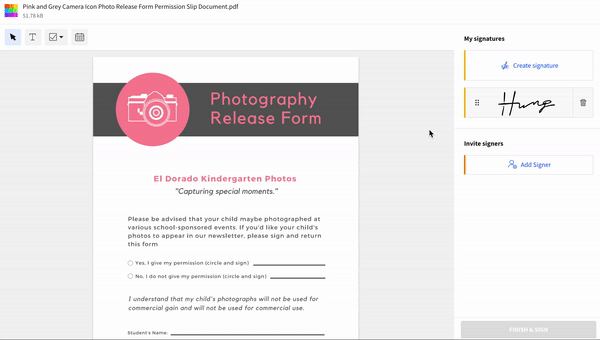
How to create electronic signatures, just like DocuSign’s
You don’t need to sign a document yourself but instead need someone else’s signature? Not a problem. If you want to request signatures from others, click “Invite signees” on the right side of the navigation bar, enter the recipient’s email address, and send it off. We’ll notify the other party that their signature is needed. They just have to follow the link in the email, sign the file, and they’re done. Once they’ve signed, you’ll be notified, and both you and the signee can download the final signed document.
Elevated Document Signing
Signees you’ve invited can access our website for free to complete the signing process.
But that’s not all—there are heaps of other tools that both you and your colleagues can take advantage of. You can compress your documents post-signing to bypass email file-size limitations, number pages, or even encrypt your PDF with a near-unbreakable password.
All tools are free for you to use every day, for a limited number of times. If you create a free account with Smallpdf, you’ll unlock additional features, such as file storage and share features. If you need to use our tools more often than a free account allows, check out our Smallpdf Pro 7-day free trial. You’ll have a week to do as much as you like and benefit from a wide variety of additional features.
Smallpdf Pro Feature With eSign
While electronic signatures are available free of charge on Smallpdf, with a Pro subscription, you get access to secure digital signatures—plus access to our complete tool suite. We cater to millions of monthly users and are fully ISO/IEC 27001 and GDPR compliant. Your documents and signatures are safe with us.
You’ll also get access to signature timeline activity management, Long-Term Validty (LTV) timestamping, and document storage.
The best way to decide on software purchases is to test them out. So, get a test document ready and hit the button below to create your free electronic signature right away. If you’re good at drawing your signature with a mouse or using your mobile device, you’ll have your signed file on your device in less than half a minute.
