
Compare online versus offline PDF editors so you can choose the best way to edit, sign, and share documents without slowing down your work.
When editing PDFs, you usually have two options: use an online or offline editor.
- Online PDF editors run in your browser and require an internet connection.
- Offline PDF editors install directly on your computer and process files locally.
Both have strengths, and the right choice depends on how you work, who you work with, and how sensitive your files are.
In this guide, we will compare online versus offline editors side by side, then show you how Smallpdf online PDF editor helps you edit, sign, and organize files quickly.
Online vs. Offline Editor: Quick Comparison
Before we go deeper, here’s a simple overview of how online versus offline editors compare on the things that matter most.
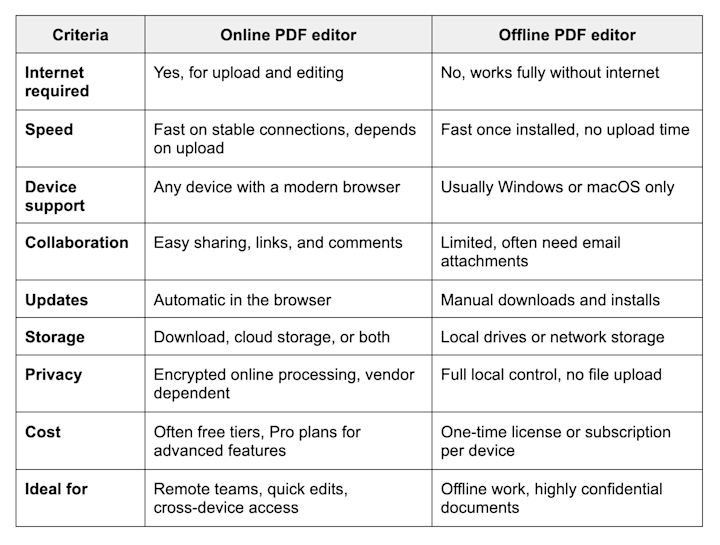
Online vs Offline Editor - Quick Comparison
You can think of online editors as flexible and collaborative, while offline editors focus on local control and full offline access.
What Is an Online PDF Editor?
An online PDF editor is a browser-based editor that lets you change PDF files without installing software on your device.
How Online PDF Editors Work
With an online PDF editor, you:
- Open a webpage in your browser.
- Upload a PDF from your device, Google Drive, Dropbox, or OneDrive.
- Edit directly on the page using a toolbar.
- Download or share the updated file when you are done.
Processing happens on remote servers, so you do not need a powerful computer. As long as your browser is up to date and your connection is stable, you get access to the latest features automatically.
Typical Online Editing Features
Most online editors let you:
- Edit text and add new text boxes.
- Insert or replace images and logos.
- Highlight, underline, or strike through text.
- Add comments, shapes, and drawings.
- Fill and sign forms.
With Smallpdf online PDF editor, you can do all of this from the same browser tab, then move straight into other features like compressing or converting your PDFs.
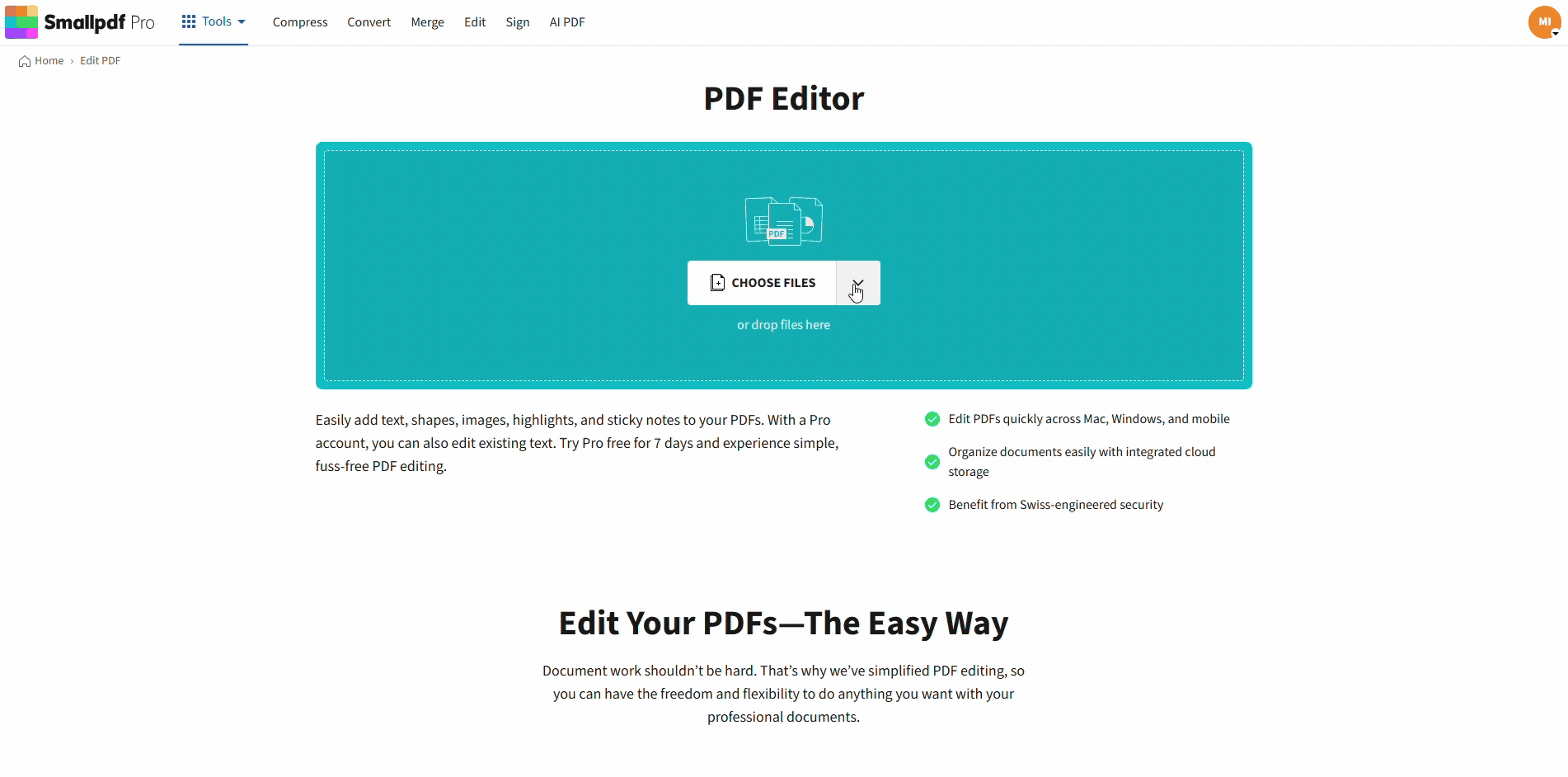
How online PDF editors work
What Is an Offline PDF Editor?
An offline PDF editor is installed on your computer and works even when you are not connected to the internet.
When Offline Editors Make Sense
Offline editors are a good fit when:
- You work with sensitive documents that cannot leave your network.
- Your internet connection is slow, unreliable, or heavily restricted.
- You need to edit PDFs on secure, isolated machines.
Once installed, the editor runs locally and does not require you to upload files to any online service.
Pros and Cons of Offline Editors
Advantages:
- Full control over where your files are stored.
- No dependence on internet or browser performance.
- Often deeper integration with your operating system and file system.
Disadvantages:
- Installation and updates take time and IT support.
- Limited to the devices where the software is installed.
- Collaboration usually relies on email attachments or shared drives.
If you prefer quick access from anywhere, an online editor often feels lighter and more flexible than a full offline suite.
Online vs. Offline PDF Editors: Which Should You Choose?
Your choice between an online vs. offline editor comes down to how you balance convenience, security, and collaboration.
When an Online PDF Editor Is Better
Choose an online editor if you:
- Work on different devices during the day (laptop at the office, tablet at home)
- Share PDFs with teammates, clients, or partners regularly
- Need quick edits and signatures without installing anything
- Want simple, automatic updates and a clean interface
With Smallpdf, you can start editing from your browser in seconds, then send a link or download the file without touching a traditional installer.
When an Offline PDF Editor Is Better
Choose an offline editor if you:
- Handle highly confidential files that must stay on internal systems
- Work in locations with limited or no internet access
- Have strict compliance rules that block online services entirely
Many teams use both approaches: Online editing for everyday collaboration and offline editing for specific high-security workflows.
How To Edit PDFs Online in 3 Simple Steps
Editing a PDF online with Smallpdf is straightforward, even if you are used to offline editors.
Step 1: Upload Your PDF
- Open the Smallpdf online PDF editor.
- Drag and drop your PDF into the upload area, or click to browse.
- You can also pull files directly from Google Drive, Dropbox, or OneDrive.
Step 2: Edit Text, Images, and Annotations
- Click on text to add or edit content where supported.
- Insert new text boxes to add extra notes or corrections.
- Replace or add images such as logos, signatures, or diagrams.
- Highlight key sections, add shapes, or write comments for reviewers.

Edit or add text on your PDF
The interface is designed to feel familiar even if you are used to offline editors, so there is very little learning curve.
Step 3: Download, Share, or Continue Working
- Download your edited PDF to your device.
- Save it back to your cloud storage.
- Use sharing options to send a link instead of attaching the file.
- Continue with other actions like compressing or converting the document.
Because everything is in the browser, you can move smoothly between editing, eSigning, compressing, and organizing your PDFs in one place.
Core Online Editing Features You Get With Smallpdf
Online editors vary a lot, so it helps to know what our online PDF editor offers compared to typical offline options.
1. Edit Text and Images
You can:
- Fix typos, update dates, and adjust small sections of text.
- Add headers, footers, and labels where needed.
- Insert, resize, or replace images and logos.
For major content rewrites, you can convert the PDF to Word or PowerPoint using our converters, edit offline in your preferred editor, then convert back to PDF.
2. Annotate and Comment on PDFs
Annotations help teams review documents together.
- Highlight key clauses in contracts or policies.
- Add comments and sticky notes with questions or suggestions.
- Draw arrows and shapes to mark changes or callouts.
In many cases, this replaces printing and marking up documents by hand, then re-scanning.
3. Fill and Sign PDF Forms
You can fill out forms and sign documents directly in your browser.
- Click into fields and type responses.
- Add checkmarks or tick boxes where needed.
- Create a reusable electronic signature by typing, drawing, or uploading.
- Apply your signature to multiple documents without redoing it each time.
You can also request signatures from others so they can sign online without installing anything.
4. Organize, Convert, and OCR PDFs
Smallpdf online features go beyond pure editing.
- Merge PDFs into one file or split a large PDF into separate parts.
- Compress PDFs to reduce size for email or uploads.
- Convert between PDF and Word, PowerPoint, Excel, JPG, and more.
- Use PDF OCR to turn scanned PDFs into searchable, editable documents.
Offline editors may offer similar features, but with the Smallpdf online editor, you can access the full workflow from a browser tab on any supported device.
Security, Privacy, and Compliance
Security is usually the main concern people have with online vs offline editors, and that is fair. We design our services to address those concerns directly.
How Smallpdf Protects Your Files Online
When you use our online PDF editor:
- File transfers are encrypted using strong protocols.
- Files are automatically deleted after about an hour after processing.
- Our infrastructure follows strict standards like GDPR and ISO 27001.
You can also add password protection to sensitive PDFs before sharing them, so recipients need a password to open the file even after download.
When You Should Still Consider Offline Editing
Even with strong security, some organizations require offline workflows only. If your policies require all processing to happen on internal servers, then an offline editor is still the right pick.
You can still use Smallpdf for lighter tasks and internal documents while keeping your most sensitive workflows on locked-down systems.
Start Editing PDFs Online Today
Choosing between an online vs offline editor does not have to be complicated:
- Use an online PDF editor for speed, flexibility, and collaboration.
- Use an offline PDF editor for fully offline work and strict internal control.
With Smallpdf, you get a powerful online PDF editor that covers most everyday needs: quick text edits, annotations, signatures, conversions, and more, all from your browser.
You can try Smallpdf online PDF editor for free, see how it fits your workflow, and then decide how it should sit alongside any offline editors you already use.
Frequently Asked Questions
What is the difference between offline and online editing?
Online editing happens in your browser, using an online vs offline editor that runs on remote servers. Offline editing happens in software installed on your device. Online editing is easier for collaboration and access across devices, while offline editing keeps everything local and works without internet.
How to know if a PDF is edited or not online?
There is no universal flag that says ‘edited online,’ but you can check a PDF’s document properties or version history if it’s stored in a cloud service. As a rule, once a PDF is downloaded, an offline editor cannot tell where it was last edited, only that changes were made.
Can we edit a PDF offline?
Yes, you can edit a PDF offline using a desktop PDF editor. After downloading your PDF from Smallpdf, open it in your offline editor to change text, images, or layout without any internet connection. You can return to online editing later if you want to compress, convert, or share the file easily.
Is it safe to edit PDF online?
Editing PDFs online is safe when you use a trusted service that encrypts file transfers, deletes files automatically, and follows standards like GDPR and ISO 27001. With Smallpdf, your files are processed securely and removed after a short time, and you can add passwords to protect sensitive documents before sharing.
What is the easiest way to edit a PDF?
For most people, the easiest way to edit a PDF is to use an online PDF editor like Smallpdf. You open a webpage, upload your file, make your edits, and download or share the updated version. You do not need to install software, and you can work from any device with a modern browser.
