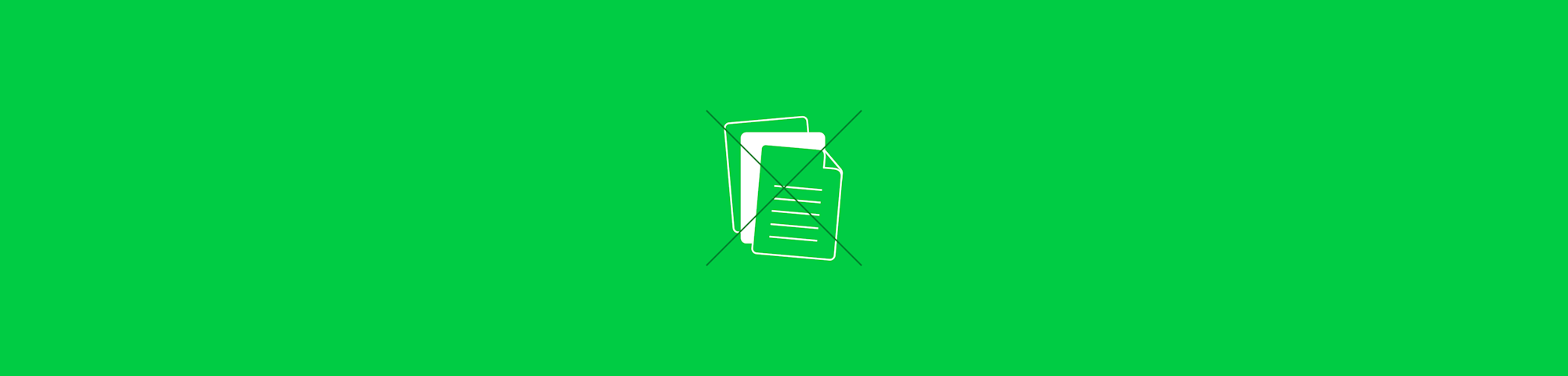
Your workplace is at the dining room table? But you still want to give paperless a try? Here’s an easy guide outlining how to go paperless at home.
You’ve probably heard of large companies going paperless. Maybe you’ve even read Smallpdf’s step-by-step guide on how to go paperless in the office. But it’s 2023, and working from home is almost as common as being in the office. So, we decided to compile an additional guide to a paperless home office.
(1) Ensure That Your Paperless Home Office Meets Regulatory Compliance
Just like in any workplace, it’s important to determine if any documents in your home office actually need to be stored as physical copies. For those that do, find out for how long the copies need to be available.
Remember that signed documents, such as contracts, may be subject to additional regulations. Depending on the type of contract, you may be required by law to not only retain the hard copy but to sign it in ink. Where this isn’t necessary, digital signatures, which you can get quickly and easily from multiple parties using a tool such as Smallpdf’s eSign, are a fantastic alternative.

Depending on the type of contract, you may be required by law to not only keep the hard copy but to sign that hard copy in ink.
(2) Choose Your Paperless Home Office Software Wisely
If you’re going to work in a paperless home office, you’ll need to find the right paperless home office software for your needs. The software you opt for should be cost-effective since you may have to pay for it yourself. It should also offer plenty of cloud storage, keeping your work devices clutter-free and fast, in turn boosting your productivity and reducing tech-related stress. And speaking of devices, device-agnostic paperless home office software is best, as you’ll want to be able to work on any device with an internet connection in any room of the house.
With Smallpdf, you’ll get all of the above—and more. You’ll be able to do virtually anything document-related you can think of for a reasonable price online, using a single login for your smartphone, phablet, tablet, notebook, and desktop computer. As a bonus, you’ll also be able to digitize physical documents with our mobile app and take your work offline with our desktop app.

Device-agnostic paperless home office software is best.
(3) Make the Switch To Paperless Billing
Paperless billing is a straightforward and advantageous practice yielding many cool perks. When you send out paperless invoices, e.g., via Smallpdf’s Share Document tool, you’re saving money: on paper, ink, and postage. Additionally, receiving digital invoices will decrease the risk of incurring late fees, because digital bills won’t end up on the coffee table and then buried under a stack of magazines. Instead, you’ll be notified that there’s a bill waiting to be paid—all you have to do is log in to your e-banking account and pay it. Even if you do forget to pay immediately, you can search for individual bills in your inbox using keywords, which is much nicer than turning your place upside-down in search for a piece of paper. Another advantage of paperless billing is that digital invoices are far easier to file away. They’re also easier to find again and access in picture-perfect form. Digital documents don’t rip, stain, or fade even the slightest.
Did you know that you can switch to paperless billing even if others still insist on sending you a physical piece of paper? With just a few clicks, the scanner on your Smallpdf Mobile App can digitize those invoices, so you can shred the hard copy.

When you send out paperless invoices, you’re saving money: on paper, on ink, and on stamps.
(4) Embrace Fully Virtual Meetings
Since you’re already working from home, chances are that meetings with your team, business partners, clients, and others will be online. You’re probably using tools such as Zoom, Microsoft Teams, or Google Hangouts. So why not get into the habit of using online tools to prepare for meetings, collaborate during meetings, and take and sign the minutes electronically, too? By the way, you can use Smallpdf’s eSign tool to send your paperless meeting record to those who need to sign it, in the specific order they should sign it.

Collaborate paperlessly during virtual meetings with the help of online tools.
(5) Introduce Paperless Note-Taking
Goodbye post-its, notepads, to-do lists, and memos stuck to the fridge with magnets. Hello, searchable, shareable, money-and-space-saving digital documents! If you’ve decided on paperless home office software, you may have already thought of eradicating all paper notes as well—not just official work documents such as invoices. Way to go! Digital notes sync with calendar reminders for easy alerts—something sticky notes can only stream of. They also can’t get lost (and subsequently forgotten) like notes made on paper. Also, they won’t ever disappear under a pile of old magazines, only to resurface an hour after it’s too late.

Digital notes won’t ever disappear under a pile of old magazines.
So, there you have it. Five easy steps to your very own paperless home office. For more paperless office ideas, paperless office tips, and more, check out our other articles on the paperless workplace.
