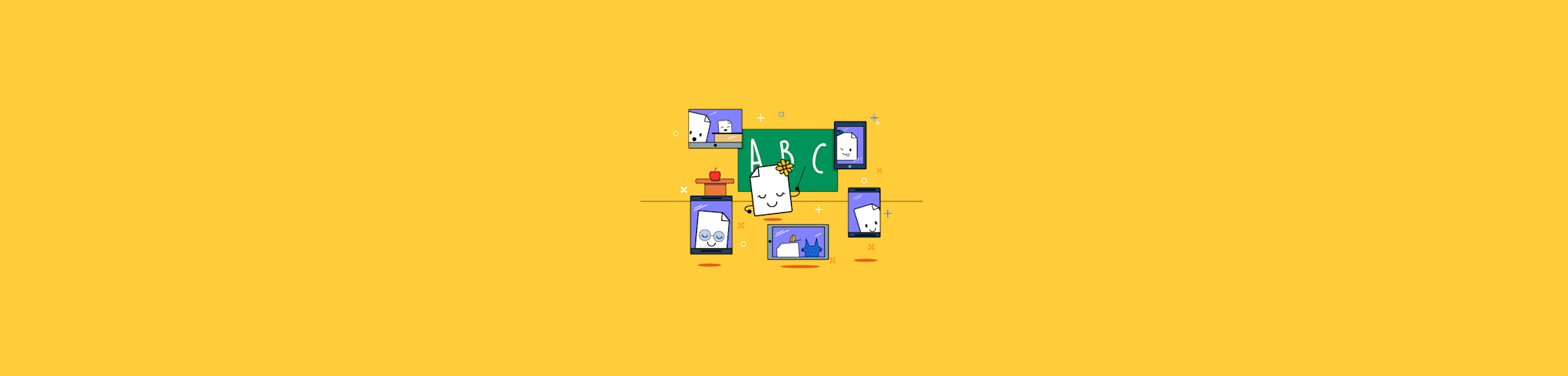
5 Ways Teachers Can Communicate Effectively With Parents of Remote Learners
by Jennifer Rees
Empowering teachers to use innovative technology to make teaching and learning more successful than ever.
If 2020 has shown us anything, it’s just how much people need real, human connection. As physical proximity between students and teachers had to be reduced to an absolute minimum, teachers had to find new means to connect with their students. That meant that in a remote environment, teachers needed to embrace new communication technologies.
What Is Remote Learning & Why Is It So Important?

Photo by August de Richelieu from Pexels.
Remote learning describes the process of teaching and learning from a distance by means of an educational setting outside of an in-person classroom. This can include scenarios like video classes, computer screen shares, and even call-in classes. While remote learning has been a concept for some time, since the onset of the COVID-19 pandemic, students and teachers around the world have had to make a quick transition from in-person learning to remote learning.
While remote learning has its downsides, it has become a critical tool for sustaining an educational environment for students, not only during a pandemic, but also in other scenarios that prevent them from attending classes in person.
5 Tools Teachers Can Use for Effective Remote Communication

Photo by Julia M Cameron from Pexels.
How can a teacher best stay in touch with their students’ parents in a remote environment? There are many reasons why teachers may need to contact parents—be it for a 1:1 video chat to discuss the child’s progress or for important information every parent needs to know. There are many different tools out there that support efficient communication, both for private, confidential discussions and general day-to-day updates for the whole class.
Tool 1: WhatsApp Groups
WhatsApp is a global Meta-owned mobile messaging platform. The platform can accommodate group messaging for up to 256 contacts at once and is useful for teachers to relay important information to parents of remote learners in one simple application and message. For ease of use, once a user has the app downloaded to their mobile device, they can easily open the platform on their desktop computer and manage their messaging from there. That way, teachers can type or copy-paste information about field trips, group assignments, or important dates related to the class right into the chat from their computer.
WhatsApp is end-to-end encrypted, ensuring the security and privacy of the messaging content and contact information. Teachers are encouraged to check in with their school’s organizational policies on communication and information security before they pursue any new route of communication with students or parents.
Tool 2: Email
Email remains one of the best ways for teachers to share information with students and parents quickly and easily. It is a flexible tool, allowing teachers to pass on both short and detailed messages, with or without attachments. Compared to the continuous flow of messages without organization in a chat, email allows for a structured communication by topic, such as term plans or project requirements.
If teachers need to email their students or their students’ parents, they can easily “Bcc, ” or “blind closed copy,” them into emails, reaching multiple recipients with minimal effort and maximum data privacy. This means that recipients will see who the email came from, but they won't be able to see who else received the message or access their contact information.
Teachers can also switch on “read receipts” to have a record of which recipients have opened their emails. With important deadlines approaching, this can be helpful to keep an eye on individual parents who may need to receive a follow-up call.
Tool 3: Classroom Management Software
Classroom management software like LanSchool or ClassDojo can help connect teachers, students, and parents by offering a suite of live sharing and presentation options. Many of these programs additionally allow teachers to monitor their remote learners’ electronic usage, ensuring that they remain on task during class hours. With tools and features like these, parents have reassurance that their children are engaged and keeping up with their remote learning activities.
Programs like ClassDojo also carry features like “Class Story,” which allows teachers the freedom to upload announcements, photos, and videos. This enhances the remote learning experience by keeping both students and their parents engaged—and in touch—with their school community.
Tool 4: Document Management Software
Class management is an important part of remote learning, but another critical aspect of the remote classroom is managing documents safely and effectively. Remote learning relies heavily on digital communication. That means that teachers need to be able to store and share documents with students, parents, and other stakeholders efficiently.
Smallpdf has a range of document management tools perfect for schools that give teachers the freedom to create PDFs, convert different file types, compress files, and edit PDFs. The software integrates seamlessly with Google Drive and Dropbox, so teachers can keep all their documents in one safe—and organized—place. This software comes with the added security of regulatory compliance for document management and TLS encryption for secure information transfer.
Tool 5: Tools To Request E-Signatures From Parents
Teachers often need to get signatures from parents for things like report cards, homework confirmations, or permission slips. When in-person teaching came to a full stop, the process of requesting signatures from parents had to hitch a ride along into the digital space.
With Smallpdf's newly updated eSign tool, teachers can upload documents and request signatures from up to 100 signees. Teachers can also assume additional control over the signing process by showing parents where on the document they need to sign. Tracking features allow teachers to see where in the signing process parents are, ensuring that no document stays unsigned. Premium access to this software adds an extra layer of security with a digital seal for all signatures.
How Can Teachers Get Buy-in From Parents?

Photo by August de Richelieu from Pexels.
While technology and software to support communication with parents of remote learners are fast evolving, it’s a shot in the dark unless parents buy into the new processes and commit to the usage of new technologies. It may take some effort on the teacher's part, but the most effective way to ensure parental buy-in on these communication tools is to demonstrate how they work, trial them, and gather feedback from parents on what works best for them. Virtual parent-teacher check-ins (via email, group chats, or 1:1s) should be a consistent feature of remote learning and will go a long way in showing (rather than telling) parents the benefits of these tools.
Is This the Future of Parent-Teacher Communication?

Photo by Anna Shvets from Pexels.
Even though it has taken a global pandemic to force a shift to digital communication, we’ve seen that even in a world no longer shackled by the COVID pandemic, communication and document management in schools have changed forever. Though in-person teaching has almost entirely resumed, advancements in remote learning will remain and continue to enrich educational environments into the future. Schools, teachers, and parents have become more flexible to adapt to new challenges, opening doors to education for everyone.
Are you a teacher or educational organization looking for better ways to manage and share documents with students and parents? Contact us and try Smallpdf for Schools today. We offer special pricing and customization for schools and universities, so they can leverage all the benefits of premium PDF tools—for less.
