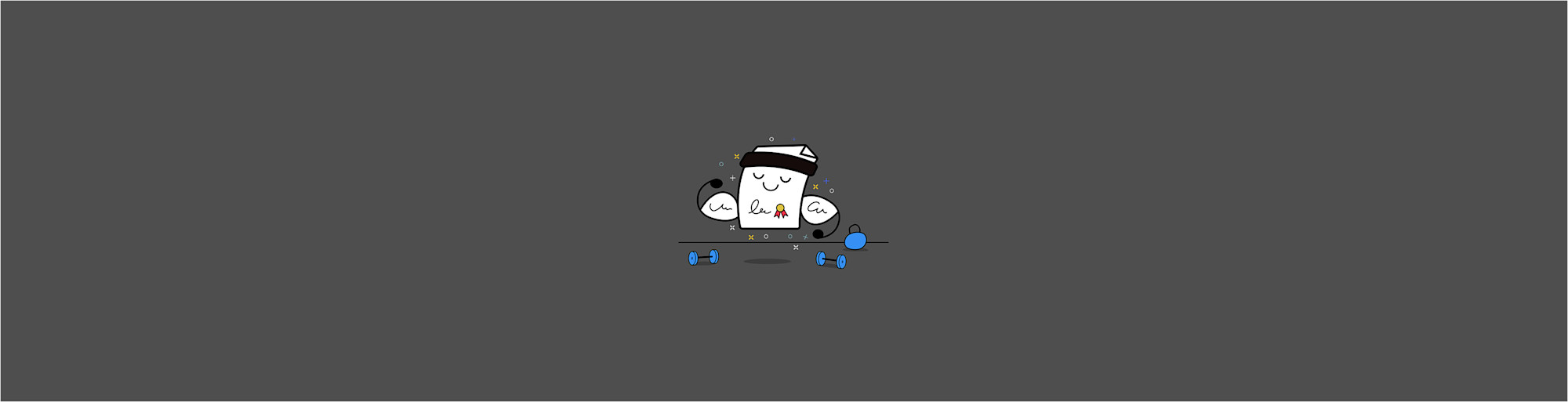
New to the electronic signing game? Don’t worry—we’ve got an answer to every one of your DocuSign-related questions.
As the world steadily migrates to a new era of digital work, so are many traditional processes. One of the most common practices that are being absorbed and reworked to a more fluid digital process is document signing. And DocuSign’s been leading this change for a while.
What is DocuSign?
In short, DocuSign is one of the leading electronic signing services.
With the platform, you can quickly create a digital signature to sign your electronic documents. This process would involve a party either (1) scanning a paper-based document to a digital format, e.g., PDF, or (2) creating a new digital copy entirely from scratch.
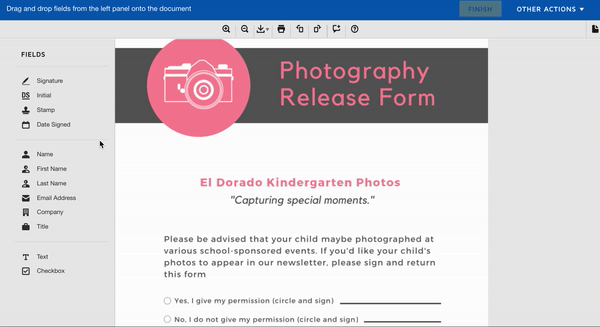
DocuSign's user interface
On top of that, the platform enables you to send requests for others to sign your documents. As one of the premium electronic signing services in the world—you can sign your documents via your PC, mobile device, or even from file storage spaces, such as Dropbox and Google Drive.
Each digital signature comes with an audit trail where you can examine the validity of each signature. And thanks to the efficient but straightforward workflow offered, people from every type of profession have been open to the change, from real estate agents to teachers and students.
Is DocuSign Free To Use?
Only for a while. As one of the most popular and leading signing services, you can sign up for a 30-day free trial at DocuSign. After that, you have to sign up for one of the paid options. There are several options to choose from, and the ‘Standard’ package costs $40/month.
Is it pricey? That depends on the demand for electronic signing for your daily line of work. We have written an article detailing DocuSign’s pricing for you to explore.
However, we at Smallpdf offer a free electronic signing tool where you can benefit from most of what DocuSign offers for free!
How To Sign Documents as You Would With DocuSign, for Free
Get your document ready for digital signing.
Open our eSign tool and upload your document.
From there, create a new signature to sign the document.
Otherwise, you can request documents from others.
Don’t forget to download your file at the end.
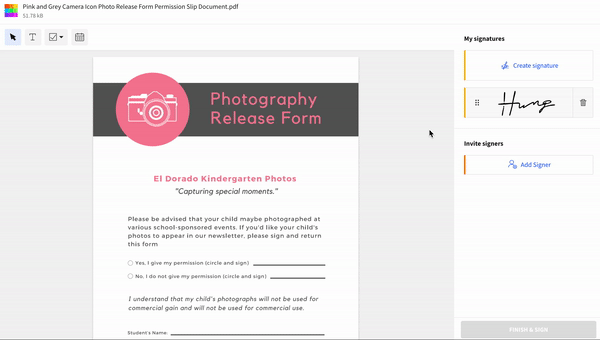
How to sign a document without a paid Docusign subscription.
The Smallpdf eSign service is available for free use twice a day. You don’t need to create an account, start a trial, or put in your credit card details to access the online tool.
Every signature you create will be a certified electronic signature. If you wish to work with a digital signature instead, you can sign up for our Pro service, which is available at a fraction of DocuSign’s price. Remember to check in with your local laws on the legality of electronic and digital signatures in your country.
Enhance Your Documents Post-Signing
We have supported over 500 million users worldwide with our set of document management tools.
Once you sign your document (either with us, DocuSign, or any other service)—you can check out our full suite to compress, edit, or even convert your files to your likings. For instance, if you’d signed a Word document, we recommend converting it to a PDF file and compressing it to an email-ready size—as that is the most common method to share digital documents.
Please review your agreement processes and local legislation when it comes to digital document signing. You never know—they may need to submit a document in paper format instead of a digital copy.
Sign Documents From Your Phone
Many of us sit in front of a computer all day; others are always on the go. For the latter, many workflows start from a smartphone—where a party receives or creates a document. And for such cases—for those that are always on the move—please check out our mobile apps, where you can freely make and sign documents right on the spot.
For instance, imagine a scenario where you are given a document to sign—in its original physical format. You can scan, sign, and share the final version, in an electronic format, straight from your smartphone. To get started:
-
Download the Smallpdf Mobile App—available for iOS and Android.
-
Open the app and create a free account.
-
Create a PDF scan by taking a photo of the document.
-
Save the PDF.
-
Tap on the three dots next to the file name.
-
Choose eSign to sign your PDF from your phone!
Voila—we will make sure to sync documents and digital transactions across devices—for you to view, share, and manage documents from both our web platform and mobile apps.
Similar to DocuSign’s services, there are a few additional features that our eSign tool has to offer. You can add checkmarks, text, due date, and even an area to specify where signers should place their signatures.
If you have a document that will require many signatures—you can also create a signing order for signers. In this case, we will email each signer in the generated order and update you (1) after each person has signed and (2) after everyone has signed—along with a download link to the final document.
Regardless of whether you’re using our site for free or with a premium paid subscription, we will ensure that the other parties always have free access to our service. Once they sign the document, they can always head back to smallpdf.com to compress, modify, or even protect the signed document—whatever they need to create that ideal digital file.
