
Filing a legal guardianship form? We'll explain proof of guardianship, required documents, and how to prep forms for court fast today.
A legal guardianship form is used when you need to ask a court to appoint a guardian for a minor or an adult who can’t manage personal or financial decisions.
Once the court approves it, you’ll also need proof of guardianship to show schools, doctors, banks, and government offices that you have legal authority.
Important note: Rules and forms vary by location. For anything official, follow the instructions from your local court or a qualified legal professional.
What Is a Legal Guardianship Form?
A legal guardianship form is part of a court process that appoints a guardian for a person (often called the ‘ward’ or ‘protected person’). The court order and the court-issued proof document are what give you authority, not a private agreement you create at home.
In general, guardianship can be:
- Full guardianship, where the guardian has broad authority
- Limited guardianship, where the court limits powers to specific areas
What a Guardianship Form Usually Includes
Every court uses its own format, but most guardianship packets ask for the same core details.
- Guardian and ward details: Names, addresses, relationship, and identifiers the court requests
- Reason guardianship is needed: Age, incapacity, or emergency circumstances
- Scope of authority: Medical decisions, education, living arrangements, finances, or a limited list
- Supporting documents: Medical evaluations, consents, notices, and financial information, based on the case type
If you want a simple reference, many courts publish sample proof documents. For example, California publishes “Letters of Guardianship” forms that show the kind of official proof institutions often expect to see.
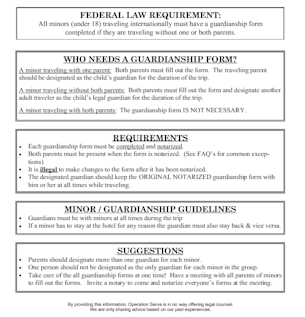
sample proof documents
When You Need a Legal Guardianship Form
Guardianship usually comes up when someone can’t legally or practically manage their own decisions.
Common situations include:
- A minor child needs a stable caregiver due to a parent’s death or incapacity.
- An adult has a condition that limits decision-making ability.
- A temporary emergency requires a court-approved caregiver.
If you’re not sure guardianship is the right path, your local court’s self-help resources can clarify alternatives in your area.
Requirements and Eligibility Courts Often Review
Courts focus on the ward’s best interests and the proposed guardian’s ability to act responsibly. Requirements vary, but many courts review background details, conflicts of interest, and the guardian’s plan for care.
That can include identity checks and documentation that supports the petition. Treat any checklist you see online as general guidance, then confirm the exact requirements with your court.
How to Complete and File Guardianship Papers
This section covers the usual flow, but your court’s timeline and steps can differ.
Step 1: Get the Correct Court Forms
Start with your local court website or clerk’s office. Guardianship forms can differ based on:
- Minor vs. adult guardianship
- Temporary vs. Ongoing Guardianship
- Guardianship of the person, the estate, or both
Step 2: Fill Out the Petition and Supporting Forms
Most packets include a petition, notices, and supporting statements. Fill everything carefully, because errors can delay hearings.
Use a consistent name format across every document. If the ward has multiple name spellings across records, ask the court or an attorney how to handle it.
Step 3: File With the Court and Follow Notice Rules
Courts often require notice to certain relatives and interested parties, plus service rules for the proposed ward in adult cases. Your court will specify who must be notified and how.
Step 4: Attend the Hearing and Receive Court-Issued Proof
If guardianship is granted, the court typically issues an official proof document, often called “Letters of Guardianship” or a similar certificate. This is the document you’ll use as proof of guardianship in real life.
How to Provide Proof of Guardianship
This is the part most people don’t think about until a school office or bank asks for proof and you’re standing at the counter.
Proof of guardianship usually means a court-issued document that confirms:
- You are the guardian.
- The ward is covered under that case.
- The effective date and any limits on your authority.
What Counts as Proof of Guardianship?
The most commonly accepted options include:
- Letters of Guardianship: A court-issued proof document used to show your authority.
- Court orders: The order that appoints you guardian, sometimes accepted alongside letters.
- Certified copies: Some institutions want a certified copy, not a regular photocopy. Courts are typically the only source for certified copies.
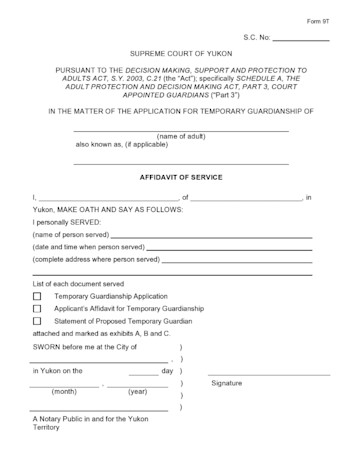
Sample Proof of Guardianship
How Many Copies Should You Request?
Many people keep:
- One certified copy in a safe place
- One or two certified copies for institutions that insist on them
- One regular copy for day-to-day use
If an institution accepts a photocopy, you can usually provide one. If they require certified proof, you’ll need to obtain it from the court.
Visual Checklist
- Letters of Guardianship (certified copy if needed)
- Court order appointing a guardian
- Ward ID details requested by the institution
- Your ID
- Case number reference
Create, Sign, and Organize Guardianship PDFs With Smallpdf
We don’t provide guardianship forms or court filing services. What we do help with is getting your paperwork clean, readable, signed, and easy to share, especially when you’re juggling multiple documents and deadlines.
Step 1: Prepare a Clean, Legible PDF Packet
Use Smallpdf to keep your packet organized before you file or send documents to others.
- Use Merge PDF to combine related documents into one file.
- Use Organize PDF to reorder pages, rotate scans, and remove duplicates.
- Use Compress PDF if your court portal or email has file size limits.
Step 2: Fill In Missing Details Without Reprinting
If your form is already a PDF but you need to add a date, initials, or a missing field, use Edit PDF to type directly on the document.
Keep it conservative for court forms. Only add information that the form asks for. Don’t clean up sections that should stay exactly as issued.
Step 3: eSign When It’s Allowed
If your court or institution accepts electronic signatures for a specific document, you can use Sign PDF to add your eSignature online.
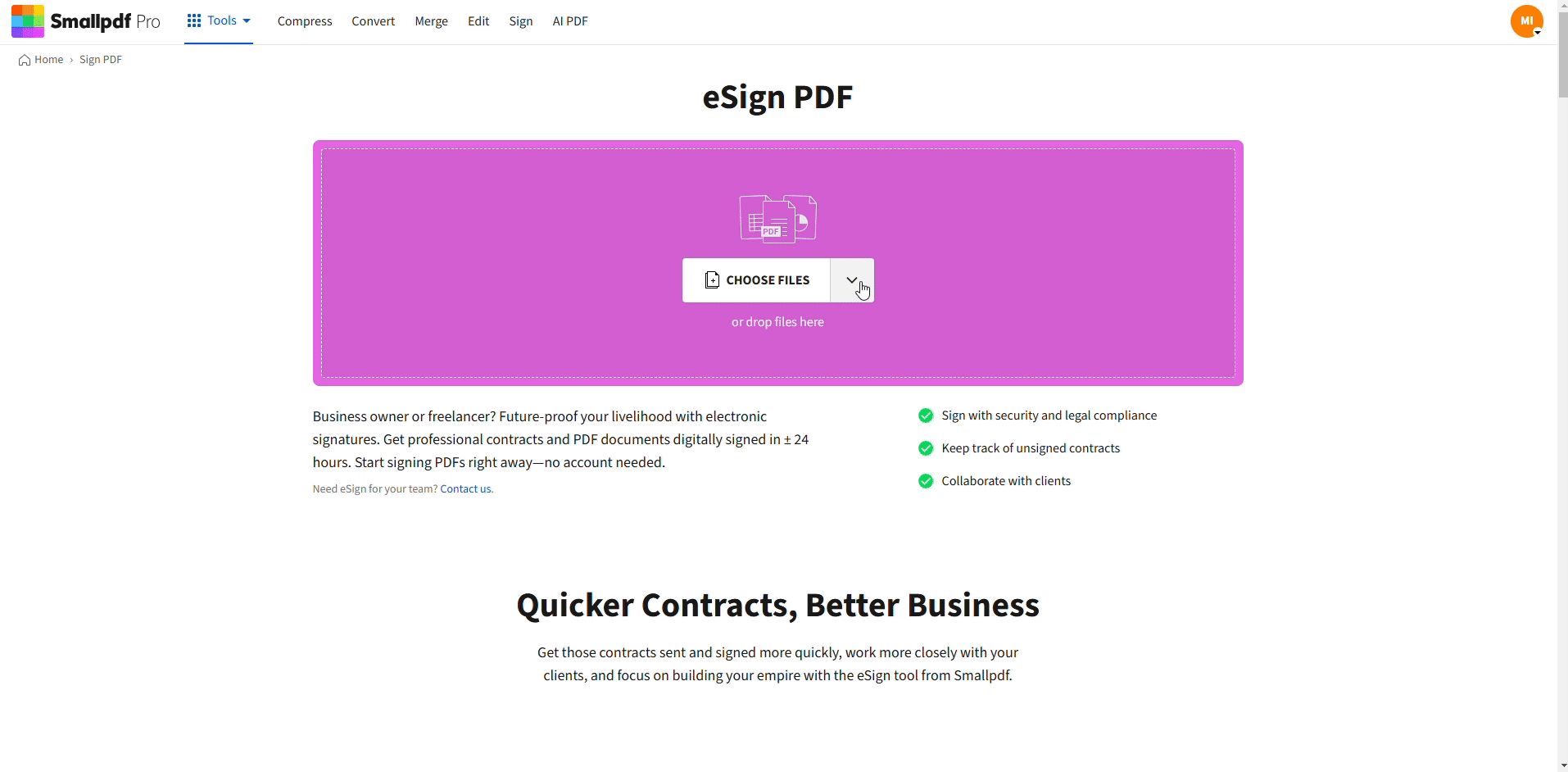
Sign a legal guardianship form online
For multi-signer flows, signature requests can be handled through Sign.com, which Smallpdf connects you to for collecting signatures from others.
Practical tip: Some courts still require wet signatures or notarization for certain filings. Always follow the instructions on the court form packet first.
Step 4: Protect Sensitive Information Before Sharing
Guardianship paperwork often includes addresses, medical details, and financial information. If you’re emailing documents or sharing them with a third party, password protection can help reduce risk.
After You’re Appointed: What to Keep Handy
Guardianship is not set it and forget it. Courts often require ongoing recordkeeping, and institutions may ask for updated proof.
Keep a dedicated folder for:
- Letters of Guardianship and the court order
- Any reporting forms your court requires
- A log of major decisions and expenses, if applicable
If the court issues updated letters later, replace old copies so you don’t accidentally present outdated proof of guardianship.
Common Issues and How To Avoid Them
1. You Have Proof, but the Institution Won’t Accept It
Ask what they need specifically. Some places accept a photocopy. Others require a certified copy from the court.
2. Your Proof Is Limited, and the Institution Needs a Specific Permission
Review the court order and letters for limits. Limited guardianship can restrict what you can do, and the institution may need to see that your authority covers the exact action.
3. Your PDF Scans Look Unofficial or Hard To Read
Rescan at higher quality, keep pages straight, and avoid cutting off edges. Then reorder and rotate pages in Smallpdf Organize PDF so the packet reads like an official file.
Managing Proof of Guardianship Documents With Smallpdf
Guardianship paperwork gets stressful because it’s high-stakes and detail-heavy.
Keeping your proof of guardianship documents clean, organized, and protected makes every next step easier, from school registration to medical appointments.
If you need to prep a packet, sign an allowed form, or lock sensitive PDFs before sharing, Smallpdf can help you handle the document side with less friction.
Frequently Asked Questions
How do I prove I have legal guardianship?
In most cases, you’ll present court-issued Letters of Guardianship or a court order appointing you a guardian. Some institutions accept photocopies, while others require certified copies from the court.
What documents are accepted as proof of guardianship?
Letters of Guardianship are a common form of proof, along with court orders and certified copies issued by the court clerk. Acceptance depends on the institution and the type of guardianship.
Will a school or doctor accept a digital copy of guardianship papers?
Some will accept a digital copy for intake or records, but others may ask to see a certified copy. If you’re unsure, call ahead and ask what their policy is.
Do I need multiple certified copies of proof of guardianship?
It’s smart to request more than one if you expect to deal with banks, insurers, or government offices. Certified copies are treated like originals and usually come from the court.
Does a guardianship form need to be notarized?
It depends on the form and your local court rules. Some filings require notarization or witnesses, while others don’t. Follow the court’s instructions for your jurisdiction.
What’s the difference between temporary and permanent guardianship?
Temporary guardianship is usually granted for short-term needs or emergencies, while longer-term guardianship stays in place until the court changes or ends it. The exact definitions depend on local law and the court order.
Can I eSign a legal guardianship form online?
Sometimes, but not always. Many documents can be signed electronically under common e-signature frameworks, but court filings may have stricter rules. Check your court’s filing instructions before you sign.
What if an institution says my proof of guardianship has expired?
Some letters have effective dates or require updated copies after a change in the case. If an institution won’t accept your proof, ask what date or document they need, then request an updated certified copy from the court clerk.
