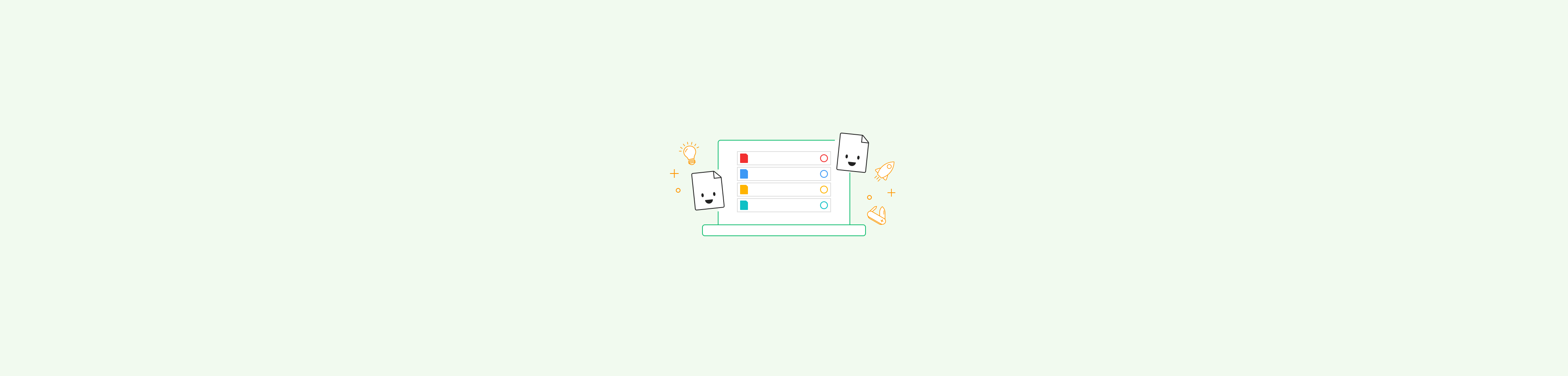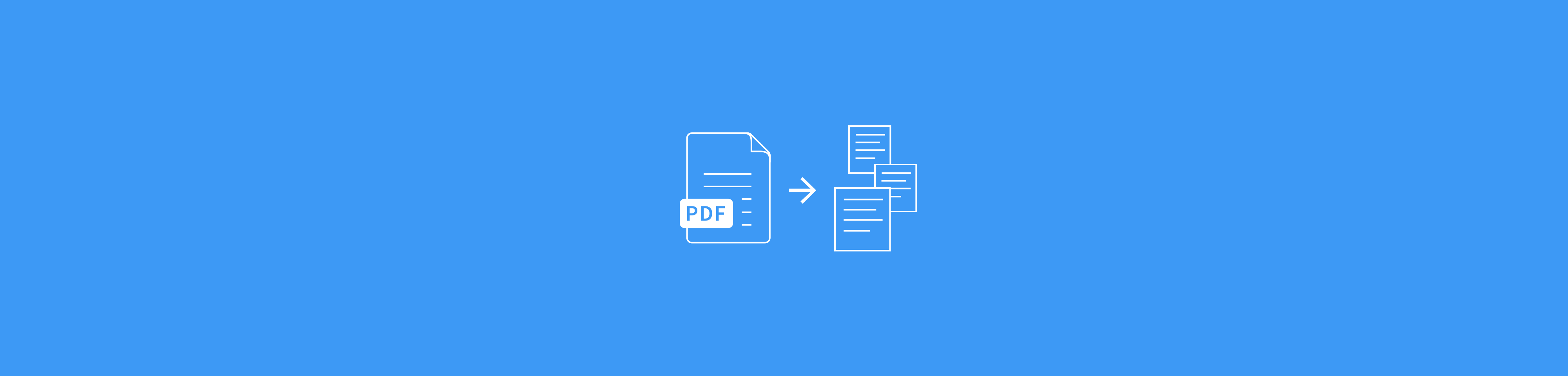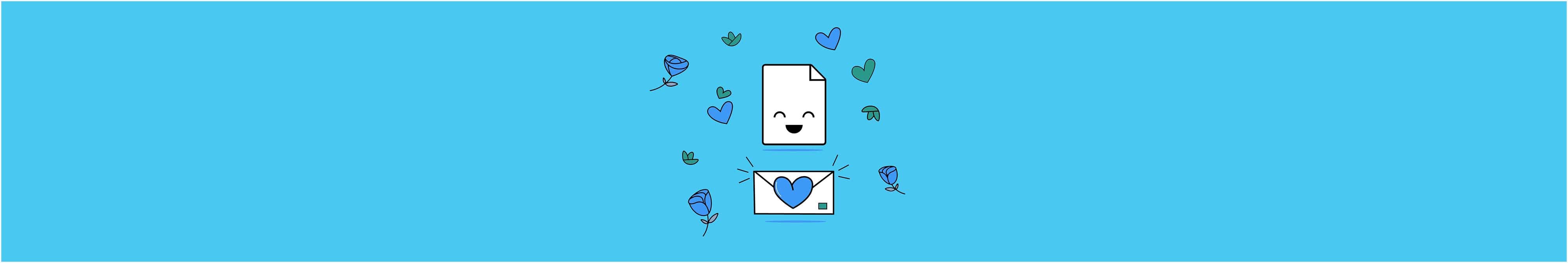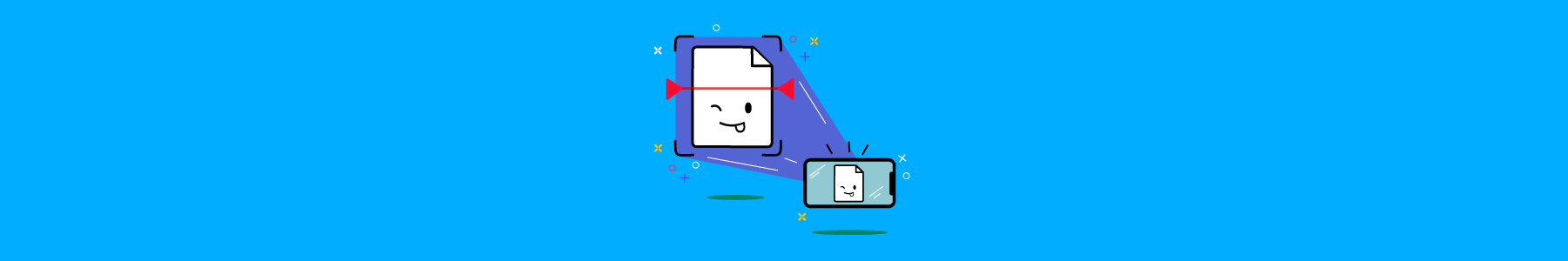- CompressConvertAI PDF
- Organize
- View & Edit
- Convert from PDF
- Convert to PDF
- SignMoreScan
- Home
- ›PDF to Word
PDF to Word Converter
Convert PDFs to editable Word documents online for free. Our tool requires no sign-up and adds no watermarks.
- Convert PDFs to Word documents quickly and easily
- Accessible on Mac, Windows, iOS, and Android
- Join over 1.7 billion users
How to Convert PDF to Word Online for Free
- Drag & drop your PDF into the converter at the top of this page.
- For scanned PDFs, select the ‘OCR’ option (Pro feature).
- Wait just a second as your PDF transforms to DOCX.
- Download or share your converted Word doc—done!
Convert PDF to Word FAQs
Can I convert PDFs to Word for free?
Yes! Smallpdf's PDF to Word converter is free to use. A Pro subscription unlocks unlimited conversions and access to over 30 additional PDF tools. Try it free for 7 days and cancel anytime during the trial.
Can I convert to other Microsoft Office formats?
Absolutely! Our PDF converter effortlessly handles conversions between Word (DOC, DOCX), Excel (XLS, XLSX), PowerPoint (PPT, PPTX), and various image formats.
Will my formatting be preserved when converting to Word?
Absolutely! Our collaboration with Solid Documents and ABBYY guarantees that your converted document will retain the original fonts, layouts, and formatting. Your document will appear identical to the original.
Can I convert PDFs to Word on the go?
The Smallpdf Mobile App allows you to use all Smallpdf tools, including PDF conversion, offline. It is available for free on iOS and Android.
Is Smallpdf safe to use?
Smallpdf prioritizes your safety and privacy. We are GDPR and ISO/IEC 27001 compliant and secure all file transfers with advanced TLS encryption. Files are automatically deleted from our servers one hour after processing, unless you save them to your Smallpdf account.
Can I convert a scanned PDF to DOCX?
Absolutely! Our Pro feature utilizes OCR (Optical Character Recognition) technology to easily extract text from scanned PDFs. While OCR is a Pro feature, you can convert your scans or images into editable Word documents and gain access to over 30 other powerful PDF tools through our free Pro trial.