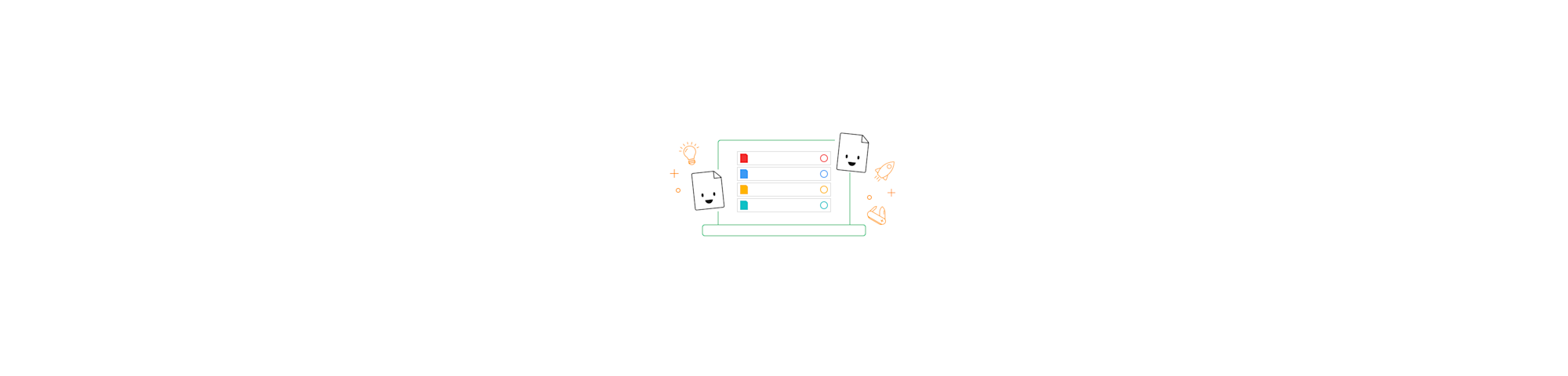
Need to compress a PDF offline for privacy, policy, or travel? Use Smallpdf Desktop App on Windows to shrink files locally, with predictable results.
Sometimes you just can’t use an online compressor. Maybe you’re on a plane with spotty Wi-Fi. Maybe your company doesn’t allow uploads. Or maybe you’d rather keep a sensitive PDF on your own device.
That’s where Smallpdf Desktop App for Windows fits. It gives you offline access to compression and other PDF actions, right from your PC.
Quick Start: Compress a PDF Offline in Under a Minute
If you want the fastest path from a large file to a sendable PDF, follow this flow.
- Download and install Smallpdf Desktop App for Windows.
- Open the app, then open your PDF.
- Choose “Compress.”
- Pick “Basic compression,” choose an output folder, then run compression.
- Open the new file and confirm text and images still look right.
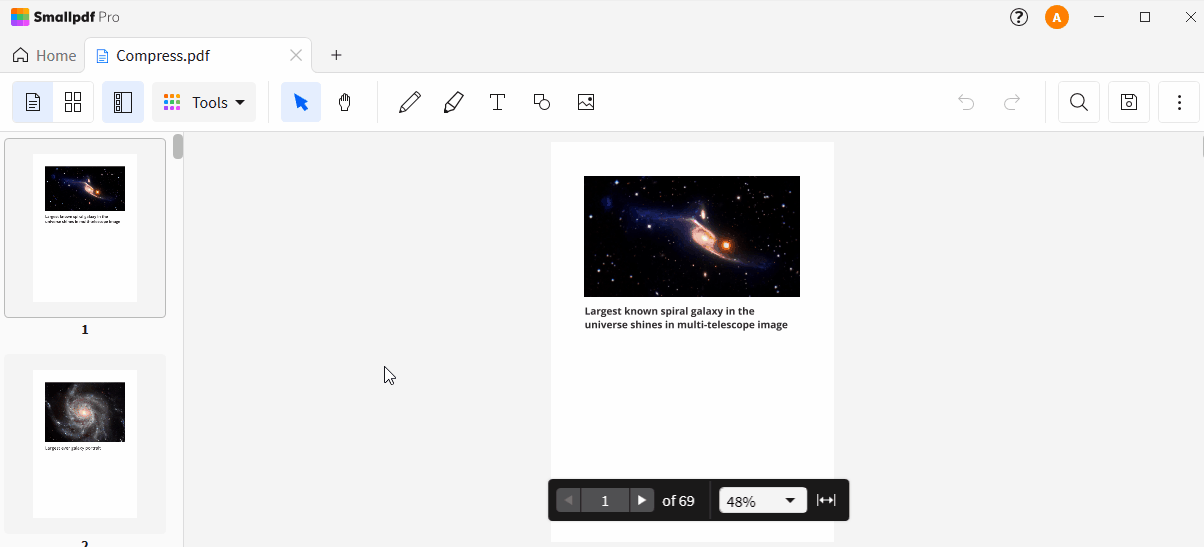
Compress a PDF offline on Windows
If the file still isn’t small enough, jump to the troubleshooting section. There are a few quick fixes that help.
When Offline PDF Compression Makes More Sense
Offline compression isn’t about speed. It’s about control.
You’ll usually want to compress PDF offline on Windows when:
- You’re handling sensitive documents and prefer local processing.
- Your network is restricted, slow, or unreliable.
- You need to work in environments that block uploads.
If you can go online, our web version is still a solid option. Compress PDF runs in your browser with Basic and Strong compression, and we protect files with TLS encryption and delete them after one hour.
Offline vs. Online Compression: What Changes
Both options reduce file size. The difference is where the work happens and how you choose your workflow.
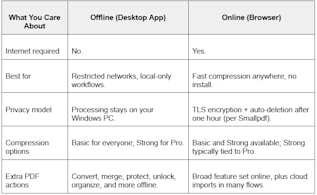
Offline vs. Online Compression
A simple way to choose: Offline is your no-upload, no-surprises route, while online is the fastest option from any browser.
How To Compress a PDF Offline With Smallpdf Desktop App
We’ll walk you through the full workflow with the exact clicks you’ll see in the Windows app.
Step 1: Download and Install Smallpdf Desktop App for Windows
Go to the Smallpdf Desktop App for Windows download page and install the app.
Once it’s installed, open the app and start with the 7-day free trial if you want Pro features like Strong compression or batch actions. You can subscribe later if you decide to keep them.
Step 2: Open Your PDF in the App
Open the PDF inside the app. If you’re starting from File Explorer, you can also right-click the file and open it in the Smallpdf Desktop App if that’s easier for your workflow.
Before compressing, take a quick look through the document. If it’s image-heavy, you’ll usually see bigger savings.
Step 3: Choose a Compression Level
From the feature list, select “Compress.”
Then choose:
- “Basic compression” for a solid size reduction while keeping quality high.
- “Strong compression” when you need the smallest possible file size.
Pick an output folder you’ll remember. We recommend saving to a “Compressed PDFs” folder so you don’t overwrite the original.
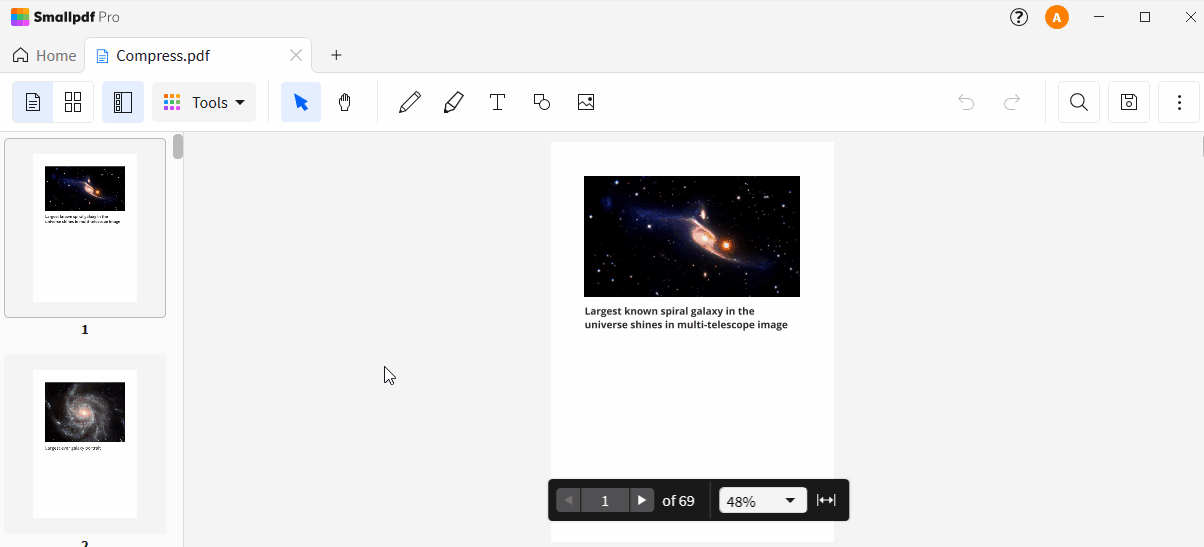
Compress a PDF offline on Windows
Step 4: Save the Compressed PDF and Check Results
Once compression finishes, open the exported file and review a few key pages.
Focus on:
- Small text (does it stay crisp?)
- Photos and charts (do they still look clean?)
- Any pages that were already borderline quality
If the output is too soft, use Basic compression. If the file size is still too large, use Strong compression if it’s available in your plan.
How PDF Compression Works
PDFs often contain repeated structure, embedded fonts, and large images. Compression reduces size by optimizing the internals, especially images and redundant data, so the file is easier to email, upload, and store.
In practical terms, the biggest size drops usually come from image downscaling and more efficient encoding. Text documents with few images often don’t shrink much because there isn’t much heavy content to optimize.
Compress Multiple PDFs Offline on Windows
If you have a folder of PDFs to shrink, batch compression saves a lot of time. The Smallpdf Desktop App supports batch actions, and batch processing is typically available with Pro, depending on the feature.
A clean batch workflow looks like this:
- Put all PDFs into one folder.
- Drag and drop them into the app (or use the batch feature inside the app).
- Run compression once and save outputs to a dedicated folder.
Afterwards, spot-check two or three files before you send everything out.
Troubleshooting Offline Compression Issues
If offline compression isn’t behaving the way you expect, these fixes usually solve it.
1. The File Size Barely Changes
This is common for text-only PDFs or files that are already optimized.
Try:
- Switching from Basic to Strong compression if your plan includes it.
- Checking if the PDF is mostly text. Text-heavy PDFs often won’t shrink much.
- If the PDF is a scan, see if it’s already low resolution. There may be little left to reduce.
2. Images Look Blurry After Compression
That’s a sign the compression level is too aggressive for the content.
Fix it by:
- Using “Basic compression” instead of Strong.
- Keeping the uncompressed original for print-quality needs.
3. The App Can’t Save to the Folder I Picked
This is usually a Windows permissions issue.
Try:
- Saving to your Desktop or Documents folder.
- Avoiding protected paths like Program Files or restricted network drives.
- Running the app with the permissions your organization allows.
4. The App Feels Stuck on Processing
Large PDFs, scans, and long reports can take more time.
Do this:
- Wait a bit longer for scan-heavy files.
- Close other heavy apps to free memory.
- Try compressing a copy of the PDF in smaller sections by splitting it first, then compressing the parts.
If you can go online, splitting and compressing in the browser can also be a quick workaround for stubborn files.
Is the Desktop App Free and Which Windows Versions Work?
Yes. You can download the Smallpdf Desktop App for free, and you can use basic compression, the PDF reader, and Split PDF without paying.
If you want Pro features like strong compression and batch processing, start with our 7-day free trial by signing up and logging in on the desktop app. If it fits your workflow, you can subscribe later to keep those Pro features.
For compatibility, our Windows desktop app works on Windows 7 and newer systems.
What You Get With Smallpdf Desktop App Beyond Compression
A lot of offline compressors are single-purpose. The Smallpdf Desktop App is built as a wider PDF suite, so you can keep moving without switching apps.
From the Windows download page and release notes, the app includes options like:
- Compress PDFs (Basic and Strong).
- Convert PDFs to Word, Excel, PowerPoint, and images, plus convert back to PDF.
- Merge, split, organize, rotate, and delete pages.
- Protect and unlock PDFs.
That matters when compression is only one step in a larger workflow, like preparing files for a client packet or cleaning up a report for email.
Download the Windows App and Compress PDFs Offline
If your goal is to compress PDFs without internet access, the Smallpdf Desktop App for Windows is the most direct option.
Download the app, compress locally with Basic compression, and move up to Strong compression when you need extra size reduction.
Frequently Asked Questions
Can I compress a PDF offline without losing quality?
You can usually reduce the size without noticeable quality loss using Basic compression, especially for mixed text and images. Always review the output, since image-heavy PDFs vary.
Is offline PDF compression more secure than online compression?
Offline compression keeps everything on your device, which helps when you’re working under strict privacy rules. If you compress online with Smallpdf, your transfer is protected with TLS encryption, and we delete files after one hour.
Why didn’t my PDF get much smaller?
If the file is mostly text or already optimized, there may not be much to cut. Strong compression can help when it’s available, but it won’t dramatically shrink every file.
Can I compress multiple PDFs offline at once?
Yes, the Smallpdf Desktop App supports batch actions, but batch processing availability depends on the specific feature and your plan.
Does the Smallpdf Windows app work without internet?
Yes, we position the Smallpdf Windows app as an offline PDF app, and that includes offline compression.
What if I need cloud imports like Google Drive or Dropbox?
Cloud imports are typically easier in the browser experience, since you can pull files directly from cloud storage in many online flows.
