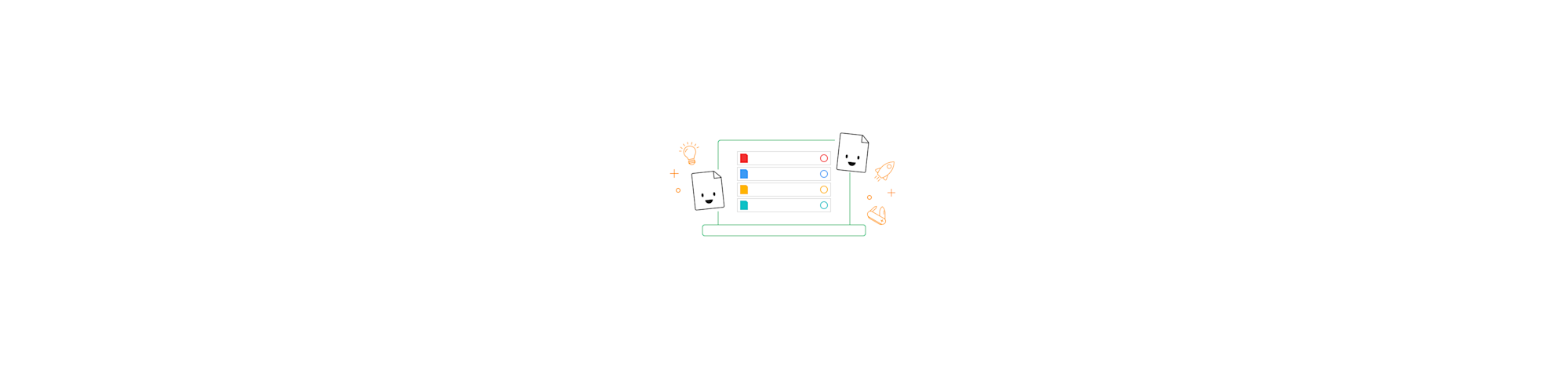
Need to make a PDF editable for teamwork? We’ll show you how to edit or convert it, then share it securely for clean feedback and fast approvals.
Teams collaborate on documents in many ways. You might pass files around in email, drop them into Slack or Teams, or co-edit in Google Docs. Those methods can work, but PDFs add friction because they’re built to look consistent, not to be rewritten.
That’s why most PDF collaborations end up as a mix of steps. You convert when you need real edits, annotate when you need feedback, then share a link or send the file for review.
By the end, you’ll know exactly when to convert, when to edit in place, and how to share a document without turning your inbox into version-control chaos.
Quick Collaboration Checklist
Before you touch the file, take ten seconds to decide what kind of collaboration you need. It changes the best method.
- You need true content changes, like rewriting paragraphs or moving sections. Convert first.
- You need feedback, redlines, or approvals.Annotate and share.
- You need to keep layouts identical, like a form or a designed handout. Edit in PDF.
- You’re dealing with a scan or photo. Use OCR so text becomes selectable.
- You’re sharing something sensitive. Use time-limited access and keep file handling tight.
How To Make a PDF Editable and Share It: Step-by-Step Guide
Step 1: Upload Your PDF From Anywhere
Open the Smallpdf feature you want to use, then upload your PDF. You can pull files from your device, Google Drive, Dropbox, or OneDrive, so you don’t need to download a copy first just to start working.
Step 2: Pick the Right Edit Route
Choose based on the kind of changes you need.
If the change is big, convert the PDF to Word, PowerPoint, or Excel.
If the change is small, use Smallpdf Edit PDF so you keep the original PDF layout.
If your PDF is a scan and you can’t select text, run OCR first, so the text becomes editable and searchable. Smallpdf offers PDF OCR, and Pro users get expanded access and fewer limits.
Step 3: Make Your Changes Cleanly
If you converted, edit in your editor of choice, then export back to PDF if needed. If you stayed in PDF, add text, images, highlights, or markup directly in Smallpdf Edit PDF.
Keep changes focused. The more targeted your edits, the easier it is for reviewers to spot what changed.
Step 4: Share the Document for Review
Open Share PDF, upload your file, then choose how you want to share it. You can copy a link or send it by email, depending on how your team works.
Shared links are time-limited, which helps prevent old versions from floating around forever. With Share PDF, your link is available for the next 14 days. After that, the files are deleted from the servers automatically.
Step 5: Collect Feedback and Finalize One Source of Truth
Ask reviewers to comment in one pass, then assign one person to apply changes and publish the final version. This keeps you from merging three conflicting edits later.
Once you finalize, re-share the updated version and retire the old link so everyone stays aligned.
Convert or Edit in PDF: Which One Should You Use?
Most collaboration problems come from picking the wrong editing method.
Convert When You Need True Rewriting
File conversion is best when someone needs to rewrite text, move sections around, or reformat the document like a normal editable file.
If you’re working with a report, contract draft, or a proposal that needs real content changes, converting to Word is usually the fastest path.
Conversion also helps with collaboration because your team can use familiar editing features like tracked changes, comments, and styles, then export back to PDF for final sharing.
Edit in PDF When Layout Must Stay Fixed
Editing in PDF makes more sense when the layout is the product. Think designed handouts, invoices, brochures, and slide-style PDFs. In those cases, converting can rearrange spacing, so it’s safer to edit directly in PDF and keep the visual layout intact.
Editing in PDF is also ideal for quick fixes, like correcting a date, swapping a logo, or adding a short note for reviewers.
Convert a PDF to Word, PowerPoint, or Excel
If your team needs real editing, conversion is your best first move.
Convert PDF to Word for Text-Heavy Documents
Use Smallpdf PDF to Word when the PDF is mostly text and you need to edit paragraphs, headings, or tables in a normal document editor.
- Open Smallpdf PDF to Word, then upload your PDF.
- Click “Convert,” then download the DOCX file.
- Make your edits, then export back to PDF if you need a final shareable version.
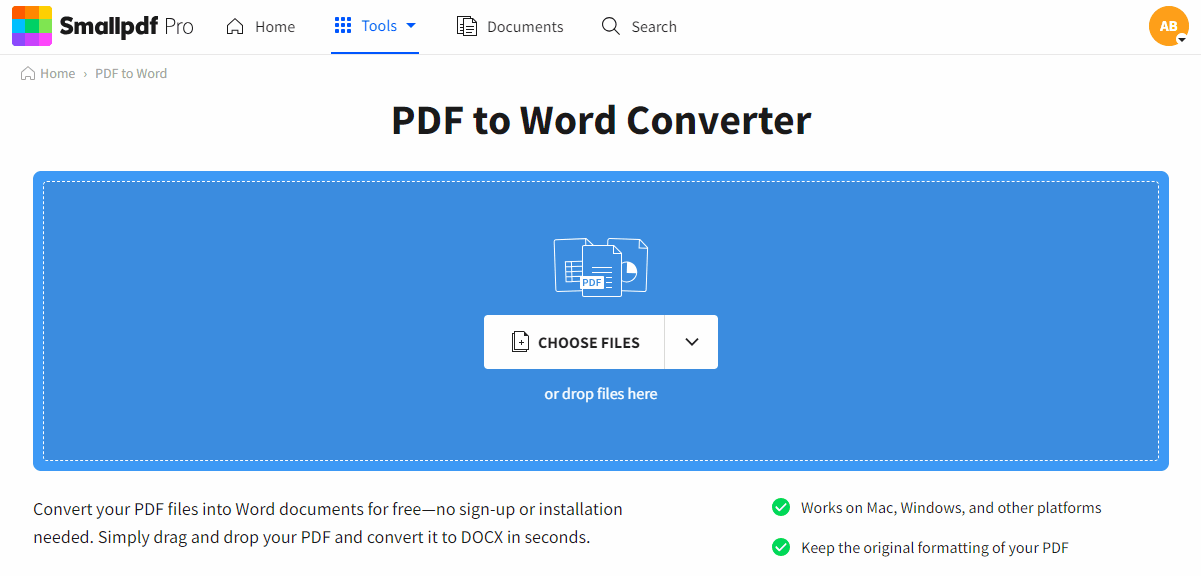
From PDF to Word in a matter of seconds
If you’re collaborating, have one person handle the DOCX edits, then publish a fresh PDF for reviewers. It reduces formatting drift.
Convert PDF to PowerPoint for Slides and Visual Layouts
If the PDF is a slide deck or presentation-style file, use Smallpdf PDF to PPT. 1. Upload the PDF to Smallpdf PDF to PPT. 2. Convert, then download the PPT file. 3. Update slides, then export to PDF again for consistent sharing.
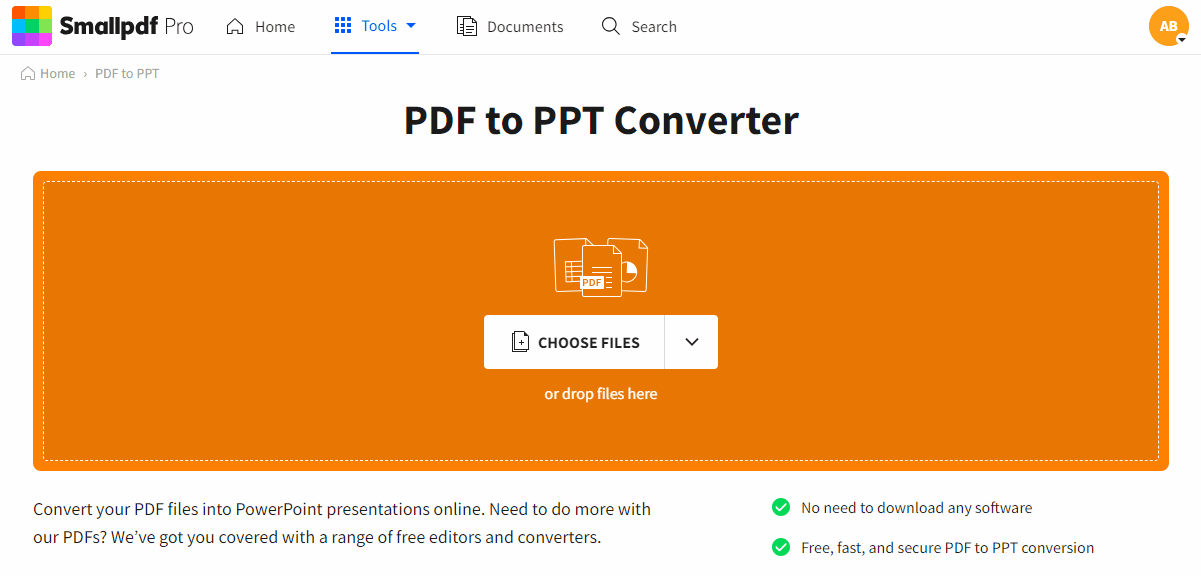
Create a PowerPoint from a PDF with ease
This workflow is strong when multiple stakeholders want to review a deck, but you still want one final PDF that renders cleanly on every device.
Convert PDF to Excel for Tables and Data
If the PDF is a table-heavy document, use Smallpdf PDF to Excel so the data becomes editable cells. 1. Upload the PDF to Smallpdf PDF to Excel. 2. Convert, then download the spreadsheet file. 3. Clean up columns and rows if the table is complex.
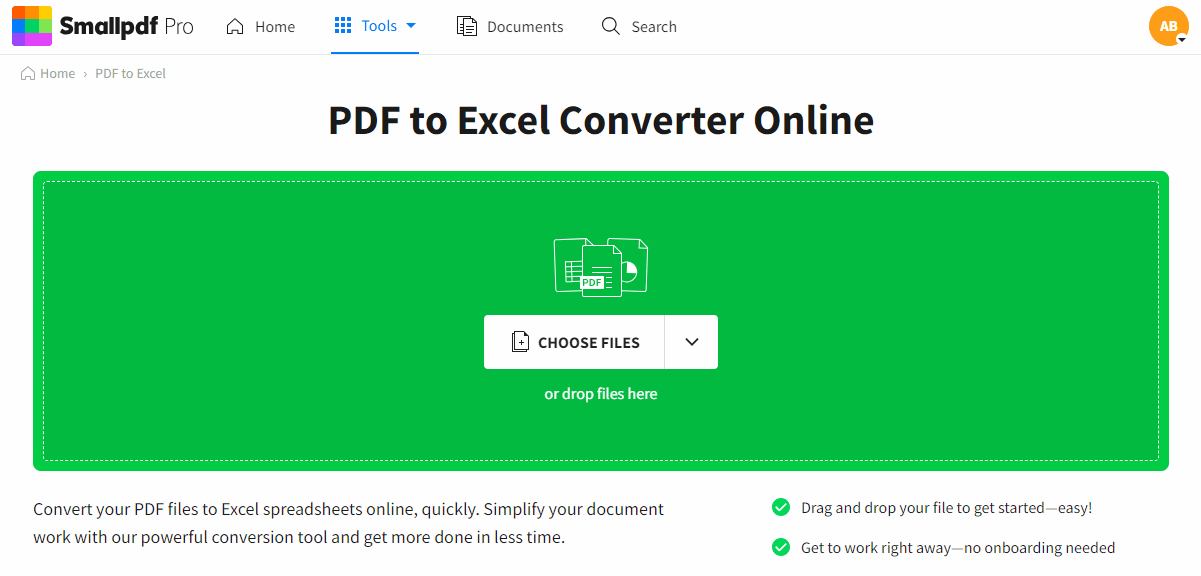
Convert PDF to Excel in just a few seconds
For finance and ops teams, this is the fastest way to stop retyping data from PDFs.
Edit a PDF Directly With Smallpdf Edit PDF
When you want quick changes and a clean review, editing in PDF keeps things simple.
Add Text, Images, and Markup Without Changing Formats
Smallpdf Edit PDF lets you add text boxes, place images, highlight sections, and mark up pages right in your browser. That’s useful when the goal is targeted edits, not a full rewrite.
Keep Reviews Simple With Annotation-Style Feedback
If you want reviewers to focus on feedback, not rewriting, annotation is a better approach. Ask them to highlight and comment, then have one person apply final edits.
That gives you a clear review trail without three competing ‘final_final_v7’ files.
How To Share a Document for Collaboration
Sharing is where collaboration either stays clean or gets messy fast.
Share by Link When You Want One Version
Smallpdf Share PDF lets you generate a link you can paste into chat or email. This works best for review rounds, since everyone opens the same file, and you can keep the conversation
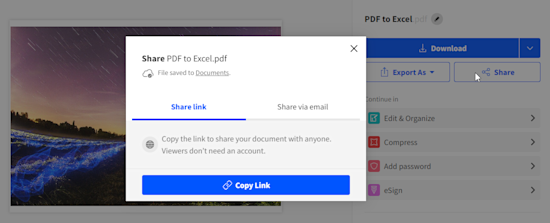
Share the file you just converted
Share by Email When Access Needs to Be Direct
Email sharing can be better when you want a clear recipient list, especially for client work or approvals. Recipients get a link to download the file, and access stays available during the link’s active period.
A Simple Rule for Review Rounds
If the file is for feedback, share a link. If the file is for delivery, send the final PDF as a file attachment or store it in your official document system and share that location.
That one rule prevents most mistakes around which is the correct version.
Real Collaboration Scenarios That Work Well
Here’s how teams usually run into PDF collaboration, plus the smoothest Smallpdf flow for each.
Scenario 1: A Fast Feedback Round on a Proposal
You need feedback from sales, legal, and finance. Instead of collecting three separate edited PDFs, keep the PDF stable and collect markup.
Convert only if the content needs rewriting. Otherwise, use Smallpdf Edit PDF to annotate key sections, then share a link so reviewers open the same file and send comments in one pass.
Scenario 2: A Contract Needs Minor Fixes Before Signing
Contracts often need small edits at the last minute, like an updated date, corrected address, or swapped attachment.
Make the edits first, then share the updated PDF for confirmation. After that, move it into signing.
Digital signing workflows can be sensitive to changes after signing, so keeping edits before the signature step helps prevent validation issues later.
Scenario 3: A Team Needs to Extract Tables From a PDF
Someone shared a PDF report, but your team needs the data in a spreadsheet.
Convert the PDF to Excel, clean up the table, then share the spreadsheet for internal work. If you also need a clean PDF for external sharing, export a final PDF from the updated sheet.
Scenario 4: A Student Group Project Needs One Clean Final File
Students often collaborate in Docs, then export to PDF for submission.
Use Smallpdf to review and annotate the PDF, then share the marked-up version so the group can fix issues once, not five separate times. If the PDF is a scan, OCR makes it easier to search and copy text during edits.
Scenario 5: A Client Review Needs Controlled Access
For client reviews, link sharing helps you avoid sending large attachments and keeps access time-limited. If the file contains sensitive data, consider redacting before sharing, then share the cleaned version.
Collaboration Without Real-Time Co-Editing
Smallpdf doesn’t try to replace real-time co-authoring platforms. Instead, it helps with the real-life PDF workflow most teams run every day: Prep, edit, share, review, finalize.
If you need true real-time co-editing, keep the working version in an editor like Word or Google Docs, then publish to PDF for review and approval. For many teams that edit in DOCX and review in PDF pattern is the cleanest split.
Security and Privacy When You Share and Collaborate
When you share documents, privacy isn’t a nice-to-have. It’s part of the workflow.
Smallpdf uses TLS encryption during file transfer, and our Trust Center highlights ISO/IEC 27001 certification and privacy compliance like GDPR.
For most processed files, Smallpdf automatically deletes after one hour as a default retention behavior.
If you’re collaborating on sensitive files, keep two habits. Share links only to the right channel, and avoid mixing passwords with the same message thread that contains the file link.
Troubleshooting Common Collaboration Problems
1. The PDF Is Scanned and Text Won’t Select
Run OCR first so the text layer becomes selectable and searchable. If you hit limits, Pro plans unlock expanded OCR access and other advanced features.
2. The PDF Is Password-Protected
You’ll need the password to remove protection before editing. Use Smallpdf Unlock PDF, then edit the unlocked copy. If you don’t have the password, ask the sender for an editable version.
3. Formatting Changes After Conversion
Complex layouts can shift during conversion. If layout matters, edit in PDF instead of converting. If you must convert, keep edits minimal, then export and re-check page breaks, spacing, and tables.
4. People Keep Reviewing the Wrong Version
Stop attaching files in email chains. Share one link for feedback, ask reviewers to comment in one pass, then publish a single final version. Rename files with dates so you can see what is current at a glance.
Related Guides You Might Need Next
If you’re building a full collaboration workflow, these topics pair well with making a PDF editable:
- How to send a PDF document so recipients can open it reliably.
- Why PDF links fail, if shared links don’t open or don’t click.
- Set a PDF expiry date if you need tighter access control.
Make PDF Editable and Keep Collaboration Simple
PDF collaboration works best when you treat the PDF as the review format, not the messy working draft.
Convert when you need real rewriting, edit in PDF when layout matters, and share one clean link for feedback so your team stays on the same page.
If you want to tighten your workflow today, start with Smallpdf PDF to Word or Smallpdf Edit PDF, then use Smallpdf Share PDF to send one version for review with time-limited access.
Frequently Asked Questions
How can I make a PDF editable for free?
You can edit a PDF directly or convert it to an editable format using Smallpdf. Free access often includes daily limits, and Pro plans unlock expanded usage and advanced features.
How do I make a non-editable PDF editable?
If it’s password-protected, unlock it first, then edit. If it’s a scan, run OCR, so text becomes selectable and editable.
Can I edit existing text in a PDF?
For small edits, use Smallpdf Edit PDF to add text and adjustments directly on the page. For heavy rewriting, convert the PDF to Word first, edit, then export back to PDF.
Will formatting change when I convert a PDF?
It can, especially with complex layouts. If you need to keep the layout identical, edit in PDF instead of converting, or plan a quick cleanup pass after conversion.
What’s the difference between annotating and editing?
Annotating adds highlights, comments, and markup for review. Editing changes the content itself, like text and images.
Can multiple people edit the same PDF at the same time?
Smallpdf isn’t built for real-time co-editing in one shared live file. A practical approach is to share a PDF for markup and feedback, then have one person apply changes and re-share the updated version.
