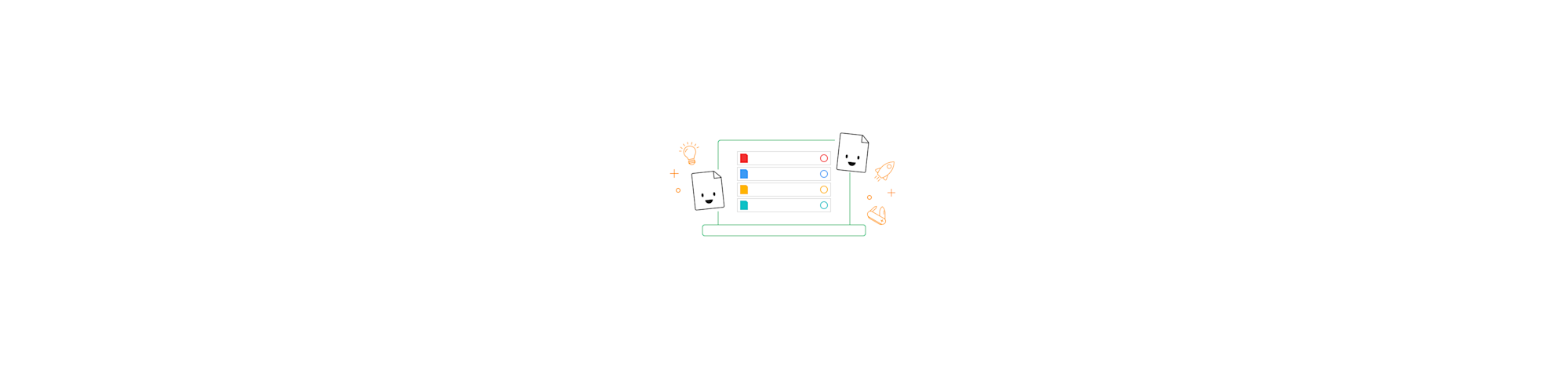
Master PDF sharing with email attachments, cloud links, and instant tools. Plus tips for large files, security, and e-signatures. All free and easy.
Why share documents in PDF format?
Before you send anything, it helps to choose the right format. For most documents, PDF is the safest option for sharing. PDFs:
- Keep the layout and fonts consistent on every device
- Are harder to edit casually, which protects your content from unwanted changes
- Can be compressed to much smaller sizes than many Word, PowerPoint, or image files
So when you want people to read, sign, or review a document without rewriting it, sending a PDF is usually the best choice.
In this guide, we’ll walk you through the best ways to share PDFs, how to convert your document to PDF first, and how Smallpdf helps you compress, protect, and track what you send.
The Easiest Ways to Send a PDF
You have three main options to send a PDF. Each one works well for slightly different situations.
Option 1: Send a PDF as an Email Attachment
Email attachments are perfect for everyday sharing with one or a few people.
- Open your email service, such as Gmail or Outlook.
- Click “Compose” or “New message.”
- Click the paperclip icon to attach a file.
- Browse to your PDF on your device and select it.
- Add your message and recipients, then click “Send.”
Most people know how to open attachments, so this is often the most straightforward method.
Option 2: Share a PDF With a Cloud Link
Cloud links are better when you want flexible access or when the file is large.
- Upload your PDF to Google Drive, Dropbox, or OneDrive.
- Right-click the file and select “Share” or “Get link.”
- Set permissions to “Viewer” if people should only read it, or “Editor” if they need to make changes.
- Copy the link.
- Paste the link into your email, chat, or message.
This method keeps your inbox lighter and lets you change access later without sending a new file.
Option 3: Share a PDF Instantly With Smallpdf
Our Share PDF feature creates secure links without you managing cloud folders manually.
- Go to Smallpdf and open Share PDF.
- Drag and drop your PDF into the page.
- Wait for the upload to finish.
- Choose to copy a shareable link or send the file directly by email from Smallpdf.
Links stay active for a limited time, which keeps your shares tidy and more private.
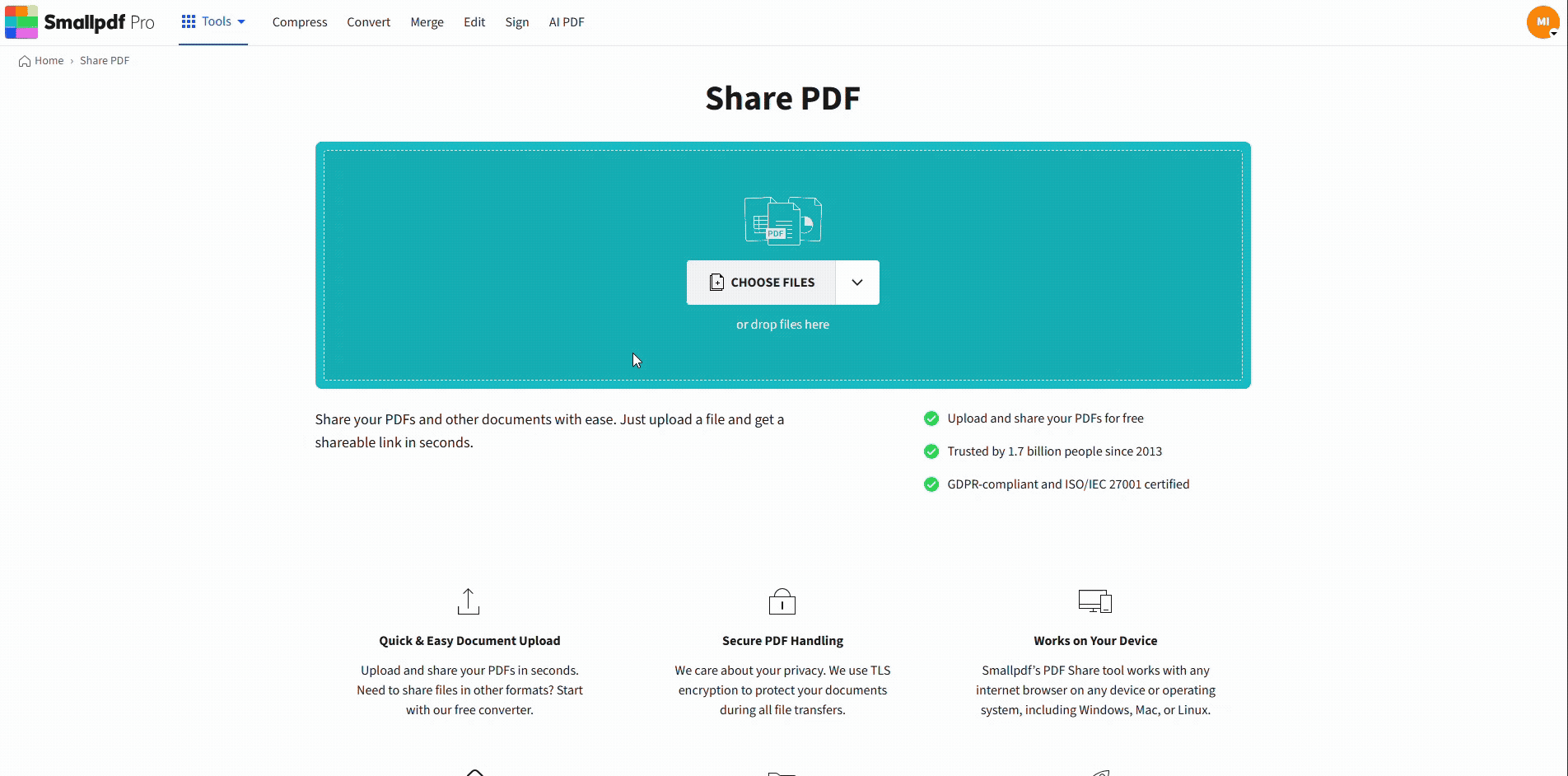
Share a PDF instantly with Smallpdf
Option 4: Send a PDF From Your Phone
You can also send PDFs directly from your mobile device.
- Open the PDF in your files app, email app, or a viewer.
- Tap the “Share” icon.
- Choose email, messaging, or a cloud service.
- Select your recipients and send.
- This works well for receipts, tickets, and quick scans you capture on the go.
How to Send a PDF With Gmail and Google Drive
Gmail and Google Drive work closely together, so you can choose between attaching files or sharing links.
Attach a PDF in Gmail
Use this when the file is small enough, and you want the PDF directly inside the email.
- Open Gmail and click “Compose.”
- Enter the recipient, subject, and body text.
- Click the paperclip icon at the bottom of the window.
- Choose “My computer” and select your PDF.
- Wait for the upload to finish, then click “Send.”
Gmail will warn you if the attachment is too large and suggest using Drive instead.
Share a PDF via Google Drive Link
Use a Drive link when your document is large or will be updated later.
- Upload your PDF to Google Drive if it is not already there.
- Right-click the file and choose “Share.”
- Click “Change to anyone with the link” if you need public access.
- Set permissions to “Viewer” by default, or “Editor” when collaboration is needed.
- Click “Copy link” and paste it into your Gmail message.
Your recipients can open the PDF directly in Drive, and you keep control over access from one place.
How to Send Large PDF Files
Large PDFs can easily exceed email attachment limits. Here is how to handle those cases gracefully.
Email Attachment Size Limits
Most providers cap attachment size around 20 to 25 MB.
Approximate limits:
- Gmail: 25 MB
- Outlook: 20 MB
- Yahoo Mail: 25 MB
- Company email systems: Similar or lower
If your PDF is too large, the message may bounce back or fail silently, so it’s better to prepare the file before sending.
Compress a PDF Before Sending
Smallpdf Compress PDF helps you shrink file size while keeping quality high.
- Open Smallpdf and select Compress PDF.
- Drag your large PDF into the page.
- Pick a compression level that balances quality and size.
- Download the compressed PDF.
- Attach the new, smaller file to your email.
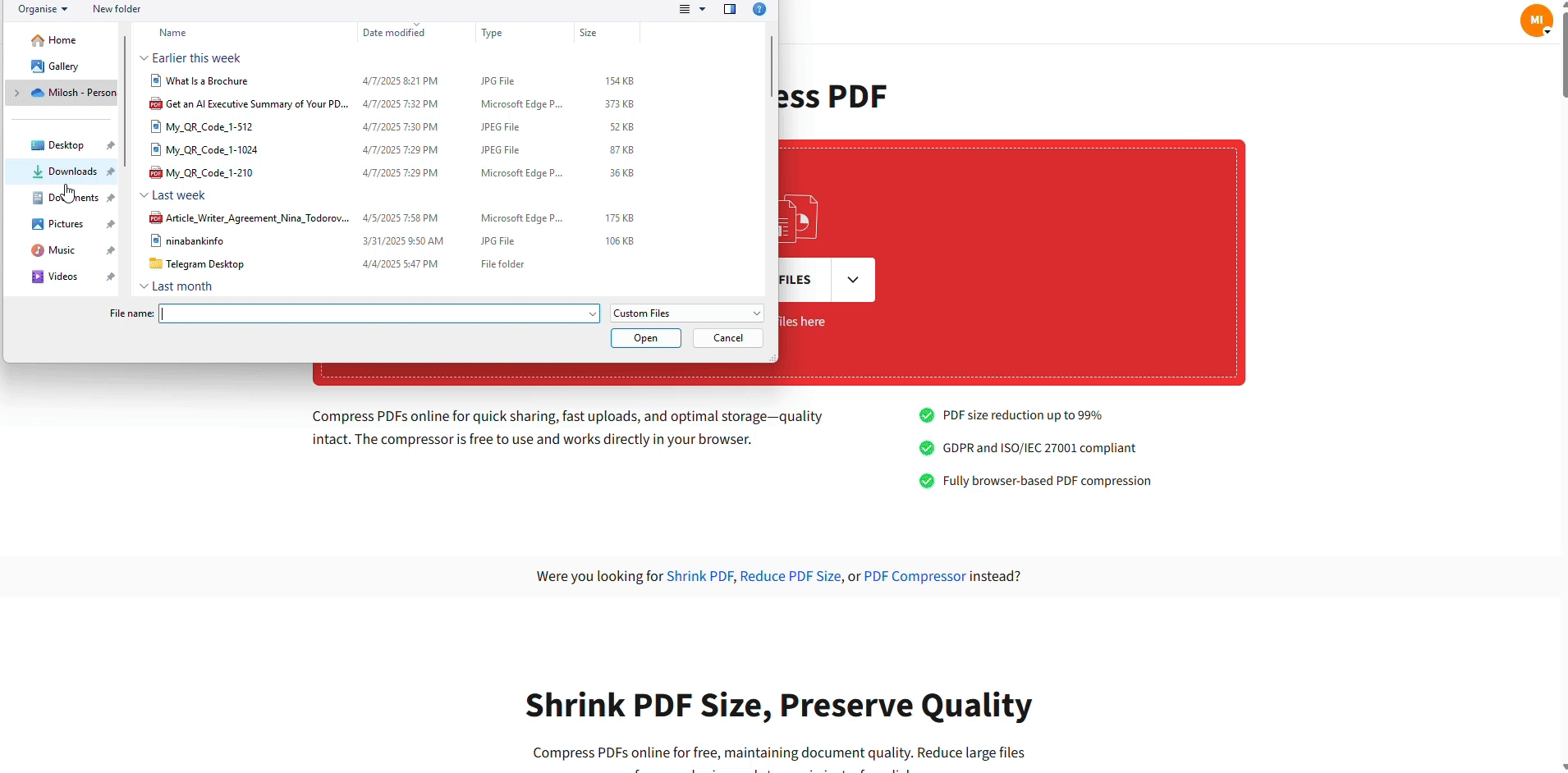
Compress a PDF to a specific size
Many users tell us that a quick compression pass is often enough to stay under the 25 MB limit without visible quality loss.
Split a PDF Into Smaller Parts
For very long documents, splitting the file can make sharing simpler.
- Open Smallpdf and choose Split PDF.
- Upload your large document.
- Select page ranges, such as chapters or sections, to create separate files.
- Export and download the smaller PDFs.
- Send each part in separate emails or share them as individual links.
This approach works well for long reports, manuals, or combined projelk,,ct files.
Use a Cloud Link for Very Large PDFs
If compression and splitting are not ideal, a cloud link is the safest option.
- Upload your original or compressed PDF to Google Drive, Dropbox, or OneDrive.
- Create a view-only link.
- Share the link by email, chat, or messaging.
This avoids attachment limits completely and is often more reliable for recipients on mobile networks.
How to Convert a Document to PDF and Send It
Many times, your starting file is a Word document, PowerPoint, Excel sheet, or image. Turning it into a PDF first gives you a cleaner, more consistent file to share.
Convert Your File to PDF With Smallpdf PDF Converter
You can convert from many formats in a few steps.
- Go to Smallpdf and open PDF Converter.
- Drag and drop your file into the conversion area.
- Wait while we convert it to PDF.
- Click “Share” to open your sharing options.
- Copy the sharing link or choose “Share via email.”
You can upload from your device or directly from Google Drive, Dropbox, or OneDrive.
Download, Review, and Share
If you want to review the PDF before sending, you can download it first.
- Click “Download” to save the PDF.
- Open it on your device to check formatting and content.
- If everything looks right, go back to the browser tab and choose your preferred sharing option.
If you closed the tab or waited longer than our temporary storage period, you can always upload the file again or use Share PDF to create a fresh link.
Delivery, Privacy, and Security Tips for Sending PDFs
Sending is not only about clicking “Send.” It is also about protecting data and making sure the file reaches the right person.
Password-Protect Your PDF
For sensitive information, a password adds a strong layer of protection.
- Open Smallpdf Protect PDF.
- Upload your document.
- Enter a strong password and confirm it.
- Download the protected PDF and send it by email or link.
Share the password through a separate channel, such as a text message or a call, not in the same email.
Control Link Access and Expiry
With Smallpdf sharing, file availability is limited to keep things cleaner and safer.
- When you share from Smallpdf, the link stays active for a set period, such as 14 days.
- Recipients get a link by email or chat that lets them view or download the file during that time.
- If someone can’t find the message, remind them to check their spam or junk folder.
For important documents, you can resend the file or create a fresh link if needed.
Ensure Successful Delivery and Version Control
A few small habits can reduce confusion later.
- Use clear, descriptive file names that include a short title and date.
- Keep a copy of the final PDF in your own storage so you know exactly what you sent.
- Follow up politely if you do not receive a reply, especially for contracts or approvals.
- For key messages, consider using read receipts or asking for a quick confirmation in the email body.
One project manager told us that combining clear file names with Smallpdf Share PDF made it much easier to track which version of a contract each client had received.
Send a PDF for E-Signature or Approval
Sometimes the goal is not just to share, but to get the document signed.
Request Legally Binding E-Signatures With Sign.com
You can collect signatures without printing or scanning.
- Go to Sign.com.
- Upload your PDF contract, agreement, or form.
- Add signature, date, and initial fields where needed.
- Assign each field to a signer and enter their email addresses.
- Send invitations and track progress from the same page.
When everyone signs, you receive a completed, signed PDF that you can store or share further.
Collect Comments and Final Copies
You can combine eSign with other Smallpdf features for smoother reviews.
- Use PDF Annotator to add comments or highlight sections before sending.
- Share a review version for comments first, then send a final version for signatures.
- Compress and protect the signed PDF before you send it to larger groups.
This flow keeps your review, approval, and signing steps tidy and clear.
Store and Reuse Sent PDFs in Smallpdf
If you create a Smallpdf account, we can help you keep documents organized.
- Save converted, compressed, or signed PDFs in your Smallpdf account.
- Reuse files for new clients by editing or updating only what changed.
- Share stored documents directly from the interface without re-uploading.
- Delete files you no longer need to remove them from our servers.
This is especially helpful when you send similar agreements, reports, or templates many times.
Frequently Asked Questions
How do I make a scanned PDF searchable?
Upload the scanned PDF to Smallpdf PDF Converter and enable OCR if available. This turns the image into searchable text, so you and your recipients can find names, dates, or phrases with a simple search.
How do I share a document as a PDF?
Convert your original file with PDF Converter, then either download and attach it to an email or use Share PDF to create a link. This keeps the layout stable and makes the document easier to open on any device.
How do I upload a PDF format?
You can upload PDFs to email, cloud storage, or Smallpdf. In most apps, look for “Upload,” “Attach file,” or a paperclip icon. Select the PDF from your device, wait for the upload to finish, then send or save.
How do I make a PDF file?
Use the “Save as PDF” option in Word, PowerPoint, or your browser, or upload a file to Smallpdf PDF Converter. We turn formats like DOCX, PPTX, XLSX, and images into PDFs that you can share right away.
What is the best way to share a PDF?
For small, simple files, an email attachment is usually enough. For large or sensitive files, compress with Compress PDF and then share a password-protected file or a view-only link from cloud storage or Smallpdf Share PDF.
How do I convert a file to PDF and send it?
First, upload your file to PDF Converter and download the new PDF. Check that everything looks correct, then either attach it to an email, share it from your cloud drive, or use Smallpdf Share PDF to send a secure link.
