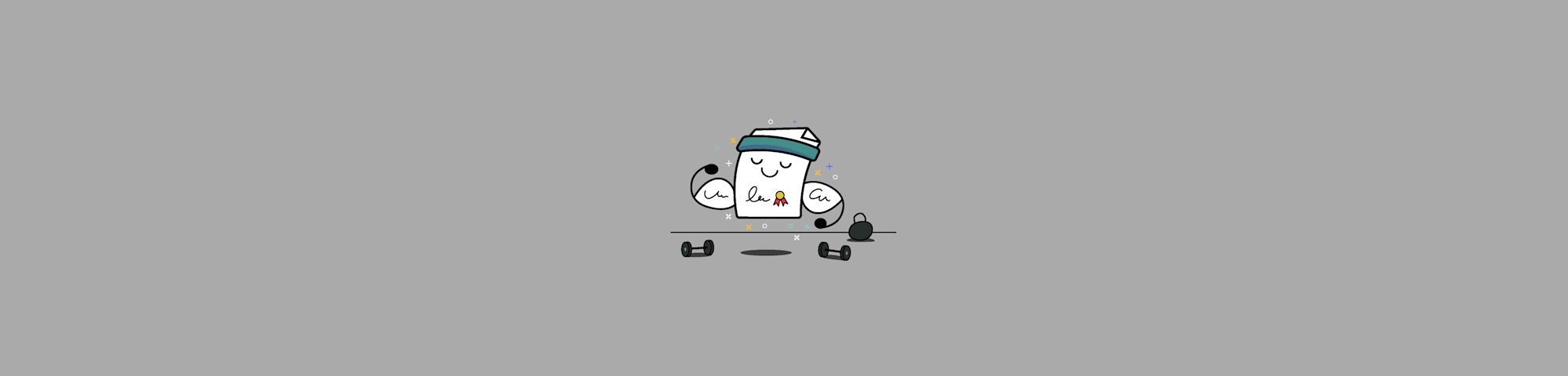
Sign contracts online for free in a few quick steps. Create secure, legally binding electronic signatures from any device in just a few minutes.
Got a new job? Congrats! Found a new home? Hurray! Finalizing a sales contract?
Whatever the reason, there are lots of times when you need to sign a document. And with everything moving more into the digital world, why shouldn’t this process also happen online?
Online contract signing lets you finish agreements without printing, scanning, or chasing paperwork. With Smallpdf eSign, you can sign contracts yourself in your browser, and when you need to request signatures from others and keep a clean audit trail, you can continue the process on Sign.com.
Below is a simple checklist to get you started, then we break everything down step by step.
Quick Checklist: How To Sign a Contract Online for Free
- Upload your contract to Smallpdf eSign.
- Create or upload your electronic signature.
- Drag and drop your signature into the right place.
- Add your name, date, and any extra fields you need.
- Click to finish and lock the document.
- Download or share the signed contract with all parties.
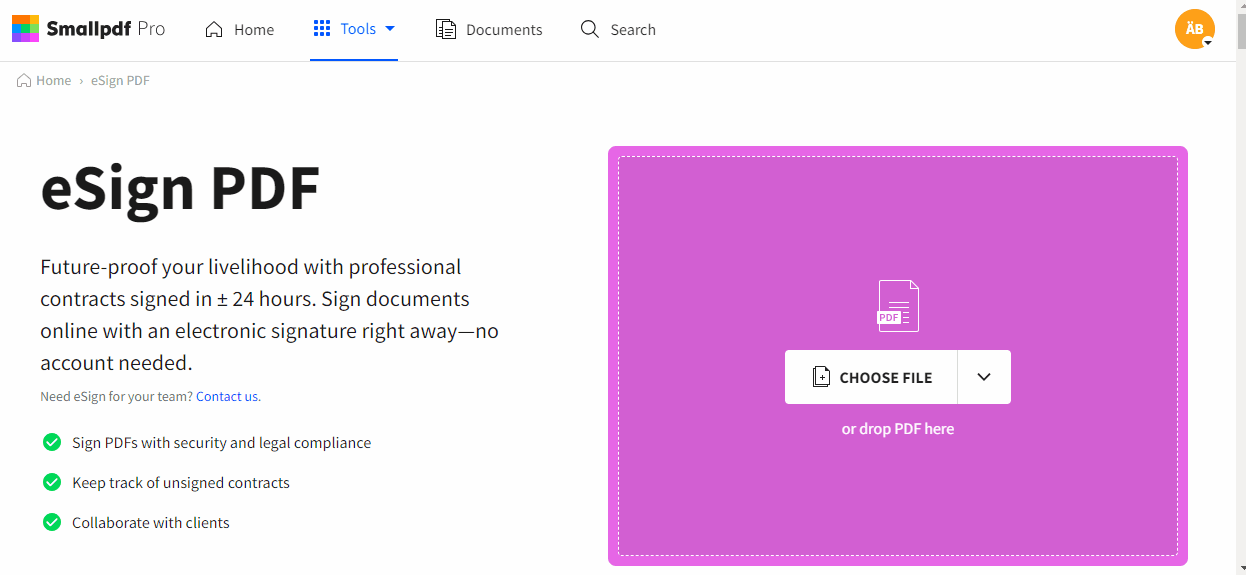
Sign contracts online using Smallpdf
How To Sign a Contract Online for Free With Smallpdf
Smallpdf eSign works in your browser on any device. You only need your contract file and an internet connection.
Step 1: Upload Your Contract
Open Smallpdf eSign and upload your contract file.
You can:
- Drag and drop a PDF.
- Upload Word, Excel, PowerPoint, or image files.
- Let Smallpdf convert other formats to PDF automatically.
Once the file is uploaded, you will see a preview of your contract.
Step 2: Create Your Free Electronic Signature
Click “Your Signature” to set up your signature. You can choose:
- Type your name and pick a style.
- Draw your signature with your mouse, trackpad, or finger.
- Upload an image of your handwritten signature.
You can reuse this signature on future contracts, so you only set it up once.
Step 3: Place and Confirm Your Signature
In the preview:
- Drag your signature box to the correct spot in the contract.
- Resize it if needed so it matches the signature line.
- Add other details like printed name, job title, or date if required.
Take a moment to read the contract before you commit. When everything looks right, click “Finish & Sign.”
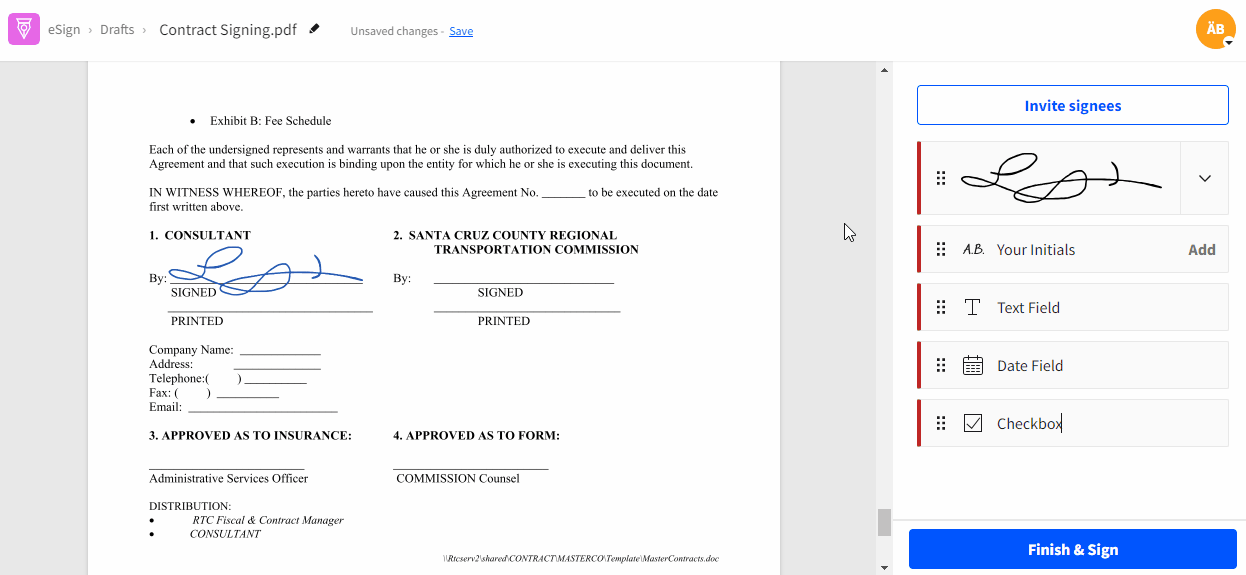
Sign contracts online using Smallpdf
Step 4: Download or Share Your Signed Contract
After signing, you can:
- Download the signed PDF to your device.
- Save it to cloud storage like Google Drive, Dropbox, or OneDrive.
- Share a secure link with the other party.
Your signed contract includes a clear signature record that you can keep for your files.
How To Request Signatures From Others
Often, you’re not the only person who needs to sign. You can prepare your contract with Smallpdf, then use Sign.com to collect signatures from clients, partners, or new hires.
Add Signers and Signature Fields
In Sign.com:
- Choose “Request signature” instead of signing only for yourself.
- Enter the email addresses of everyone who needs to sign.
- Place signature fields, initials, dates, and text fields where each signer should act.
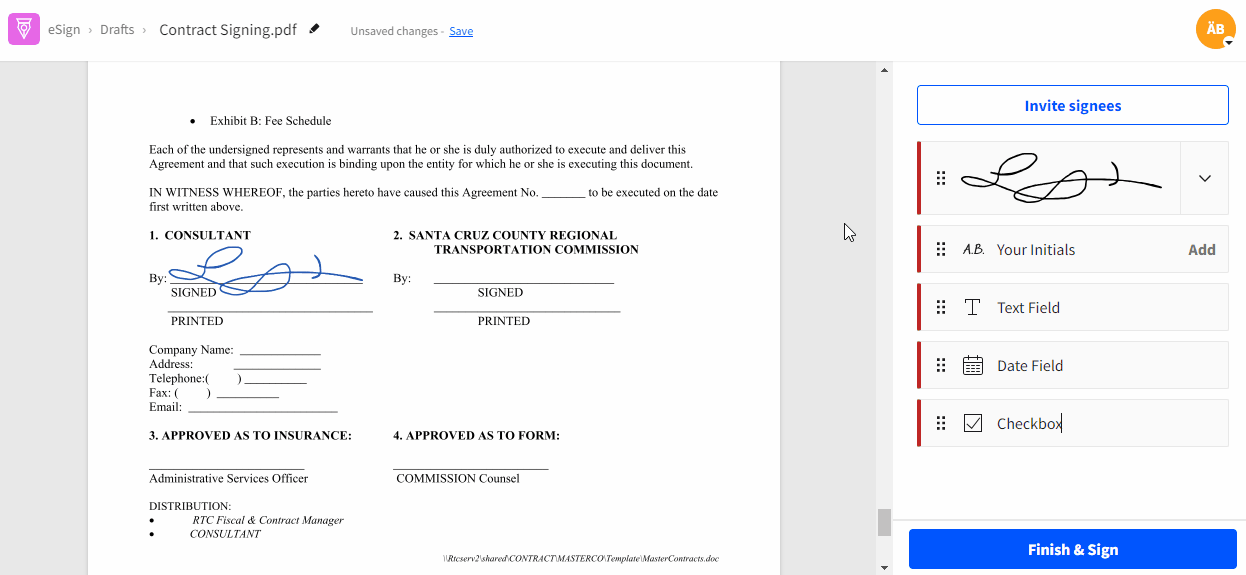
Request another party to sign a contract online
You can also set the signing order so that one person signs first and the next person receives the contract only after that.
Track Progress and Reminders
Once you send the request from Sign.com:
- Each signer receives an email with a secure link to the document.
- They can review the contract and complete their fields online.
- You can see who has opened, signed, or still needs to sign from your Sign.com dashboard.
Status updates and notifications help keep everything moving without you chasing people manually.
Common Online Contract Signing Use Cases
You can use online contract signing for almost any type of agreement, for example:
- Job offers, employment contracts, and HR onboarding documents.
- Freelance contracts, statements of work, and service agreements.
- Rental and lease agreements for homes or offices.
- Sales contracts, purchase orders, and renewal agreements.
- NDAs and confidentiality agreements with clients or partners.
If you can sign it on paper, you can usually sign it online with an electronic signature.
Are Online Signatures Legally Binding?
In most regions, electronic signatures have the same legal effect as handwritten signatures, as long as certain conditions are met.
Legal Frameworks in Simple Terms
Laws such as the ESIGN Act and UETA in the United States, and eIDAS in the European Union, recognize electronic signatures as valid when:
- The signer intends to sign.
- The signer consents to use electronic signatures.
- The process records who signed and when.
- The signed document can be kept and reproduced.
Many other countries follow similar rules. If you handle very sensitive or regulated agreements, it is always a good idea to check local requirements with a legal professional.
Simple Contract Validity Checklist
Before you sign or send a contract to someone else:
- Check that all parties are clearly named.
- Confirm that key terms, dates, and amounts are correct.
- Make sure all required fields are present and filled.
- Save a copy of the final signed version for your records.
When you manage signature requests through Sign.com, you also get an audit trail that shows who signed and when, which helps support the validity of the agreement.
How To Sign a Contract on Your Phone (iOS and Android)
You don’t need a computer to sign a contract online. Smallpdf eSign works in mobile browsers and in the Smallpdf mobile app.
Sign Using Your Mobile Browser
- Open the contract link or upload the file from your phone.
- Create your signature by drawing with your finger or stylus.
- Tap to place the signature in the right spot.
- Zoom in to check text and placement before you tap “Finish.”
Tips for Small Screens and Scanned Contracts
- Use pinch to zoom when you review the fine print.
- Turn your phone to landscape mode for wide documents.
- If the contract is a scan, you can process it with Smallpdf OCR first, so the text becomes searchable and clearer before signing.
Troubleshooting Common Online Signing Issues
Things usually work smoothly, but here are quick fixes for typical problems.
1. File Will Not Upload or Is Too Large
- Check that the file is supported (PDF, Word, image, and common office formats work).
- If the file is very large, compress it with Compress PDF first.
- Try saving the original file as a PDF before uploading again.
2. Signers Did Not Receive the Email
- Ask them to check spam or junk folders.
- Confirm their email address is correct.
- If the company filters are strict, send them the direct signing link from your dashboard.
3. Signature or Fields Are Not Showing Correctly
- Refresh the page or reopen the contract.
- Try a different browser like Chrome, Firefox, or Safari.
- On mobile, make sure the browser and operating system are up to date.
Why Use Smallpdf for Online Contract Signing?
Smallpdf eSign is designed to keep simple signing flows fast and friendly, while Sign.com supports more complete signature workflows when you handle contracts every day.
With Smallpdf, you can:
- Create and reuse multiple signatures with a Pro subscription for documents you sign yourself.
- Prepare contracts by editing, compressing, or protecting PDFs before you send them on for signing.
- Protect sensitive contracts with password protection
- Prepare scanned contracts with OCR so they become searchable and easier to review.
With Sign.com, you can:
- Collect signatures from several people in a set order.
- Keep a clear audit trail that records who signed and when.
- Manage signature requests and monitor their status from a dedicated dashboard.
All processing uses TLS encryption, and files are removed after a short period, so you can work on important contracts with confidence across both Smallpdf and Sign.com.
Online Contract Signing + OCR Benefits
Now you see just how easy it is to sign documents anytime, anywhere on your computer, mobile device, or tablet. And if you‘re working with scanned contracts that need text recognition, our OCR technology can help make those documents searchable and editable before signing.
Ready to sign for free?
FAQs (Online Contract Signing)
Is online contract signing legal?
Yes. In most countries, electronic signatures are legally valid when they follow local rules and capture intent, consent, and a record of the signing event. If you handle high-risk or regulated agreements, you should confirm local requirements with a legal expert.
Can I sign a contract online for free?
Yes. You can use Smallpdf eSign to upload a contract, create an electronic signature, and sign documents without paying. Basic online contract signing is free for individual use.
Is a typed name a valid signature?
A typed name can count as an electronic signature if you intend it to act as your signature, and the document clearly shows that. Smallpdf eSign records how and when you applied that signature, which helps support its validity.
How do I sign a contract on my phone?
Open the contract in your mobile browser or the Smallpdf app, create your signature by drawing with your finger, and tap to place it. You then confirm and download or share the signed file. The steps are almost the same as on a desktop.
Do recipients need a Smallpdf or Sign.com account?
No. People you invite to sign don’t need to create an account. They receive an email with a secure link, open the contract in their browser, and sign online.
How secure is online contract signing with Smallpdf?
Smallpdf uses TLS encryption, follows strict security standards, and removes files after processing. You can add passwords to your PDF, use watermarks if needed, and rely on the built-in audit trail to track signatures.
