
Yes, e-signatures are legally binding in most countries when they meet specific requirements. Here‘s how to create compliant digital signatures.
When electronic signatures meet certain legal requirements, they carry the same enforceability as handwritten signatures and can be used for many personal, business, and financial documents.
The ESIGN Act, UETA, and eIDAS form the legal foundation for electronic signatures across major jurisdictions. These regulations define how e-signatures must be captured, stored, authenticated, and associated with documents to be considered valid.
We’ll explain the legal standards behind e-signatures, how they work in practice, when physical signatures are still required, and how you can create compliant electronic signatures using Smallpdf’s signing workflows.
Are E-Signatures Legally Binding in the U.S.?
Yes, e-signatures are legally binding in the United States under federal law. The Electronic Signatures in Global and National Commerce Act (ESIGN Act) of 2000 gives electronic signatures the same legal weight as handwritten ones for most business and consumer transactions.
Three legal frameworks work together to make e-signatures enforceable:
1. ESIGN Act (Federal Law)
Covers interstate and international commerce. It ensures electronic signatures and electronic records cannot be denied legal effect solely because they exist in digital form.
2. UETA (Uniform Electronic Transactions Act)
Adopted by 49 states and Washington, D.C. It provides state-level rules that mirror ESIGN, ensuring electronic signatures are valid in everyday contracts and transactions.
3. State-specific regulations
Some states apply additional rules for certain sectors, such as real estate, healthcare, and financial services. These may affect how electronic signatures must be authenticated or retained.
Together, these laws provide a unified foundation that makes most electronically signed documents enforceable in court across the entire U.S.
What Is an Electronic Signature?
An electronic signature is any electronic action that shows a person’s intent to sign a document or agree to its terms. It’s a broad category that covers many types of digital signing methods.
Common forms of electronic signatures include:
- Typed signatures: Typing your name in a signature field or completing a typed signature block.
- Drawn signatures: Drawing your signature with a mouse, trackpad, stylus, or touchscreen.
- Click-to-sign actions: Clicking buttons such as “I agree,” “Accept,” or “Sign.”
- Uploaded signatures: Adding an image file of your handwritten signature.
- Digital signatures (certificate-based): Signatures secured with cryptographic certificates that verify signer identity and protect against tampering.
Electronic signatures establish intent. Digital signatures enhance that intent with stronger identity verification and tamper protection. Both fall under the broader category of legally recognized e-signatures.
Requirements for a Legally Binding E-Signature
For an electronic signature to hold the same legal weight as a traditional handwritten signature, it must satisfy clear regulatory requirements. These vary slightly by jurisdiction but generally follow five universal principles.
Below are the core elements needed for a legally enforceable e-signature:
1. Intent to Sign
The signer must knowingly indicate agreement. Typing a name, drawing a signature, clicking an “I agree” button, or approving a digital field all demonstrate intent.
2. Consent to Do Business Electronically
Both parties must agree to use electronic signatures for the transaction. Many documents include a consent clause or a checkbox confirming electronic acceptance.
3. Identity Verification
There must be a reasonable method of confirming who signed the document. Common methods include:
- Email verification
- SMS authentication
- Two-factor authentication
- Identity-based questions
- Digital certificates
Higher-risk documents often require enhanced verification.
4. Association with the Document
The signature must be clearly linked to the specific document and signing action. This includes maintaining:
- Timestamps
- IP addresses
- Signature placements
- User identification data
The goal is to show that the signature cannot be separated from the document it approves.
5. Record Retention and Accessibility
Signed documents must be stored securely so they can be retrieved later if needed for audits or legal disputes. This requires:
- Safe long-term storage
- Protection from alteration
- Easy access for all parties
6. Opt-Out Availability
Signers must always have the option to use paper-based signatures instead of electronic ones.
Smallpdf Sign PDF and Request Signatures workflows embed these requirements into every signing process, helping you create valid and enforceable electronic signatures.
Checklist: Can Your Document Be Signed Electronically?
Use this quick checklist to determine whether your document qualifies for e-signatures:
When E-Signatures Are Allowed
If your file falls into these categories, you can electronically sign your document:
- Sales agreements and contracts
- HR forms and onboarding documents
- NDAs and confidentiality agreements
- Purchase orders and vendor documents
- Service and consulting agreements
- Rental or lease agreements (in most states)
- Internal business policies
- Compliance confirmations
- General business correspondence
- Financial approvals (non-notarized)
When E-Signatures Are Not Valid (Common Exceptions)
These documents usually require a handwritten signature or special handling:
- Wills, trusts, and estate planning documents
- Adoption and family law documents
- Court filings and official court orders
- Real estate deeds and property transfers (varies by state)
- Certain notarized documents
- Loan agreements in specific industries
- Hazardous materials transportation forms
Always confirm local requirements before signing, especially for legal or real estate documents.
Do E-Signatures Hold Up in Court?
Yes, courts generally accept e-signatures as valid evidence when they meet legal standards. The core requirements mirror traditional signatures in that you must prove the signature is authentic and that the signer intended to be bound by the agreement.
Several factors strengthen the enforceability of an electronically signed document:
- Audit trails: Detailed logs showing when the document was viewed, signed, and completed. These records often include IP addresses and timestamps.
- Identity verification: Measures such as email verification, SMS codes, or multi-factor authentication help confirm who actually signed the document.
- Tamper-evident technology: Modern platforms apply seals that detect any changes made after the document was signed.
- Chain of custody: Clear documentation of how the document was delivered, accessed, stored, and transferred reduces disputes about authenticity.
- Witness or facilitator records: Digital signing workflows can track who participated, observed, or validated the signing process.
When these elements are present, electronic signatures typically hold up in court with the same reliability as physical, handwritten signatures.
Electronic Signature Laws by State
While the ESIGN Act provides federal legal recognition, states also regulate e-signatures. Forty-nine states and Washington, D.C., have adopted UETA, which aligns closely with ESIGN and ensures consistent rules across state lines.
Key state-level considerations include:
- New York (ESRA): New York uses its own statute, the Electronic Signatures and Records Act, instead of UETA. ESRA grants broad recognition to electronic signatures in state-regulated activities.
- Illinois and Washington: Both states adopted modified versions of UETA, adding extra rules for government and financial sectors.
- Remote Online Notarization (RON): Notarization laws differ widely. Many states now allow remote online notarization, which enables signers to complete notarized documents through video identity verification.
Even with state-specific variations, the legal standards generally align, meaning compliant electronic signatures are valid in most personal and business transactions across the U.S.
International Laws (eIDAS and Beyond)
Electronic signature laws extend globally, and in many countries, digital signatures are recognized at different assurance levels.
The European Union’s eIDAS Regulation provides one of the most comprehensive frameworks. It defines three levels of electronic signatures:
- Simple Electronic Signatures (SES): Basic signatures such as typed names, scanned signatures, or check-the-box acknowledgments.
- Advanced Electronic Signatures (AdES): Signatures tied uniquely to the signer, with identity verification and tamper-evident protections.
- Qualified Electronic Signatures (QES): The highest legal tier. QES requires a qualified certificate issued by a trusted provider and holds the same legal standing as a handwritten signature across all EU member states.
Beyond the EU:
- United Kingdom: Post-Brexit, the UK mirrors the eIDAS structure with its own electronic signature rules.
- Canada: The PIPEDA framework recognizes electronic signatures in most commercial documents, with additional rules for secure digital signatures.
- Australia: The Electronic Transactions Act (ETA) provides broad acceptance of e-signatures, with exceptions similar to the U.S.
Most developed countries treat electronic signatures as legally recognized, provided they meet requirements for identity, consent, integrity, and retention.
Security, Audit Trails, and Tamper Protection
One major concern for businesses is the security of electronic signatures. After all, how can you ensure they‘re legitimate?
Modern e-signature solutions use multiple security layers:
- 256-bit TLS Encryption: Protects documents during transmission and storage
- Multi-factor authentication: Verifies signer identity through multiple channels
- Digital certificates: Cryptographic proof of signature authenticity
- Tamper seals: Technology that detects any changes made after signing
- Audit trails: Comprehensive logs of all signing activities and document access
- Hashing algorithms: Create unique digital fingerprints for signed documents
With Smallpdf, security is a core focus. We use 256-bit TLS encryption and comply with ISO/IEC 27001, GDPR, and CCPA standards to ensure your documents remain secure and legally compliant.
How E-signatures Work in Practice
Electronic signatures work by combining user actions, identity verification, and tamper protection to prove authenticity and intent. With Smallpdf, the signing process is built around these legal requirements.
Below is how you can sign a document electronically with Smallpdf.
1. Upload Your PDF
Go to Sign PDF. Upload your document from your device or import it from Google Drive, OneDrive, or Dropbox.
2. Create Your E-Signature
You can choose from three signature creation methods:
- Draw your signature with your mouse, stylus, or touchscreen
- Type your name and choose a handwritten-style font
- Upload an image of your physical signature
3. Place the Signature
Drag the signature field to any location on your PDF. Add additional text fields, dates, or checkboxes if needed.
4. Finalize and Download
Click “Finish & Sign” to lock the signature into the document. Download the signed PDF or share it securely through a protected link.
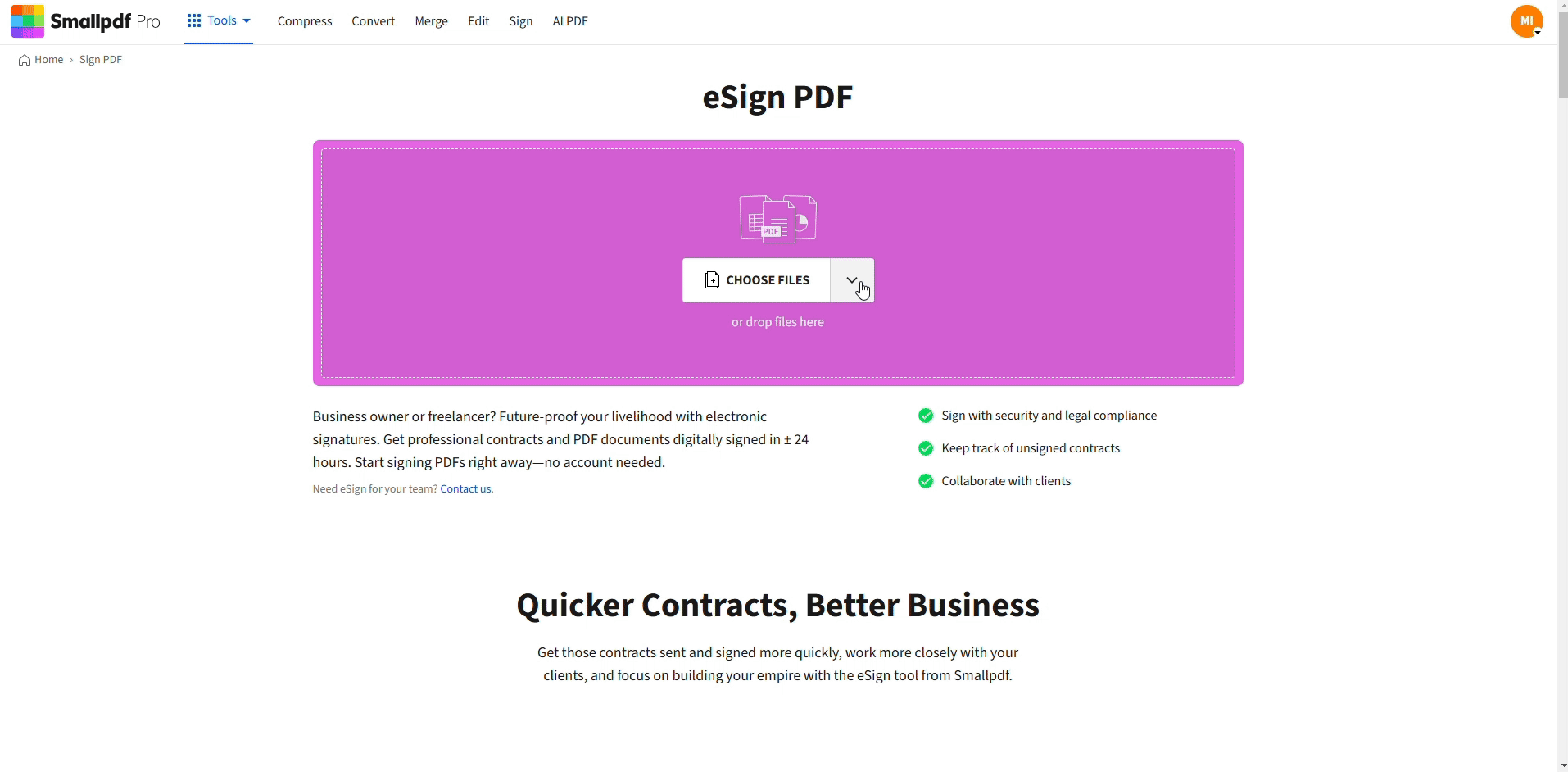
Signing a Document with Smallpdf
Requesting Signatures from Others
If multiple parties need to sign, you can request a signature, and here’s how:
- Open Request Signatures.
- Upload your PDF.
- Add signer contact information.
- Assign signature fields and define the signing order.
- Send the request.
Each signer receives a secure link and completes their part with identity verification included.
Best Practices to Keep E-Signatures Legally Binding
To make sure your electronic signatures meet legal standards and remain defensible in court, follow these best practices during the signing process:
- Use a reputable e-signature platform - Choose services that comply with ESIGN, UETA, and international standards such as eIDAS or comparable national laws.
- Verify signer identity - Where possible, use email confirmation, two-factor authentication, or other verification steps to strengthen authenticity.
- Maintain complete audit trails - Your signing platform should record timestamps, IP addresses, document actions, and the history of all participants.
- Include clear consent language - Make sure your agreement states that parties consent to using electronic signatures and electronic records for the transaction.
- Store executed documents securely - Use encrypted storage, proper backups, and access controls. Retention policies should meet legal and industry requirements.
- Confirm jurisdiction-specific exceptions - Some documents—like wills, adoption papers, and certain court filings—may require physical signatures. Always check your state or country’s rules.
- Provide an opt-out - Allow signers to request a paper-based process if they prefer not to sign electronically.
Smallpdf Sign PDF and Request Signatures workflows support these requirements automatically, offering secure signing processes that help you meet legal standards while maintaining a clear audit trail.
Start Signing Documents Electronically Today
You no longer need to print, scan, or mail documents to sign them. With Smallpdf, you can prepare, request signatures from others, and keep every document secure with built-in tamper protection and detailed audit trails.
Whether you're approving contracts, signing HR paperwork, or completing business agreements, Smallpdf helps you create professional, enforceable electronic signatures in minutes.
Start your free trial to access all Smallpdf signing features and streamline your entire document workflow.
Frequently Asked Questions
Are electronic signatures legally binding in all 50 states?
Yes, electronic signatures are legally binding in all 50 states thanks to the federal ESIGN Act and state adoption of UETA (49 states plus D.C.) or similar laws like New York‘s ESRA.
Can I use a typed name as a legal signature?
Yes, typing your name can serve as a legally binding signature if it demonstrates clear intent to sign and meets other legal requirements like consent and authentication.
Do electronic signatures expire?
Electronic signatures themselves don‘t expire, but the digital certificates used in advanced digital signatures may need periodic renewal for continued verification.
Are e-signatures more secure than handwritten signatures?
Often yes, e-signatures typically include audit trails, encryption, and authentication measures that make them more difficult to forge than traditional handwritten signatures.
What‘s the difference between electronic and digital signatures?
Electronic signatures include any digital signing action. Digital signatures use cryptographic certificates to authenticate signer's identity and protect against alteration.
Can e-signatures be used for international contracts?
Yes, but you should verify that electronic signatures are legally recognized in all relevant jurisdictions and comply with local requirements like eIDAS in the EU.
Can I notarize documents electronically?
Some states allow remote online notarization (RON). Requirements vary widely, so check your state’s guidelines before notarizing electronically.
