
Need a PDF signing app that doesn’t slow you down? Sign a PDF yourself in minutes, or send it for signatures with Sign.com, right from Smallpdf.
Most people just want a signed PDF they can send back, or a clean way to collect signatures from others without chasing emails.
We’ll cover both. We’ll start with self-signing (fastest), then show how signature requests work through Sign.com (best for multi-signer workflows).
Smallpdf Sign PDF also supports Word, Excel, PowerPoint, and image files by converting them to PDF first.
Quick Start: Pick Your Signing Path
Choose the route that matches what you’re trying to do, so you don’t end up in the wrong flow.
- Sign it yourself: Use Smallpdf Sign PDF to add your signature or initials, then download the signed PDF.
- Request signatures from others: Use Sign.com to send signature requests, track status, and get an audit trail.
If you want to start right now, open Smallpdf Sign PDF and upload your document.
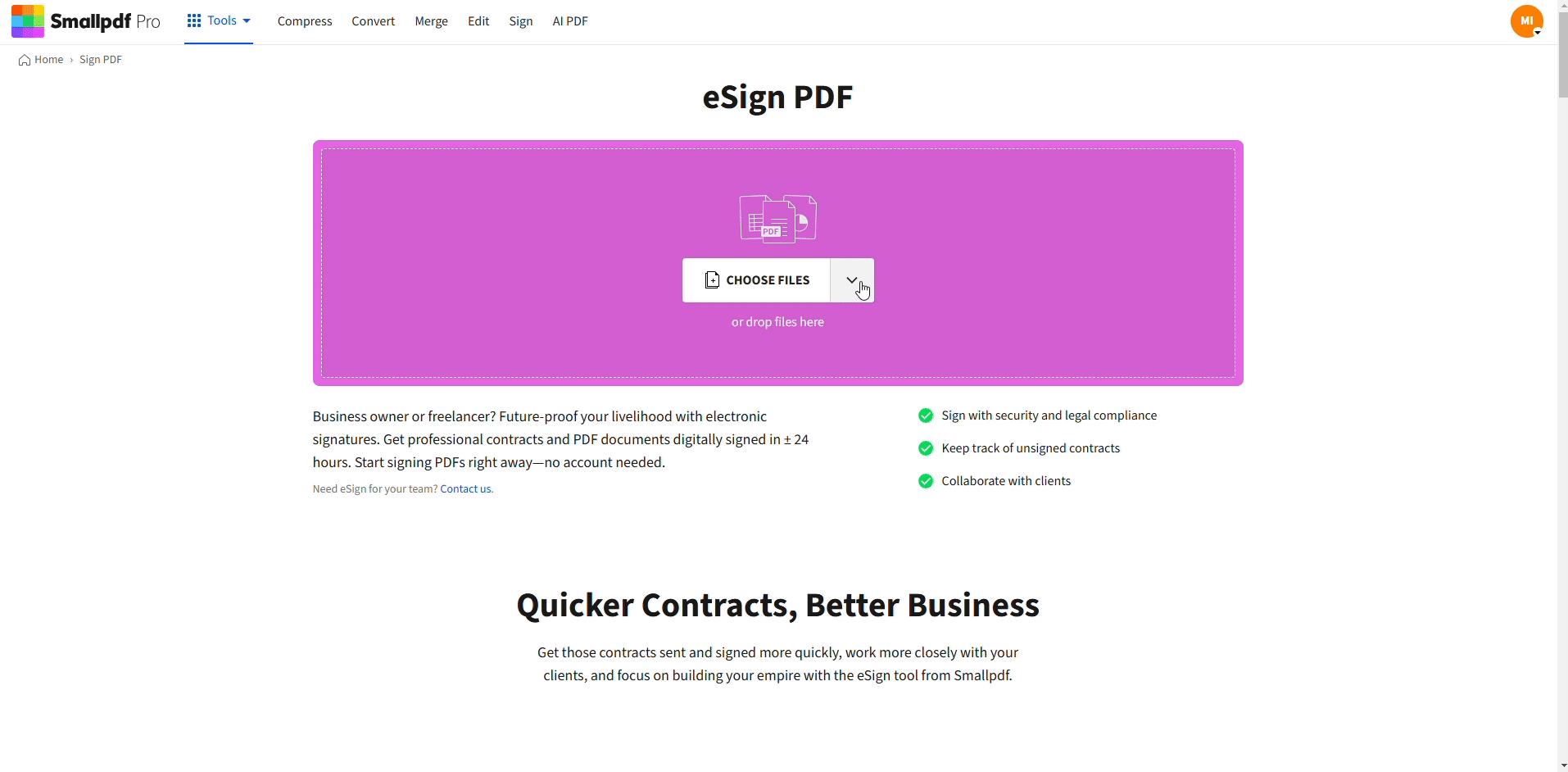
Sign PDFs with Smallpdf eSign
How To Sign a PDF with Smallpdf: Step-by-Step Guide
Self-signing is the most common use case. You upload your file, place your signature, and download a signed PDF.
Step 1: Open Smallpdf Sign PDF Tool and Upload Your File
Go to Sign PDF, then drag and drop your PDF into the page. You can also click “Choose Files” to upload from your device.
If your document is in cloud storage, you can import it from Google Drive, Dropbox, or OneDrive.
Step 2: Create Your Signature
Click “Your Signature,” then choose how you want to create it. You can type, draw, or upload an image of your handwritten signature.
If you’re signing on a phone or tablet, drawing with your finger often feels most natural.
Step 3: Place Your Signature and Finish
Drag your signature onto the right spot, then resize it to match the signature line. If you also need initials, add them the same way.
When it looks right, click “Finish” to apply the changes.
Step 4: Download Your Signed PDF or Save It Back to the Cloud
Click “Download” to save the signed PDF to your device. If you imported the file from Drive, Dropbox, or OneDrive, you can save the signed version back to your cloud storage to keep everything in one place.
How To Request Signatures: When You Need Others to Sign
Signature requests work best when you need one or more people to sign, and you want tracking to avoid guesswork.
Smallpdf supports this through Sign.com, which is built for sending requests, managing multiple signees, and keeping a clear signing record.
Step 1: Upload Your PDF to Sign.com
Open Sign.com and upload your document. It supports PDF and common formats like DOC/DOCX, PNG, and JPEG.
Step 2: Add Signees and Place Fields
Add each signer, then place the fields they need, like signature, initials, date, or text. This keeps the final PDF clean and prevents missed spots.
Step 3: Send, Track, and Download the Completed Copy
Once you send the request, you can follow the status and download the signed copy when it’s complete. Sign.com is designed for audit trails and completion records, which helps when you need proof of who signed and when.
If you only need quick self-signing, stick with Smallpdf Sign PDF. If you need reminders, tracking, and formal completion evidence, Sign.com is the cleaner fit.
PDF First: How Other File Types Fit Into the Signing Flow
PDF is the safest format to sign and share, because the layout stays consistent across devices.
If your file starts as Word, Excel, PowerPoint, or an image, Smallpdf Sign PDF converts it to PDF automatically before you sign. That way, you still end up with a signed PDF that won’t reflow when someone opens it.
If you later need a copy in another format, convert the signed PDF using Smallpdf PDF Converter.
Troubleshooting Common PDF Signing Problems
Most signing issues come from file restrictions, file size, or formatting oddities. These fixes cover the problems we see most often.
1. If Your PDF Is Password-Protected
If the PDF won’t open fully or blocks editing, remove the password first (only if you have permission to do so). Then upload the unlocked file to Sign PDF.
2. If the File Is Too Large to Upload Smoothly
Compress the PDF before signing, especially if it includes high-res scans or large images. Compressing can also speed up loading on mobile connections.
3. If Your Signature Looks Misaligned After Download
This usually happens when you place the signature while zoomed out. Zoom in, align the signature with the baseline, then resize from a corner handle so it stays proportional. If the PDF is a scan with a skewed page, straighten the page first, then sign.
4. If You Need Multiple Signatures on One Document
For self-signing, you can place multiple signatures and initials before you finish. For collecting signatures from several people, Sign.com is the better option since it’s built for multiple signees and tracking.
Security and Compliance: What Applies to Self-Signing vs. Requests
Signing is often tied to sensitive docs, so it helps to separate the security story by workflow.
Self-Signing in Smallpdf Sign PDF
Smallpdf secures file transfers with TLS encryption and is ISO/IEC 27001 certified. Files are typically deleted automatically after one hour unless you choose to save them to your account.
Requesting Signatures in Sign.com
Sign.com is designed around signature requests and includes security-focused signing records, including tamper-evident handling and eIDAS-aligned legality messaging for its signing flow.
Legal validity of online signatures depends on your jurisdiction and document type, so it’s smart to confirm local requirements for high-stakes agreements.
Start With Self-Signing, Upgrade to Requests When You Need Them
If you just need a signed PDF back fast, Smallpdf Sign PDF covers the full self-signing flow in a few minutes.
When you need other people to sign, move the workflow to Sign.com so you can send requests, track progress, and keep a clean signing record.
Frequently Asked Questions
How to sign a PDF with Smallpdf?
Use Smallpdf Sign PDF for self-signing. Upload your PDF, click “Your Signature,” place it on the page, click “Finish,” then download the signed PDF.
What’s the difference between signing myself and requesting signatures?
Self-signing means you sign your own PDF and download it. Requesting signatures means you send the document to other people to sign, track progress, and collect the completed copy, which Sign.com is built for.
Can I sign Word, Excel, PowerPoint, or JPG files?
Yes. Smallpdf Sign PDF accepts these formats and converts them to PDF automatically before signing.
Is signing online secure with Smallpdf?
Smallpdf uses TLS encryption during file transfer, is ISO/IEC 27001 certified, and removes files automatically after a short period for most tools unless you save them.
Can the other person sign without paying?
With Sign.com, there’s a free plan with limited documents per month, and Smallpdf plans include Sign.com Premium access for more frequent usage.
