
Turn any PDF into a signable document in a few clicks. Create, place, and request secure signatures online using our eSign feature.
You can make a PDF signable in two main ways:
- Add your own electronic signature.
- Create signature fields for other people to sign.
With Smallpdf eSign, you do both in your browser. No registration is required for light use, and you get a limited number of free signatures each day. If you sign or send many documents, you can upgrade to Pro later.
We’ll focus on making a PDF signable with Smallpdf first, then show where Sign.com fits in for more advanced workflows.
Quick Steps: Make Any PDF Signable
If you just need the “how” right now: 1. Go to eSign PDF on Smallpdf. 2. Click “Choose Files” and upload your PDF. 3. Add your signature or place “Signature fields” for others. 4. Click “Finish” to download or share the signed PDF.
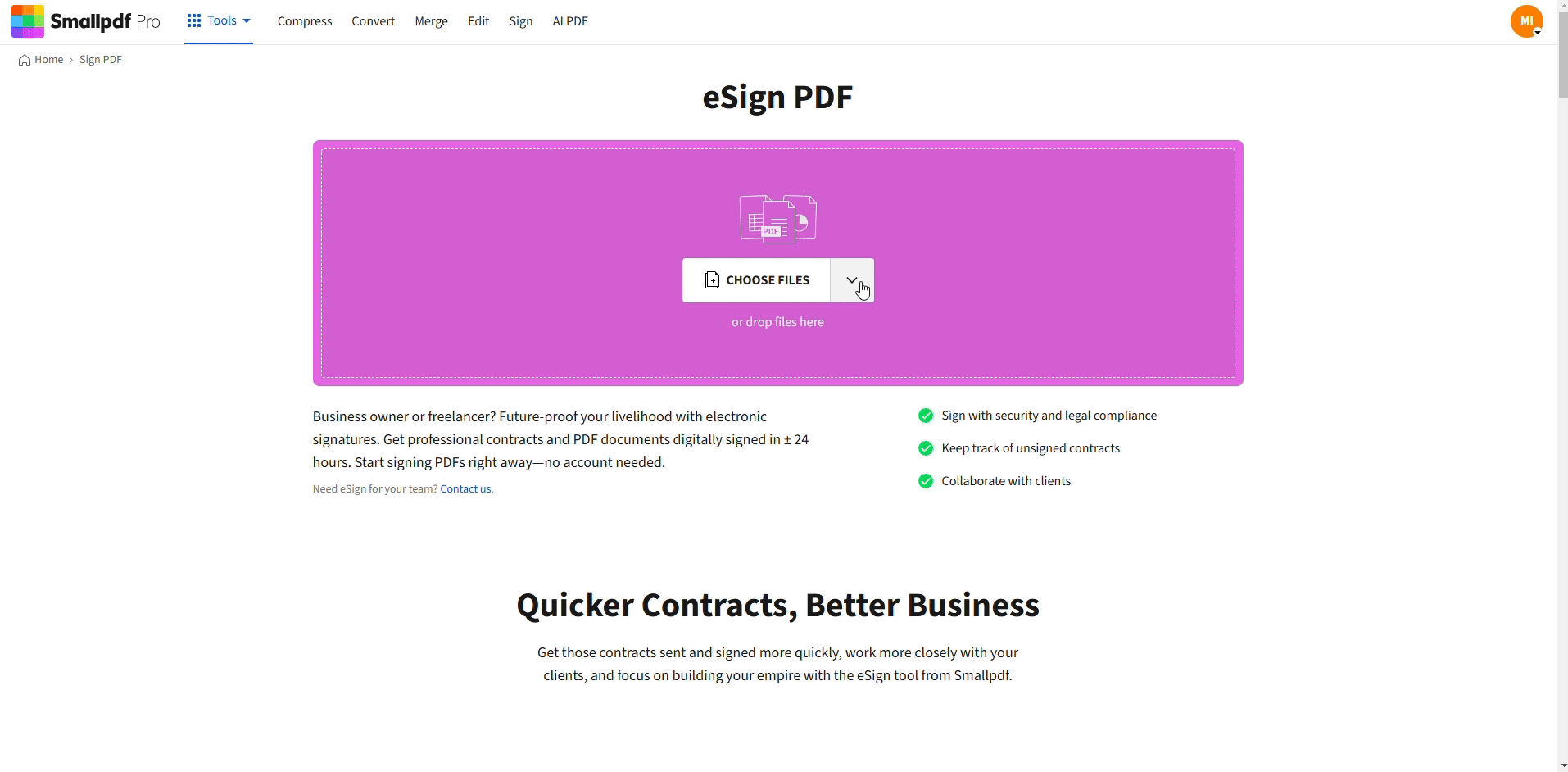
How to sign a PDF file yourself
You can upload from your device, Google Drive, Dropbox, or OneDrive.
Make a PDF Signable Online With Smallpdf (Self-Signing)
Use this when you only need your signature on the document.
Step 1: Upload Your PDF to eSign
- Open eSign PDF on Smallpdf.
- Click “Choose Files” or drag and drop your PDF.
- Wait a moment while the document loads in the editor.
You can start from any PDF: a contract, form, invoice, or a file you just converted from Word or another format.
Step 2: Create Your Electronic Signature
When the document opens, click “Add signature.” You will see three options: 1. Type your signature - Type your name and pick a handwriting-style font. 2. Draw your signature - Use your mouse, trackpad, or finger (on mobile) to draw. 3. Upload a signature image - Take a clear photo of your handwritten signature on white paper and upload it.
All three options are valid for e-signatures. Choose whatever feels natural and is easy to repeat across documents. You can also save your signature for faster signing next time.
Step 3: Place and Apply Your Signature
- After creating your signature, click it to place it on the page.
- Drag to a signature line and adjust the size with the corner handles.
- Add extra initials or date fields if needed.
- Click “Finish.”
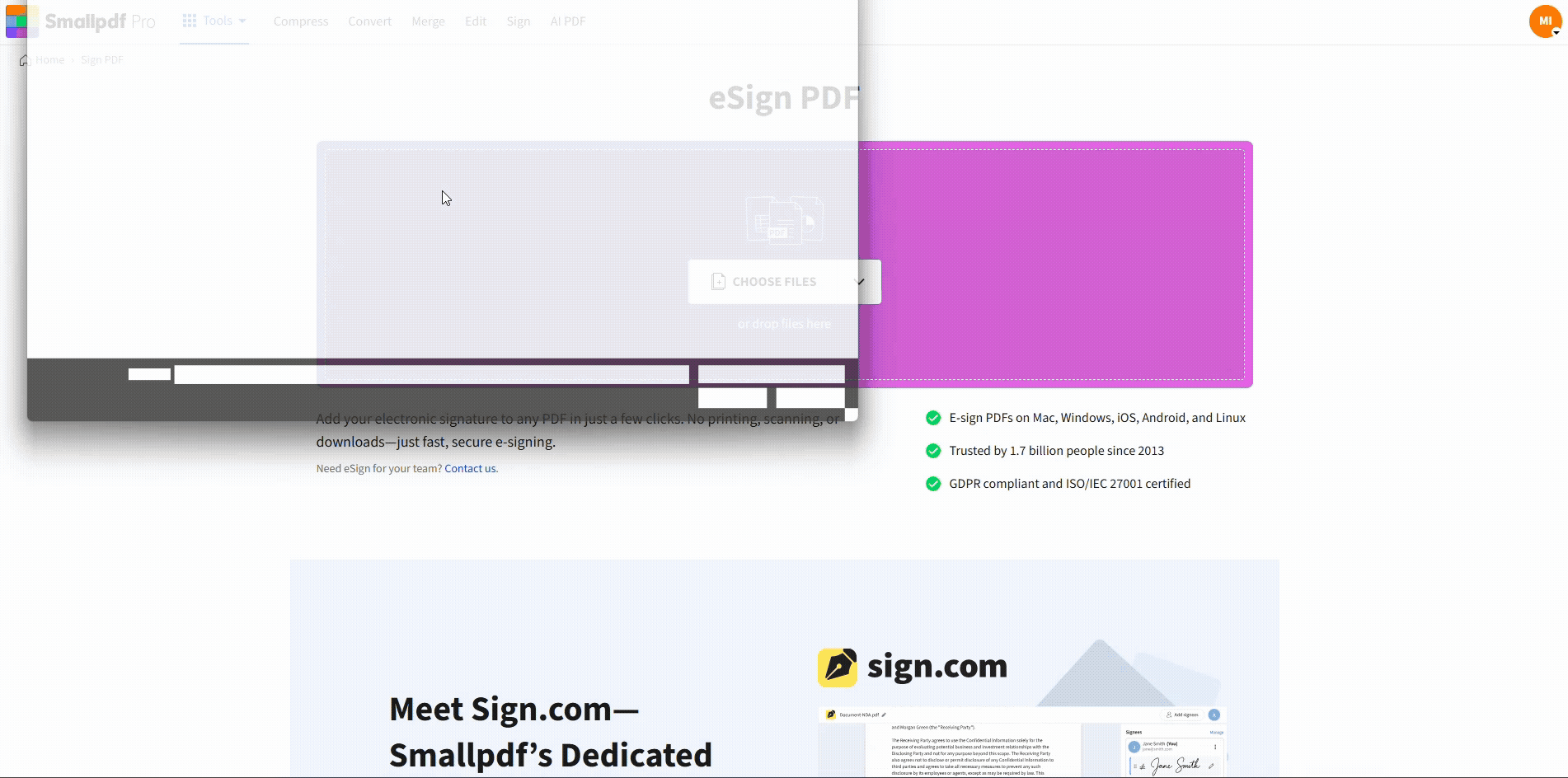
Add extra initials or date fields for others to sign
You can now:
- Download the signed PDF, or
- Share a secure link directly from Smallpdf.
Make a PDF Signable and Request Signatures From Others
Use this when you need one or more people to sign your PDF.
Step 1: Add Signers and Fields
- Open eSign PDF and upload your document.
- Choose “Request signatures” instead of “Only I sign.”
- Enter each signer’s name and email address.
- For each signer, add:
- Signature fields
- Initials fields (if required)
- Date fields
- Optional Text fields for things like job title or company
Place these fields exactly where each person needs to sign or fill in details.
Step 2: Send, Track, and Download
- Add a short message so signers know what they are signing.
- Click “Send.” Smallpdf emails each signer a secure link.
- Track progress from your account dashboard:
- See who has opened the document
- See who has signed
- Send reminders if needed
When everyone has signed, you and all signers receive a confirmation email with the final signed PDF. You can download it or keep it stored in your Smallpdf account.
Reuse Your Signature for Faster Signing
If you sign many documents yourself, saving your signature saves time.
- Create your signature once in eSign.
- Smallpdf stores it securely for future documents.
- Next time, you just upload the PDF and click your saved signature.
This is ideal for HR paperwork, sales contracts, supplier agreements, and internal approvals.
Make a PDF Signable but Not Editable
Sometimes you want people to sign a document, but not change any terms. You can lock the content while keeping signature fields usable.
Step 1: Add Signature Fields
- Use eSign PDF to place all required signature and date fields.
- Finish and download the “ready-to-sign” version.
Step 2: Protect the Document
- Go to Protect PDF on Smallpdf.
- Upload the “ready-to-sign” PDF.
- Set a strong password and apply protection.
You now have a PDF where text and layout are locked, but signature fields can still be used in eSign. This helps prevent accidental edits and keeps your contract consistent for every signer.
When To Use Sign.com Instead
Smallpdf eSign covers most everyday signing needs. For more advanced workflows, you can also use Sign.com, our dedicated signature platform. It is helpful when you:
- Manage high volumes of documents
- Need detailed signer routing and templates
- Work with larger teams and recurring contract flows
You can still start from Smallpdf tools to convert, compress, or edit PDFs, then move into Sign.com when you need a more complex signing setup.
Security and Privacy When Making PDFs Signable
When you upload a PDF to sign, security matters. Smallpdf helps you keep control of your documents:
- Encryption in transit and at rest while we process your files.
- Automatic file deletion after a short period for most workflows.
- Browser-based signing, so you do not need extra software on shared devices.
For sensitive contracts, combine eSign with Protect PDF and use strong passwords for any protected versions you share.
Troubleshooting Common E-Signature Issues
1. PDF Is Not Signable or Fields Do Not Work
The PDF may be password-protected or restricted.
- Use Unlock PDF on Smallpdf if you have the correct password.
The file may be a scanned document.
- You can still sign it in eSign, but you cannot edit the text.
2. Signers Are Not Receiving Emails
- Ask them to check spam or junk folders.
- Confirm that email addresses are spelled correctly.
- Resend the request from your Smallpdf dashboard.
3. Signature Looks Blurry
If you upload a photo of your handwritten signature, use:
- Good lighting
- Plain white paper
- A straight, uncropped photo
You can also switch to a typed or drawn signature for a cleaner result.
Make PDFs Signable for Free With Smallpdf
You can try eSign for free, with no registration needed for occasional use. If you handle many documents, a Pro plan unlocks:
- Unlimited signing and requests
- Batch tools, such as compression and conversion
- Stored signatures for faster workflows
You stay in your browser the whole time: Upload, add signatures, send, and download—all from one place.
FAQs: Making a PDF Signable
How do I make a PDF signable for free?
Go to eSign PDF on Smallpdf, upload your file, add your signature or signature fields, then download or share the signed PDF. Light use is free and does’t require registration.
Why is my PDF not signable?
Your PDF might be locked with a password or have restricted permissions. Unlock it first using Unlock PDF (with the correct password), then reopen it in eSign to add signatures.
Can others sign my PDF without creating an account?
Yes. When you request signatures, recipients get a secure link by email and can sign in their browser. In many cases, they do not need to set up an account to complete a single signature request.
Is an electronic signature created in Smallpdf legally valid?
In many regions, electronic signatures are recognized by law when used correctly. Smallpdf helps you capture signatures in a structured way, but legal validity also depends on your local regulations and how you use the signed document.
Can I sign other file types like Word or PowerPoint?
Yes, you can convert them first using PDF Converter, then open the new PDF in eSign PDF. You do not need to download the converted file in between; you can jump straight into signing.
