
You can validate any digital signature using ordinary PDF readers. This article will show you how.
As businesses start to migrate their work to the cloud, digital signing is becoming a common workplace practice. We at Smallpdf also offer a document signing solution—eSign. We also have a brand new eSigning tool at Sign.com. Both tools can help you with all of your electronic and digital signing needs.
Digital signing is a cryptographic process. When a document is signed, a timestamp and a unique number are always assigned to it. This information serves to prove that the document hasn’t been altered since the signature was placed. Any modification would invalidate the signature. So, how can you check if a signature is valid or not? That’s what we’ll show you—all you need is a PDF reader. We’re using Adobe Acrobat as an example.
How To Validate a Digital Signature in a PDF Document
Open the signed PDF file (with Adobe).
Choose the “Signatures” option on the left-hand panel (the fountain pen).
Click the gray caret to open up a drop-down menu.
Here, you can check the validity of the signature, along with other signature properties: the time of signing, the validity of the signer’s signature, and whether it’s been modified since the signature was applied.
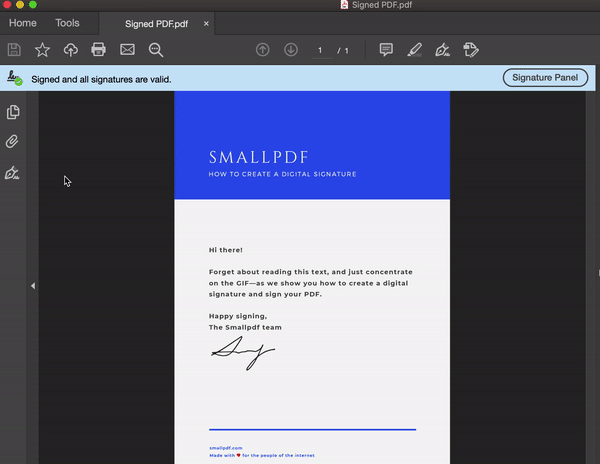
How to validate any digital signature using a free PDF reader
If a signature hasn’t been validated yet, click “Validate All” to start the process. Validation may take a while for larger documents that contain multiple signatures. If the signature is invalid, the reader will also tell you the likely reasons for this.
Great! How Can I Sign a Document Digitally?
Smallpdf has one of the easiest-to-use PDF signing tools on the internet. Two of them actually, including our newest signature tool at Sign.com. Both are free for anyone to create an electronic signature. And with a Smallpdf Pro account, you also gain access to digital signing.
You can try eSign out for free to see if you like the workflow, the signature quality, and the overall usability. And if you’re tempted to upgrade your signatures from electronic to digital, we always offer a 7-day free trial for you to get started—for free! The process is relatively straightforward: Upload a document, create a signature, sign, and download!
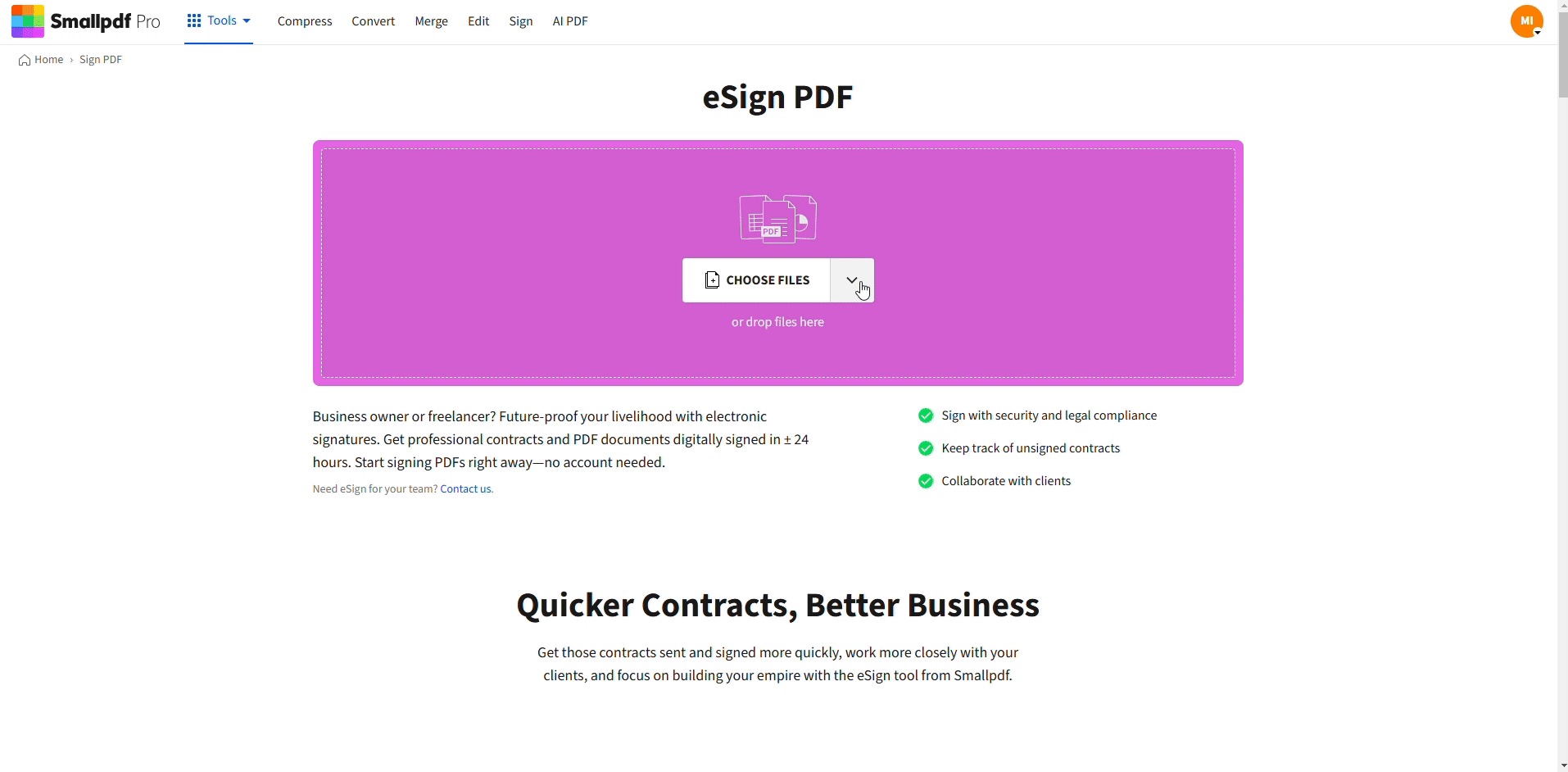
Sign your document with Smallpdf
If you need to request a signature, it’s just one additional click to add a signee’s email and send them the document. In this case, we’ll notify you and the signee when you send out the request, when they sign the PDF, and when it’s nearing its deletion date (14-days).
Once you sign your documents digitally, you can go back to your Adobe Reader to validate the PDF’s digital signature, as illustrated above.
Electronic vs. Digital Signing
You may wonder at this point what the difference is between an electronic and digital signature. To make things simple: An electronic signature is a signature you’ve placed on a document electronically, meaning using a computer of some sort. It basically looks like a regular document with a signature, only it’s on a screen.
Digital signing adds an additional layer to this. It’s still an electronic signature, but there’s information beneath the surface that serves to prove that the signature is real, that it was placed at a certain time, and that the document wasn’t altered after that time. Finally, the service used to create the digital seal is listed. They act almost like witnesses to the signature process.
While you can easily check whether a signature is valid, that doesn’t automatically mean that electronic or digital signatures are legally binding. As it’s impossible to generalize the legality of digital and electronic signatures, you’ll have to check your local laws to find out for yourself.
Is Smallpdf eSign Secure?
As secure as it can be!
Smallpdf and Sign.com cater to millions of monthly users who trust us. We remove files after one hour of processing and use TLS encryption for all file transfers. Our business is also ISO/IEC 27001 certified and GDPR compliant.
With all typical file processes—such as compression, conversion, or edits—our policy is to only keep users’ files on our servers for an hour. In that time, they can further process them before finally downloading the result. If you sign, the same principle applies. Only when another party is involved—say, when you share the file or request a signature—do we extend this period to 14 days. If you use our cloud storage to save your documents, we also extend the availability of your documents until you delete them yourself. Otherwise, if they clicked on the document link two hours after you shared it or requested a signature, it would be gone.
There are also a few additional perks for Pro users. For instance, we’ll keep your signatures saved within the tool for a more streamlined signing experience.
If a signee has completed the signing process and doesn’t want to keep the document online for the two-week period, that’s no problem. You can go to the documents page, and within the “eSign vault,” you’ll find a section called “Signed.” Find the document you’d like to remove, click on the three dots on the right, and choose the option “Delete.”
As mentioned, we also offer file storage! Those who work on the go frequently can always access their documents, 24/7, whenever they are online. And with our suite of PDF tools, feel free to convert, compress, and modify your PDFs before signing them digitally.
