
Compare PDF/A vs PDF/X vs PDF/E—we help you pick the right format for archiving, printing, or engineering without guessing every time.
If you’ve ever tried to choose between PDF/A vs PDF/E or PDF/X, it can feel like alphabet soup. All three are PDF standards, yet they solve very different problems.
One keeps documents safe for decades, another keeps colors and layout accurate on press, and the third keeps complex 3D models and drawings usable.
We’ll walk through each format in simple terms, then compare PDF/A vs PDF/E directly so you know exactly which one to use for your project.
PDF/A vs PDF/E vs PDF/X: Quick Overview
Here’s a high-level view of how these three formats differ before we go deeper.
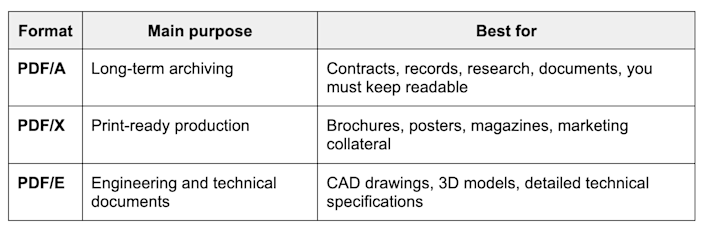
PDF/A vs PDF/E vs PDF/X - quick comparison
Think of PDF/A as your long-term memory, PDF/X as your print master, and PDF/E as your engineering workspace.
What Is PDF/A?
PDF/A is a PDF standard designed for long-term preservation. Your document should still open and look the same many years from now.
Key Features Of PDF/A
- All fonts and images are embedded inside the file.
- There are no external links or resources that might break.
- Features that could cause problems later, such as some multimedia, are restricted.
Because everything needed to render the document lives inside the file, future software has a much better chance of displaying it correctly.
When To Use PDF/A
PDF/A is a strong choice when you:
- Archive legal contracts and agreements
- Store government or institutional records
- Keep academic research and reports for future access
- Need to meet archiving rules or regulations
If someone might need to open the document 20 years from now, PDF/A is usually the safest path.
How Smallpdf Helps With PDF/A Workflows
Even if the final conversion to PDF/A happens in specialized software, we can help you prepare your files:
- Use PDF OCR to turn scans into searchable PDFs before archiving.
- Use Compress PDF to shrink large documents while keeping them readable.
- Use Merge PDF to combine related documents into a single archive file.
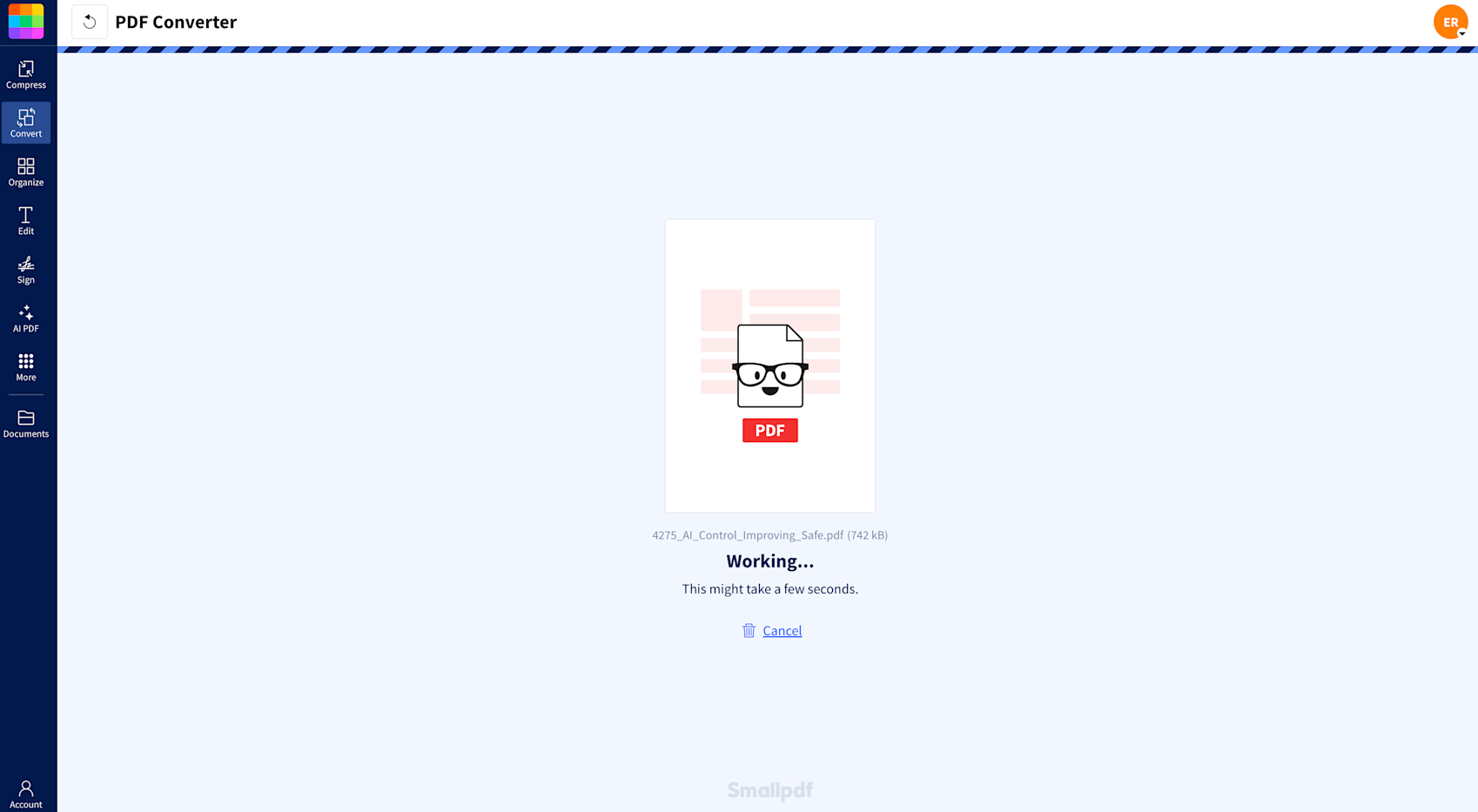
Make a PDF searchable online with OCR
Clean, searchable, and compact files are much easier to convert to a compliant PDF/A document.
What Is PDF/X?
PDF/X is a PDF standard created for print production. It focuses on reliable output on professional printing presses.
Key Features Of PDF/X
- Fonts are embedded, so text does not reflow.
- Images are included at print quality.
- Colors are defined for consistent printing.
- Interactive features, such as links and video, are not part of the format.
The idea is that your print shop should have no surprises when they open your file.
When To Use PDF/X
PDF/X is a great fit when you:
- Send brochures, flyers, or posters to a print house.
- Prepare magazine layouts or catalogs for press.
- Need accurate color reproduction across different print runs.
Designers often work in layout software and export PDF/X files as the last step before sending them to the printer.
How Smallpdf Supports Print Workflows
You can use Smallpdf around your print process to keep files tidy:
- Combine the final pieces with Merge PDF so the printer gets one sequence.
- Split large PDFs into separate versions or language editions with Split PDF.
- Compress proofs with Compress PDF when you send them for review by email.
We keep your PDFs easy to share without changing their layout or quality.
What Is PDF/E?
PDF/E is a PDF standard for engineering and technical documents. It’s built for complex content rather than simple text pages.
Key Features Of PDF/E
- Supports detailed drawings and plans.
- Can include 3D models and interactive views.
- Works well with CAD and other technical tools.
- Allows external references when needed in technical workflows.
PDF/E is about accuracy and structure for teams that work with engineering data every day.
When To Use PDF/E
PDF/E is useful when you:
- Share CAD drawings and blueprints.
- Exchange building plans or product designs with partners.
- Present 3D models alongside written specifications.
- Need to view technical content on different devices without changing native files.
In many workflows, a design team produces native CAD files, then shares PDF/E versions with other stakeholders who only need to view and review.
How Smallpdf Fits Into Engineering Workflows
Even if you use dedicated engineering tools for PDF/E export, we can still help:
- Compress large technical PDFs so they are easier to send.
- Split multi-discipline documentsinto focused sets.
- Merge related reports and drawings into one package.
This makes it simpler to share drawing sets, reports, and supporting documents together.
PDF/A vs PDF/E: How They Really Differ
PDF/A and PDF/E are both specialized standards, yet they point in opposite directions.
Focus and Use Case
- PDF/A focuses on stability and future readability. It is conservative. The format limits features that might not age well.
- PDF/E focuses on precision and interaction for technical content. It’s flexible. The format supports 3D and complex structures that engineers need now.
So, PDF/A is about keeping information safe over time, while PDF/E is about making engineering data useful in the present.
Content and Features
In practice:
- PDF/A keeps everything inside the file and avoids external references.
- PDF/E allows external engineering data and richer elements such as 3D views.
With PDF/A, you trade flexibility for long-term security. With PDF/E, you trade some long-term simplicity for advanced capabilities today.
Practical Scenarios For PDF/A vs PDF/E
Think about these real-world situations:
- You store signed contracts, permits, or legal agreements for many years. Use PDF/A. You want those files to open even if the current engineering or viewing software changes.
- You share a building model with an architect, structural engineer, and contractor. Use PDF/E. They need to zoom in, rotate views, and read technical details in context.
- You archive the final as-built documentation for a finished project. You might use both: PDF/E during active collaboration and PDF/A for the final record set.
You can also prepare your PDF/E documents with Smallpdf tools, then convert final outputs to PDF/A later as part of your archiving process.
How To Choose Between PDF/A, PDF/X, and PDF/E
Here’s a simple way to decide which format fits your current task.
Start With Your End Goal
Ask yourself:
- ‘Do I need this to print exactly as designed?’
- ‘Do I need this to stay readable for a very long time?’
- ‘Do I need this to show detailed technical content, such as drawings or 3D models?’
Your answer points straight to one of the three standards.
Simple Decision Guide
- Choose PDF/A if your main concern is long-term access and compliance.
- Choose PDF/X if your main concern is accurate printing at a professional print shop.
- Choose PDF/E if your main concern is sharing technical drawings and 3D models inside engineering workflows.
Once you know your direction, you can prepare the source files with Smallpdf (for example, by merging, compressing, or applying OCR), then convert to the target standard in your chosen desktop software.
Working With These PDF Standards Using Smallpdf
You might not always control which standard a partner uses, but you can still manage these files with our tools.
Prepare Files Before Conversion
Good source files lead to better results:
- Turn scans into searchable text with PDF OCR, so archives stay useful.
- Use Compress PDF to keep sizes manageable without hurting readability.
- Fix small issues in layout or text with Edit PDF.
These steps help you avoid conversion errors when you create PDF/A, PDF/X, or PDF/E versions later.
Validate and Check Compliance
PDF standards have strict rules. It is important to verify that your file actually follows them.
- Use a dedicated validator, such as VeraPDF, to check PDF/A compliance.
- For PDF/X and PDF/E, rely on the validation tools inside your professional PDF or prepress software.
If a file fails validation, you can often adjust the original document, use Smallpdf again for cleanup, and then rerun the conversion.
Keep Files Future Friendly
No matter which standard you pick, you can keep your files easier to manage if you:
- Avoid unnecessary multimedia in archive or print versions.
- Use clear naming and folder structures when you store PDFs.
- Combine related files into clean packages.
This reduces confusion later when someone else needs to find or understand your documents.
Make Your PDFs Future-Proof With Smallpdf
Creating stable, long-lasting PDFs is easier when your tools work with you. Our OCR feature turns scanned files into searchable, accessible documents, which is essential when you’re preparing archives, technical records, or long-term storage in PDF/A format.
If you want smoother workflows and reliable results, we’re here to help. Start your free trial to unlock all Smallpdf tools and keep every document organized, readable, and ready for the future.
Frequently Asked Questions: Different PDF Formats
Is PDF X different from PDF?
Yes. PDF/X is a specific standard designed for print production. A regular PDF can be almost anything, from a scanned page to an interactive form. A PDF/X file follows rules that help printers avoid missing fonts, color problems, or layout surprises.
What is the difference between PDF and PDF/A?
A standard PDF has few restrictions and can include many features such as links, multimedia, and forms. PDF/A is a stricter version of PDF designed for archiving. It embeds all required resources and limits features that might not work in the future, which helps keep documents readable for a long time.
What is PDF/X used for?
PDF/X is used for print-ready files that go to professional printers. Designers and publishers use it for brochures, posters, catalogs, magazines, and other materials where accurate color and layout are critical. It helps ensure the file prints as intended.
Which is better, PDF or PDF/A?
Neither is always better. It depends on your goal. Use a regular PDF for everyday sharing and interactive documents. Use PDF/A when you need long-term preservation and want to avoid problems with missing fonts or unsupported features in future software.
What are the disadvantages of PDF/A?
PDF/A restricts some features. For example, certain multimedia elements and forms are limited. Encryption and external references are also more controlled. This can make PDF/A less flexible for active collaboration or interactive use, but that tradeoff improves long-term reliability.
Which PDF/A is best?
PDF/A has several parts, such as PDF/A 1, 2, and 3. The best choice depends on your policies and systems. Many organizations prefer newer parts, such as PDF/A 2, because they support more features while still meeting archiving goals. If your archive has strict rules, follow those guidelines first and use Smallpdf to prepare clean, searchable files before conversion.
