
Crafting a post-event summary report PDF has never been simpler, thanks to the powerful tools offered by Smallpdf.
If you're sharing event highlights with your team, sponsors, or attendees, a clear and simple report helps explain what happened and why it mattered.
In this guide, I’ll show you how to quickly create a brief event report using Smallpdf's toolkit.
What is a Post-Event Summary Report?
A post-event summary report PDF is a document that outlines the key details, accomplishments, and learnings from an event. It typically includes:
- The event's name, date, and purpose
- Significant highlights, like attendance figures and notable moments
- Outcomes and key metrics
- Recommendations for future events
Such a report not only summarizes your event but also adds value by offering actionable insights for improvement.
Now, let's explore how you can create an engaging and professional event report PDF in just a few steps.
Step-By-Step Guide to Creating an Event Report
1. Gather All Event Materials
Start by collecting all the necessary resources:
- Event agenda or program
- Attendance records
- Feedback forms
- Presentation decks or documents
- Photos, videos, or any additional materials
If these documents are spread across various formats (PDFs, images, Word documents), don’t worry. Smallpdf's powerful file conversion tools will help you manage them with ease.
2. Summarize Key Details with AI PDF Summarizer
If you're dealing with lengthy documents like feedback forms or data-heavy presentations, Smallpdf’s AI PDF Summarizer is your best friend.
Simply upload your PDF, and the AI will:
- Extract the most critical points.
- Generate concise summaries and key metrics.
- Provide bite-sized insights that you can use in your report.
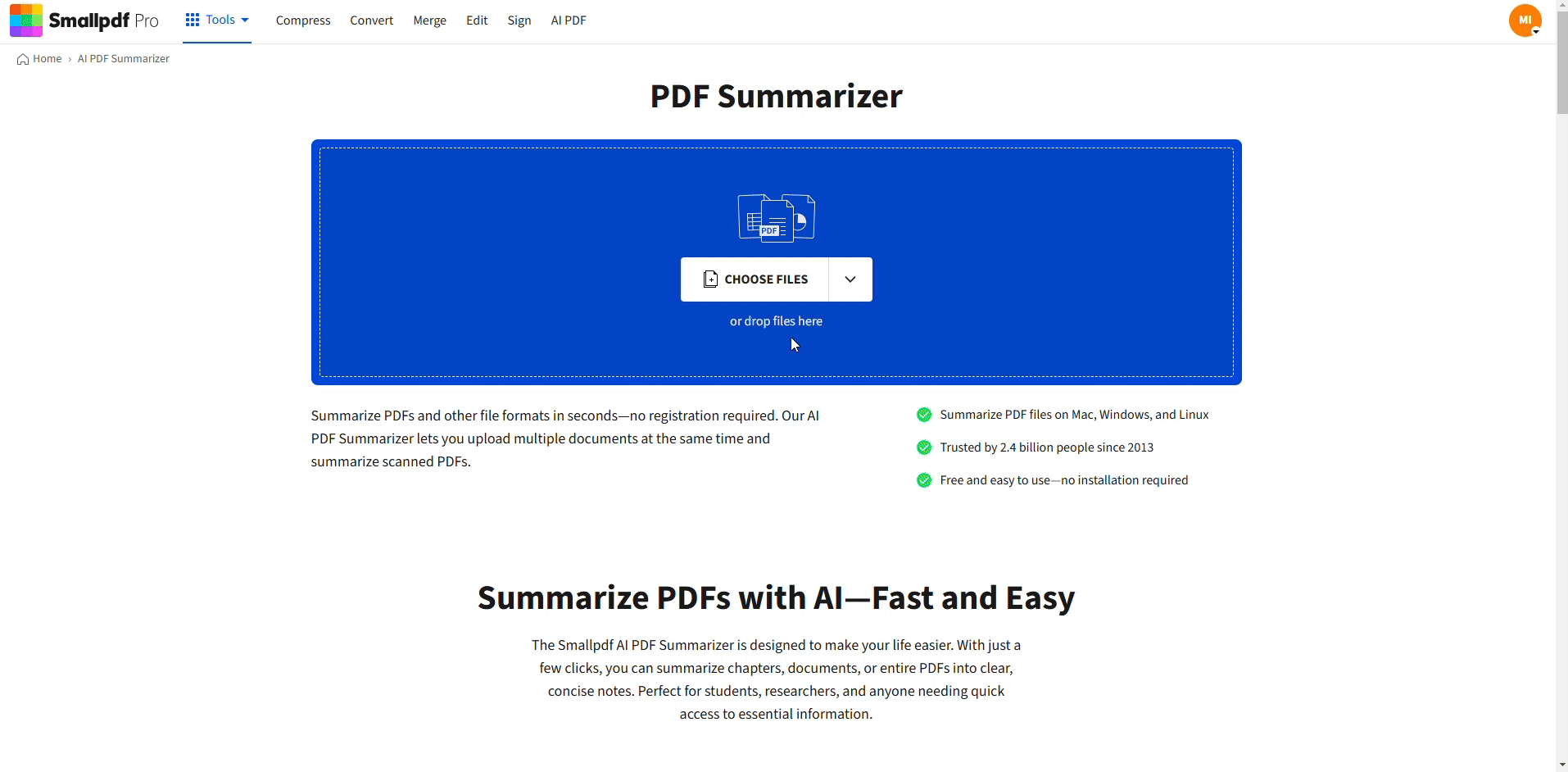
Summarize Key Details with AI PDF Summarizer
Tip: Use the AI chat feature to refine summaries further or extract specific information, like attendee satisfaction scores or event ROI.
3. Organize Your Report
For a cohesive event report PDF, structure your content under these sections:
- Introduction - Outline the event's purpose, target audience, and objectives.
- Event Overview - Provide a snapshot of the event details (e.g., date, location, and duration).
- Highlights - Summarize major successes, such as keynote speeches, memorable moments, or milestones achieved.
- Outcomes - Share key metrics like attendance numbers, engagement rates, or funds raised.
- Recommendations - Conclude with actionable insights for improving future events. By arranging your content logically, you’ll create a report that is both engaging and easy to read.
4. Review and Finalize
Before finalizing, compress your document to ensure it’s shareable without compromising quality. This step is especially important for large event reports or email distribution.
Lastly, proofread your report to check for clarity, consistency, and typos. Smallpdf makes it easy to edit directly within the file, saving an extra step.
5. Sign and Secure Your Document
For professional or official use, digitally sign your report. You can also request e-signatures from other stakeholders or sponsors.
Once finalized, secure your document with a password, ensuring it remains confidential. Note: These features are especially helpful for sensitive content, like financial disclosures or VIP participant lists. 6. Download and Share
Once you’ve polished your brief event report, download it. Smallpdf allows you to:
- Save the file to your device.
- Share it directly via email or link.
Both options ensure a smooth distribution process for stakeholders and team members.
Benefits of Using Smallpdf for Event Reports
Here’s why Smallpdf is a great choice for generating event reports:
- Ease of Use: The platform is user-friendly, with intuitive tools that will save you time.
- All-in-One Solution: Convert, merge, edit, split and compress files seamlessly in one place.
- AI Automation: Tools like the AI PDF Summarizer simplify long documents by condensing them into key takeaways.
- Professional Features: Digitally sign reports for a polished and official finish.
With Smallpdf, managing complex event data becomes hassle-free, making it perfect for creating a post-event report sample PDF.
Create Impactful Event Reports with Ease
A well-drafted post-event report PDF is more than just a document; it’s a tool to communicate success and drive improvement.
With Smallpdf, the process of creating, editing, and sharing your report is seamless and efficient.
Why lose hours on tedious formatting when you can simplify everything in a few clicks?
FAQs About Event Report PDFs
How to write a report of an event?
Start with an overview of the event, include a rundown of significant highlights (e.g., guest speakers or milestones), and conclude with outcomes and actionable suggestions.
What is an example of an event report template?
A simple event report sample PDF has sections such as: 1. The event’s name, date, and purpose. 2. A summary of main activities or sessions. 3. Key statistics and feedback.
Smallpdf templates can help you build your first report easily.
How can I make my event reports look professional?
Enhance your report by styling it with professional edits, incorporating high-quality visuals, and ensuring it’s polished with a digital signature for a seamless finish.
How do you write a brief summary of an event?
To write a concise event summary, include:
- The event's purpose, date, and key highlights.
- Metrics such as attendance figures and engagement levels.
- Notable takeaways and recommendations.
Tools like Smallpdf’s AI PDF Summarizer can simplify this process.
