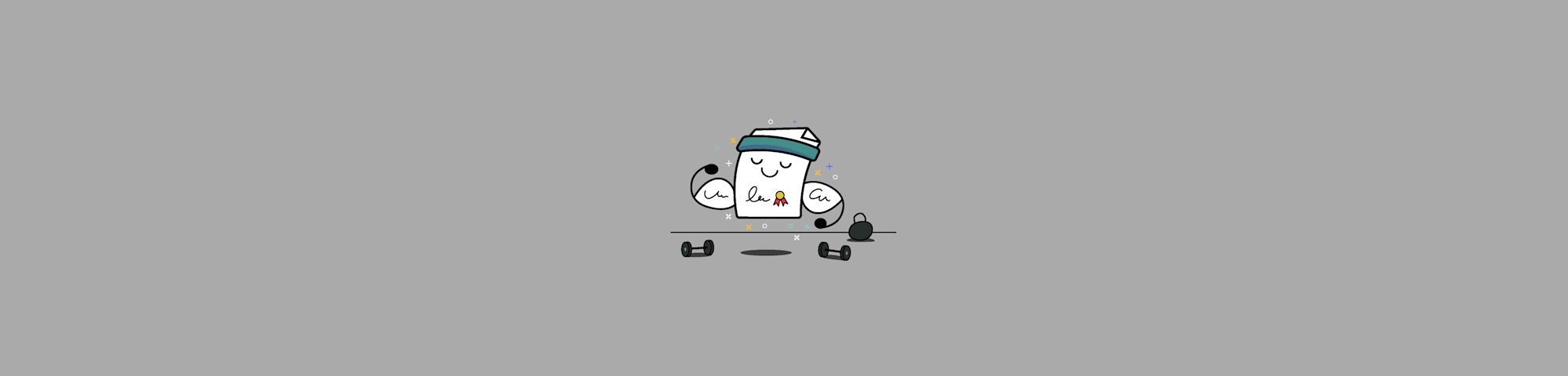
Learn what wet signatures are, when they’re required, and how to easily convert them into electronic signatures using free tools like Smallpdf.
A wet signature is a handwritten signature made with ink on paper. Even with digital tools everywhere, some documents still require it.
Here’s what “wet signature” means, when it’s used, and how to convert it into an electronic signature with Smallpdf.
What Is a Wet Signature?
A wet signature is a handwritten signature made with wet ink on a physical document. It’s called a “wet” signature because the pen (or stamp) you use contains liquid ink that takes time to dry.
Other names for wet signatures include:
- Handwritten signature
- Physical signature
- Wet ink signature
- Original signature
- Manual signature
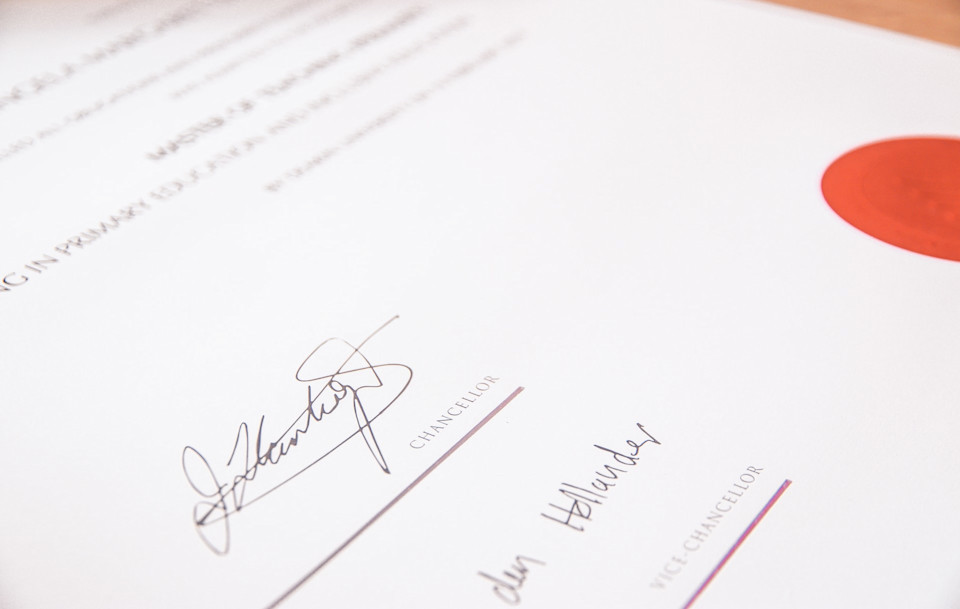
Any physically signed signature = a wet signature (photo by Lewis Keegan on Unsplash)
Why even make a distinction? Well, with technology advancing, there are lots of new ways to sign documents.
While it was possible to just print a picture of your signature on a document, for a long time, this was not considered a valid signature. After all, who’s to say that you’re the one who placed that image of the signature onto the document?
Wet Signature vs Electronic Signature vs Digital Signature
Understanding the differences between signature types helps you choose the right one for your needs. Here’s how they compare:
- Wet Signature: A handwritten signature made with ink on paper. Requires physical presence and creates a tangible record.
- Electronic Signature: A digital representation of your signature, like signing on a tablet or uploading an image of your signature. Electronic signatures are legally binding in most situations under laws like the ESIGN Act.
- Digital Signature: An advanced form of electronic signature that uses encryption and digital certificates to verify identity and prevent tampering. Digital signatures provide the highest level of security and include an audit trail.
What Makes a Digital Signature Legally Binding?
Digital signatures add security features that verify who signed a document and whether anything changed after signing. They use certificates, time stamps, and tamper-evident seals to confirm identity and document integrity. If the file is altered later, the seal breaks and the signature shows as invalid.
Most regions accept digital signatures for business and legal documents, but some industries and authorities still require a traditional wet signature. Local laws and document-specific rules determine when a digital signature is allowed and when ink on paper is still required.
When Is a Wet Signature Required?
While electronic signatures are widely accepted, certain documents still require wet signatures:
- Legal documents: Wills, trusts, adoption papers, and court filings
- Real estate transactions: Property deeds and mortgage documents
- Government forms: Immigration documents and certain tax forms
- Notarized documents: Documents requiring notary public verification
- High-stakes financial agreements: Large loans and promissory notes
Are Wet Signatures Legally Valid?
Yes. Wet signatures are still legally accepted worldwide and remain the default for many official documents. Even in regions where electronic signatures are widely recognized, certain forms such as wills, real estate transfers, and notarized documents still require ink on paper.
Laws differ by country, so it’s always worth checking whether a specific document must be signed in person.
How to Create and Submit a Wet Signature
Creating a wet signature is straightforward, but the process can be time-consuming: 1. Download the document (usually a PDF or Word file). 2. Print the document on paper. 3. Sign the printed document with a pen using blue or black ink. 4. Add the date and any required initials. 5. Scan the signed document back into digital format. 6. Upload and send the scanned file to the requester.
How to Turn a Wet Signature Into an Electronic Signature With Smallpdf
But what about e-signatures? What makes them special?
Electronic signatures are digitalized versions of your signature. Even if you’re new to it, you’ve probably created one before. Just think of the times you’ve had to sign a tablet from the postman before receiving a parcel. At the end of the day, they’re not wet signatures, but images of your handwritten signature.
As times have changed and all things have become more digital-friendly, the acceptance for electronic signatures has grown. Many types of contracts and agreements nowadays can be made and finalized with electronic signatures.
Smallpdf offers one of the most popular online tools to create your own electronic signature for free. It’s simple, too. 1. Open a document you wish to sign to our Sign PDF tool. 2. Click “Your Signature” and either upload a picture of your signature or use your mouse, stylus, or finger to draw it in the box. 3. We will then turn it into an electronic signature. 4. Pick the color and hit “Create Signature” to finish.
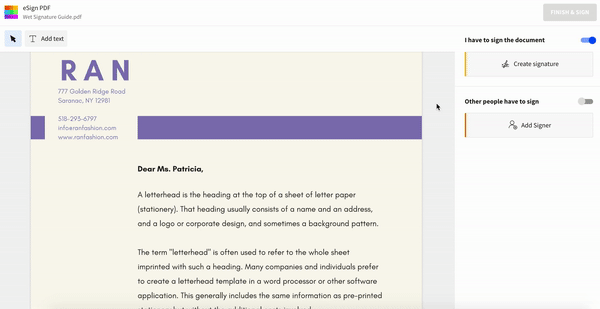
How to turn a wet signature into an electronic signature, using the Smallpdf Sign PDF tool
And that’s all there is to it. You can then review your document and complete the signing process.
With Sign.com, you can also request an electronic version of someone else’s wet signature by adding signees. We will send the requester (you) and the signees emails to notify you of every step of the signing process.
If you are looking to preserve a copy of your wet signature in PDF or image format (without) signing a document—please check out our guide on how to create a signature. Remember to always verify with other involved parties on specific legal requirements.
Although electronic signatures are widely accepted, some may still favor a handwritten signature. In such circumstances, you would need to sign in person or post paper documents for signing.
Pros and Cons of Wet Signatures
Wet signatures have both advantages and disadvantages in today’s digital world:
Pros:
- Widely accepted and legally recognized everywhere
- Difficult to forge when properly witnessed
- Creates a physical record for long-term storage
- Required for certain legal and government documents
Cons:
- Time-consuming process requiring printing, signing, and scanning
- Requires physical presence or postal delivery
- Higher costs for printing, courier services, and storage
- Risk of document loss or damage during transport
- Slower turnaround times compared to electronic alternatives
Industry Examples Where Wet Signatures Are Still Common
Several industries continue to rely heavily on wet signatures:
- Real Estate: Property deeds, mortgage documents, and title transfers often require wet signatures and notarization.
- Banking and Finance: Large loan agreements, trust documents, and certain investment papers may require original signatures.
- Healthcare: Patient consent forms, medical directives, and insurance claims sometimes need wet signatures for compliance.
- Government: Immigration documents, court filings, and official government forms frequently require handwritten signatures.
Go From Wet Ink to Secure Digital With Smallpdf
You can use Smallpdf for free (for a limited number of times per day) to turn your wet signature into a reusable electronic signature.
If you need to sign documents yourself, the Sign PDF tool lets you add your e-signature quickly and securely. When you need other people to sign a document, Sign.com offers an easy way to send out electronic signature requests and track their progress.
A Pro subscription gives you a smoother signing workflow. When you sign in, you can store your signatures online for reuse, sign as many documents as you need, and use our full set of 30+ PDF tools without hitting daily limits.
Millions of people use Smallpdf each month to scan and digitize wet signatures, convert files to and from PDF, reduce file sizes for email, and complete signing tasks with the Sign PDF tool. Try it for free today.
Frequently Asked Questions About Wet Signatures
What’s the difference between a wet signature and an original signature?
A wet signature and an original signature are essentially the same thing—both refer to a handwritten signature made with ink on paper.
Can a wet signature be scanned and still be valid?
Yes, a scanned copy of a wet signature is generally valid for most purposes, though some legal documents may require the original physical copy.
Can you create a wet signature electronically?
No, by definition a wet signature must be made with physical ink on paper. Electronic signatures are a separate category of digital signatures.
What happens if I lose the original wet signature document?
If you lose the original, you may need to re-sign the document or work with the other parties to accept a scanned copy, depending on the document’s legal requirements.
How long does it take to get a wet signature?
Wet signatures can take days or weeks due to printing, mailing, signing, and returning documents, while electronic signatures can be completed in minutes.
Are wet signatures required for real estate or mortgage documents?
Yes. In many regions, property deeds, title transfers, and mortgage agreements still require a wet signature. These documents often need notarization, so electronic signatures may not be accepted unless local laws allow it. Always check your state or country’s property regulations before signing digitally.
Do immigration or government forms accept electronic signatures?
Often, no. Many immigration authorities and government agencies still require wet signatures because they need the original ink copy for verification. Some forms may allow e-signatures, but this varies by country, department, and form type.
Are electronic signatures valid for banking or financial agreements?
It depends on the type of transaction. Everyday agreements may accept e-signatures, but high-value loans, trust documents, and certain investment forms often still require a wet signature or in-person verification. Financial institutions follow strict regulatory rules that differ by region.
Are healthcare consent forms valid with electronic signatures?
Sometimes. Basic administrative documents may accept e-signatures, but many medical consent forms, directives, or insurance claims still require wet signatures for compliance or identity verification. This varies depending on local health regulations and the organization’s internal policies.
Which regions require wet signatures for legal documents?
This depends on local laws. For example:
United States: Most contracts allow e-signatures under the ESIGN Act, but wills, court filings, and certain real estate documents still require wet signatures.
European Union: eIDAS gives e-signatures strong legal standing, but some high-risk documents still need ink-on-paper.
Other regions: Requirements vary widely.
When in doubt, confirm with the organization or legal authority requesting the signature.
When is a notarized wet signature required?
Any document needing a notary to verify your identity or witness your signature typically requires a wet signature. Examples include real estate deeds, sworn statements, power-of-attorney documents, and certain financial agreements. Electronic notarization exists in some places, but availability differs by jurisdiction.
