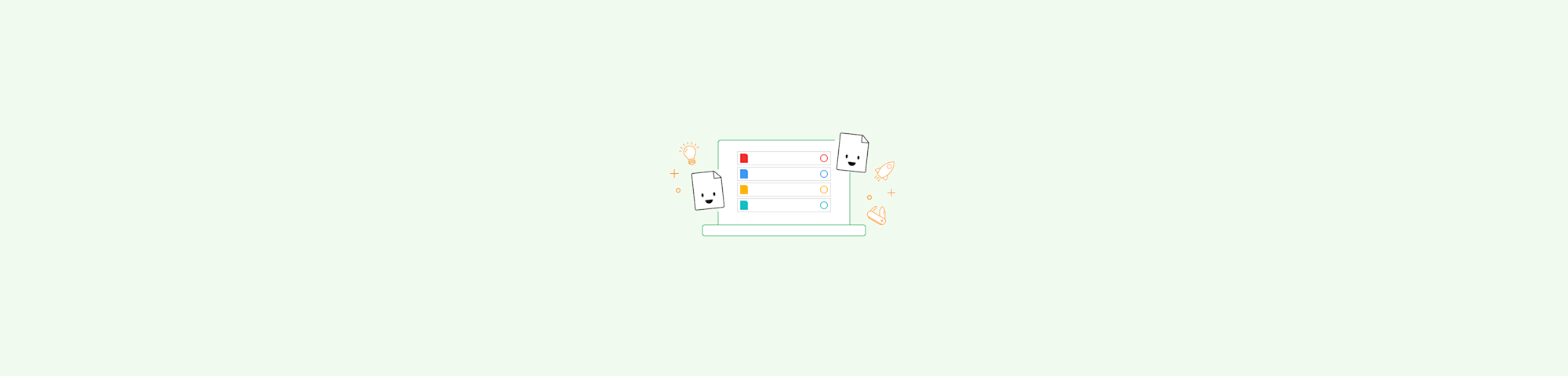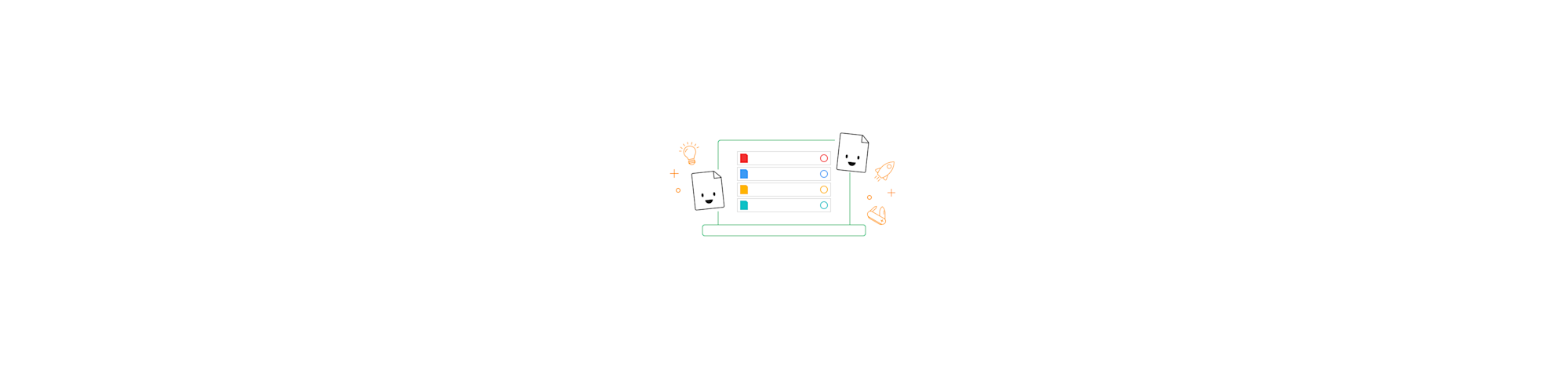Tools
- CompressConvertAI PDF
- Organize
- View & Edit
- Convert from PDF
- Convert to PDF
- SignMoreScan
- Home
- ›Blog
The Smallpdf Blog
The best tips and tricks on managing digital documents
We are the first PDF software you will actually like. With the Smallpdf Blog, you'll find various how-to tutorials and productivity guides to help make PDF handling easy, just for you.