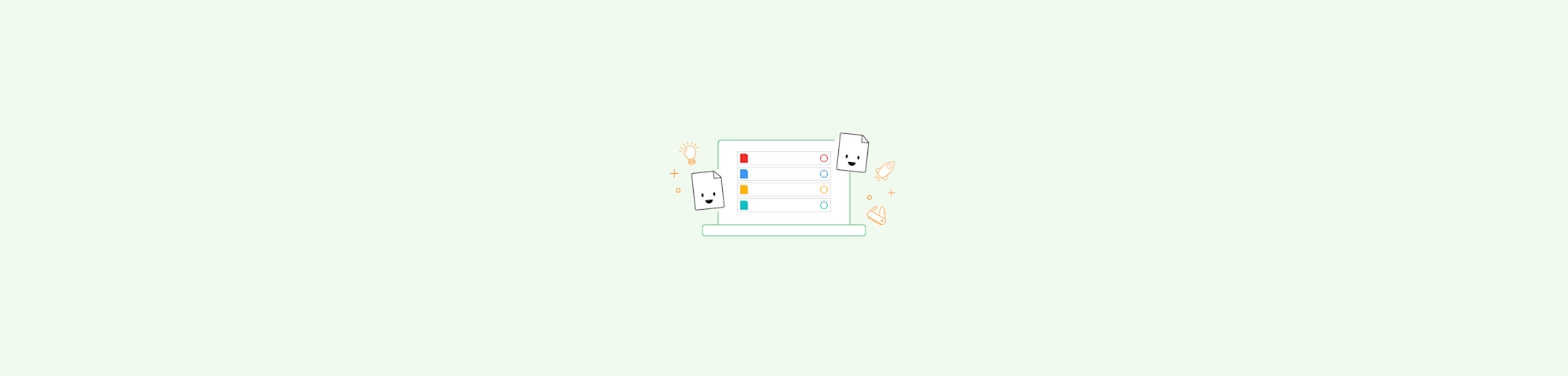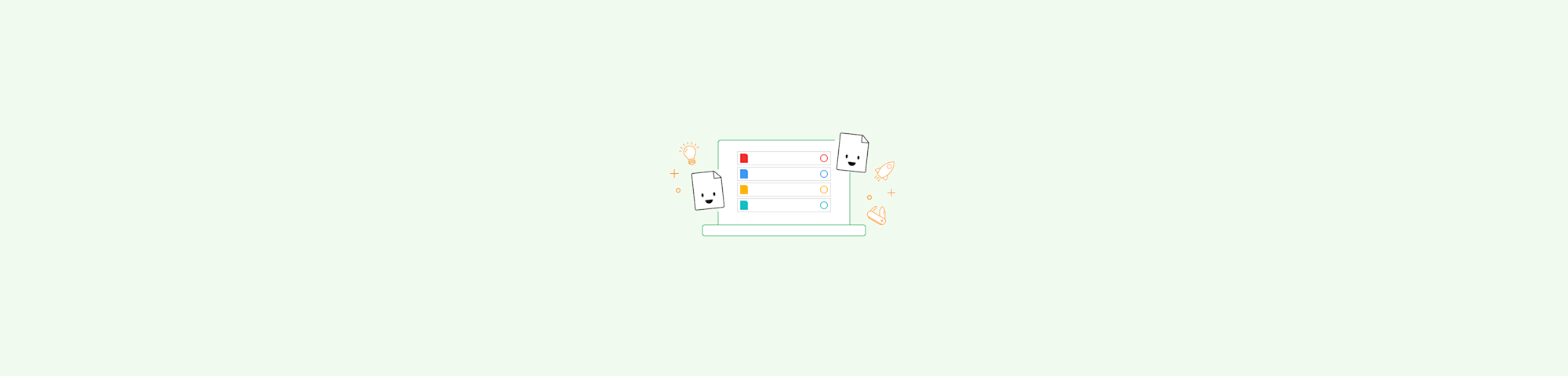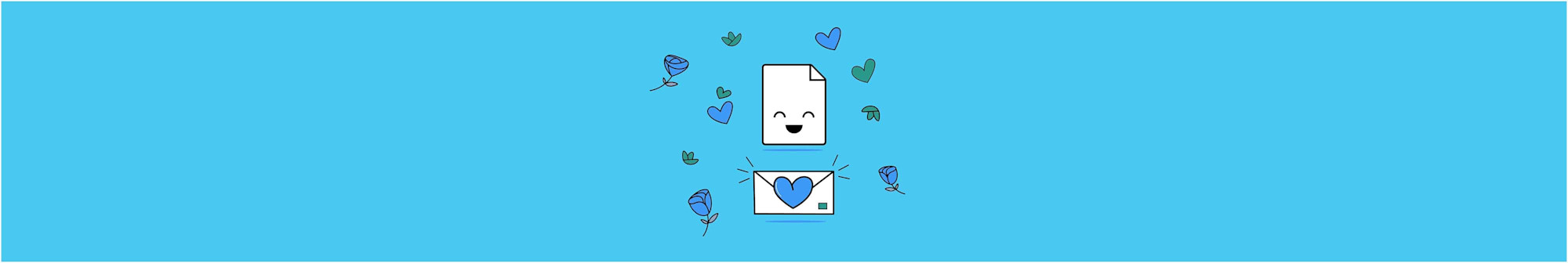Tools
- CompressConvertAI PDF
- Organize
- View & Edit
- Convert from PDF
- Convert to PDF
- SignMoreScan
- Home
- ›PDF to Word
- ›How To Convert PDF To Word
How To Convert PDF To Word
Tutorials on converting PDFs into editable Word documents
What was probably the most common PDF-related predicament can be solved within a few seconds. Follow our guides above to easily convert your PDF to Word in a few clicks. Optical Character Recognition is available to convert scanned PDFs.