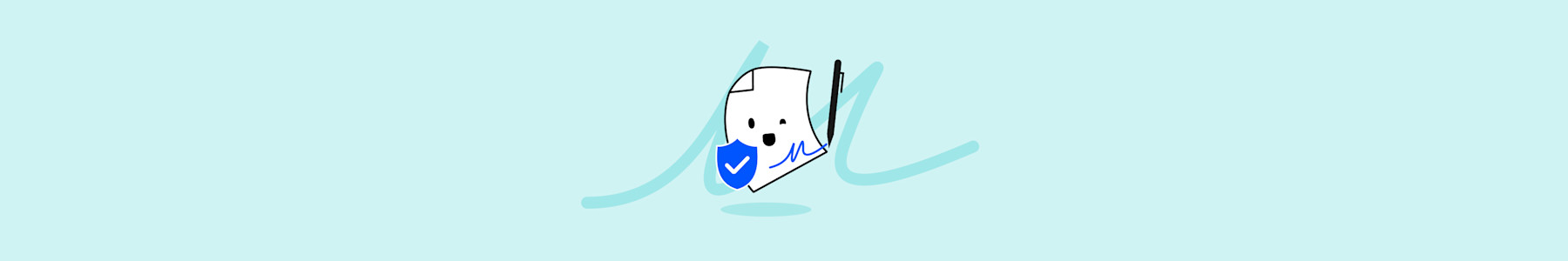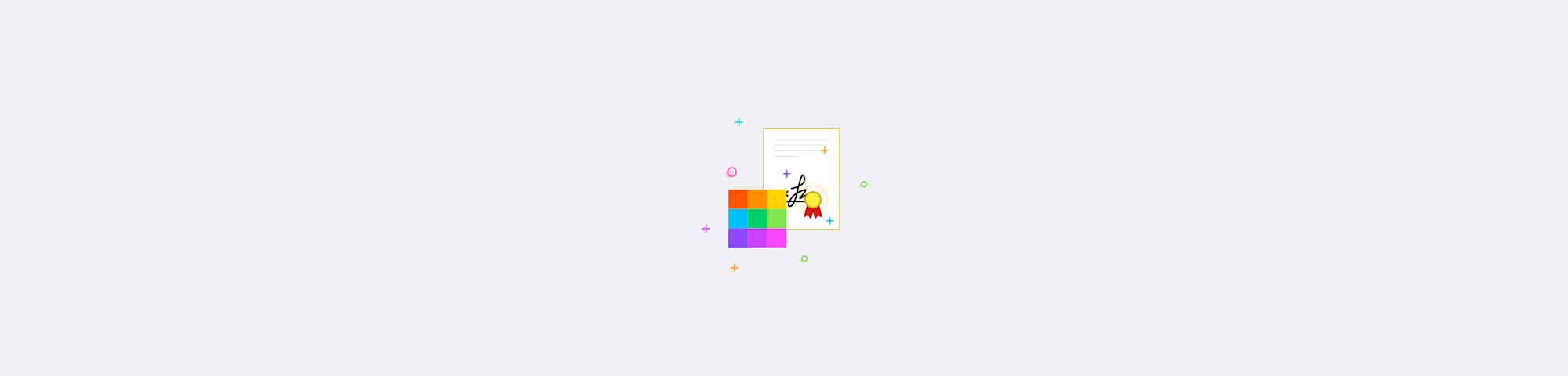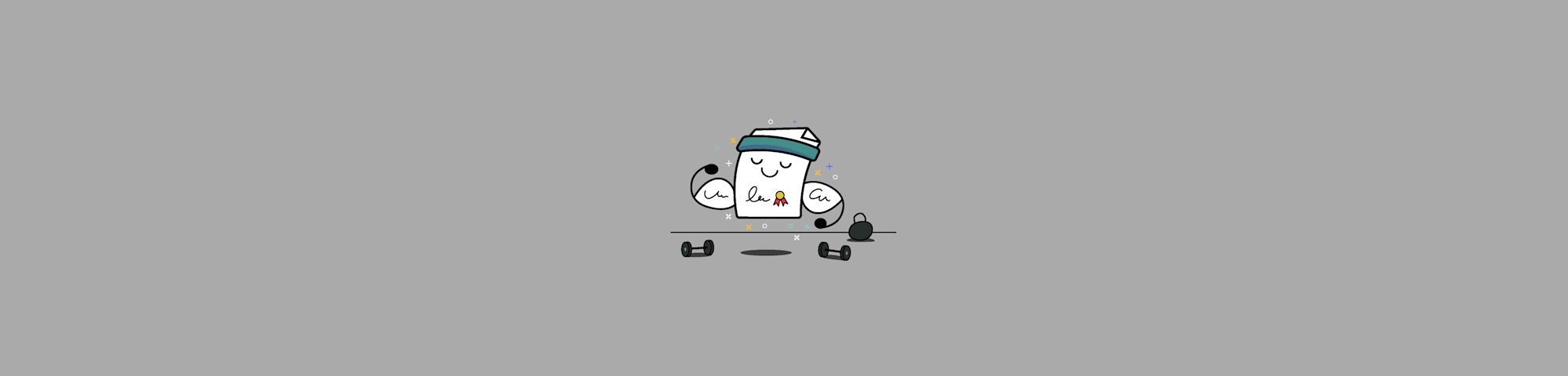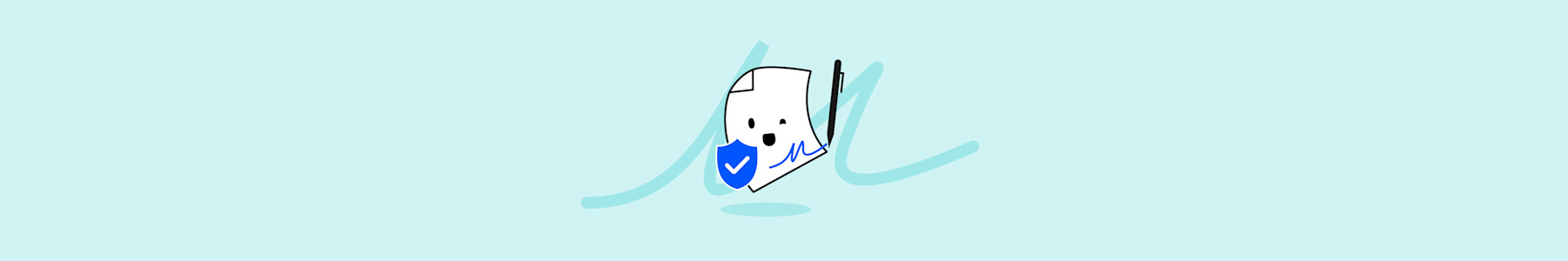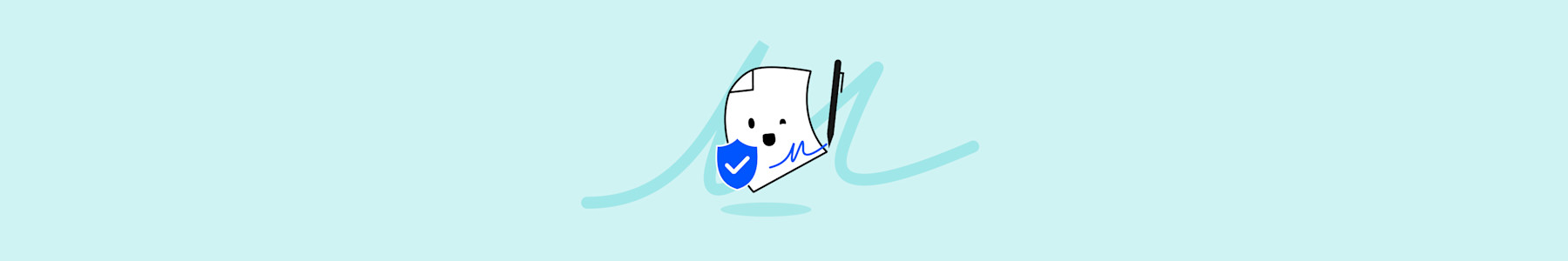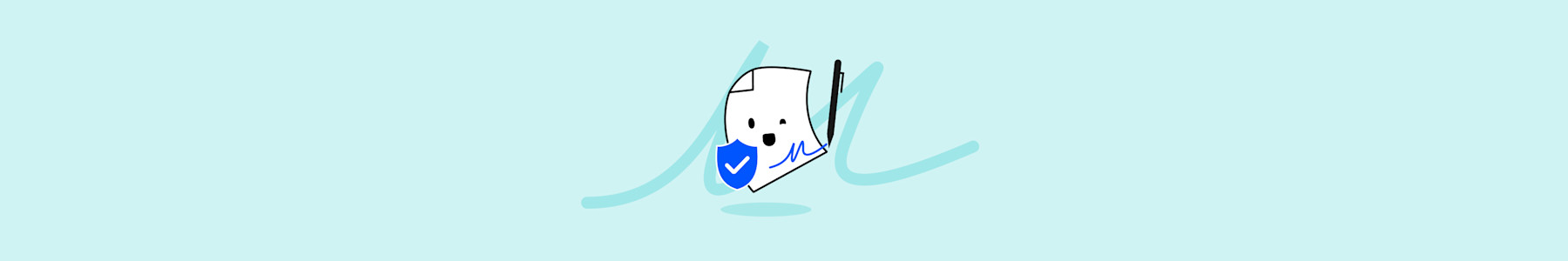Tools
- CompressConvertAI PDF
- Organize
- View & Edit
- Convert from PDF
- Convert to PDF
- SignMoreScan
How To eSign PDF
How to sign a PDF or request an e-signature
- 1
- 2
This page lists all eSign related articles to illustrate the different methods that you can deploy to create an electronic or digital seal to eSign your PDF document, or to request a signature from another party.