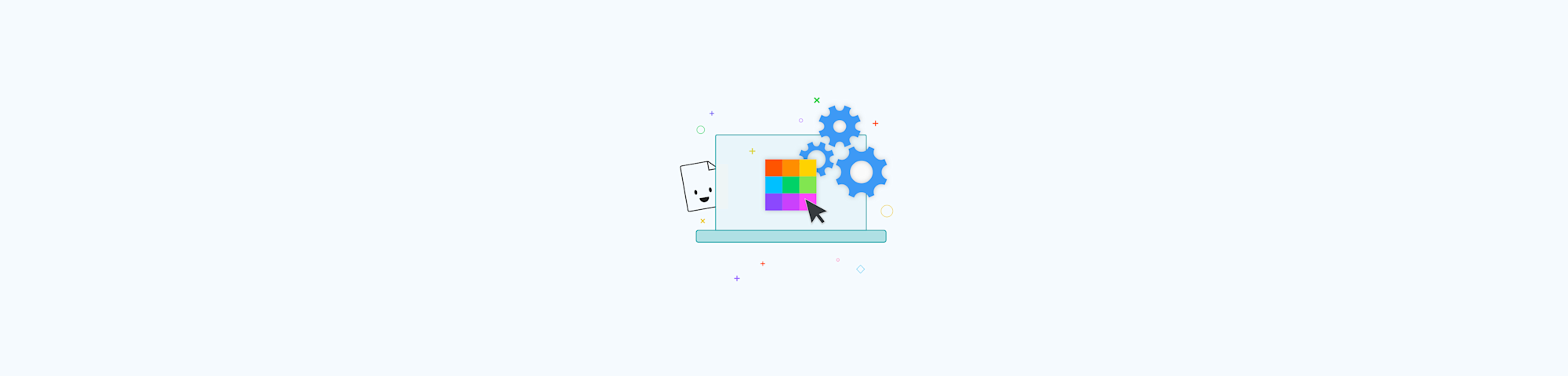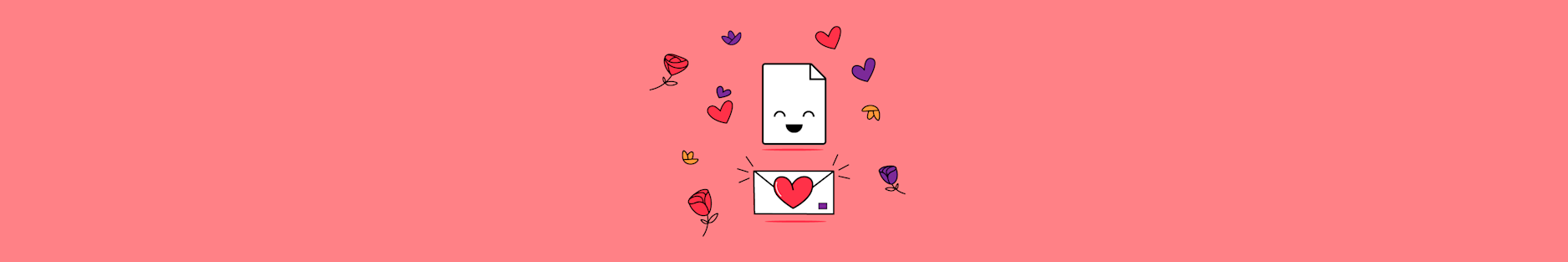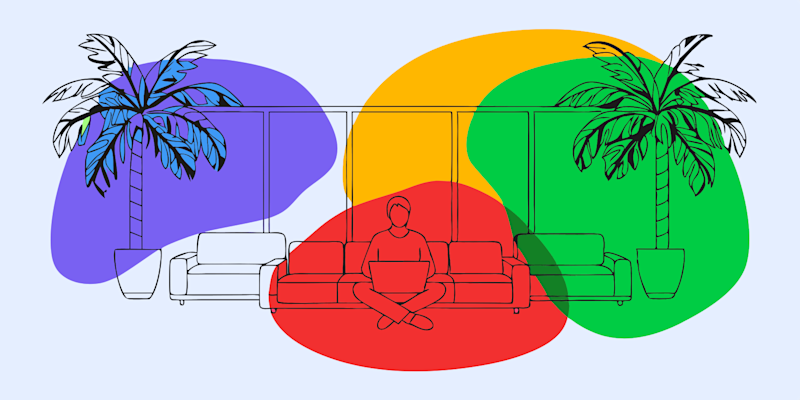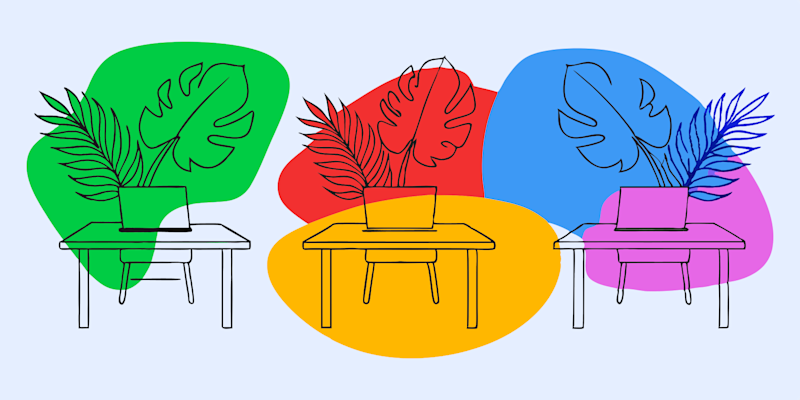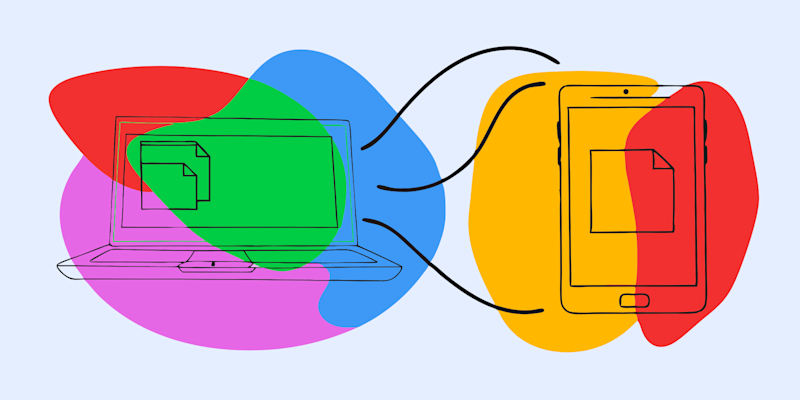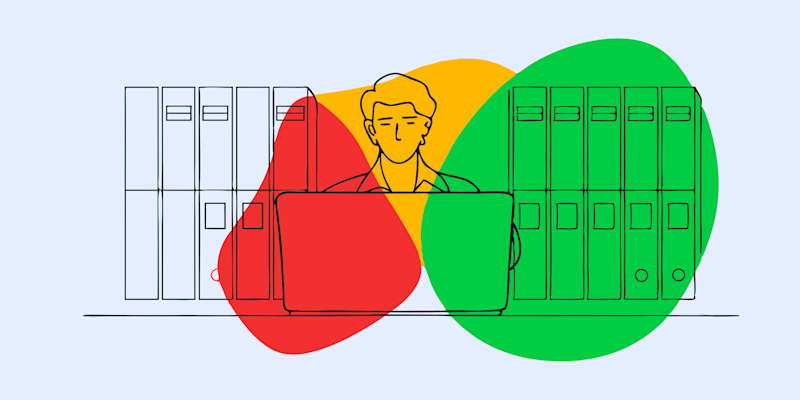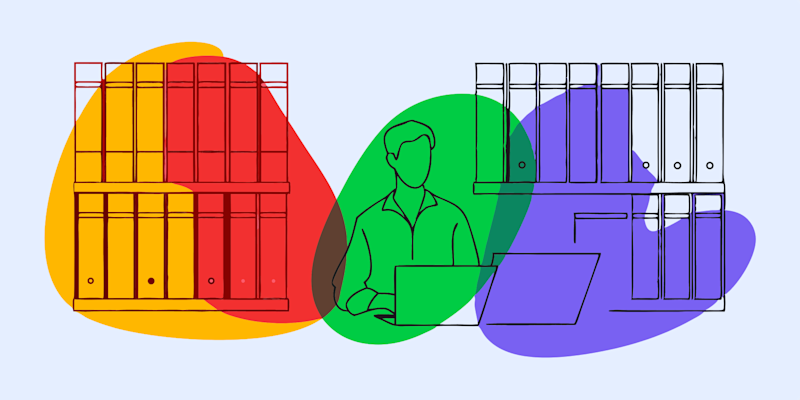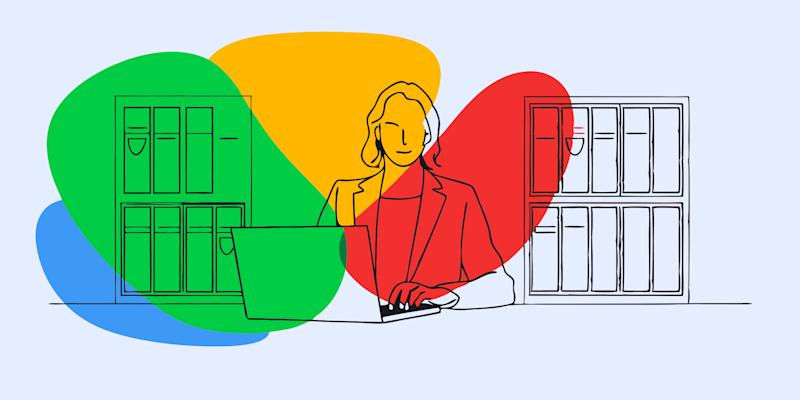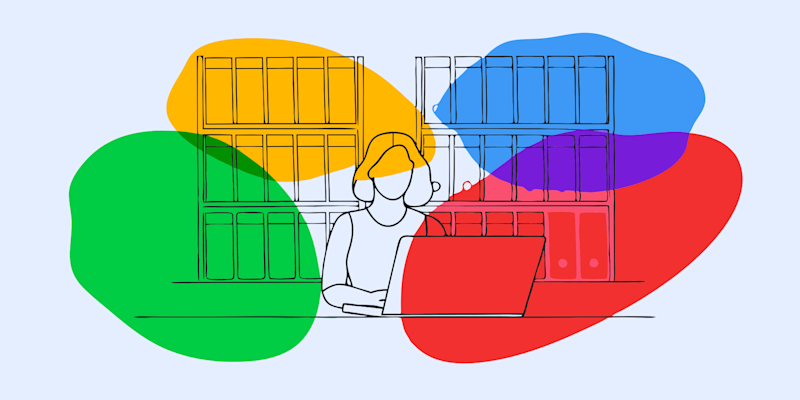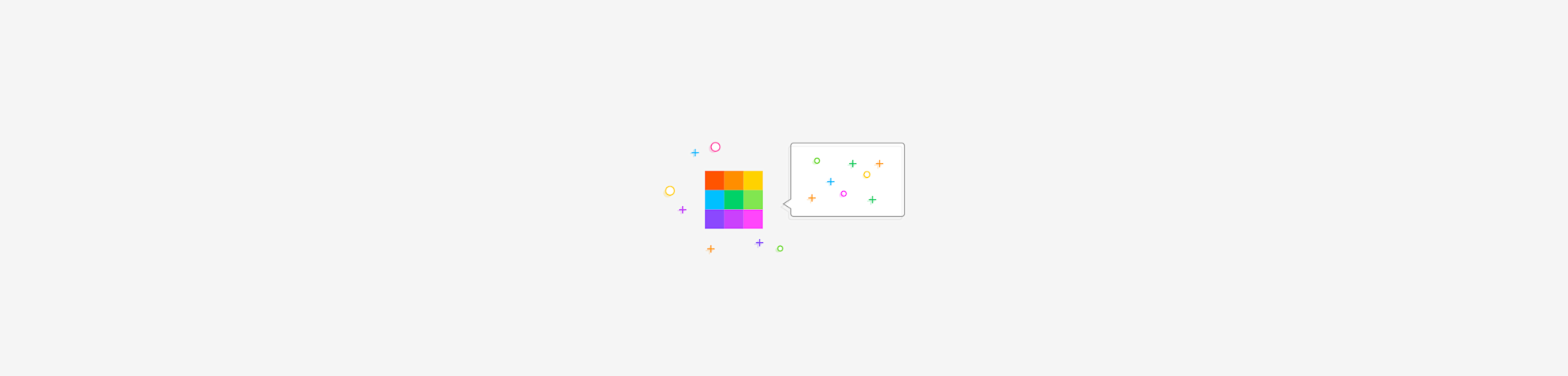Tools
- CompressConvertAI PDF
- Organize
- View & Edit
- Convert from PDF
- Convert to PDF
- SignMoreScan
- Home
- ›Compress PDF
- ›How To Compress PDF
How To Compress PDF
Guides on how to reduce PDF file size online
Compress PDF was the first tool that started it all, hence our aptly titled name - Smallpdf. Check out various articles on how you can reduce your PDF file size drastically, without affecting the quality of its content.