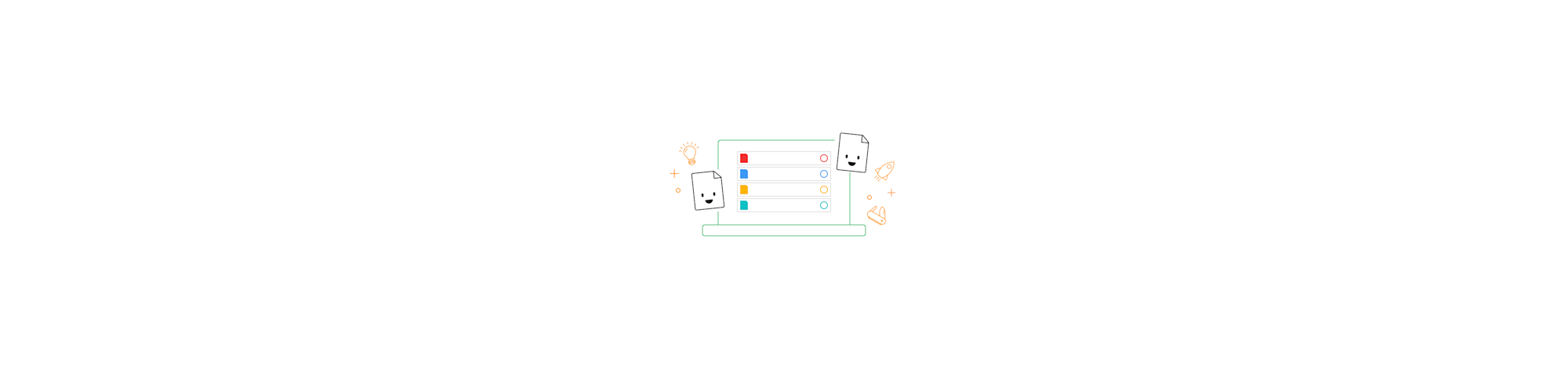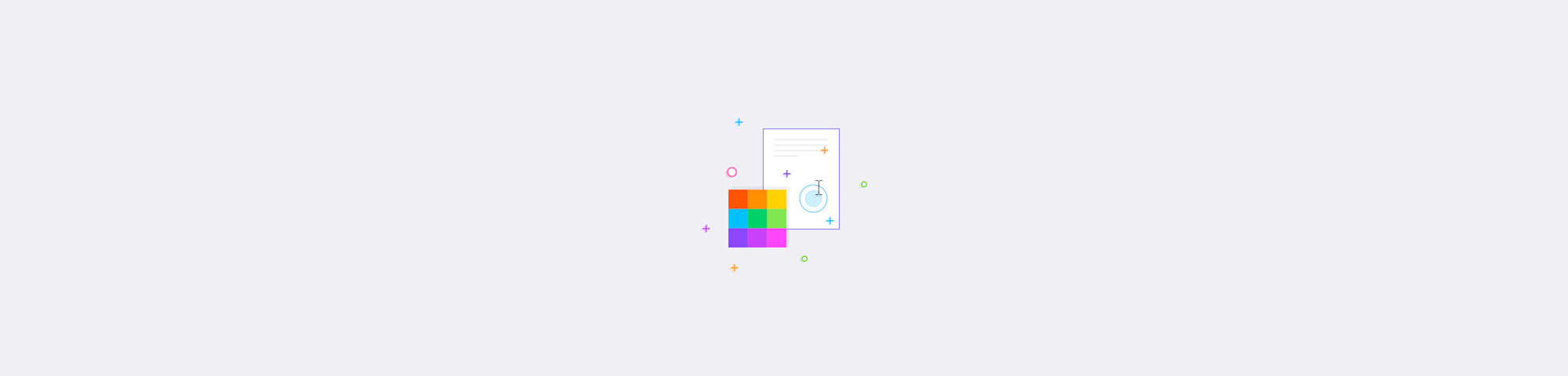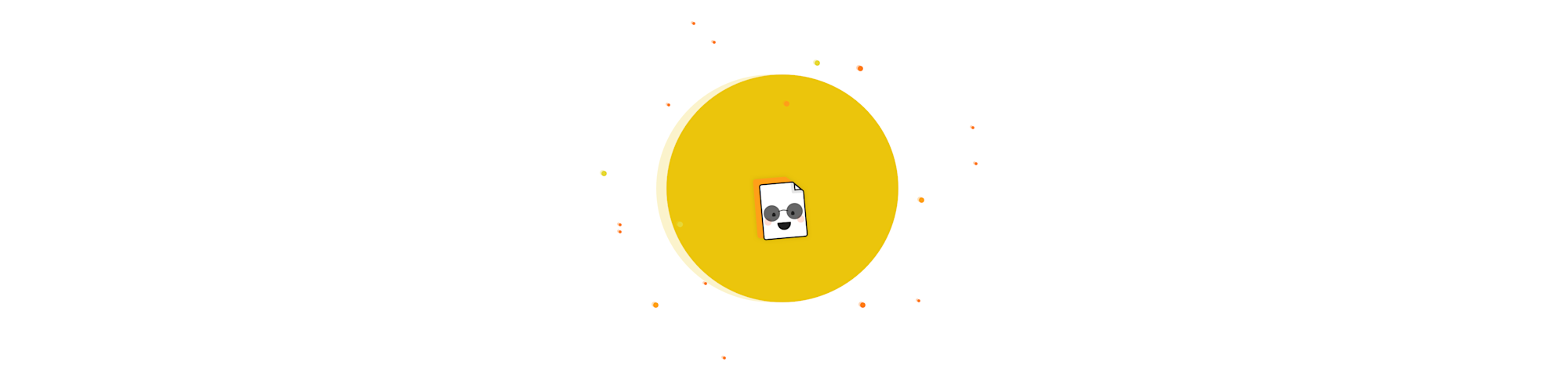Tools
- CompressConvertAI PDF
- Organize
- View & Edit
- Convert from PDF
- Convert to PDF
- SignMoreScan
How to Edit PDF
Various guides on how to add text, markups, or drawings to your PDF
The brand new PDF editor is here to appease your every PDF needs. It can add content, sign signatures, or even insert images online. Check out the full tutorial list above to get started.